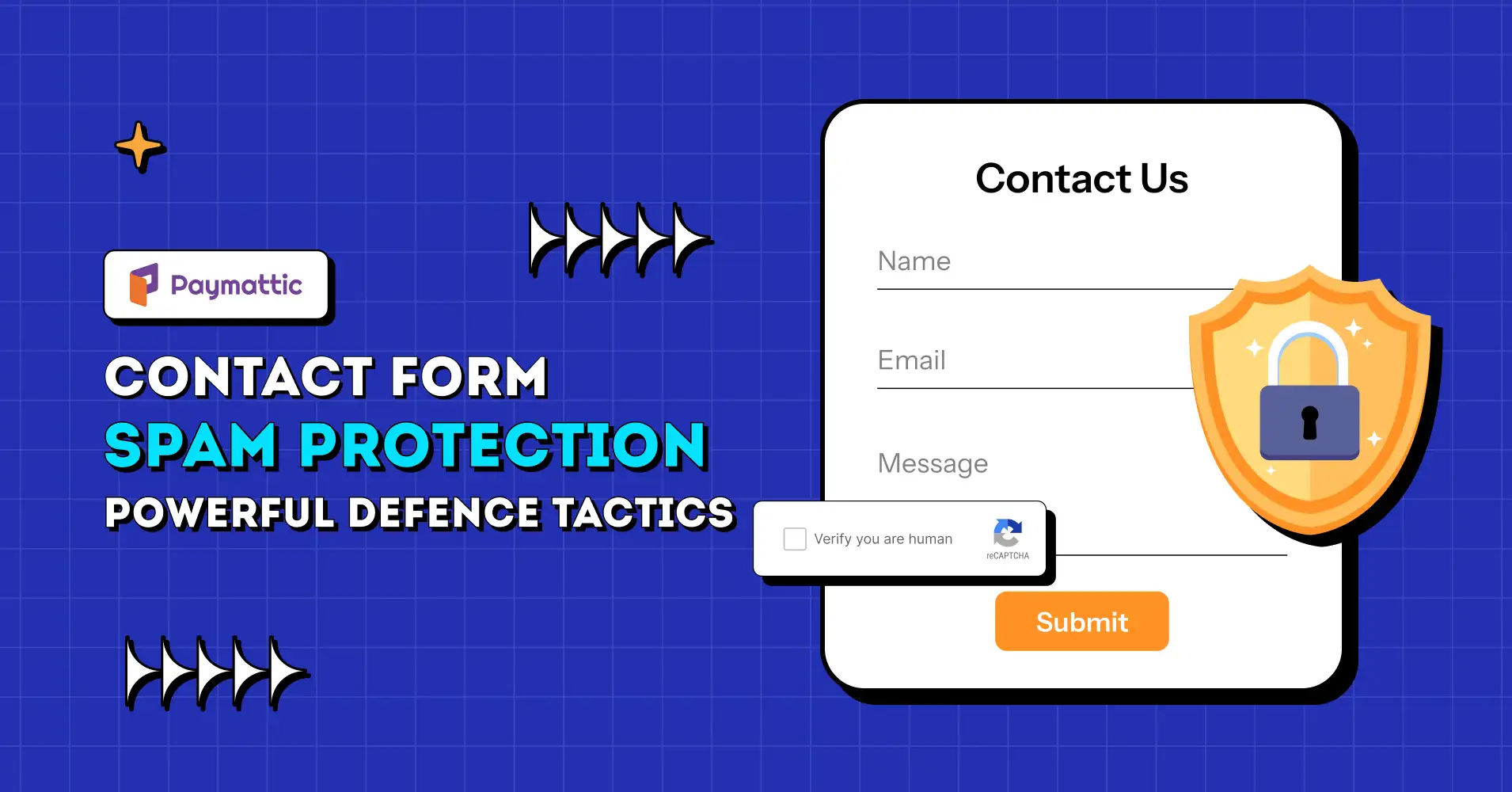
WordPress Contact Form Spam Protection: Powerful Defense Tactics
Table of Content
Download Paymattic – it’s Free!

Subscribe To Get
WordPress Guides, Tips, and Tutorials
We will never spam you. We will only send you product updates and tips.
A few days ago, I was going through the lead generation forms on one of my blogging websites to check the demography of collected leads. But I was surprised to see a lot of spam emails there.
Thousands of unnecessary and unauthorized emails were found.
To nurture my actual leads, I’ve got to manually clear them all, and it was not a good experience. Then I got hit by the idea that I needed something for contact form spam protection. I researched online and found that it’s a common issue for almost every website owner.
It doesn’t really matter whether your website is small, moderate, or big. The spammers target all of them. So, what’s the solution?
To solve this issue for you and me, I’ve compiled three different but powerful defense tactics for WordPress spam protection you shouldn’t miss.
What are contact form spambots?
Before jumping into spam prevention, we should first understand what contact form spam bots are.
WordPress contact form spams are any type of data that is submitted with malicious intent. The data includes fake emails, irrelevant comments, phishing links, inappropriate information, etc.
Any type of form can face spamming, such as a contact form, payment form, comment box, etc. In fact, payment forms are the most lucrative option for them.
This can be done by using bots or by human spammers manually. Most of the time, the responsibility goes to automated bots.
Why contact form spam protection is important?
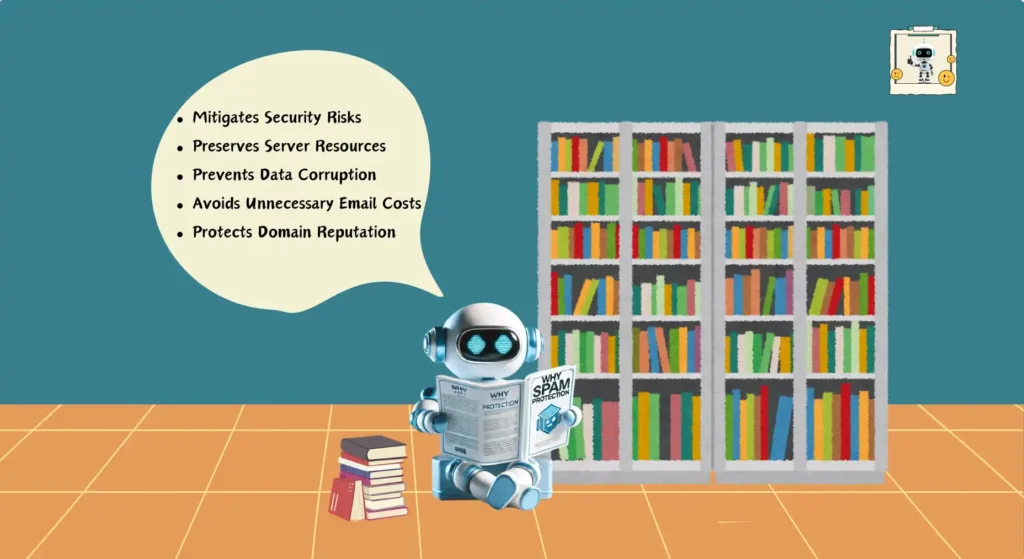
Not only to secure your assets but also to have a clean database, it’s essential to have contact form spam protection enabled on your WordPress website. But what damage can spambots do?
If spambots continue to enter your website, it’s an alarming issue for you. Spam submissions can flood your contact form, comment box, etc. with junk, making it harder to identify legitimate inquiries.
They can potentially expose your site to malware or phishing attempts, resulting in data hijacking.
Let’s have a look at some serious reasons why you should protect your WordPress contact form from spamming.
- Security risk mitigation: The main issue that can occur if you don’t take any action for contact form spam prevention is compromising your site security. Trust me, not taking them seriously can destroy your site.
Contact form spam often contains malicious links, phishing attempts, or malware that can compromise your website or user data. Protecting forms helps prevent these security breaches, safeguarding both your site and visitors.
- Preservation of server resources: Automated spam submissions can flood your server with junk data, consuming bandwidth, storage, and processing power. This slows down site performance, leading to poor user experience, and can increase hosting costs.
- Prevention of data corruption: Spam entries can skew data analytics, leading to inaccurate reporting on user behavior, conversions, or marketing efforts. By preventing spam, you maintain clean data, ensuring better business in decision-making.
- Avoiding unnecessary email costs: If you’re using any SMTP with monthly sending limits and have an automated system to send welcome emails after every submission, then spam emails can damage a lot.
You’ll hit the limit prematurely, resulting in stop emails being sent to genuine users. So you might have to upgrade to an expensive plan.
- Damage domain reputation: When your email automation gets triggered and starts sending emails to spammy email addresses, they are more likely to bounce back. It impacts your email deliverability and even blacklists your domain.
How to stop contact form spam in WordPress
To protect against spammers, you cannot disable contact forms or stop using them, as they’re the most convenient way to interact with your visitors. You need a better solution so that you can stop malware from entering your form while using it.
There are WordPress plugins out there to stop contact form spam. Use separate plugins for form creation and security, or use a form plugin with built-in spam protection. Which one will you choose?
Opting for a dynamic plugin that will allow you to create any type of form, such as a contact form, payment form, or donation form with built-in security.
In my opinion, it’ll be simpler and more efficient. You’ll get everything in one package, streamlined and designed to work together seamlessly.
3 powerful defense tactics against WordPress contact form spam
While there are many ways to protect WordPress spam, reCAPTCHA, Cloudflare, and Honeypot are the three most frequently encountered contact form spam protection tools. Whenever you go through a well-structured website, you’ll obviously face at least one of them.
Let’s see how these three spam protectors work and how you can easily integrate them into your form.
Subscribe Newsletter
Subscribe to our newsletter for updates, exclusive offers, and news you won’t miss!

reCAPTCHA
Remember checking pictures with crosswalks or traffic lights while submitting any form just to verify your human identity? Though it irritates us sometimes, this is an impactful way to stop contact form spam.
reCAPTCHA works by detecting whether a user is human or a bot through behavioral analysis or simple challenges. It’s an automated technology that differentiates bots from humans.
It’s basically a pop-up with different challenges, such as solving puzzles, identifying specific images, or typing distorted text, which bots struggle to solve. Sometimes, it identifies humans by only tracking mouse movement on the form page. This is Visible reCAPTCHA V2.
There is another version named Invisible reCAPTCHA V3. It tracks the cursor movement of every page the user navigates on your website.
These methods help block spam and automated attacks, ensuring the security of websites and online services.
Know how reCAPTCHA v2 and v3 work in blocking the spam and protecting the form.
You can easily integrate reCAPTCHA V2 or V3 with Paymattic, and it’s completely free.
After installing and activating Paymattic, just go to the settings. You’ll find the global setting here.
- Click on reCAPTCHA. ➡ Select V2 or V3
- Put the Site key and Secret key ➡ Click Save Settings.
You’re done with the reCAPTCHA settings.

Now, it’s time to integrate reCAPTCHA into your specific form.
- Go to All Forms ➡ choose your form ➡ click on the three dots icon ➡ Settings.
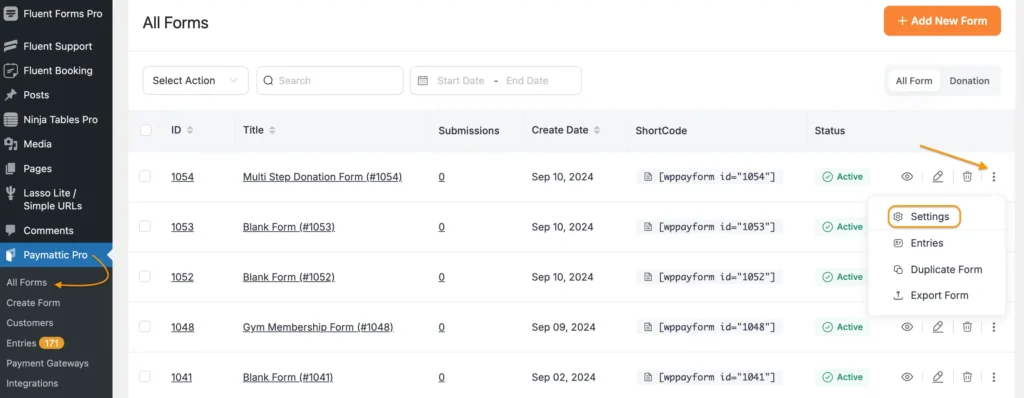
It’ll redirect to the specific form settings.
- Click on reCAPTCHA Settings ➡ enable the checkbox ➡ click on the Save reCAPTCHA Settings ➡ click Save on the top right corner.
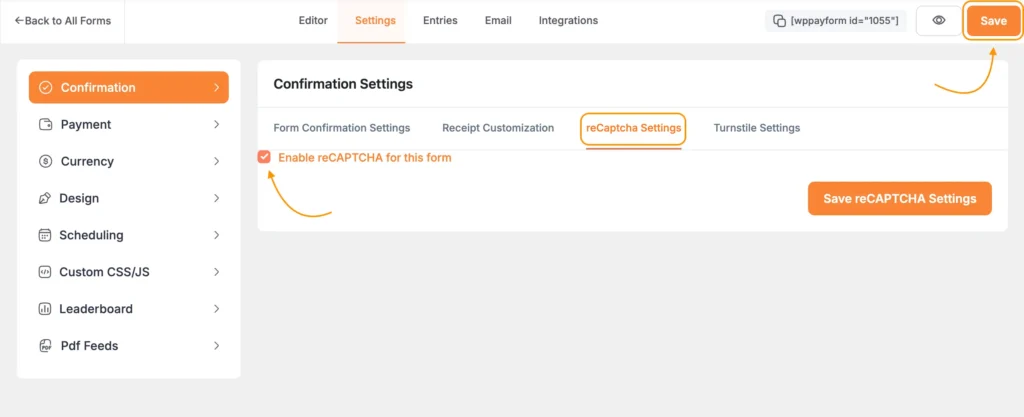
That’s it; you’ve just enabled free WordPress spam protection on your contact form.
Cloudflare Turnstile
Cloudflare Turnstile is a great alternative to reCAPTCHA for WordPress contact form spam protection. It provides a better user experience by not interrupting the user journey.
Instead of relying on intrusive tests like puzzles or image recognition, Turnstile analyzes the user’s behavior and device characteristics in the background to determine if they are a real person or a bot.
This approach offers seamless user verification without disrupting the form submission process, reducing friction for genuine users while effectively blocking automated spam submissions too.
Follow the same process as reCAPTCHA to integrate Cloudflare Turnstile on Paymattic.
- Go to All Forms ➡ choose your form ➡ click on the three dots icon ➡ Settings
- Click on Turnstile Settings ➡ enable the checkbox ➡ click on the Save Turnstile Settings ➡ click Save on the top right corner.
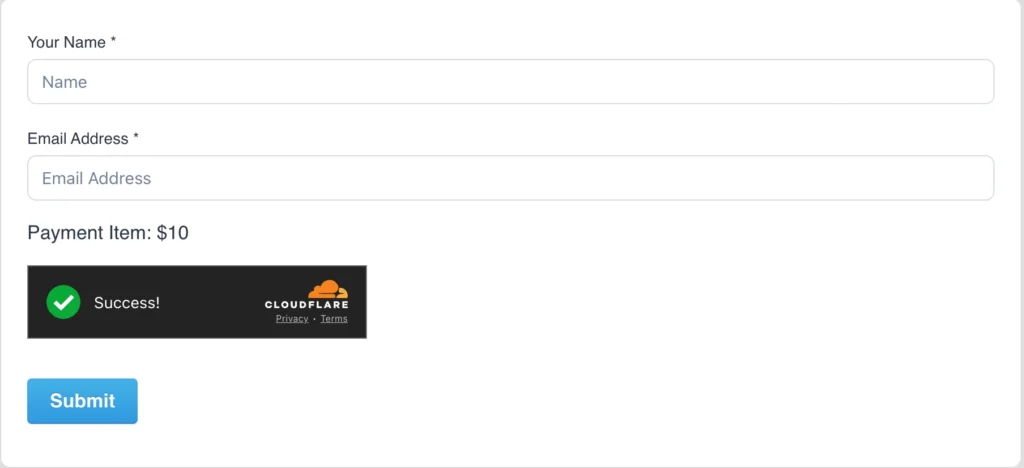
As the plugin works with payments and donations globally, keeping the contact form spam protection in the free version is a great plus for Paymattic.
Honeypot
Honeypot security is a network-based system that protects websites form cyberattacks. This spam protector tool mainly works in luring malware attackers to the site and diverting them from their real targets to a clone network with fake data.
It’s basically a trap for cyber attackers to find the vulnerabilities in the system.
A cyber analyst will get to know about the hacker’s identities and their strategies, which will help them take the necessary actions against them.
Paymattic is a dynamic WordPress plugin specially designed to create any type of form, such as a contact form, payment form, donation form, etc., and accept payments and donations through it.
What is Honeypot in Cyber Security? Types, Benefits, and Implementation
Honeypot security is also free in Paymattic, and the configuration needs just a couple of seconds.
Click on the Settings; it’ll open up your global settings. Scroll down a bit, and you’ll find the Honeypot Security section.
Toggle the button to enable Honeypot security on your website. It’s that simple!
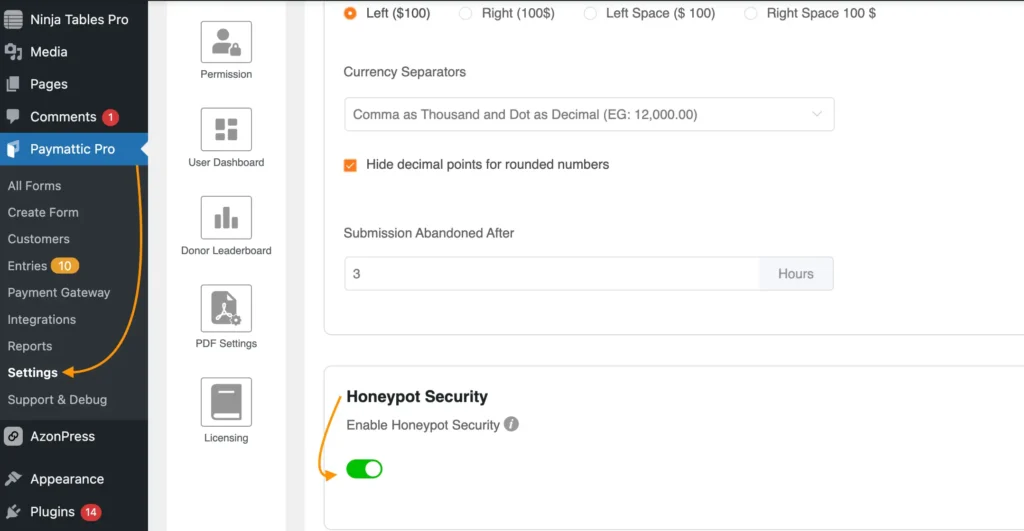
Wrapping up
It’s essential for every website owner to ensure their WordPress contact form is protected from spam.
Obviously, including the aforementioned tools, there are other ways of contact form spam prevention. These methods are the most popular that help block spam and automated attacks, ensuring the security of websites and online services.
Join the thousands already enjoying Paymattic Pro!











Leave a Reply