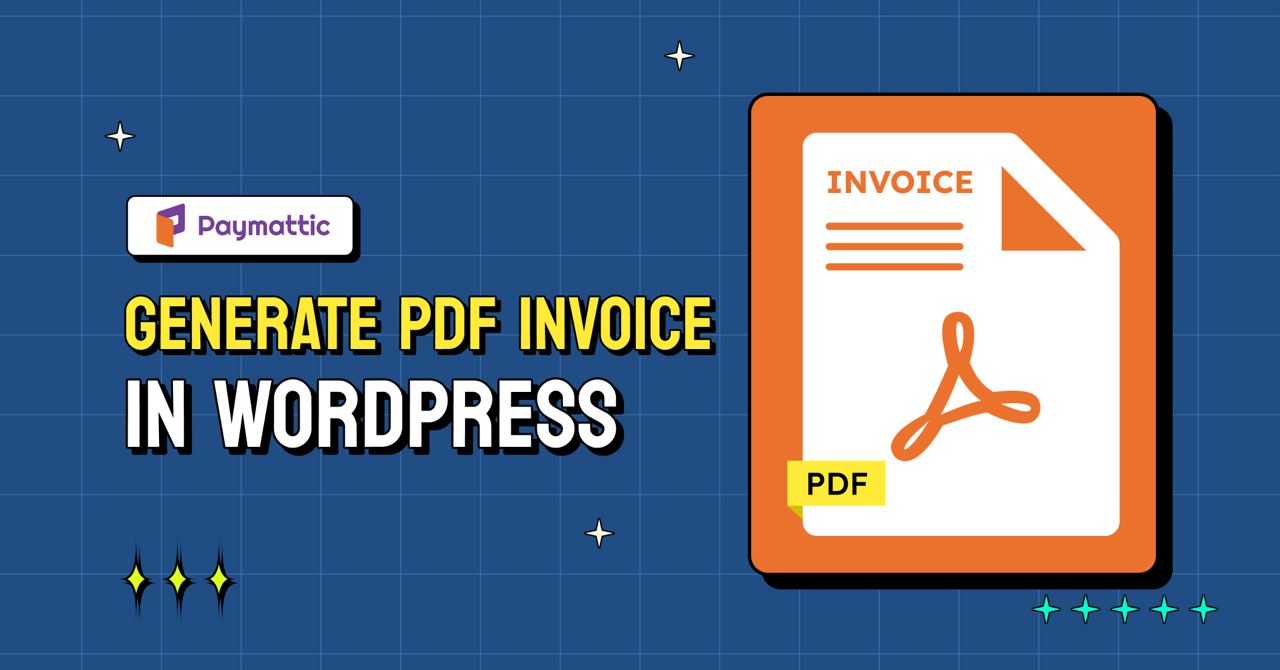
Generate PDF invoice on WordPress: Everything You Need to Know
Table of Content
Download Paymattic – it’s Free!

Subscribe To Get
WordPress Guides, Tips, and Tutorials
We will never spam you. We will only send you product updates and tips.
If you are running an online business, you must know the importance of PDF invoices!
PDF is one of the most used document formats that has been used since the 90s to maintain client information and other business details. Yes, you can generate an invoice by manually putting data with the text editor, but the process is quite a lengthy and tiring job, especially when you are dealing with a large number of orders.
Fortunately, you can simplify the process by generating PDF/invoices on WordPress with simple clicks. In this article, we will show you the complete process of how to generate PDF invoices on WordPress.
What is a PDF invoice?

A PDF invoice is a digital document that contains the structural list of products or services provided by the seller to the customers. Along with the product description, the documents also provide the total cost, payment summary, and other information. A basic PDF/invoice is very straightforward and includes the following details:
- Company name, email, phone number, address
- Customer’s name, email, phone number
- Invoice number
- Date of purchase
- Product details, and total payable amount
- Tax amount
- Grand total and others.
Why PDF invoices are necessary?
As a business owner, it’s important to generate PDF invoices to maintain the data of your every transaction. It informs the customers exactly what amount they need to pay and for which specific products or services. Besides, as a seller, you can also keep the information of your selling products and track the sales.
At the same time, PDF invoices work like legal documents between the buyer and seller as it contains all the information about the purchase.
However, you don’t need to worry about the security of these invoices because it can be shared in a “read-only” format, so no one can change the file format or text except the author.
Now let’s see which WordPress PDF generator may help you to generate PDF invoices easily.
Subscribe Newsletter
Subscribe to our newsletter for updates, exclusive offers, and news you won’t miss!

Tools required to generate PDF invoices on WordPress
PDF invoices can be automatically sent to your customer’s emails whenever they make a purchase on your website. However, to do so, you have to choose the right WordPress PDF generator that allows you to complete the process smoothly. The following tools will be the best PDF generator for you to create PDF on WordPress:
- Paymattic for creating your payment form.
- Fluent PDF to activate PDF feed in Paymattic.
First, let’s introduce the WordPress payment and donation plugin Paymattic. If you have ever researched a payment plugin to collect payment for your online store, then you must have heard about Paymattic.
The plugin has everything that you are looking for inside a payment plugin. Creating a payment form is just a matter of a minute! The plugin lets you collect payment or donations with Stripe, PayPal, and 11 other payment gateways.
The best part of this plugin is, that it offers so many things in its free version. From creating a payment form to collecting payment through Stripe payment gateway, and generating PDF invoices – at zero cost!
I know now you are thinking if a free version can do this much, what does the pro version offer? Let’s have a closer look at the core features of Paymattic:
- 13 payment method
- 14 integration
- Advanced form builder
- Well-designed payment form templates
- Subscription payment
- Customer dashboard
- Currency switcher
- PDF invoices
- Email notification
- Secure payment processing
- Detail reports and analytics
Not just that, the plugin also offers features for non-profits to make their fundraising journey flawless. Now you know which WordPress PDF generator is required to create PDF invoices, let’s see the process of creating these invoices.
Join the thousands already enjoying Paymattic Pro!
How to generate PDF invoice on WordPress
Paymattic lets you generate a PDF feed for your form submission and also send it to your customers. As PDF is a free feature of Paymattic, you can do it with the free version. So, to start the process, first, install and activate Paymattic on your WordPress dashboard and create a payment form. Then follow the steps mentioned below to generate invoices on WordPress with Paymattic.
Install and activate the PDF feed
To activate the PDF feed in Paymattic, you need to install and activate Fluent PDF. You don’t have to separately install Fluent PDF, you can do it in Paymattic. For that:
- Go to the Paymattic Settings, then select the PDF settings you will see the Install and Activate Fluent PDF button click on it.
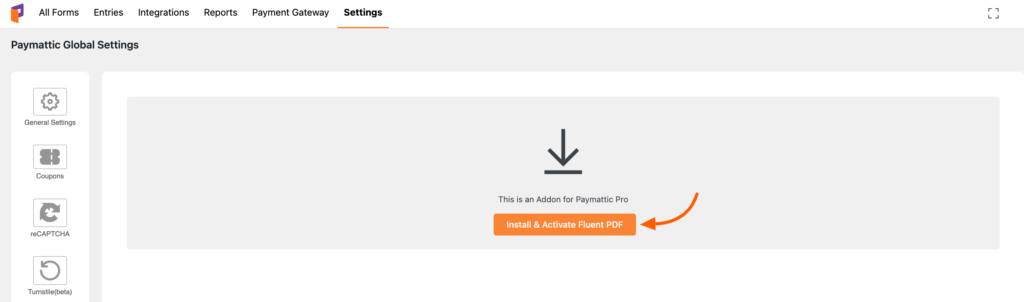
- Your Fluent PDF module is activated, now you can use the PDF feed on Paymattic.
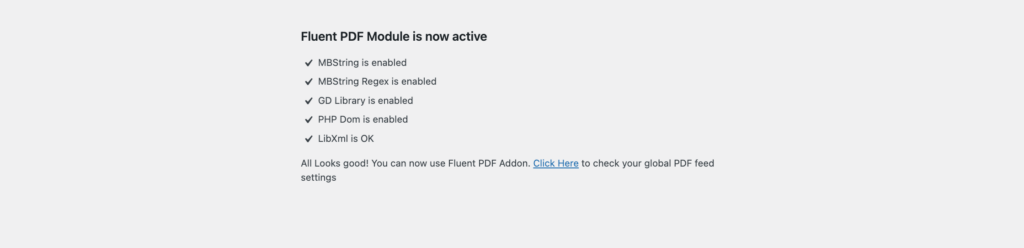
Add and customize PDF feed
- Now select the form for which you want to create a PDF feed. Then go to the Form Settings> PDF Feed> Add New Feed. A pop-up will appear with two default templates, select one as per your need.
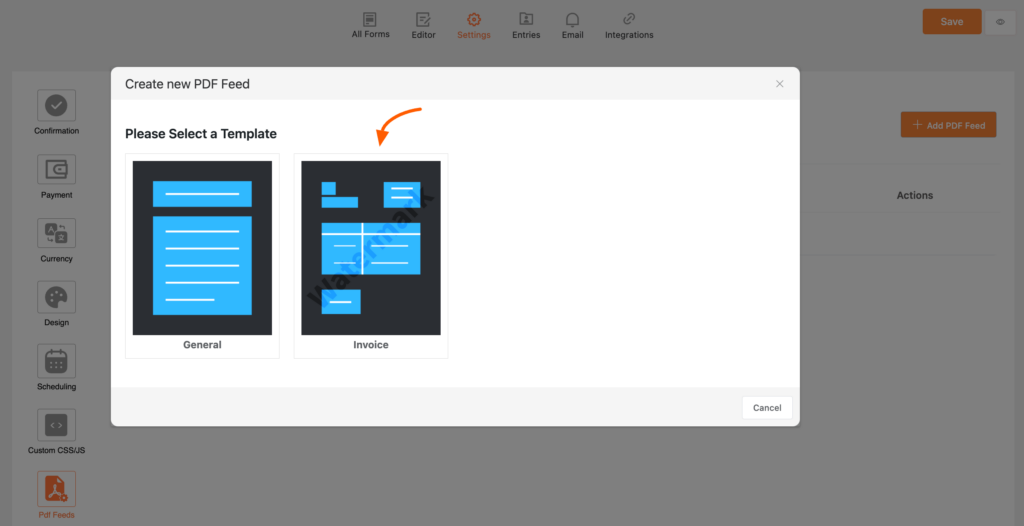
- Then in the PDF contents option, customize the PDF feed with your business information, customer information, and others.
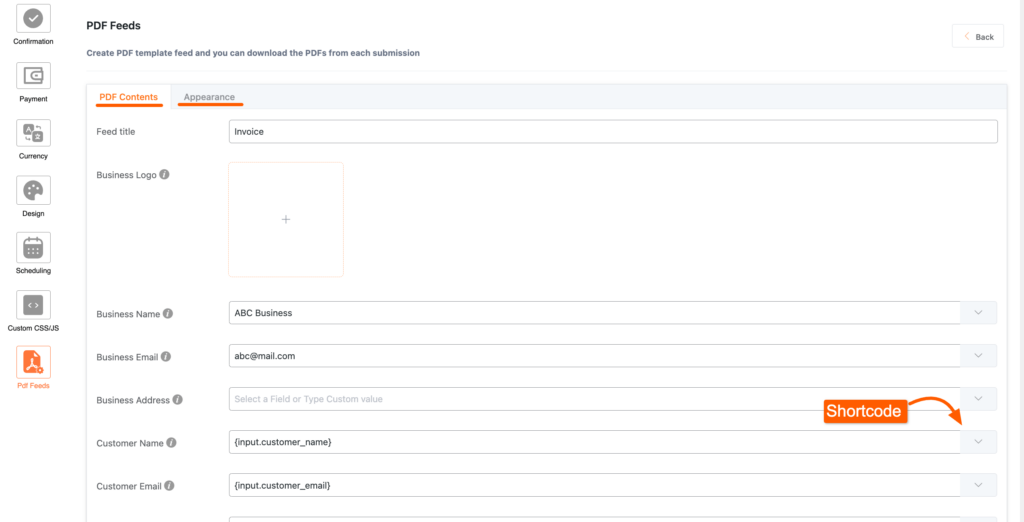
- You will see another option Appearance which is for invoice design, colour front, watermark, and PDF password. After putting all of this information, click on the Save Feed button.
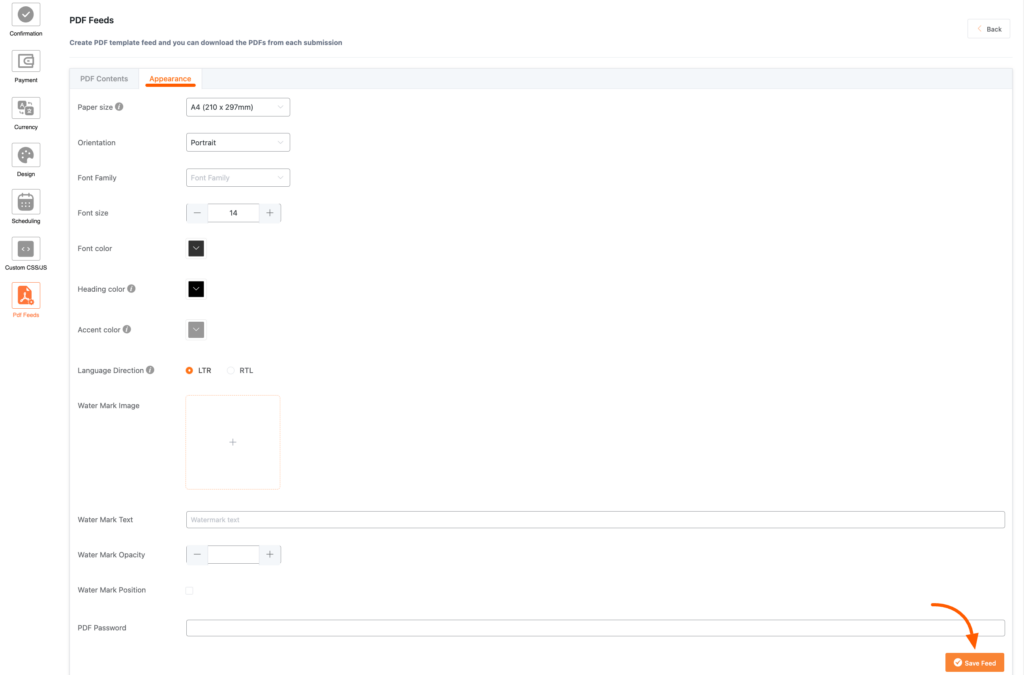
- Now to download this invoice, go to the Submission Entries of the form and click on the Eye icon.
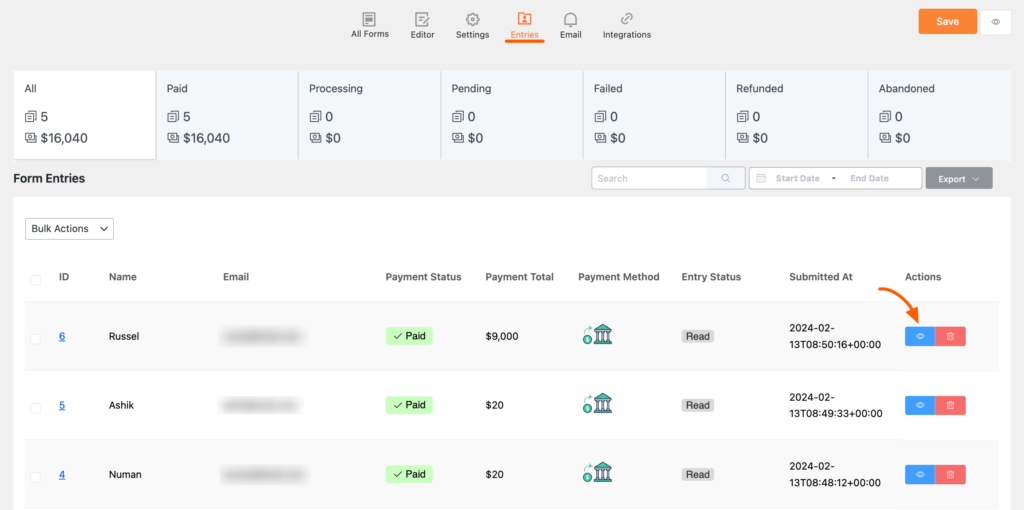
- Here you will find the option to download your PDF.
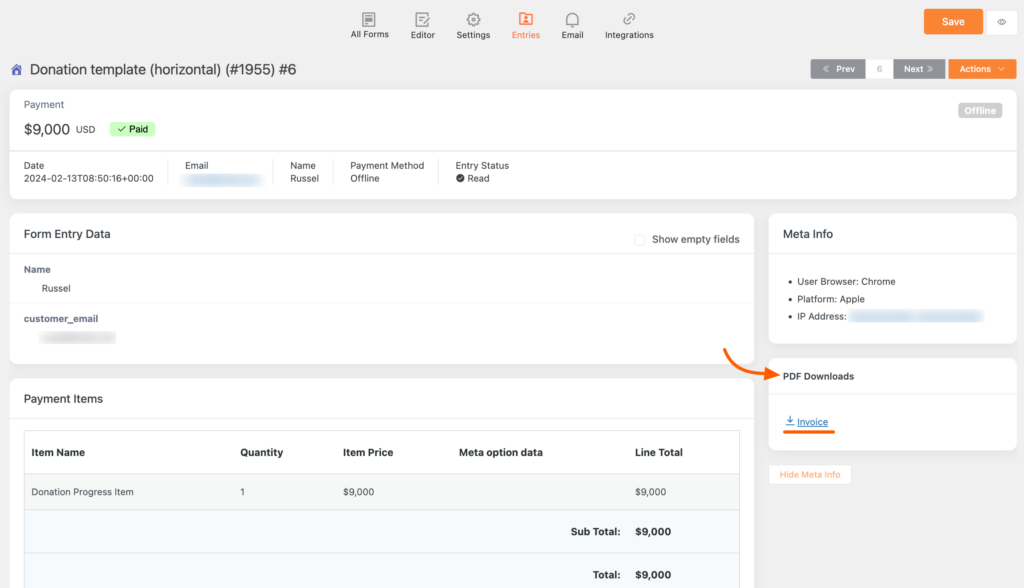
Send PDF invoices to the customers
If you want to send the PDF feed with an email from the business owner to the customer whenever any purchase is made, you can do so.
- For that, go to the Email Notification option and click on the Edit button.
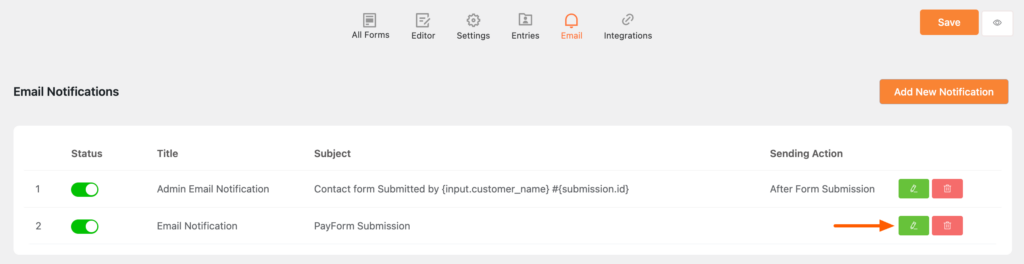
- Put your customer’s email here and scroll down the feed, you will see the option for PDF attachment, click on the checkbox. Finally, select the option when you want to send the email and press the Update button.
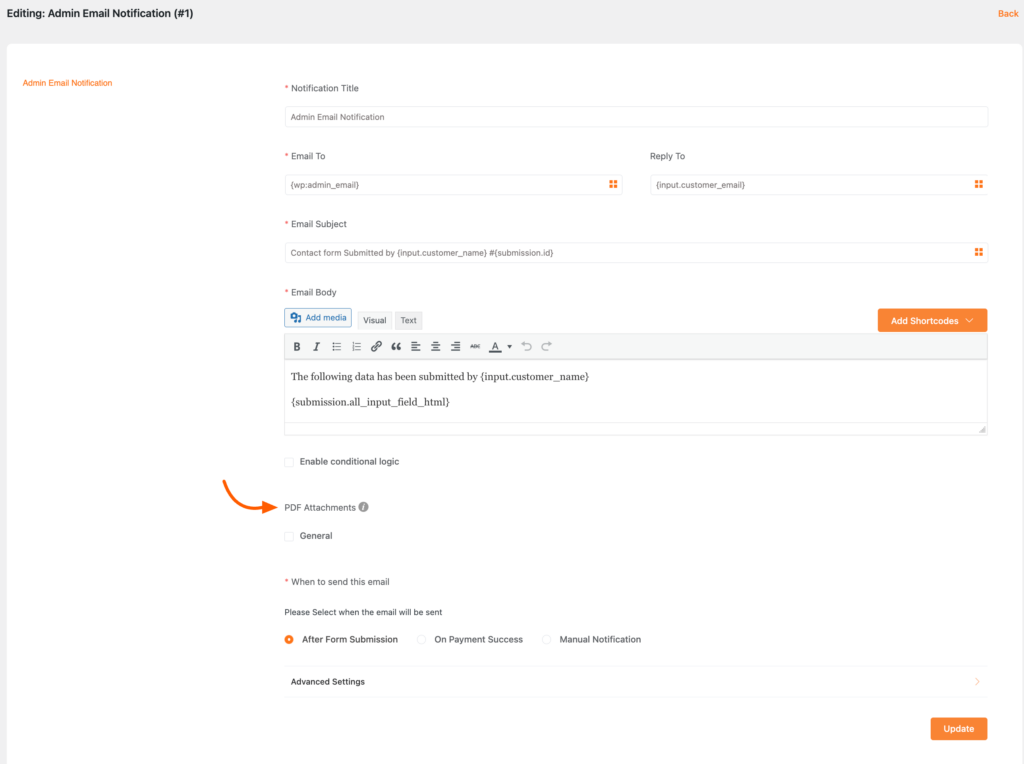
Congo, you are done! Now PDF will automatically be sent to the customer after the form submission. Here is the final look of your PDF invoice.
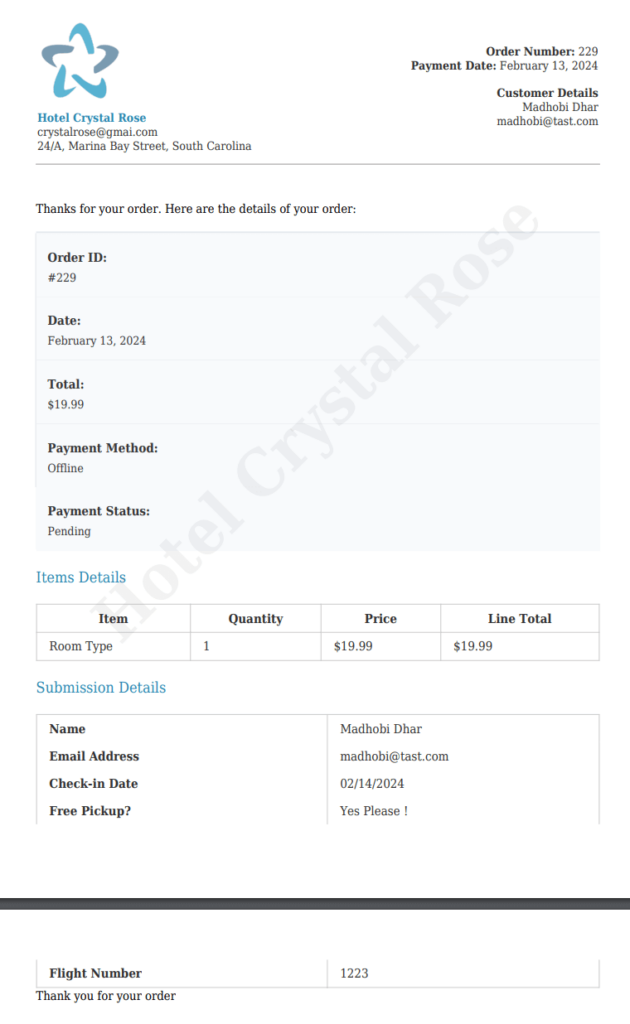
Ready to generate PDF invoices on WordPress?
PDF invoices are very crucial for any business as it create awareness between the seller and buyer by delivering transaction details. It doesn’t matter whether you are running a small or big business, having PDF invoices helps you to manage the product information and payment details.
I hope this article will help you to generate PDF invoices on WordPress. If you have any further quires, feel free to comment below. We always love to hear from you.
Visit our website and social media sites to get more informative articles like this.
Have a good day.
Ciao!





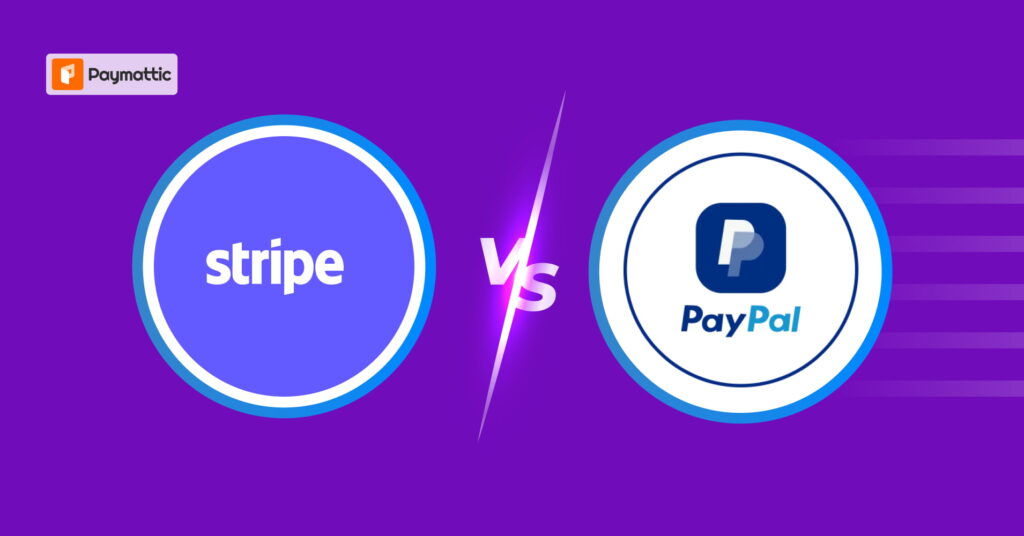
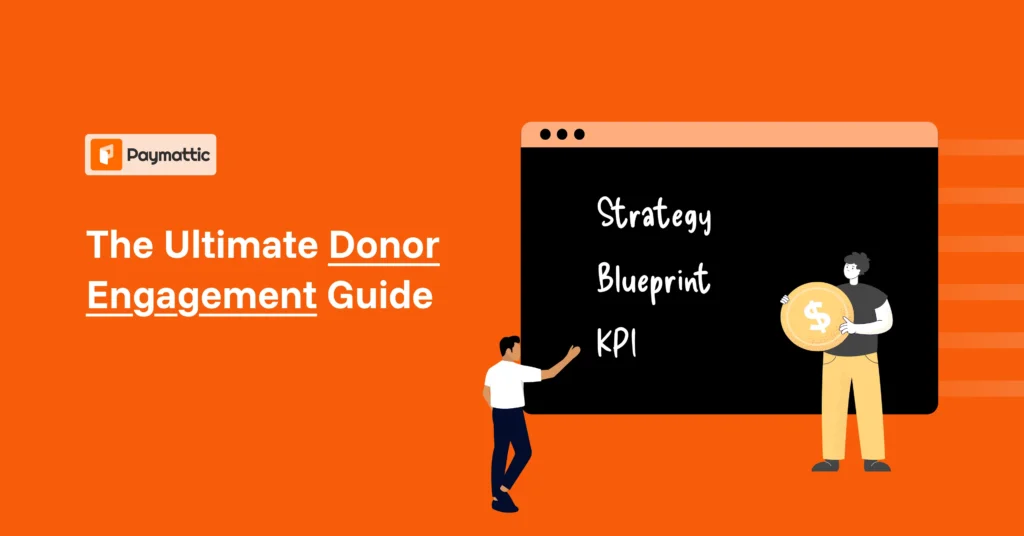
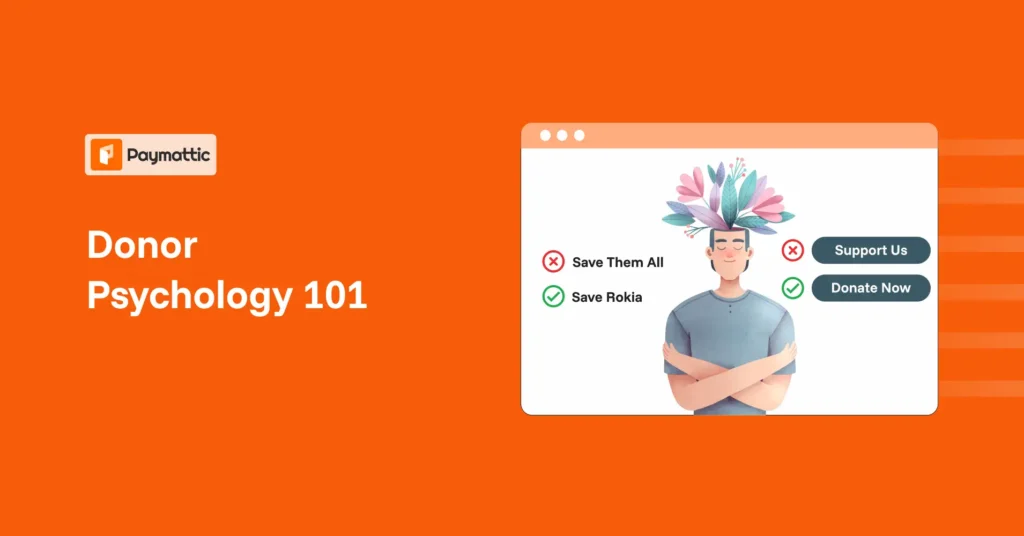
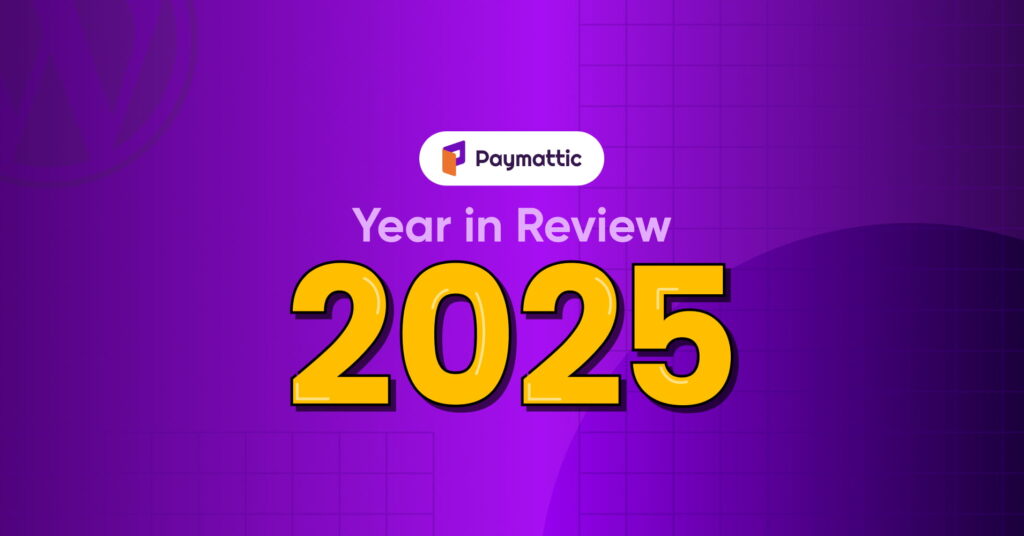

Leave a Reply