
16 Min Read
Top 10 Free WordPress Payment Plugins You Should Try
Table of Content
Download Paymattic – it’s Free!

Subscribe To Get
WordPress Guides, Tips, and Tutorials
We will never spam you. We will only send you product updates and tips.
Imagine, a customer lands on your website, loves your product, clicks “Buy Now”… and then leaves because the checkout is confusing or doesn’t work properly. Ouch.
You’ve probably spent hours building your WordPress site, crafting the perfect offer, and driving traffic. But if you can’t accept payments smoothly, none of that effort really matters. Your business website basically turns into a beautiful brochure with no cash register.
So, what’s the trick? Finding the payment plugin that fits your specific needs.
That’s exactly what this guide is all about. We’ve done the research articles, comparing features, and organizing everything, so you can make a confident choice in just a few minutes.
Here, you’ll find some of the best WordPress payment plugins that offer both free and premium versions, so you can start simple and scale when you’re ready. Many free WordPress payment plugins are powerful enough to handle even six-figure businesses.
Let’s find the one that fits you best.
What is a WordPress payment plugin?
A WordPress payment plugin is a software that enables your WordPress website to accept online payments directly from customers.
It is basically your website’s cash register, that lets you accept payments online. You’ll need a WordPress payment plugin to collect payments for your services, If you want to sell products, collect donations, or charge for services.
These plugins connect directly with payment gateways like Stripe, PayPal & others, to process transactions securely, and move the money straight to your account. Without a payment plugin, your site is just a nice showcase. With one, it becomes a 24/7 sales machine that earns even while you sleep.
What to look for in a WordPress payment plugin?
Before we jump into the free WordPress payment plugin list, let’s take a quick look at what really makes a plugin good. Because honestly, not all of them are built the same, and picking the wrong one can easily turn into a headache later.
Understanding these basics will help you choose wisely and avoid wasting time or money.
Payment gateway support
Payment gateways as the bridge between your customer’s wallet and yours. They process transactions, handle security, and make sure the money actually reaches your account. Each gateway works a little differently.
For example, Stripe is great for fast payouts (especially in the US), PayPal is trusted worldwide, and Square is perfect if you also sell in person. So before you pick a plugin, check if it supports the gateways available in your country and lets you offer more than one payment option.
Ease of use
Every minute you spend figuring out complex plugin settings is time you could be spending making sales. Look for plugins that are beginner-friendly with drag-and-drop builders or visual editors. You should be able to set up a payment form in under 5 minutes. Pre-built payment form templates are a bonus!
Security and compliance
Security is the most important concern, and this one’s non-negotiable. You’re dealing with sensitive customer data, and a single security issue can instantly destroy trust.
Always choose plugins that follow PCI-DSS compliance (it’s the global standard for processing card payments). Ensure they utilize tokenization, which means they don’t store actual card details, and that all transactions occur on secure pages (HTTPS).
Transaction fees
Here’s the tricky part: just because a plugin is free doesn’t mean payments are. There are usually three layers of fees:
- Payment gateway fees (unavoidable, around 2.9% + $0.30 per transaction)
- Plugin fees (some free ones charge an extra 3%)
- Currency conversion fees (if you sell internationally)
Those small numbers add up fast. On a $1,000 sale, that “extra” 3% means $30 gone. Always check if the plugin adds fees beyond what the gateway already charges. If you know your average monthly sales, do the maths early; it’ll help you choose the plugin that actually saves money long-term.
Scalability
You might start small now, but once your business grows, your plugin needs to keep up.
Some plugins limit transactions, don’t support subscriptions, or lack integrations with tools like email marketing or analytics. Switching later can be a real pain, so it’s better to think ahead now.
Look at what’s available in the free version, and what you’d get if you upgrade. A plugin that grows with you is always a smarter investment.
Mobile responsiveness
More than half of online payments happen on mobile. If your payment form doesn’t load properly on a phone, you’re losing a huge number of sales
Choose a plugin that’s mobile-optimized and supports mobile wallets like Apple Pay or Google Pay. Always test the demo on your phone before going live.
Support and documentation
No matter how good a plugin is, something will go wrong eventually, maybe a failed transaction, a setup issue, or a conflict with another plugin.
Before installing, check what kind of support you’ll get with the free version. Is it just community forums, or can you actually contact the team? Browse through their support page to see how quickly they respond and if they seem active. Good documentation and clear tutorials can often save you from a long wait for support replies.
10 best free WordPress payment plugins
Now that you know what to look for, let’s get into the fun part, exploring the best free WordPress payment plugins that actually tick all these boxes.
1. Paymattic
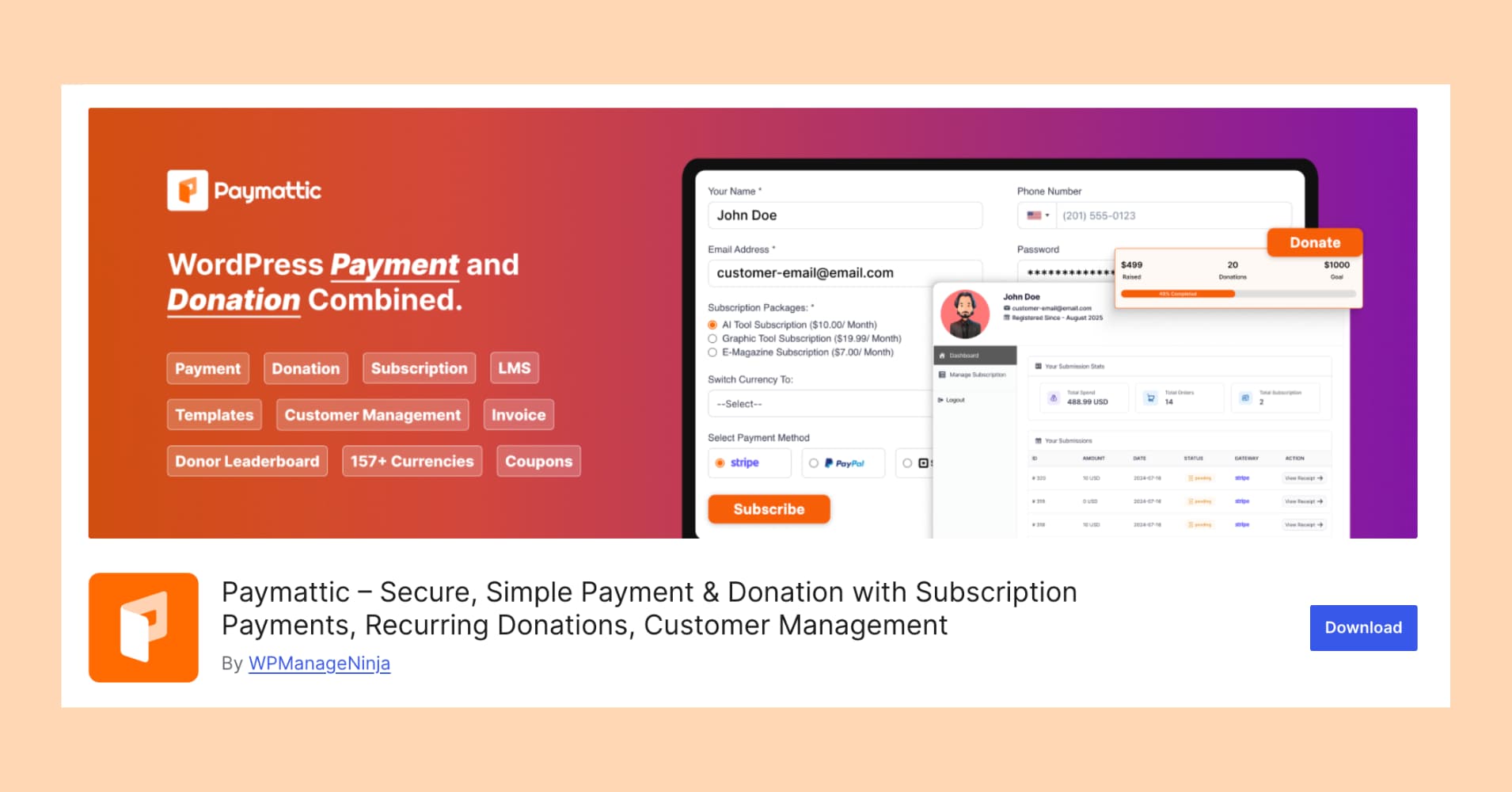
Best For: Small business owners and nonprofits who want to keep 100% of their revenue without transaction fees.
Meet Paymattic,it is a secure and lightweight WordPress plugin for managing payments and donations. It supports everything from simple one-time transactions to advanced features like recurring payments, subscription management, donor dashboards, and customer profiles.
Paymattic offers 13 global payment gateways (including a free Stripe payment button). The plugin makes it easier than ever to accept payments or donations right from your WordPress site.
Key features:
- Unlimited payment and donation forms
- Support for 157+ global currencies
- One-time & subscription payments
- Free PDF invoice generation
- Donation progress bar for fundraising campaigns
- Pre-built payment and donation templates
- Comprehensive report dashboard
- 14 integrations (WP user registration, Webhook, Active campaign, FluentCRM, FluentCommunity and more)
- Support for 14 payment gateways in Pro version (Stripe, PayPal, Square, Authorize.Net, Mollie, Razorpay, and more)
- Offers advanced features like coupon codes, tax calculations, and conditional logic.
Free version includes:
- Unlimited forms (both payment and donation)
- Complete Stripe integration with NO extra transaction fees
- Offline payment method
- PDF invoices
- Full report dashboard
- 6 free integrations (Slack, Mailchimp, Zapier, FluentCRM, Fluent Community, Fluent Support)
- 157+ currency support
- Pre-built payment & donation templates
Click here to learn more about what Paymattic Free has to offer.
Limitations:
- Only the Stripe gateway available in the free version
- Recurring payments and subscriptions require Pro
Pricing: Free version available with no transaction fees. Pro plans start at $59/year (single site).
Start Your Journey for Free!
With Paymattic free, you get a full suite of features to manage transactions from the moment you are in.

2. Forminator
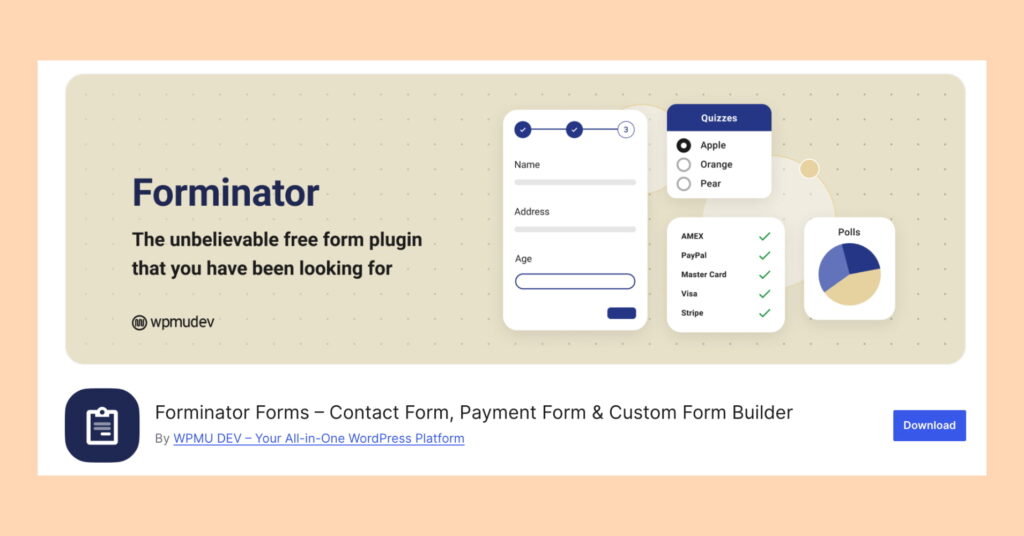
Best For: Budget-conscious businesses needing quick payment form creation
Forminator is more than a simple form builder. It’s a flexible WordPress plugin that allows you to accept Stripe and PayPal payments directly from the free version. You can easily create payment forms, order forms, or donation forms using its drag-and-drop builder.
As a Stripe Verified Partner, it also supports dynamic payment methods like Apple Pay, Google Pay, and Klarna. It’s a perfect solution for freelancers, small businesses, and nonprofits looking to collect payments directly from their WordPress website.
Key features:
- Drag-and-drop form builder
- Stripe and PayPal payments (even in the free version)
- No transaction fee on the free version
- Quiz and poll creation
- Calculations for pricing
- Conditional logic
- Spam protection
Free version includes:
- Complete form building
- Stripe and PayPal integration (no extra fees)
- Payment forms
- Email notifications
Limitations:
- Less advanced than some competitors
- Limited design customization in free version
- Some integrations require Pro
Pricing: Free version available with payments. Pro version starts at $1.50/month (1 site) to $10/month (unlimited sites).
3. GiveWP
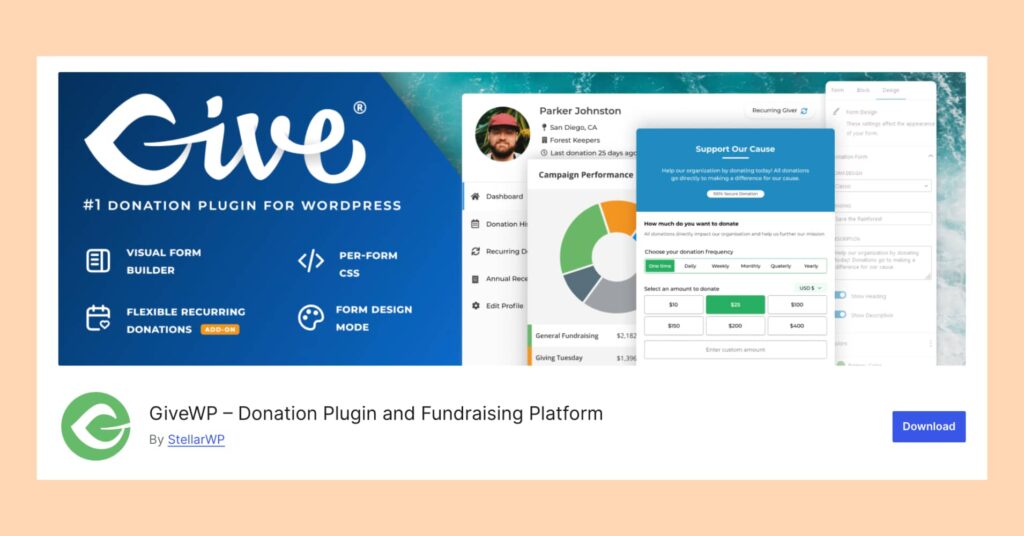
Best For: Non-profits, charities, and fundraising campaigns
GiveWP is the most popular and highly rated WordPress donation plugin. The plugin is built to make online fundraising simple and effective. With the free version, you can create fully customizable donation forms, manage donors, and track fundraising progress.
It gives donors multiple ways to contribute by supporting PayPal, Stripe, Venmo, and even offline payments. If you want to sell any products or services for your nonprofit cause or community project, GiveWP will be the best for collecting payments securely.
Key features:
- Customizable donation forms
- Multiple form styles and templates
- PayPal and Stripe integration (free)
- Donor management database
- Donation reports and analytics
- Fundraising goal tracking
- Tribute donations
- Anonymous donation options
Free version includes:
- Unlimited donation forms
- PayPal and Stripe gateways
- Basic donor management
- Donation reporting
- Email notifications
Limitations:
- Recurring donations require premium
- Advanced features need paid add-ons
- Peer-to-peer fundraising is premium only
Pricing: Free version available. Premium add-ons start at $69/year
4. Accept Stripe Payments
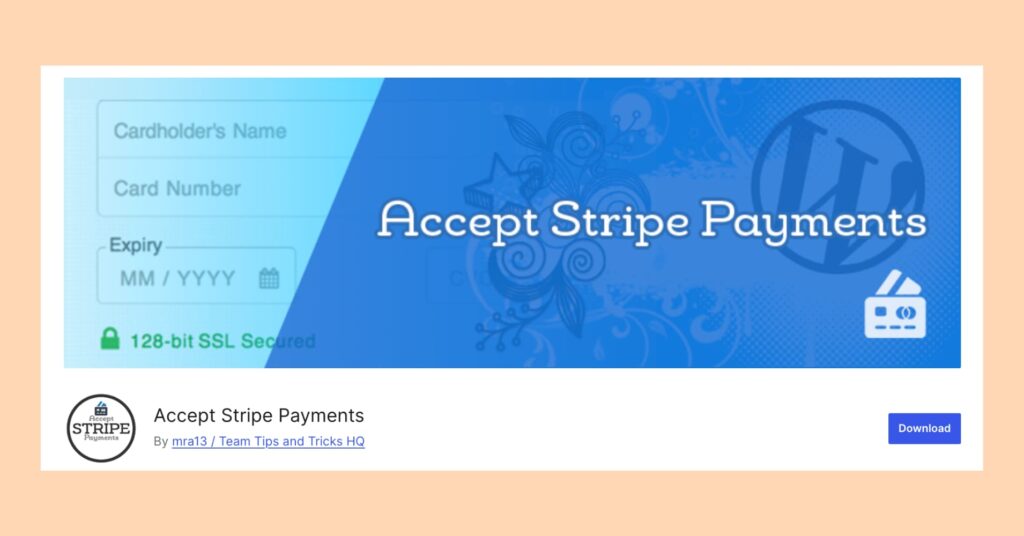
Best For: Quickly add simple Stripe payment buttons and basic transactions
The Accept Stripe Payments plugin is a lightweight and straightforward solution for anyone who just wants to collect payments through Stripe. You can place “Buy Now” buttons anywhere on your WordPress site using a shortcode or block and start accepting credit card payments or donations instantly.
It’s mobile-friendly and supports one-click repeat payments with Stripe’s “Remember Me” feature. After each successful payment, customers see a detailed confirmation page. As an owner, you can easily manage transactions right from your WordPress dashboard. All handled safely through Stripe.
Key features:
- Simple payment buttons via shortcode
- Stripe payment gateway integration
- Terms and conditions checkbox
- Checkout page
- Email notifications
- Custom button text and styling
- One-time payments
Free version includes:
- Full plugin functionality
- Buy Now button creation
- Stripe integration
- Basic customization
Limitations:
- Very basic features
- No recurring payments in the free version
- Limited design options
- Stripe only
Pricing: 100% free plugin. Only Stripe’s transaction fees apply.
5. Payment Button for PayPal

Best For: Quick PayPal payment button implementation without complexity
Payment Button for PayPal, also known as WP PayPal, makes it super easy to add PayPal checkout to your WordPress site. The plugin lets you create Buy Now, Add to Cart, Donation, or Subscription buttons using simple shortcodes.
The plugin supports PayPal or credit cards for accepting payments. You can even test transactions using the built-in PayPal Sandbox before going live. It’s the ideal choice for small businesses, freelancers, or creators who just need quick and reliable PayPal payments on their WordPress site.
Key features:
- Create Buy Now, Add to Cart, Donation, and Subscription buttons
- PayPal Checkout and PayPal Payments Standard support
- PayPal Sandbox testing environment
- Multiple button styles and customization
- Shortcode-based implementation
- Variable pricing and quantity options
- Email notifications for purchases
- IPN (Instant Payment Notification) logging
Free version includes:
- All button types (Buy Now, Add to Cart, Donate, Subscribe)
- Complete PayPal integration
- Sandbox testing
- Email notifications
- Custom button styling
- Basic product variations
Limitations:
- PayPal only (no other payment gateways)
- Premium add-ons are required for advanced features like Mailchimp integration and Contact Form 7 integration
- Basic interface compared to modern form builders
Pricing: 100% free core plugin. Premium add-ons available for extended functionality.
6. Formidable Forms
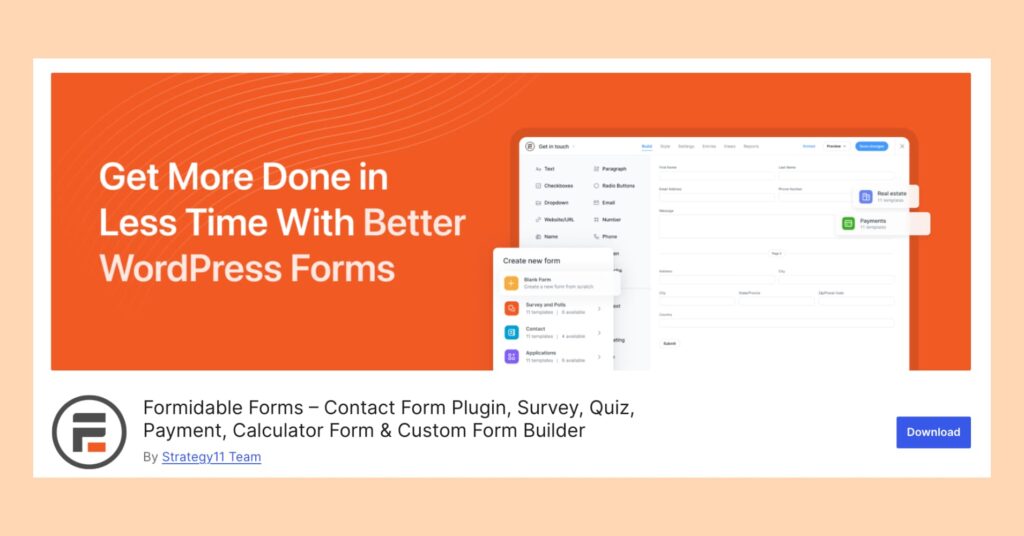
Best For: Creating advanced payment and data collection forms with drag-and-drop ease.
Formidable Forms is a powerful form builder that lets you create payment, donation, and order forms using an intuitive drag-and-drop editor. Even in the free version, you can build professional forms for collecting payments through PayPal or Stripe.
It’s perfect for businesses, nonprofits, or agencies that want more control over their forms. Moreover, Formidable Forms gives you everything to build dynamic, conversion-ready forms right inside WordPress.
Key features:
- Advanced drag-and-drop form builder
- Stripe integration (included in FREE Lite version)
- PayPal, Authorize.net, and Square support (Pro)
- Support for modern payment methods (Apple Pay, Google Pay, ACH, Cash App, Klarna, iDEAL)
- Advanced calculations and pricing formulas
- Conditional logic for dynamic forms
- Multi-page forms with progress bars
Free version (Formidable Forms Lite) includes:
- Basic form building
- Stripe integration with 3% transaction fee
- Unlimited forms and entries
- Email notifications
- Basic conditional logic
- Mobile-responsive forms
Limitations:
- 3% transaction fee on Stripe payments in Lite version (removed in Pro)
- PayPal and Authorize.net require Pro version
- Advanced features like calculations, multi-page forms, and visual reports are Pro only
- Limited form styling in the Lite version
Pricing: Free Lite version available. Pro plans start at $39.50/year (Basic), $99.50/year (Plus), $199.50/year (Business), $299.50/year (Elite).
7. Stripe for WooCommerce
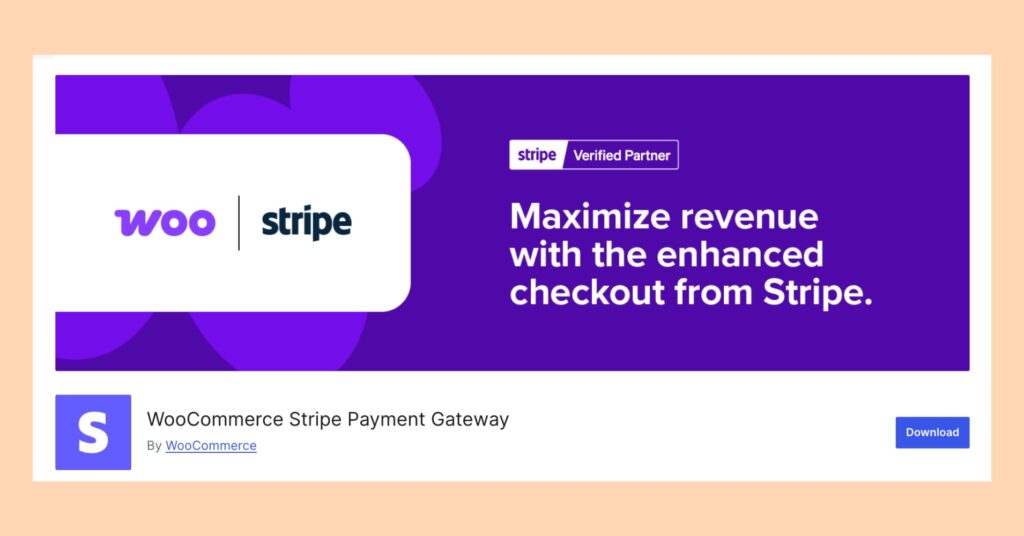
Best For: WooCommerce store owners who want advanced Stripe features and a modern checkout experience.
Stripe for WooCommerce, gives your store everything you need to accept payments securely and smoothly. It supports 23+ payment methods, including Apple Pay, Google Pay, Klarna, and Afterpay. So, customers can pay however they prefer.
The plugin also includes Stripe Radar for real-time fraud detection and supports recurring payments through WooCommerce Subscriptions. Whether you’re selling physical products or digital goods, it ensures a fast, and localized checkout experience on any device. And all for free!
Key features:
- Full Stripe integration for WooCommerce
- Apple Pay and Google Pay support
- Buy Now Pay Later options (Klarna, Afterpay, Affirm)
- Subscription support
- WooCommerce Blocks compatibility
- Express checkout options
- Advanced fraud prevention
- 3D Secure authentication
Free version includes:
- Complete Stripe integration
- All payment methods
- Express checkout
- Mobile wallet support
Limitations:
- Requires WooCommerce (not standalone)
- Stripe-only (no other gateways)
- Some advanced features may require premium
Pricing: Free plugin available. Stripe’s standard transaction fees apply (2.9% + $0.30 per transaction)
Subscribe Newsletter
Subscribe to our newsletter for updates, exclusive offers, and news you won’t miss!

8. Everest Forms
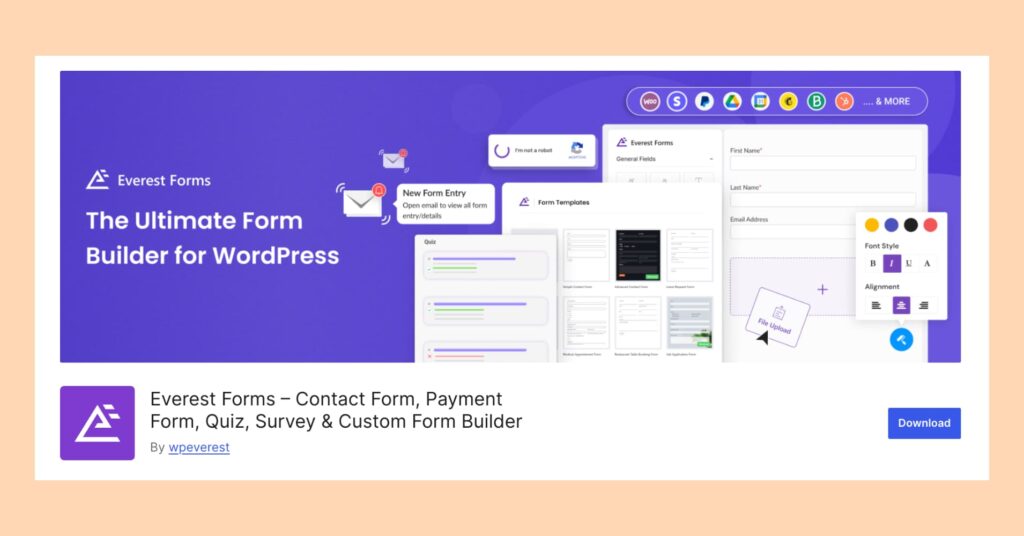
Best For: Users wanting a versatile form builder with free payment features
Everest Forms offers more than just basic form creation. It’s a complete solution for building contact, survey, and payment forms right inside WordPress. The plugin offers many premium-like features, such as Stripe and PayPal integration, PDF submission generation, and unlimited entry storage. These are all available in the free version.
Key features:
- Drag-and-drop form builder (no coding required)
- 40+ pre-built form templates
- Multi-step and conversational forms
- PDF submission generation
- 5+ Payment gateways support
- Conditional logic
- 14+ integrations
- Built-in form entries management
Free version includes:
- Unlimited forms and submissions
- Stripe and PayPal payment methods
- File uploads
- PDF generation
- All 40+ form templates
- Form entries storage
- 6 integrations
Limitations:
- Advanced styling requires Pro version
- Recurring payments need Pro
- Additional payment gateways (Mollie, Square, Authorize.Net) are Pro only
- Some advanced features, like multipage forms and advanced conditional logic, require Pro
Pricing: Free version available. Pro plans start at $49/year (Personal), $99/year (Plus), $199/year (Agency)
9. Download Manager
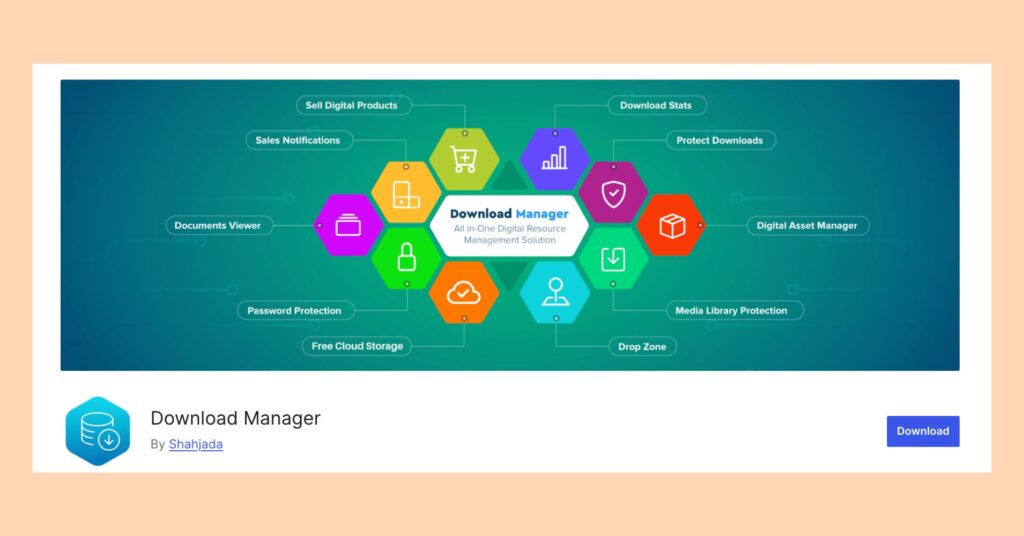
Best For: Selling digital files like ebooks, software, or media downloads.
Download Manager is a WordPress plugin designed to help you manage and sell digital downloads with ease. You can set up one-time or recurring payments and create a shopping cart, manage orders and invoices, and even offer discount coupons.
While the free version covers basic download and payment functionality. To enjoy advanced features, for a full digital store experience, upgrade to the Pro. It’s a flexible solution for creators who want to sell downloadable products directly from their WordPress site.
Key features:
- Complete file and document management system
- Drag-and-drop file upload
- Integrated PayPal payment system with shopping cart
- Coupon management system (product-specific or global)
- User role-based discount management
- “Pay As You Want” pricing option
- Guest checkout and member checkout
- Order expiration and auto-renew options
Free version includes:
- Unlimited file uploads and categories
- Basic PayPal integration (via free Premium Package add-on)
- Password and role-based access control
- Download tracking and statistics
- CAPTCHA and IP blocking
- Terms protection
- User dashboard
Limitations:
- eCommerce features require free Premium Package add-on (must be downloaded and installed separately)
- Advanced payment gateways (Stripe, Paddle, etc.) require paid add-ons
- Some advanced eCommerce features, like recurring payments and marketplace functionality are premium
- It can be overwhelming for users who just need simple payment buttons
Pricing: Free core plugin with free Premium Package add-on for PayPal payments. Additional payment gateway add-ons range from $29-$49 each, or get “All Payment Gateways” bundle. Pro features are available through various paid add-ons.
10. User Registration & Membership
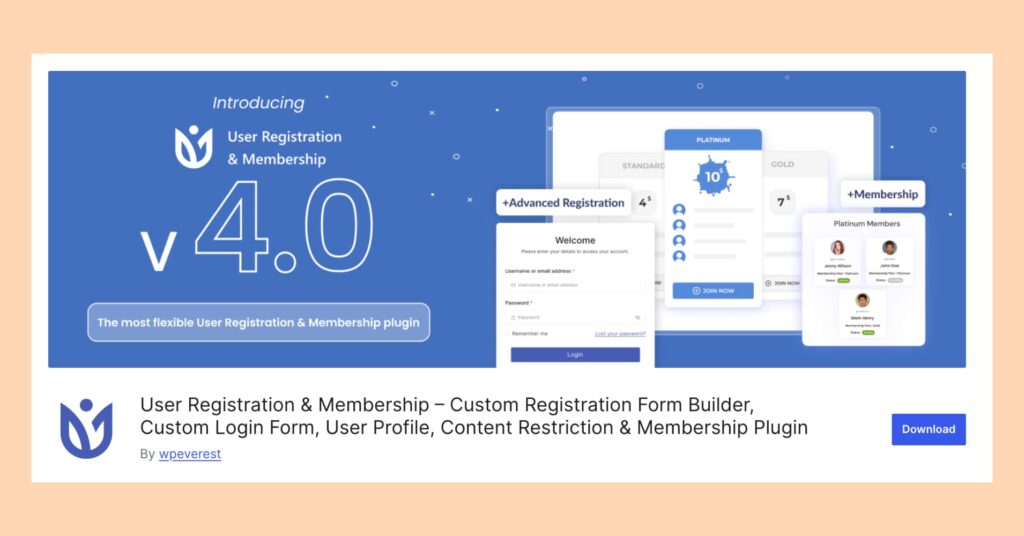
Best For: Building complete membership sites with user profiles and payment integrationUser Registration (also known as User Registration & Membership or URM) is designed specifically for creating custom registration forms and managing membership sites. It combines user registration, profile management, and membership features in one comprehensive solution.
The free version covers all essential tools to launch your community or membership platform, while premium options let you collect payments via Stripe and PayPal.
Key Features:
- Drag-and-drop registration form builder
- Beautiful auto-generated user profiles
- Multiple registration approval methods (6 options)
- Membership levels with content restriction
- Payment integration with PayPal and Stripe
- Free and recurring subscription plans
- Content dripping and exclusive member content
- Two-factor authentication (2FA)
- Google reCAPTCHA and hCaptcha support
Free version includes:
- Unlimited registration forms
- Custom user profiles
- Basic login forms
- Form fields customization
- Email notifications
- User approval options
- Google reCAPTCHA
- Import/export forms
Limitations:
- Payment features (PayPal/Stripe) require Pro version
- Membership and content restriction features are Pro only
- Advanced fields and conditional logic need Pro
- Email marketing integrations require Pro
Pricing: Free version available. Pro plans start at $69.10/year with lifetime option available.
Collect payments with the best WordPress payment plugins
Every business has different needs when it comes to accepting payments. And that’s also true, not every plugin fits every business. But a reliable and secure payment plugin is the one that everyone cherishes. Choosing the right WordPress payment plugin doesn’t have to be complicated. Start by identifying your primary needs and budget.
The key is to get started: pick a plugin that matches your immediate needs, set it up, and start accepting payments today. With Paymattic, you can handle payments and donations smoothly while scaling your business over time.
In this blog, we shared all the free WordPress payment plugins, now the final decision is in your hands. You can start with a free version of any payment plugin and upgrade as your business grows. Many successful online businesses started with these exact free plugins and scaled up over time.
Ready to start accepting payments? Choose your plugin from the list above and start taking payments for your business today!
Join the thousands already enjoying Paymattic Pro!




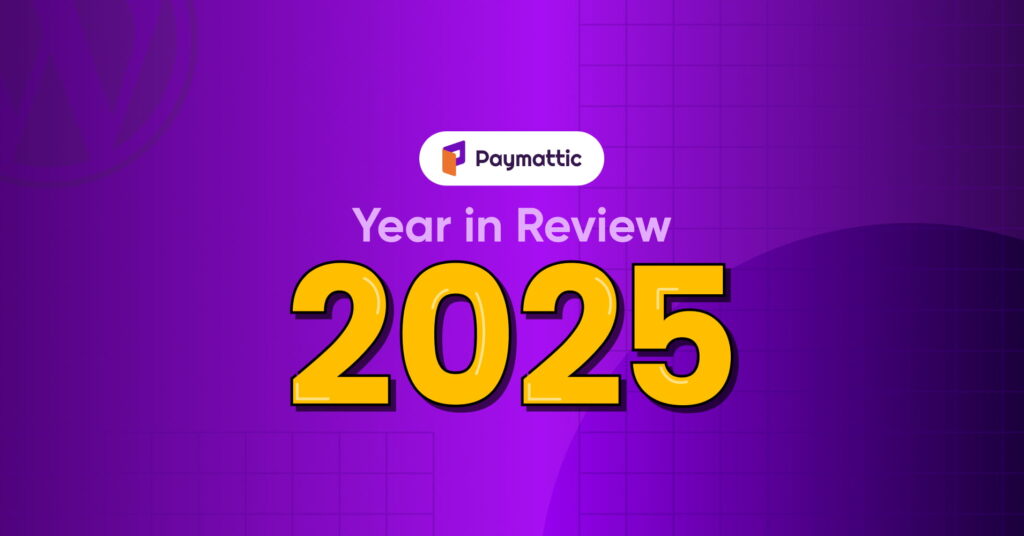

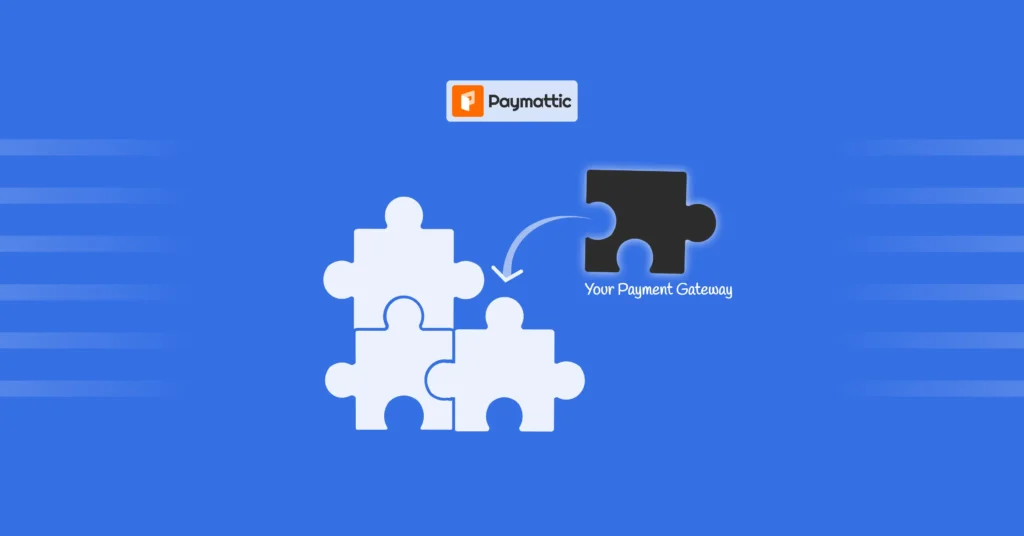



Leave a Reply