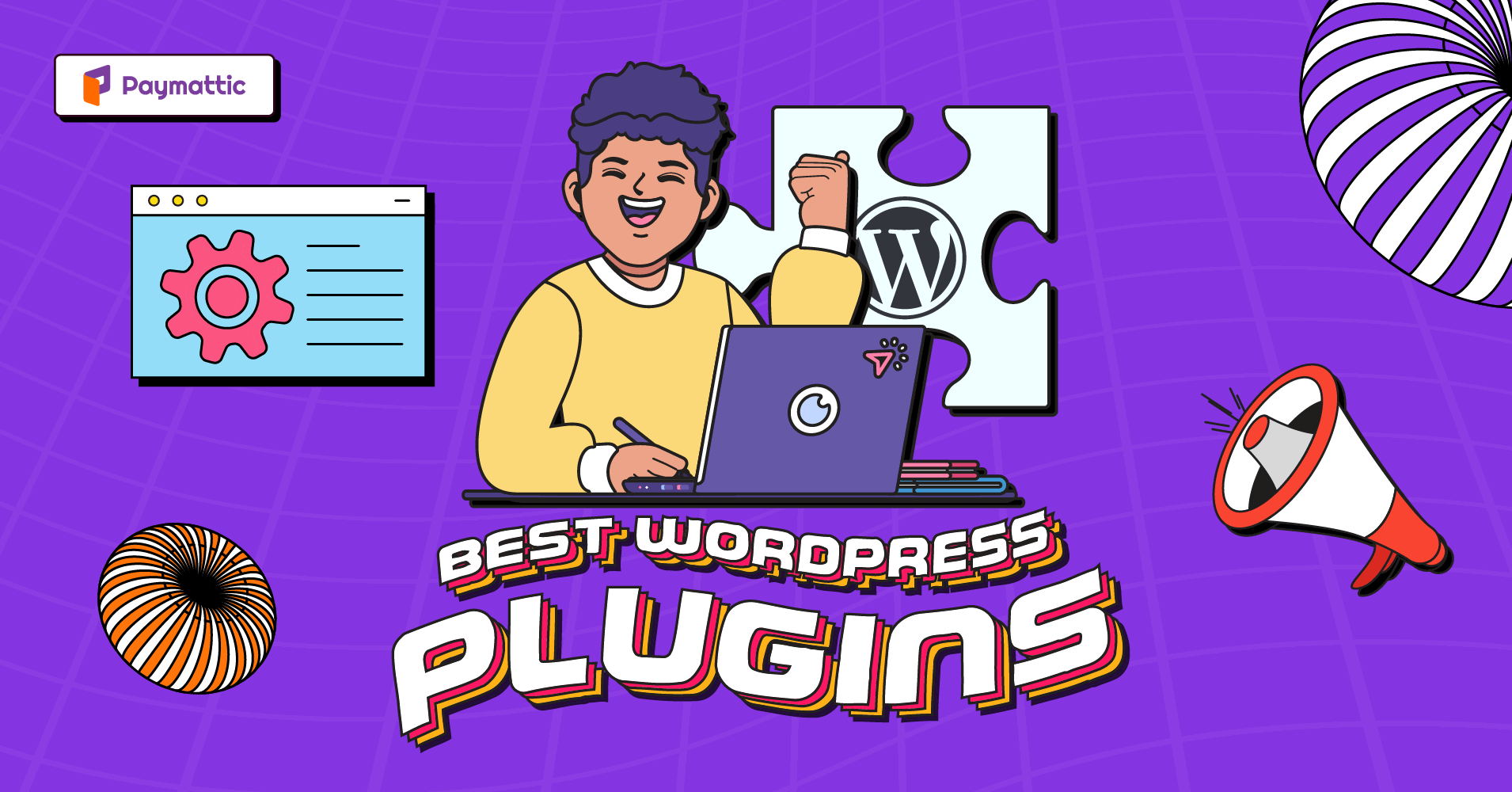
33 Min Read
25+ Best WordPress Plugins of 2026
Table of Content
Download Paymattic – it’s Free!

Subscribe To Get
WordPress Guides, Tips, and Tutorials
We will never spam you. We will only send you product updates and tips.
WordPress is the most proven and widely accepted content management system (CMS) in use today. The major reason behind its popularity is easy-to-use plugins that are readily available. These tools allow you to add various features to your website without any coding.
Among thousands of plugins, it is really challenging for you to find the best WordPress plugins of 2026. This blog will help you learn ins and outs of some popular WordPress plugins.
What are WordPress plugins?
If you are new in the WordPress sphere, you need to have a clear understanding of plugins. In WordPress, a plugin is a software tool installed on a WordPress website to add new features or functionality. A WordPress plugin is written in the PHP programming language and integrates seamlessly with the WordPress platform.
There are tonnes of WordPress plugins available, ranging from simple tools that add small features to complex plugins that provide extensive functionality. Plugins are easy to install and can be managed within the WordPress dashboard, making them a popular choice for website owners who want to add new features to their sites without the need for extensive coding knowledge.
You can install multiple plugins on a single website. In light of this, use caution when installing WordPress plugins. Too many WordPress plugins might increase security risks and slow down loading times. It’s also crucial to activate reliable plugins.
25+ Best WordPress Plugins of 2026
You can find thousands of WordPress software in the market. We have done in-depth research to find out the best WordPress plugins of 2026. Here we listed the 20+ most popular WordPress plugins you can use on your website.
Paymattic
Paymattic is the most modern payment plugin for WordPress that allows you to accept payments easily on your website. With Paymattic, you can accept payments using 14 global payment gateways. It is designed to be easy to use and integrate into your WordPress website, and it can be installed and configured from within the WordPress dashboard.
Paymattic supports the following payment methods –
- Stripe (free)
- PayPal
- Square
- Mollie
- Xendit
- Razorpay
- Payrexx
- Paystack
- SSLCOMMERZ
- Billplz
- Viva Wallet
- Moneris
- Authorize.net
- Flutterwave
If you are not comfortable collecting payments online, you can also collect payments through offline payment methods. Here, you can set instructions to pay through cheques and bank accounts.
You can integrate Paymattic with multiple platforms. You can set up email automation, team communication through Slack and Telegram, Google Sheets integration and many more with 14 integration modules.
Below are some of the most outstanding features of Paymattic –
- Subscription payment
- 14 integrations
- 14 payment methods
- LMS integrations
- Advanced editor
- 135+ currency support
- Recurring donations
- Form import-export
- Detailed reporting
- Individual customer profile
Paymattic pricing
This amazing multi-purpose plugin is a freemium product from the WPManageNinja team. You can try the trial version for free and Its licensing package starts from $9.99/month only and ranges up to $899. It offers both annual and lifetime licenses. All the plans include the same features and only they differ in terms of license validity and domain usage.
- Single-site for $9.99/month – single site license billed annually.
- Agency for $19.99/month – 20 site licenses billed annually.
- Unlimited for $29.99/month – unlimited licenses billed annually.
- Single-site (Lifetime) for $349 – single site license for a lifetime
- Agency (Lifetime) for $599 – 20 site licenses for a lifetime
- Unlimited (Lifetime) for $899 – unlimited licenses for a lifetime
Single Site License | Agency License | Unlimited License |
$9.99/month (1 Domain) | $19.99/month (20 Domain) | $29.99/month (Unlimited Domain) |
1 Year Plugin Update | 1 Year Plugin Update | 1 Year Plugin Update |
1 Year Priority Support | 1 Year Priority Support | 1 Year Priority Support |
All Features Included | All Features Included | All Features Included |
Single Site License | Agency License | Unlimited License |
$349 (1 Domain) | $599 (20 Domain) | $899 (Unlimited Domain) |
Lifetime Plugin Update | Lifetime Plugin Update | Lifetime Plugin Update |
Lifetime Support | Lifetime Support | Lifetime Support |
All Features Included | All Features Included | All Features Included |
These pricing plans are subject to change based on various deal offers and other factors. We suggest you check the Paymattic website for the most up-to-date pricing information.
FluentCRM

FluentCRM is a plugin for WordPress that provides email automation functionality to WordPress websites. It allows users to manage customer data and interactions from within the WordPress dashboard and includes features such as contact management, email marketing, and lead generation. FluentCRM is designed to be easy to use and integrate with other WordPress plugins and tools.
FluentCRM seamlessly works with third-party plugins such as eCommerce plugins, contact form builders or other lead generation plugins. You can manage your email campaigns with FluentCRM easily.
There’s more, you can track your customer data including transaction history, email open rate, click rate etc.
Some notable features of FluentCRM are –
- 360° contact overview
- Email marketing automation
- Email sequencing
- Smart contact segmentation
- Granular reporting
FluentCRM pricing
The basic version of FluentCRM is free to use. However, it offers three premium licensing plans. Among all the three plans, the 5-sites license is the most popular. However, they offer lucrative discounts on various deal seasons. So, keep your eyes on their website regularly for exclusive deals and discounts.
- Single-Site for $129 – single domain license for a year
- 5 Sites for $249 – 5 domain licenses for a year
- 50 Sites for $499 – 50 domain licenses for a year
Bonus, you can ensure email deliverability by pairing FluentCRM with FluentSMTP for free.
WP Social Ninja
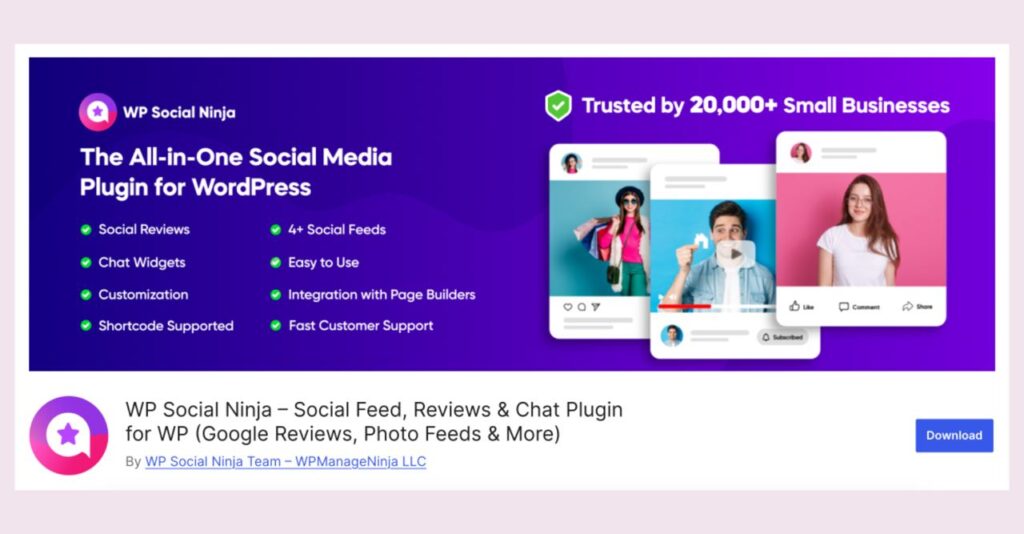
WP Social Ninja is your all-in-one solution to strengthen your social media marketing and customer review management strategy on WordPress. Packed with powerful features, this plugin brings together Social Feeds, Business Reviews, Social Chat, Testimonials, Notification Popups, Shoppable Feeds, and more, all in a user-friendly package.
With an easy integration process, you can start with this plugin and create custom templates that reflect your brand using its extensive style and layout options. Moreover, you are able to do everything without any coding knowledge and connect to 30+ social media platforms!
Some notable features of WP Social Ninja are:
- Embed social feeds from Facebook, YouTube, Instagram & TikTok
- Display reviews from 10+ platforms like Google, WooCommerce, Amazon, and more
- Connect chat widgets from 15+ platforms like Messenger, WhatsApp, Telegram and others
- Add multiple accounts to showcase them all in one place
- Display templates with different layout variations like Grid, Masonry & Slider
- Filter top-rated reviews, hiding any that don’t align with your brand’s voice
- In-depth style settings to decorate the template
- Export-import custom reviews
WP Social Ninja pricing
This plugin is available in both free and premium versions. You can start with the free version, to explore more features and functionalities, the premium version pricing plans (after a discount) are:
- Single Site License: $44/year – Perfect for personal or small business websites
- Agency License: $149/year – Ideal for agencies managing multiple client sites
- Unlimited License: $149/year – Access for unlimited sites with maximum flexibility
Fluent Forms
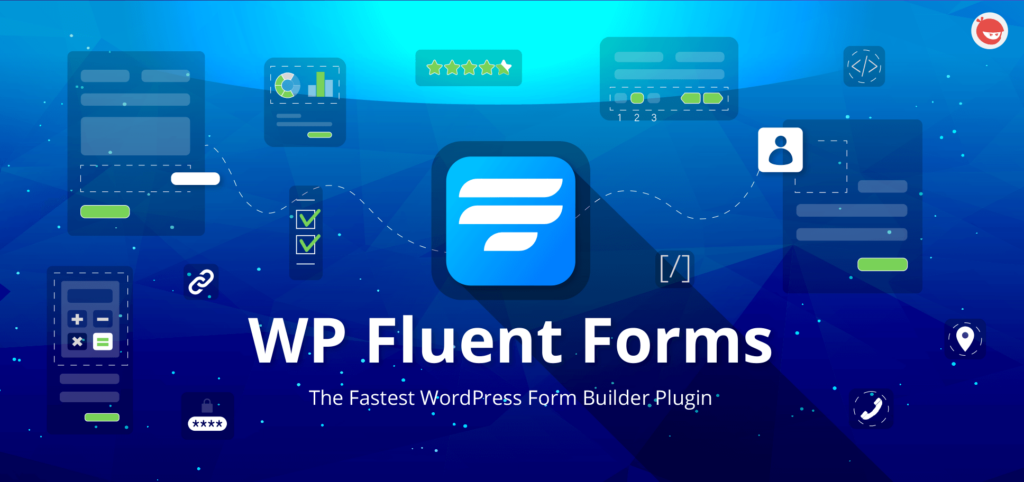
Fluent Forms is a WordPress form builder plugin that allows you to create custom forms and surveys for your website. It provides a drag-and-drop interface for building forms, as well as a variety of customization options to help you create the perfect form for your needs. Fluent Forms also includes features such as integration with popular email marketing platforms, CRM and payment methods.
Almost all websites have a contact form. So, Fluent Forms is a plugin suitable for all types of websites. Besides, you can integrate Fluent Forms with the following platforms –
- FluentCRM
- Sales Force
- Mailchimp
- Google Sheets
- Slack
- Telegram
- Zapier and more
Some notable features of Fluent Forms are:
- Drag and drop form builder
- Conversational forms
- Multi-step forms
- 40+ integrations
- Quiz module
- Conditional logic and many more
Fluent Forms pricing
Fluent forms offers six pricing plans in annual and lifetime packs. The annual single-site license starts from $59 only. All the licenses include the same features except for site usage and the license duration. You can try the free version before you make a purchase. Here is all the license plans of Fluent Forms –
- Single-site for $59 – single site license for a year
- Agency for $129 – 5 site licenses for a year
- Unlimited for $199 – unlimited licenses for a year
- Single-site (Lifetime) for $299 – single site license for lifetime
- Agency (Lifetime) for $499 – 5 site licenses for lifetime
- Unlimited (Lifetime) for $899 – unlimited licenses for lifetime
Subscribe Newsletter
Subscribe to our newsletter for updates, exclusive offers, and news you won’t miss!

Analytify
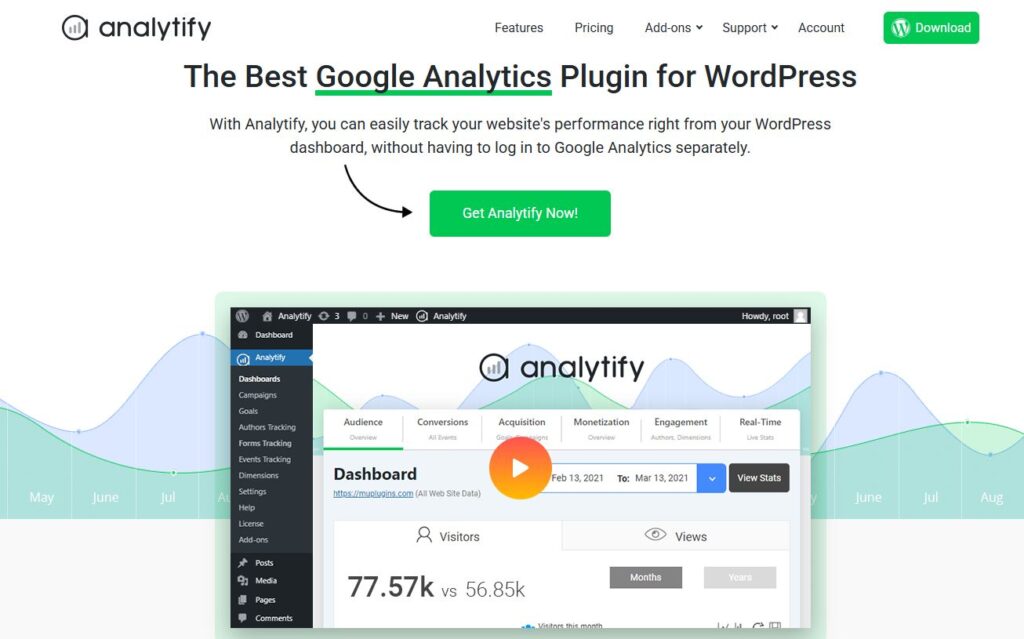
Analytify is a powerful WordPress analytics plugin that helps you view and understand your Google Analytics data directly inside your WordPress dashboard. Designed for beginners and professionals alike, it removes the complexity of analytics and presents clear insights about your website traffic, user behavior, and performance in an easy-to-understand format.
With a quick and simple setup process, Analytify connects seamlessly with Google Analytics 4 and starts displaying essential reports instantly. You can view visitor statistics, top-performing pages, traffic sources, and engagement metrics without switching between platforms.
Some notable features of Analytify are:
- View Google Analytics stats directly inside the WordPress dashboard
- Real-time visitor tracking to monitor live activity on your website
- Page-level analytics to see performance data for individual posts and pages
- Audience insights, including location, device, browser, and user behavior
- UTM campaign tracking to measure marketing performance
- Shortcodes to display analytics on frontend pages for clients or editors
Analytify pricing
This plugin is available in both free and premium versions. The free version provides essential analytics reports for small websites. For advanced insights and full feature access, Analytify offers the following premium pricing plans:
- Startup Plan: $99 per year, suitable for up to two websites
- Agency Plan: $199 per year ideal for unlimited websites and agencies managing multiple clients
- Developer Plan: $499 one-time lifetime license for unlimited websites
WordPress Hotel Booking Plugin
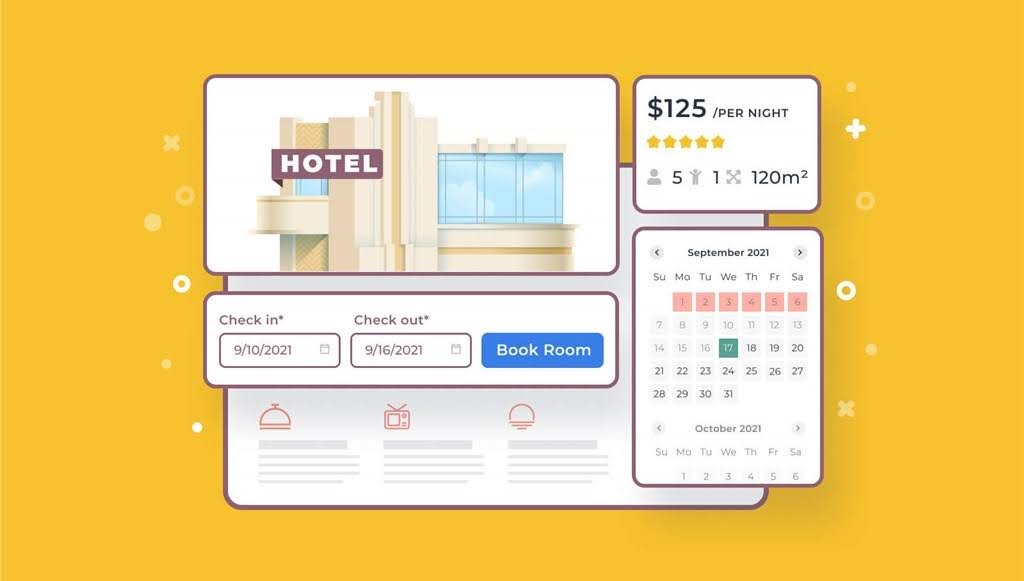
The WordPress Hotel Booking plugin by MotoPress is a comprehensive solution designed for managing reservations and property bookings on WordPress websites. The plugin supports a wide range of property types, unlimited bookings, flexible pricing, and seasonal rates.
The MotoPress Hotel Booking plugin includes features like automated email notifications, booking rules, and the ability to accept payments online. Property owners can easily set up and manage properties, amenities, and booking terms, while guests can enjoy a user-friendly booking experience with real-time availability checking and secure payment processing.
Some notable features are:
- Flexible pricing options
- Online and offline payments
- iCal synchronization with popular OTAs
- Customizable property search form
- Free & paid extra services
- Discount coupons
- Hassle-free booking management
- CSV reports
MotoPress Hotel Booking Pricing
The MotoPress Hotel Booking plugin offers several pricing plans based on the number of websites required:
- Single Site License – $139 for a year of plugin updates and support.
- Unlimited Sites License – $249 for a year of plugin updates and support
- Add-ons: Additional costs for specific features such as WooCommerce payment gateways, PriceLabs integration, PDF Invoices, and more.
You can register a Hotel Booking demo to test the plugin functionality for free.
Academy LMS
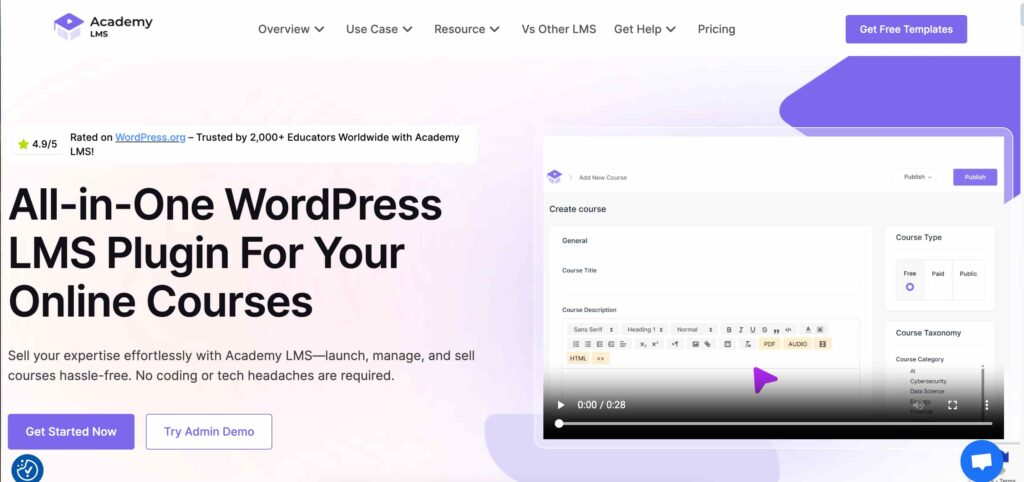
Academy LMS is a powerful and user-friendly WordPress Learning Management System that helps you create and manage a complete eLearning platform.
With Academy LMS, instructors can easily build engaging courses using videos, lessons, quizzes, assignments, and even live classes. Students can enroll in free or paid courses, track their learning progress, submit assignments, complete quizzes, and earn professional certificates.
For website admins or business owners, Academy LMS offers full control over multi-instructor management, course monetization, subscriptions, and course bundles, along with seamless payment plugin integrations WooCommerce, StoreEngine, SureCart, Paid Membership Pro and many more.
The built-in reporting and analytics system makes it simple to monitor sales, revenue, and student performance. Whether you want to launch an online school, training center, or eLearning marketplace, Academy LMS gives you all the tools you need to succeed.
Some notable features of Academy LMS :
- Academy Certificate
- Certificates
- Quizzes & Assessments
- Instructor Earnings Sharing
- Advanced Analytics
- Monetization
- Meeting
- Google Classroom
Pricing Details for Academy LMS : Academy LMS offers Yearly, Lifetime, and Unlimited pricing plans.
- Yearly plan starts at $119/year.
- Lifetime plan starts at $357.
- Unlimited plan goes up to $999 for unlimited sites. (All features are included in every plan.)
Divi
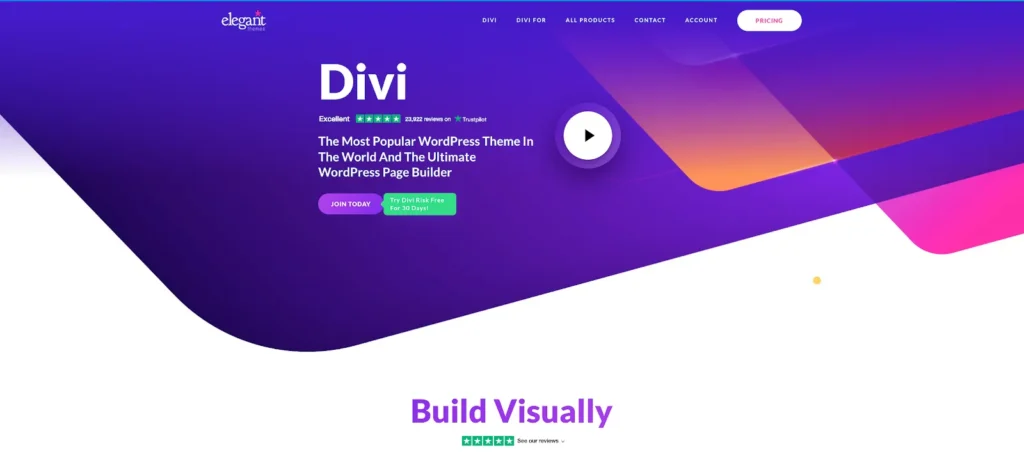
Divi has become a trusted choice for WordPress users who want versatility without complication. Its drag-and-drop Visual Builder makes designing pages easy, whether you’re a seasoned developer or new to WordPress. Divi’s adaptable builder allows for complete customization without extensive technical knowledge, from landing pages and portfolios to business websites.
A standout feature in Divi is Divi AI, a built-in design assistant that offers content and image suggestions. This makes Divi AI a helpful tool for anyone wanting a creative boost. Divi AI works right within the builder, streamlining the process by quickly generating content ideas or assisting with visual elements to polish a design.
With over 24,000 five-star reviews, Divi also includes over 2,000 pre-designed layouts across various industries, providing a significant starting point for anyone looking to create professional websites efficiently. Combined with Divi Cloud, a cloud-based library where you can store and retrieve your layouts across different projects, Divi makes it easy to maintain consistency and speed up workflows across multiple sites.
Some notable features of Divi:
- Visual Builder: User-friendly, drag-and-drop interface for easy design
- Divi AI: Onboard AI for generating content and design ideas on the go
- Over 2,000 Pre-Designed Layouts: Industry-specific templates for fast, professional builds
- Divi Cloud: Cloud storage for reusing layouts and assets across projects
- Divi Teams: Role-based permissions for smoother team collaboration
- Extensive Ecosystem: Access to Divi’s third-party marketplace for custom modules and plugins
- Powerful Marketing Tools: Includes split testing, retargeting, custom display settings, and lead collection options
Divi Pricing:
Divi is available at $89/year or a one-time fee of $249 for lifetime access, offering flexibility for various users.
WordPress Quiz Plugin
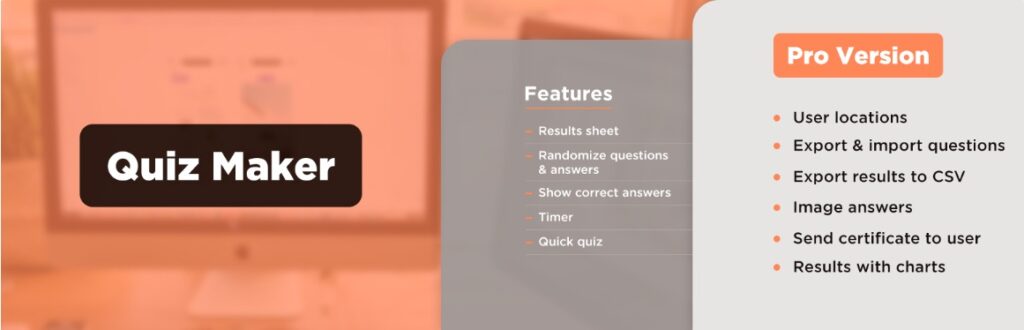
The WordPress Quiz Plugin is a powerful tool to create advanced online quizzes and exams. With the help of this extensive plugin, you can create different types of quizzes, such as IQ tests, personality tests, scored quizzes, assessment quizzes, trivia quizzes, online exams, and many more.
You don’t have any limitations when using the plugin, as you can have an unlimited number of quizzes, questions, and submissions. The WordPress Quiz Plugin offers a wide range of features and functionalities you can use to create engaging and advanced quizzes. These features include a weight/point and keywording system, data-collection and email-sending features, timed quizzes, scheduled quizzes, multilanguage quizzes, and many more.
Besides all these built-in features, the plugin also offers various third-party integrations, such as Paypal, Stripe, WooCommerce, MailChimp, Google Sheets, ConvertKit, GetResponse, ChatGPT, Aweber, and many more.
Some notable features of WordPress Quiz Plugin:
- 10+ advanced question types
- Multilanguage quizzes
- Paid Quizzes
- 15+ Powerful Integrations
- Data-collection and email-sending features
- Timed Quizzes
- Scheduled Quizzes
- Conditional Results and Redirects
WordPress Quiz Plugin Pricing
The WordPress Quiz Plugin has both the Free and Premium versions. You can download the Free version of the plugin from the WordPress repository.
Let’s take a look at the pricing of the Premium versions:
- Business Package: $49 for 5 websites
- Developer Package: $195 for an unlimited number of websites
- Agency Package: $355 for an unlimited number of websites
Bit Integration

Bit Integrations offers a powerful and smart solution for automating your WordPress site and integrating with over 290+ platforms. In case you’re running a WooCommerce store, managing form submissions, LMS , a membership site, or managing subscriptions, Bit Integration simply automates everything inside WordPress without coding. Any WordPress user can easily connect various applications to their WordPress site.
Some key features of Bit Integrations:
- Unlimited Workflow
- Free 5 popular triggers
- 290+ Integrations
- Advanced conditional logic
- Incoming webhook and outgoing webhook
- Multi-site support
- Real-time automation
- Data mapping and formatting
- Send unlimited data
- No-code automation
Bit Integration Pricing
Bit Integration offers affordable pricing plans with lifetime deals to suit different needs, including a free plan to kickstart your WordPress automation journey.
- Starter (Annual): $39
- Starter (Lifetime): $110
- Agency Annual: $99
- Agency Lifetime: $414
Bookings for WooCommerce Pro

The Bookings for WooCommerce Plugin is a feature-rich and easy-to-use plugin designed for your booking services on WooCommerce stores. As it empowers you to create bookable products, accept/reject bookings, choose your starting day of the week, availability of slots, choose AM/PM timings for your booking products, toggle b/w single calendar / Dual calendar, and many more exciting features.
Also, you can make your recurring bookings as it is compatible with subscription, which provides you with the control to create and manage recurring booking products. This plugin is mainly for bookings and appointments for salons and spas, and for other beauty treatments. You can also use it in the fitness sector, healthcare sector(doctor’s appointments), consultants and coaches, and also for event organizers, so that users can book online tickets, etc.
Some notable features:
- Google Calendar Sync
- Set maximum bookings per day.
- Day-wise slot management.
- Pre-Booking Email/SMS Reminders.
- Set unavailability for certain months.
- Show availability time.
- Multi-Language Support for Calendars.
- Advanced Booking Calendar Filter.
And much more…
Pricing Details for WooCommerce Bookings
- 10 sites – $329.00
- Single site – $69.00.
- 5 Sites – $169.00
Ninja Tables

Ninja Tables is a WordPress table builder plugin that allows you to create and manage tables on your WordPress site. It offers a variety of features and customization options to help you create tables that are useful, visually appealing, and easy to understand.
Some of the key features of Ninja Tables include the ability to import and export data, create responsive tables, and use custom CSS to style your tables. It is a popular choice among WordPress users for creating and managing tables on their websites.
Ninja Tables comes with lots of exciting features that you can’t get in other table plugins. Here are some features –
- Drag & drop table builder
- WooCommerce product tables
- Add media to the table
- Custom table design
- Import-export
- Google Sheets integration
- Fluent Forms integration
- Pre-made table templates
- Custom CSS
Ninja Tables pricing
Ninja Tables is free to perform basic tasks such as creating and editing tables. You need to get the pro version to access the advanced features. The pro version of Ninja Tables is available at six different pricing tiers. These are –
If you want to avoid the hassle of renewal every year you can go for lifetime plans. It also offers the above three tiers with unlimited validity. Ninja Tables offers lifetime licenses at three different price points –
- $249 for single-site
- $399 for 20 domains
- $599 for unlimited domains
WP Event Manager
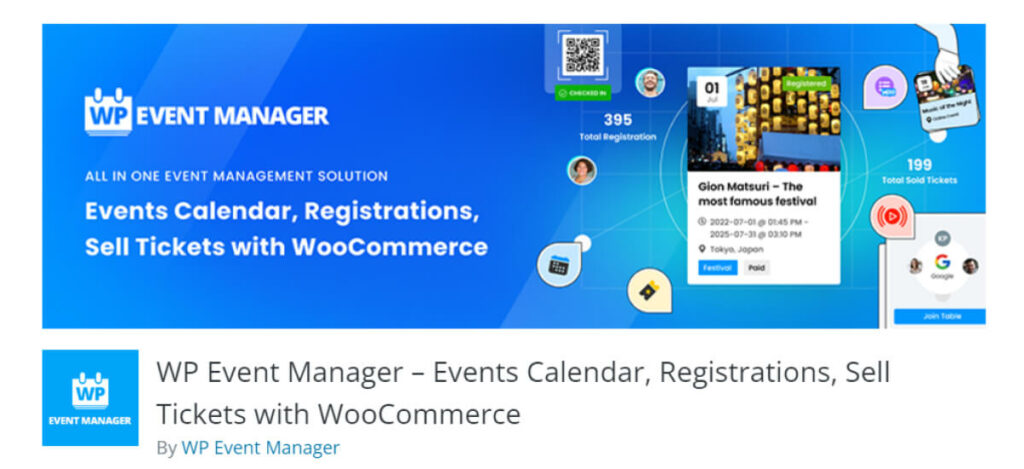
WP Event Manager is one of the finest WordPress event management plugins that you can choose to elevate your events business. It is known for its excellent features, ease of use and quality support.
One of the biggest advantages of the WordPress plugin is that it can be used by anyone and that too without any deep coding knowledge.
Some notable features of WP Event Manager:
- Frontend event submission form.
- Advanced search filter.
- WooCommerce compatibility.
- Responsive.
- SEO friendly.
- Event preview.
- Multiple event views and more.
Besides the core plugin, WP Event Manager offers a plethora of premium plugins that are packed with exceptional features and affordable.
Here are some of the best-selling addons that WP Event Manager offers to perform different event management operations:
- Event Calendar.
- Registration.
- Sell Tickets.
- Recurring events.
- Google Maps.
- WooCommerce Paid Listing.
- Stripe Split Payment and more.
WP Event Manager pricing
WP Event Manager offers flexible pricing as its premium addons can be purchased both individually and in bundles. The pricing mainly depends on the number of sites where the plugins will be used. The price of individual addon starts from $49.
Depicter
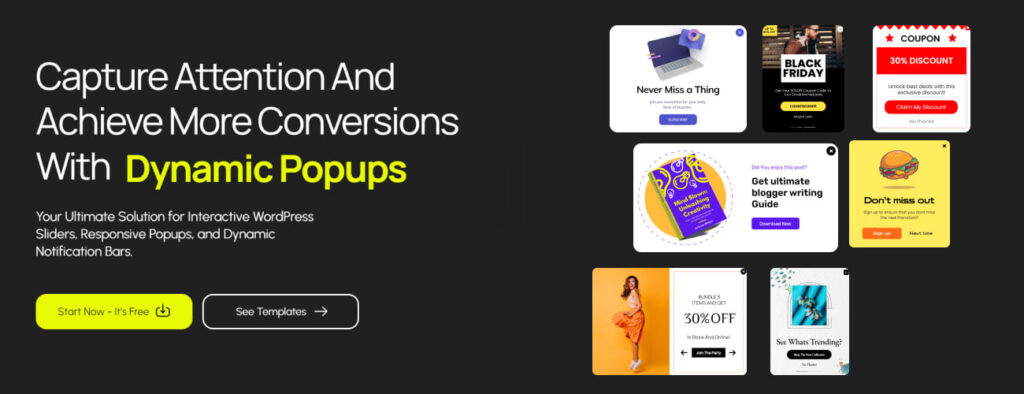
Depicter is a Popup Builder and lead generation plugin designed to maximize user engagement and drive conversions on your website. By leveraging a range of powerful features, including exit-intent popups and intelligent triggers, Depicter allows you to capture visitors’ attention at the precise moment they’re about to leave your site.
Depicter lets you create highly effective popups that deliver personalized messages and offers to your audience. With customizable templates and advanced targeting options, you can target users by behavior, page visits, and other criteria.
Some notable features of Depicter:
- Visual Slider Builder
- Popup Builder
- Notification Bar Builder
- Carousel and Testimonials
- Lead Generation Features
- Template Library with More than 500 Templates
- Advanced Animations & Interactions
Depicter Pricing:
Free – Start creating unlimited popups with Depicter free
Single-site for $39 – Yearly subscription for one domain
3-sites for $99 – Yearly subscription for 3 domains
5-sites for $169 – Yearly subscription for 5 domains
10-sites for $269 – Yearly subscription for 10 domains
There is also a 100-sites plan for agencies for a customized price.
EasyCommerce
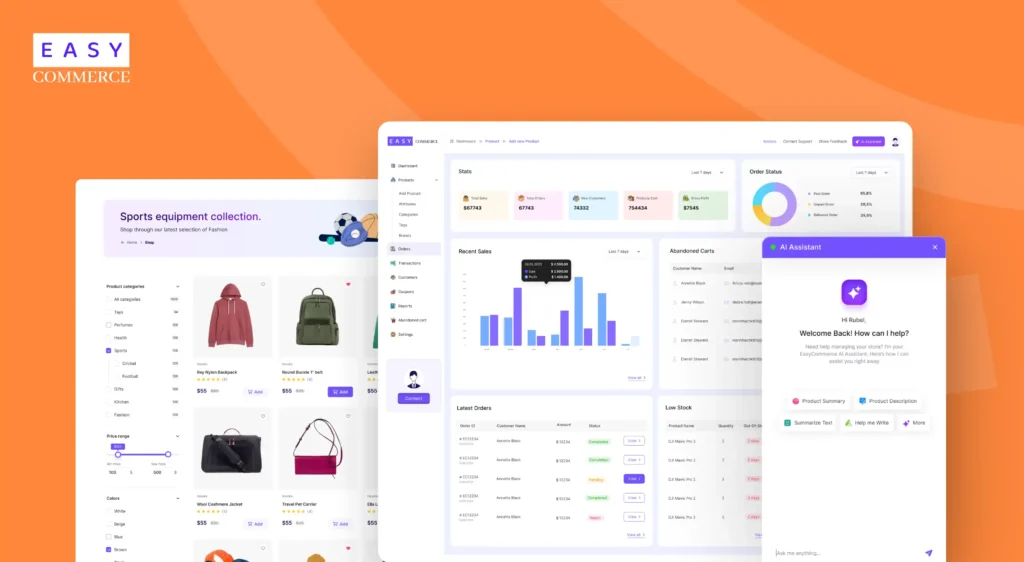
When people talk about WordPress eCommerce, EasyCommerce isn’t always one of the first names that comes up, but it should be. It’s fast, modern, and built to look and work better than most plugins out there.
What makes it stand out? For starters, EasyCommerce fixes one of WooCommerce’s biggest bottlenecks: the database. Instead of cramming everything into the same tables, it uses separate ones for different post types. This makes stores run much faster, even as they grow.
Some notable features of EasyCommerce:
- AI-powered product summaries, descriptions
- Built-in (free) Abandoned Cart Recovery
- Coupons-based discount
- Wide range of payment gateways
- Bundled addons to save costs
- 24/7 official support, even for free users
- Quick one-page product listing
- Easy product, order, and customer management screens
- Location-based shipping
- WordPress’s native Gutenberg editor
EasyCommerce Pricing
The core plugin is 100% free, always has been, always will be. Paid plans only come in if you need advanced features or integrations. You can choose between yearly or lifetime licenses:
- Personal (Yearly) – $199
- Professional (Yearly) – $299
- Agency (Yearly)– $479
- Personal (Lifetime) – $499
- Professional (Lifetime) – $1250
- Agency (Lifetime) – $1999
Fluent Support
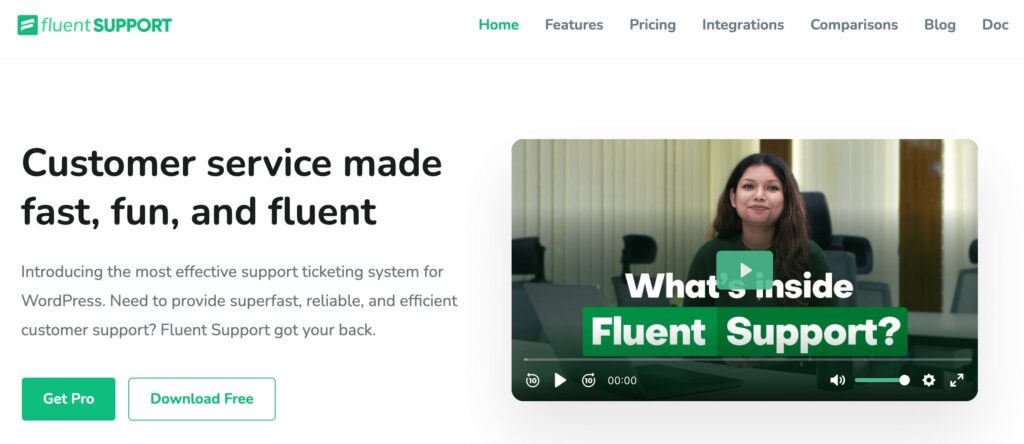
Fluent Support is the fastest and most intuitive customer support ticket plugin for WordPress. You can enjoy all the help desk features in this single plugin.
Fluent Support enables you to easily create and manage customer support tickets on your website. This all-in-one support plugin provides some exciting features such as email piping, automatic assignment, collision detection, customizable support automation etc.
Below we list down some valuable features of Fluent Support –
- Unlimited support agents
- Unlimited tickets
- Customize email notifications
- Product-based agents
- Custom fields
- Advanced filtering
- Whatsapp notification
- Saved replies
- Workflow automation
Fluent Support pricing
Fluent Support is the perfect plugin for better customer support without paying more. So many sophisticated features are really worth the price. You can get the free version from here. The premium plans include the following –
- Single-site for $129 – single domain license for a year
- Agency for $249 – 5 site licenses for a year
- 50 Sites for $399 – 50 domain licenses for a year
No other plugin can beat this price. Go for Fluent Support and make an ever-lasting business relationship with your customers.
You may find this blog helpful – 10 Best WordPress Fundraising Plugins in 2026
AzonPress
If you are an Amazon affiliate marketer, you might have heard of the AzonPress plugin earlier. It is the best Amazon Affiliate plugin for WordPress. This affiliate plugin lets you create affiliate links easily and promote any products over the internet.
AzonPress has a dashboard view that makes it simple to keep track of affiliate revenue and other information. Besides, you can create comparison tables with AzonPress so that your customer can make the decision better.
Other features of this Amazon affiliate plugin are –
- Product tables
- Unlimited affiliation
- Best-seller list
- Geo-targeting
- Accurate tracking
- Shortcode-enabled
- Customizable layouts
AzonPress pricing
AzonPress is a premium plugin for WordPress. There are six available pricing options in both the annual license and lifetime license categories. These are –
- Single-site for $39 – single site license for a year
- Agency for $79 – 20 site licenses for a year
- Unlimited for $159 – unlimited licenses for a year
- Single-site (Lifetime) for $149 – single site license for lifetime
- Agency (Lifetime) for $249 – 20 site licenses for lifetime
- Unlimited (Lifetime) for $349 – unlimited licenses for lifetime
WP Travel

WP Travel is the best WordPress travel booking plugin and tour operator which enables you to create a fully functional travel booking website in a few minutes without any prior coding knowledge.
If one is looking for an efficient plugin for his WordPress travel booking website then WP Travel is the best option available.
Whether your focus is on managing bookings, modifying package offerings, or detailing itineraries, WP Travel delivers all the significant features needed to make sure that the website is fully functional and searchable on the Internet
Notable features of Ultimate Blocks are:
- Unlimited tour packages
- On-page booking
- Custom filters
- Payment system
- Coupon
- WooCommerce Integration
- Partial payment
- Multiple currencies
- Google Calendar
WP Travel Pricing
WP Travel offers a few different pricing options, mainly through their WP Travel Pro plugin, which comes with advanced features for travel agencies, tour operators, and booking websites.
- Personal (1 Site): $99.99/year
- Plus (5 sites): $199.99/year
- Expert (25 sites): $599.99/year
Note: You get 25% off on all renewals.
FluentBooking
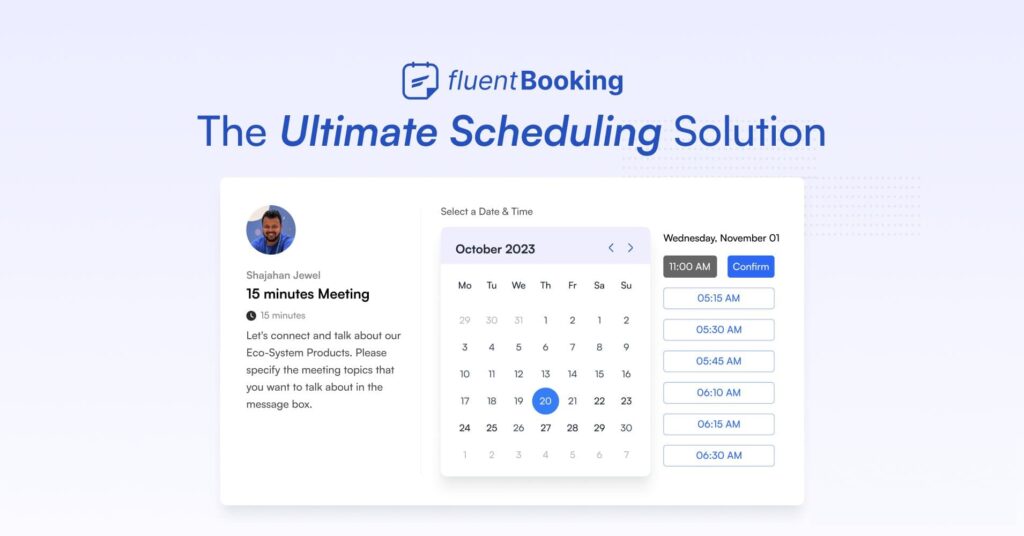
FluentBooking is a WordPress appointment and scheduling plugin that gives a stylish scheduling UI on your website and is super responsive on every device. If you need a booking plugin for WordPress that makes your scheduling and appointments seamless then FluentBooking is the right choice. It’s an all-in-one appointment management plugin that manages appointments, bookings, webinars, events, and sales calls without a hiccup.
Some top-notch features of FluentBooking are –
- Easy User-Interface
- Mobile responsive
- Automated emails & reminders
- Customizable calendars
- Time-zone management
- Attendee insights
- Appointment rescheduling
- Ecosystem
- Customer Support
FluentBooking pricing
FluentBooking is already on the buzz for its outstanding features. Currently, the FluentBooking Lifetime deal is going on at up to 50% discount. The LTD offer may close anytime soon. So, we recommend you check the website for the latest pricing and discounts.
Here are the current lifetime deal pricing details –
- Single-site for $99 – single domain license for a lifetime
- Agency for $249 – 5 site licenses for a lifetime
- 50 Sites for $499 – 50 domain licenses for a lifetime
Ultimate Blocks

Since November 2018, the release of the Gutenberg block editor has brought remarkable changes to the WordPress content management system. It has made creating and formatting blog posts and pages super easy, including other types of content using custom blocks.
By default, Gutenberg offers you a handful of custom blocks. But most of them come with limited features, so you can’t create advanced and high-quality content. Ultimate Blocks is an all-in-one plugin that can save you from this problem. It’s a Gutenberg block plugin with 22+ super-exciting custom blocks with advanced features.
Some of its most popular blocks are Testimonial, Call to Action, Social Share, Content Toggle, Button, Tabbed Content, Star Rating, Review, Image Slider, Content Filter, Styled Box, How To, Advanced Video, and more.
Using them, you can craft eye-catching content and showcase them to web visitors in highly presentable ways. Some blocks have built-in schema feature that increases the likelihood of your content being organically more viewed on search engines.
You can use Ultimate Blocks as a content marketing and a basic-level page builder if you don’t want to make your site heavy using traditional page builders Divi, Elementor, and WPBekary Builder.
Some notable features of Ultimate Blocks are:
- Lightweight and doesn’t make the website heavy
- Offers an intuitive interface for beginners
- Comes with extensive customization options
- Automatically adjusts to different devices and screen sizes
- Will release more custom blocks in the coming days
Ultimate Blocks pricing:
Ultimate Blocks have a free version available on WordPress.org. In addition to that, the plugin has three premium packages. Take a look at them below:
- Single Site – $49/year
- Unlimited Sites – $69/year
- Lifetime – $349/lifetime/unlimited sites
BookingPress
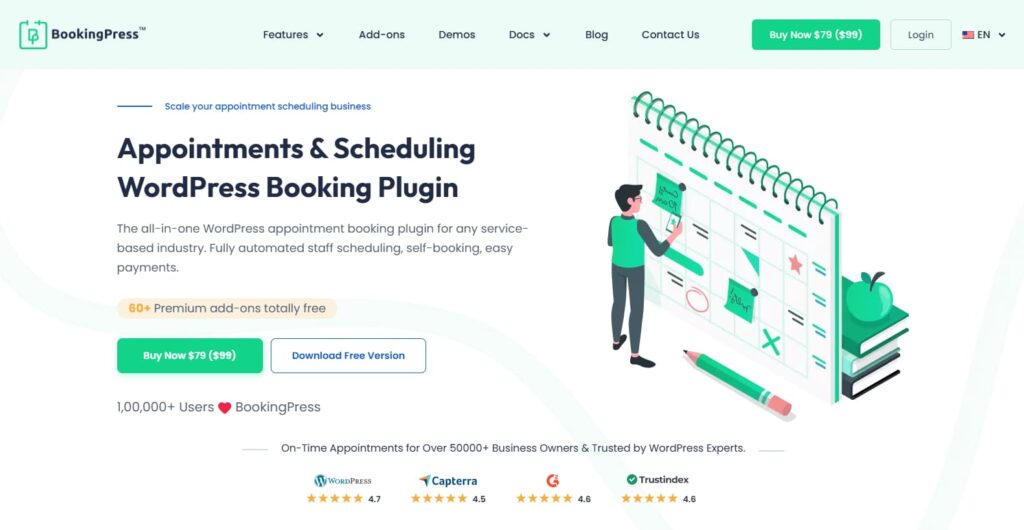
BookingPress is a WordPress appointment and booking plugin that allows you to turn your simple WordPress site into a 24/7 online booking system. It provides a fully customizable booking form so your clients can easily book and manage their appointments. BookingPress also includes automated staff scheduling, easy payment collection methods, and two-way sync with popular calendars like Apple, Google, and Outlook calendars.
BookingPress lets you create packages of multiple services and offer extra services with the main service. You can allow your customers to make group appointments and recurring appointments, as well as make coupon codes to earn their loyalty.
Some notable features of BookingPress are –
- Unlimited appointment bookings and services
- Support 20+ payment gateways + POS System
- Advanced automated staff scheduling and management
- Send automated notifications via WhatsApp, SMS, Email and Telegram
- Fully Customizable booking form
BookingPress pricing
The Lite version of BookingPress is free to use with basic features. However, it comes with three premium plans on a yearly basis. Sometimes during festivals, it offers lifetime deals as well, so keep your eyes on its site for exclusive deals and discounts.
- Standard Plan: $89 per year, suitable for up to 1 site.
- Professional Plan: $139 per year, perfect for up to 3 sites.
- Enterprise Plan: $249 per year, best for accessing full features and premium addons.
Super Woocommerce Product Filter

The Super WooCommerce Product Filter plugin makes it easy for shoppers to find exactly what they’re looking for. You can filter products by category, price range, and specific attributes, so you don’t have to scroll endlessly.
Enjoy a better online shopping experience with the Super WooCommerce Product Filter. It’s a faster, smarter way to discover the products you need. This tool makes shopping simpler, more accurate, and more satisfying.
Compatible with any WooCommerce setup, this plugin lets you customize your filters and create as many as you want.
Some important features of Super Woocommerce Product Filter:
- 10 Different Field Display Types With Multiple Styles
- Easy Drag and Drop
- Product Count and Search Filter
- Sort products by customer ratings and feedback.
- Efficient codebase for peak performance
- Filter products according to available stock.
Super WooCommerce Product Filter Pricing:
Super WooCommerce Product filter plugin has a uniform pricing. You can benefit from the wide range of features at the price of $29 along with 6 months of support with the plugin. Also, get the plugin updates as you keep using them.
LiteSpeed Cache

LiteSpeed Cache is a caching plugin for WordPress that is designed to improve the performance of WordPress websites. It does this by creating a cache of static HTML files for pages on the website, which can then be served to visitors without having to run the PHP scripts and database queries that are required to build the page on each request.
This can significantly reduce the time it takes for a page to load, improving the user experience and potentially increasing the conversion rate for the website.
This WordPress plugin can be run by any web server. You can get the following features with LiteSpeed Cache –
- Free QUIC.cloud CDN Cache
- Image Optimization
- Lazy-load images/iframes
- Multiple CDN Support
- Cloudflare API
- WordPress CLI commands
- HTTP/2 support
- HTTP/3 & QUIC support
LiteSpeed Cache pricing
This plugin is free to use and open source. But, you have to avail of a LiteSpeed server edition to use the cache features. Some LiteSpeed server addition requires costing based on various usage level. It starts from $11 and ranges up to $97 including LiteSpeed full-page caching module.
- Agency: $99 per year – which includes a 20-site license and all pro features.
- Unlimited: $199 per year – This plan is the best for bulk websites. You can use this license for unlimited domains.
- Single site: $49 per year – This plan includes a single site license and access to all pro features.
Tutor LMS

Tutor LMS is a popular learning management system (LMS) plugin for WordPress that makes it easier to create, deliver, and manage course content and materials. This LMS plugin is built completely based on UI and you can create courses and quizzes right from the WordPress dashboard.
You can integrate Tutor LMS with WooCommerce, Paid Membership Pro and Easy Digital Downloads to monetize your courses. Instructors and admins can have flawless transactions with commission allocation and withdrawal options.
Here is a list of some important features of Tutor LMS –
- Drag & drop course builder
- Personalized dashboard for teachers & students
- Unlimited quizzes
- Assignments
- Learning from mobile
- Advanced analytics
Tutor LMS pricing
The core Tutor LMS plugin is free to use. However, you have to bear some additional costs for advanced features. All premium annual licenses come with one year update and priority email support. They also provide lifetime licenses at an affordable price. Tutor LMS offers the following pricing plans –
- Individual for $199 – single site license for a year
- Business for $399 – 10 site licenses for a year
- Agency for $799 – unlimited licenses for a year
Akismet

Akismet is a spam-filtering plugin that helps protect WordPress websites from spam comments and contact form submissions. The plugin uses advanced algorithms to analyze incoming comments and determine which ones are spam, based on factors such as content, IP address, and behavior pattern.
Akismet is highly effective at blocking spam, and it is used by millions of websites around the world. If you have a WordPress website, you can use the Akismet plugin to automatically filter out spam comments and contact form submissions, helping you keep your site clean and free from spam.
The major features of Akismet are –
- Automatic spam protection
- Status history of comments
- Visible URL to reveal hidden links
- Moderator access to approved comments
- More disc space with discard spam feature
Akismet pricing
Akismet is very much flexible in terms of pricing. It offers both annual and monthly pricing plans. You can get two months free if you avail of a yearly billing plan.
You can pay any amount for the Personal license and enjoy spam protection features. There are three more packs for commercial use. These are –
- Plus – 10K to 40K API calls are available per month only at $10 per month.
- Enterprise – 60K API calls are available monthly only at $50 every month.
- Enterprise Plus – This license offers a custom API limit only at $250 per month.
Elementor

Elementor is a WordPress plugin that allows users to create professional-looking websites using a drag-and-drop page builder interface. It comes with countless features, including pre-designed templates and widgets, the ability to customize the look and feel of your site with custom CSS, and integrations with popular WordPress plugins like WooCommerce and MailChimp.
With Elementor, you can create custom landing pages, blogs, and other types of websites without the need for coding knowledge. It is easy to use and is suitable for beginners as well as advanced users.
More than 5 million websites are using Elementor to create web pages. Here are some of the best features of the Elementor WordPress page builder plugin.
- Drag & drop editor
- 300+ design templates
- 100+ widgets
- Live responsive editing
- WooCommerce builder
- Form builder
- Theme builder
- 17+ integrations
Elementor pricing
Elementor offers several pricing plans for users to choose from. The Free plan is available to all users and includes basic features such as access to a limited number of widgets and templates, the ability to design and publish a single page, and basic support. The paid plans include the following –
- The Essential plan – $59 per year, includes one pro website activation.
- The Expert plan – $199 per year, offering all the features of the Essential plan as well as 25 pro websites activation.
- The Agency plan – $399 per year, includes all the features of the Expert plan and 1000 pro websites activation.
Element Pack

Element Pack is your ultimate addon for Elementor, designed to bring advanced and highly flexible widgets and templates to your WordPress website. Packed with powerful features, this plugin offers 300+ widgets, 400+ ready-made page templates, 1900+ block templates, and nearly 300 header and footer layouts, all in a drag-and-drop interface that requires no coding knowledge.
With an intuitive workflow, you can create fully customized websites by styling each widget or template individually. It also features Live Copy-Paste for quickly replicating sections or blocks, an Asset Manager to enable only the modules you need for optimized site performance, and full multilingual and RTL support to reach global audiences.
- 300+ drag-and-drop widgets, from basic to advanced
- 400+ ready-made page templates for quick launches
- 1900+ block templates to mix and match for unique designs
- 160+ header templates and 120+ footer templates
- WooCommerce support with dedicated shop widgets
- Live Copy-Paste to replicate sections or pages instantly
- Asset Manager to optimize site loading by enabling/disabling modules
- Dynamic content support with ACF, Pods, and other sources
- Multilingual and RTL-ready layouts
- Regular updates and 24/7 support from bdThemes
Element Pack pricing
Element Pack is available in both free and premium versions:
- Free Version – Explore basic widgets and templates for small projects
- Personal Package: $49/year – Ideal for single site use
- Business Package: $99/year – Manage 5 multiple client sites with full access
- Developer Package: $199/year – Use on unlimited sites with maximum flexibility
WooCommerce

WooCommerce is a freemium and open-source eCommerce plugin for WordPress. It is designed for small to medium-sized online merchants to sell products and services on their websites. With WooCommerce, you can turn your simple website into an eCommerce platform in minutes. Users can set up an online store and manage products, process payments, and handle shipping and tax options, all from within the WordPress dashboard using WooCommerce.
It offers a variety of features, including customizable product pages, support for multiple payment gateways, and the ability to manage inventory and track orders. It is popular among WordPress users because of its ease of use and wide range of customization options.
WooCommerce currently has more than 5 million active users worldwide. It has the following powerful eCommerce features –
- 100+ payment gateways
- Large extension library
- Open-source platform
- Pre-built storefront themes
- Order management
- Multiple integrations
- Email automation
- Google Analytics
WooCommerce pricing
The core WooCommerce plugin is free to download and use, but you may need to purchase additional extensions or add-ons to add certain features to your online store. For example, if you want to accept payments through Alipay, you must purchase the appropriate extension. These extensions typically range in price from $49 to $299, depending on the features they offer.
WooCommerce UPS Shipping Plugin

WooCommerce UPS Shipping Plugin with Print Label integrates UPS shipping directly into your WooCommerce store, helping manage shipping operations from a single dashboard. Built by PluginHive, the plugin connects securely with your UPS account to support both domestic and international shipping services.
WooCommerce UPS Shipping Plugin with Print Label simplifies order fulfillment inside WooCommerce by enabling label printing, shipment tracking, and pickup scheduling without relying on external tools. It is designed to support growing stores with advanced shipping requirements while keeping workflows efficient and organized.
Some notable features of our plugin:
- UPS Simple Rate and flat-rate box support for predictable shipping costs
- UPS Access Point integration for secure and flexible customer pickups
- Bulk UPS shipping label generation to handle high-volume orders efficiently
- Compatibility with Bookings, multi-vendor, multi-currency, WPML, and other essential WooCommerce extensions
- UPS pickup scheduling directly from the WooCommerce dashboard
WooCommerce UPS Shipping Plugin with Print Label Pricing
- Single Site License – $99/year
Final words
You’ll need the appropriate tools to create an efficient website. Sure, the visual appeal of your website matters, but so does its usability. Install one or more of the best WordPress plugins of 2026 so you can build a fully-armed website and keep expanding your business.
Join the thousands already enjoying Paymattic Pro!





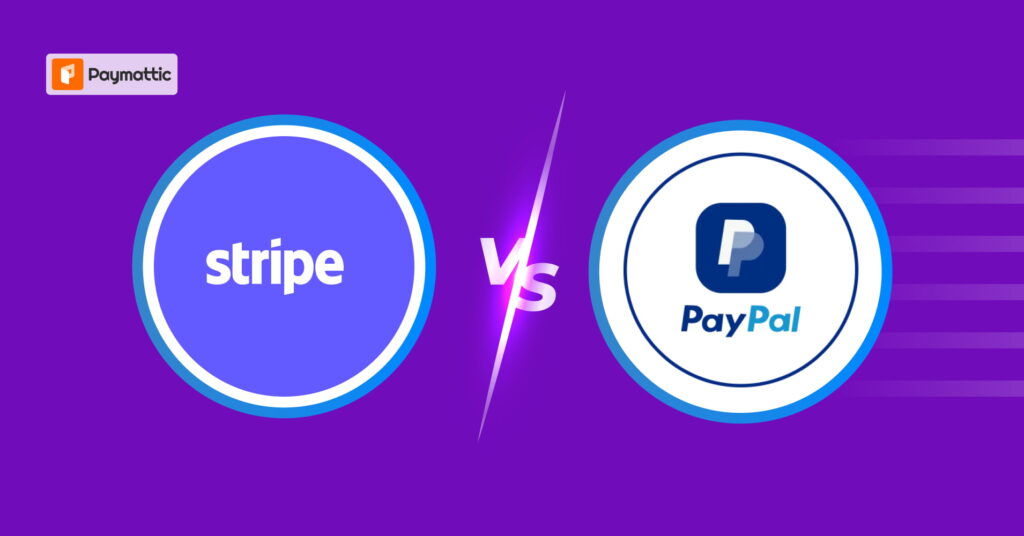
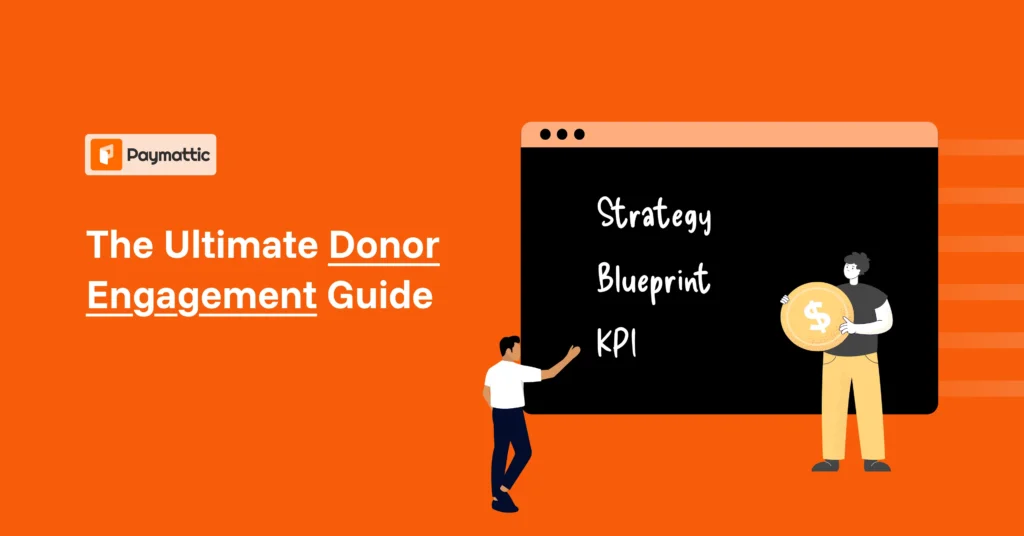
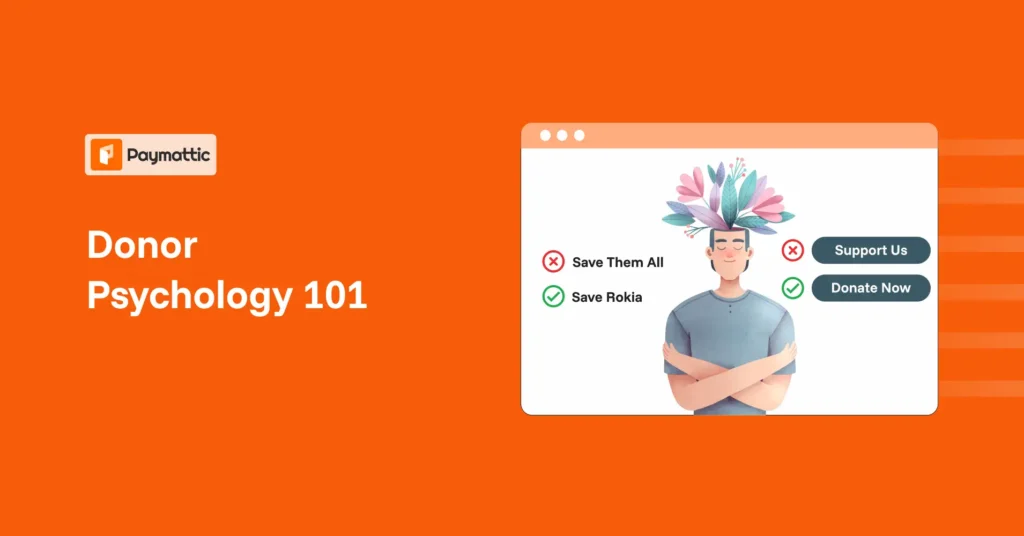
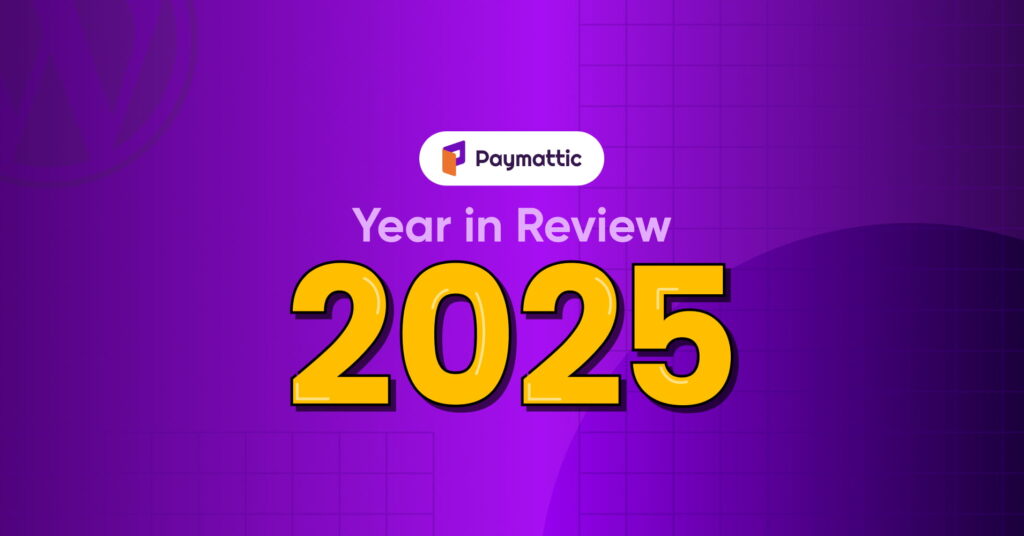

Leave a Reply