
How to Integrate Mollie Payment Gateway with Paymattic?
Table of Content
Subscribe To Get
WordPress Guides, Tips, and Tutorials
We will never spam you. We will only send you product updates and tips.
Mollie is one of the fastest-growing global payment gateway providers. You can accept all types of online or app payments using Mollie. Mollie supports all the major credit cards including Apple Pay, PayPal and Klarna as well as European local payment methods such as iDEAL, Bancontact, SOFORT Banking, EPS, Prezewly24, Meal Vouchers, Ecovouchers, and Cartes Bancaires.
Mollie payment gateway – benefits
You can integrate Mollie with your WordPress website using Paymattic payment and donation plugin. Mollie can be set up in just 15 minutes in several languages. It provides many other thrilling features with customizable checkout. These are –
- Transparent fees
- EU coverage with a single integration
- Bank-level security standards
- Mollie API
- Fraud monitoring
- Recurring payments
Paymattic WordPress payment and fundraising plugin
Paymattic is a WordPress payment and fundraising plugin to help you with donations campaign and collecting payments. Other than Mollie, it also supports Stripe, PayPal, Razorpay, Payrexx, Paystack, Billplz, Xendit, Square and SSLCOMMERZ. Among these payment gateways, you get Stripe with the free version.
Paymattic is a highly secured WordPress plugin for payment processing. It uses reCAPTCHA version v2 and v3 to control spamming in form submission.
It also provides multiple app integrations to smoothly manage your campaigns. FluentCRM, Fluent Support, Twilio, LearnDash, LifterLMS, TutorLMS, Google Sheets, User Registration, Mailchimp, Zapier, Webhooks, Telegram, Slack – all these integrations are available with Paymattic.
Ready to get started?
Experience WordPress payment and donation like never before. Try Paymattic now!
Mollie payment gateway integration with Paymattic
You can integrate Mollie in WordPress with Paymattic in a few clicks. Let’s learn the simple steps to set up Mollie with Paymattic.
- In the beginning, go to Paymattic (Pro) > Payment Gateway from your WordPress dashboard.
- Then, Click on Mollie from the left navigation bar.
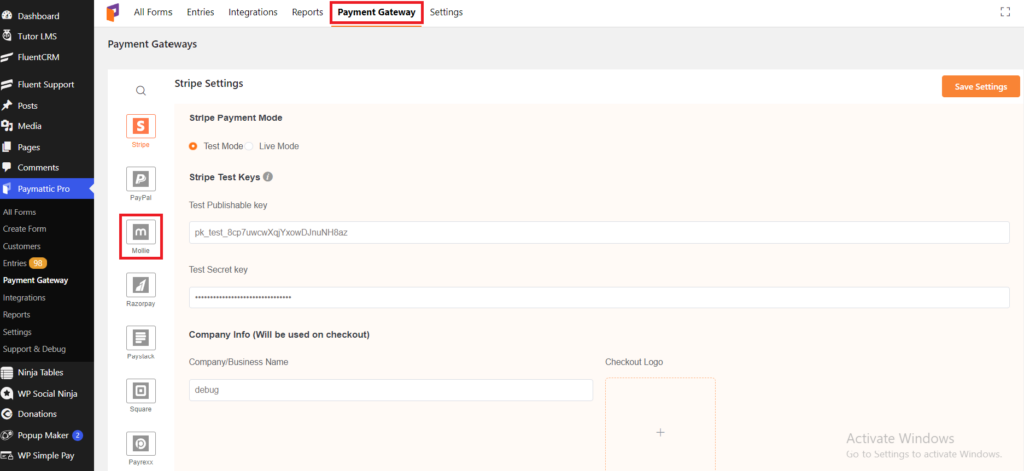
Here, you can see two payment types of payment mode – Live Mode and Test Mode. However, follow the same steps to set up either Live Mode or Test Mode. The Test Mode does not receive actual payment, use the test mode to test the transactions only. Select the live mode when you are all set up to accept actual payments.
Also learn how to integrate Square payment gateway with Paymattic?
Now, you will need to configure API key to integrate Mollie with Paymattic. Sign in to your Mollie account and collect your API key.
To get your API key-
- Sign in to your Mollie dashboard.
- Go to the Developers section from the left sidebar.
- Press on API Keys.
- Here you will get the API keys. Copy your Test API Key. (Copy the Live API Key to activate Live Mode)
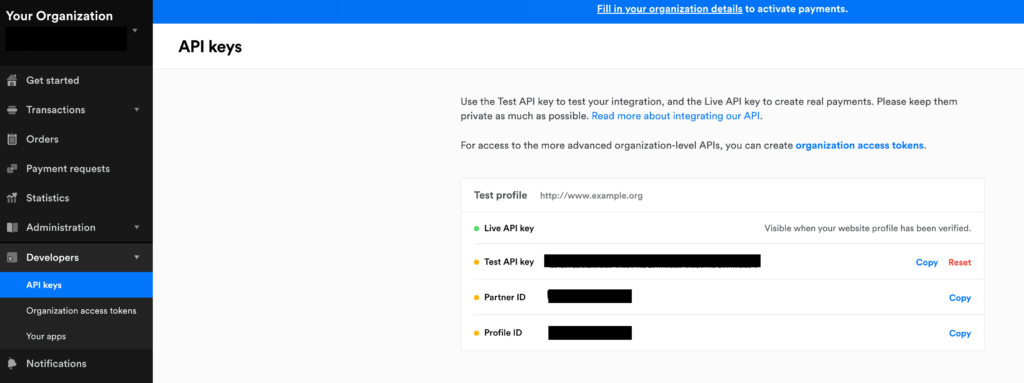
- Then, head back to your WordPress dashboard and go to Paymattic (Pro) > Payment Gateway > Mollie.
- Paste your API key in the respective field.
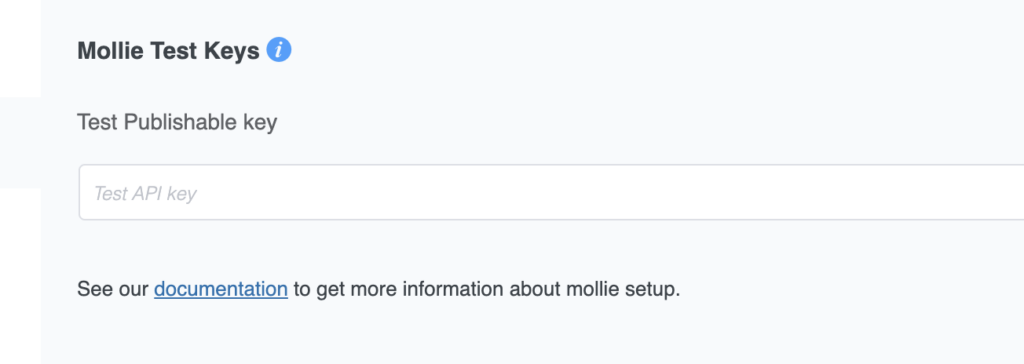
Finally, click on the Save Settings button.
These are the simple steps to integrate Mollie with Paymattic. Create a new form and add Molie payment gateway to receive funds with Paymattic.
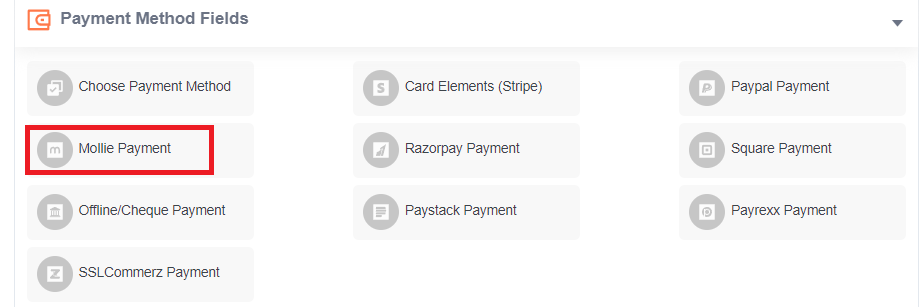
Other payment gateway integrations with Paymattic include Stripe, PayPal, Paystack, Razorpay, Square, and many more.
Paymattic can also be used in collaboration with learning management systems such as LifterLMS, LearnDash, and TutorLMS. If you find this blog helpful, leave your valuable feedback in the comments section below.
Join the thousands already enjoying Paymattic
Shuyeb Ahmed
Hi, This is Shuyeb. I am a digital marketing enthusiast, love to write about WordPress products and new updates. At the weekend, you will find me exploring nature & beautiful places.







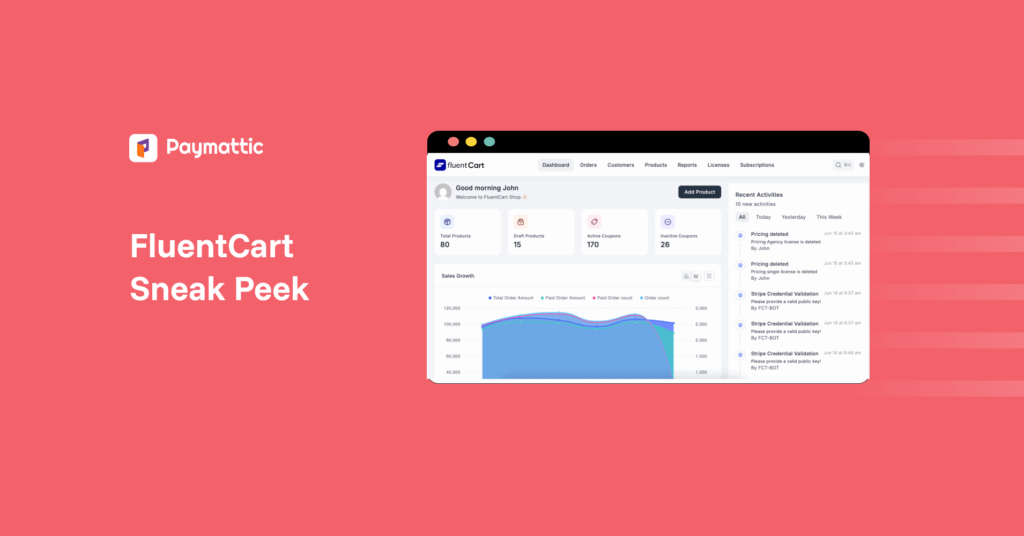

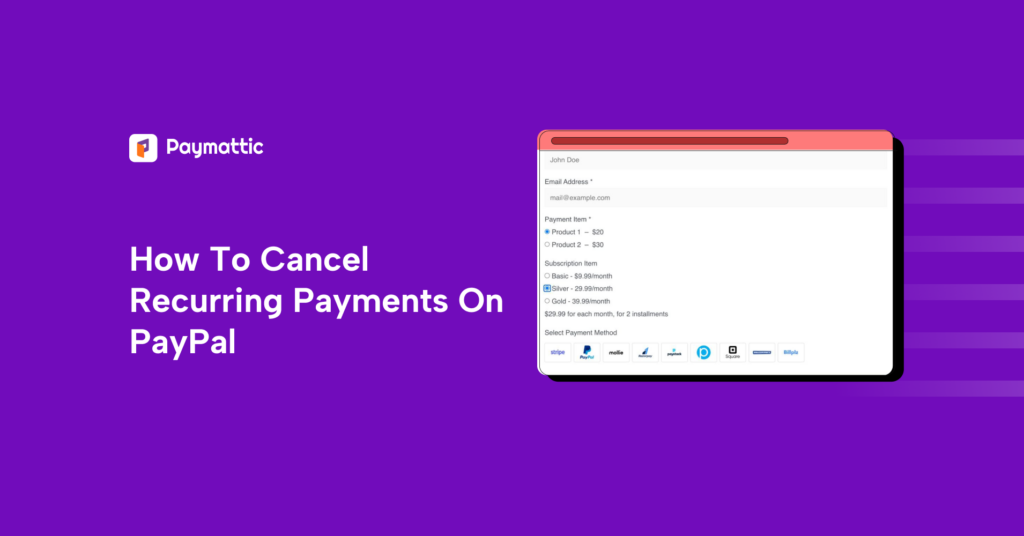
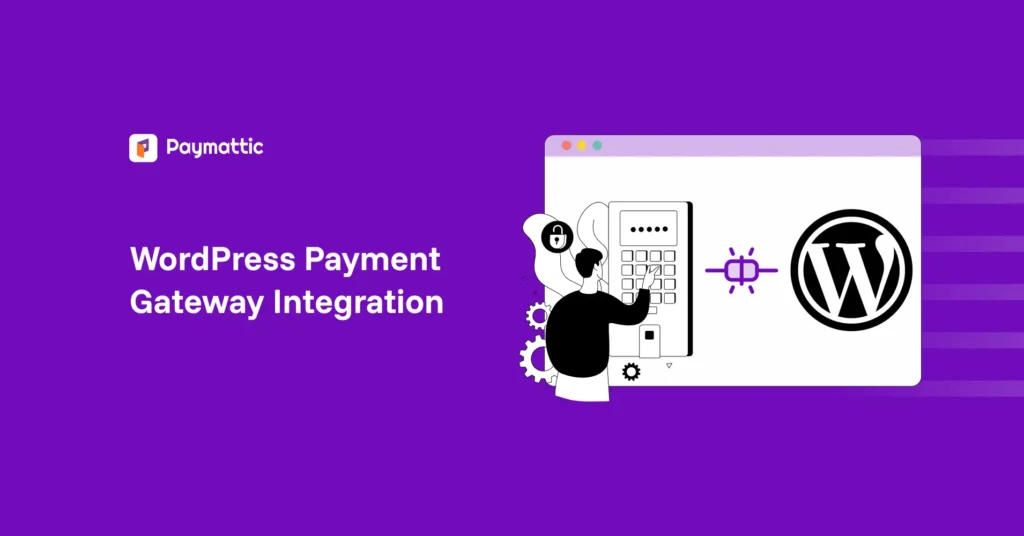
Leave a Reply