
8 Min Read
Stripe for Nonprofits: Everything You Need to Know [ Key Benefits, Use Cases, Setup Tips]
Table of Content
Download Paymattic – it’s Free!

Subscribe To Get
WordPress Guides, Tips, and Tutorials
We will never spam you. We will only send you product updates and tips.
TL;DR: Stripe for Nonprofit Organizations
Stripe is a powerful payment solution for nonprofits, offering discounted fees, secure transactions, and flexible donation options. This blog walks you through how to set up a nonprofit Stripe account, collect donations using Paymattic, and even explores the best Stripe alternatives. Whether you’re just starting or looking to improve your donation process, this guide covers everything you need to know to start collecting funds online.
Building and running nonprofit organizations isn’t just about passion; it’s about earning trust and making a faithful relationship with supporters. Whether you are raising funds online for a cause, charity, or nonprofit organization, one thing you must need is a reliable payment solution. Choosing a secure payment gateway is the most challenging task for every non-profit, as it’s directly related to collecting donations securely and safely.
That’s where Stripe comes in. It’s a popular and well-known payment gateway for easy and secure online transactions. With multiple currencies and payment methods support, it’s trusted by many non-profits and simplifies collecting online donations around the world. But what exactly makes Stripe such a great fit for nonprofit organizations?
Well, in this blog, we will discuss everything you need to know about Stripe payment gateways, key benefits of Stripe for nonprofits, use cases, and setup procedures. So let’s get started.
Why Stripe is a great choice for nonprofits?
Nonprofits need a reliable payment solution to collect donations. Stripe for nonprofits is one of the most convenient payment gateways, letting you raise funds confidently and securely. Its user-friendly interface and detailed documentation make it easy to integrate into your website; no technical expertise is needed.
Nonprofits often rely on a combination of one-time and recurring donations to ensure a continuous funding stream, and Stripe effectively handles both types of payments. It supports instant payout (daily/two-day delay) and allows you to receive a donation within a minute. Another advantage of using Stripe for nonprofits is that it accepts different types of payment methods, such as Visa, Mastercard, American Express, Discover, Diner’s Club, and more.
However, Security is a top priority for a payment gateway, so Stripe focuses on data protection and secure transactions, encouraging donors to support your cause without concern about safety. The best part is that this payment gateway supports 135+ currencies, making it suitable for non-profits who want to collect donations worldwide. All in all, Stripe payment for nonprofits is a smart, scalable, and secure solution tailored to meet the fundraising needs of modern organizations.
Before we dive into the steps to create a Stripe account for a nonprofit, let’s recap a few popular queries people often ask about the Stripe payment gateway.
Does Stripe offer discounts for nonprofits?
Yes, Stripe offers discounts for officially recognized non-profits. Stripe nonprofits’ fees charged 2.2% + $0.30 for accepting donations, and any transaction that is not a donation is charged 2.9% + $0.30.
How to apply for Stripe’s non-profit fee reduction?
To qualify your non-profit for a fee reduction, send an email to [email protected] along with the following documents:
- EIN number
- IRS letter [that indicates you’re 501(c)(3)]
- Proof that 80% or more of the income comes from donations
Can I use Stripe for recurring WordPress donations?
Absolutely, yes, you can use Stripe for recurring donations on a WordPress site. It’s actually a super standard setup for nonprofits and creators alike.
Can Stripe be used to collect donations from international donors?
Yes, Stripe is definitely one of the best solutions for collecting donations from international donors. It can accept donations in 135+ currencies and supports international debit/credit cards and local payments.
Is Stripe safe for handling nonprofit donations?
Yes, Stripe is very safe for handling nonprofit donations. It’s trusted by organizations like UNICEF, Oxfam, and Watsi and is built with enterprise-grade security standards.
How to create a nonprofit account with Stripe?
You already know how Stripe for nonprofits can really be beneficial. Now let’s see how to create a non-profit account with Stripe. Here’s the step-by-step guide:
- First, go to the Stripe website and click on the Start Now button to begin the sign-up process.
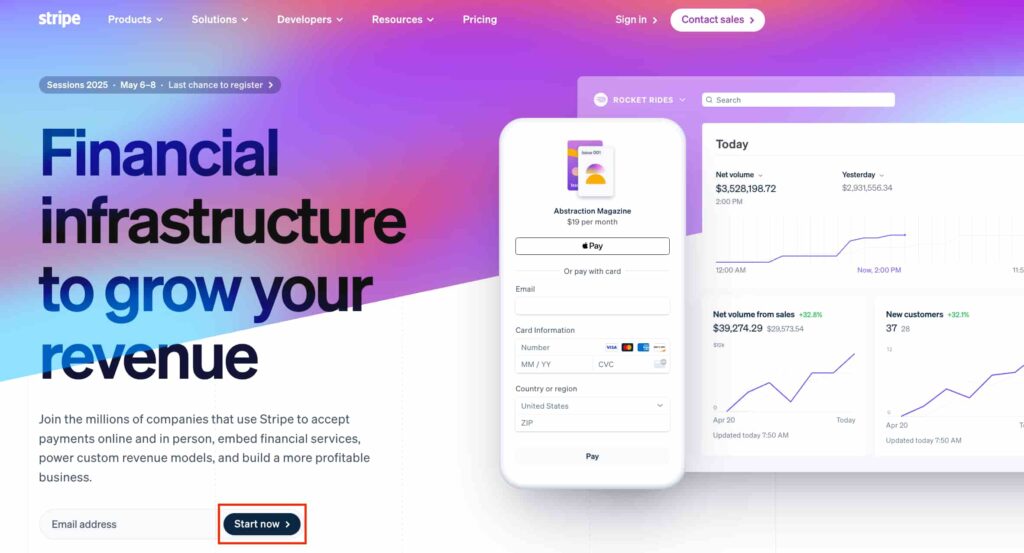
- You’ll see a registration form. To create your account, fill it with the required information, such as your name, email address, password and your location.
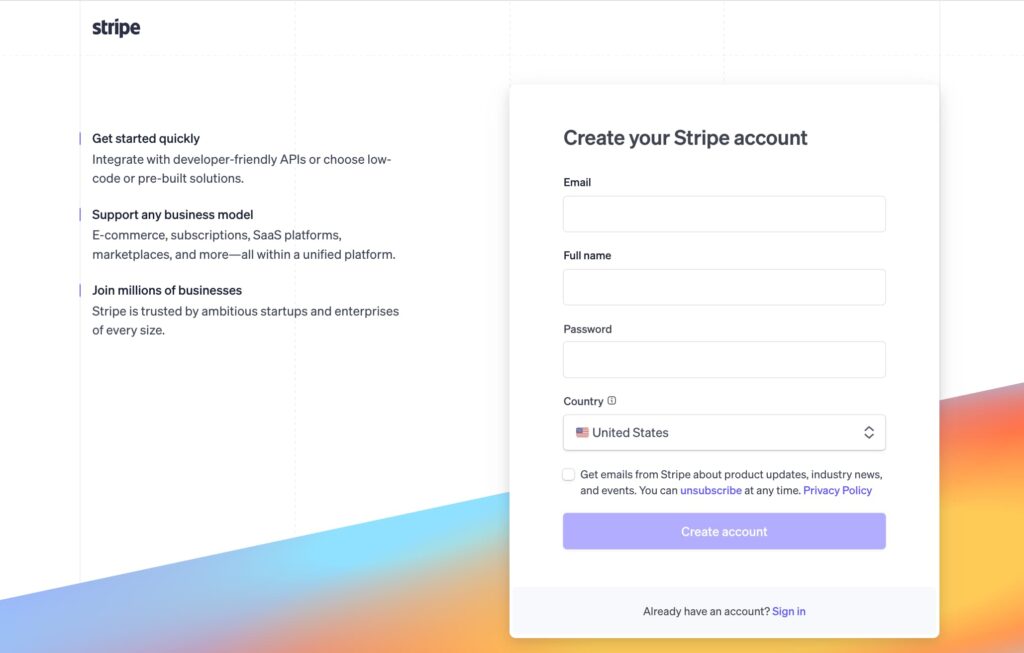
- After signing up, you’ll be asked to set your business type. Select Non-profit organization as your business type and enter your organization’s location.
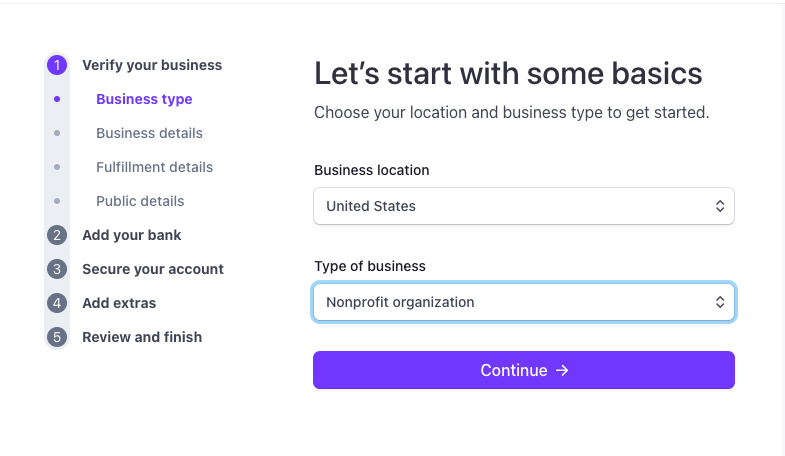
Now enter your nonprofit organization’s details, including:
- Legal business name
- Employer Identification Number (EIN)
- Tax Identification Number (TIN)
- Business website (if applicable)
- Description of your organization’s activities
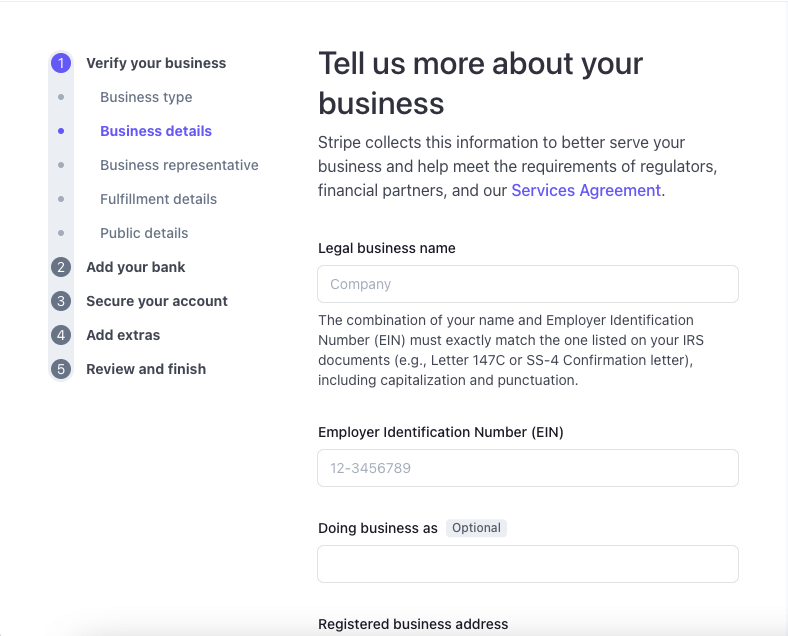
- Link your nonprofit’s bank account to receive funds. Stripe will make small test deposits to confirm the connection. Once verified, your account will be ready to accept donations.
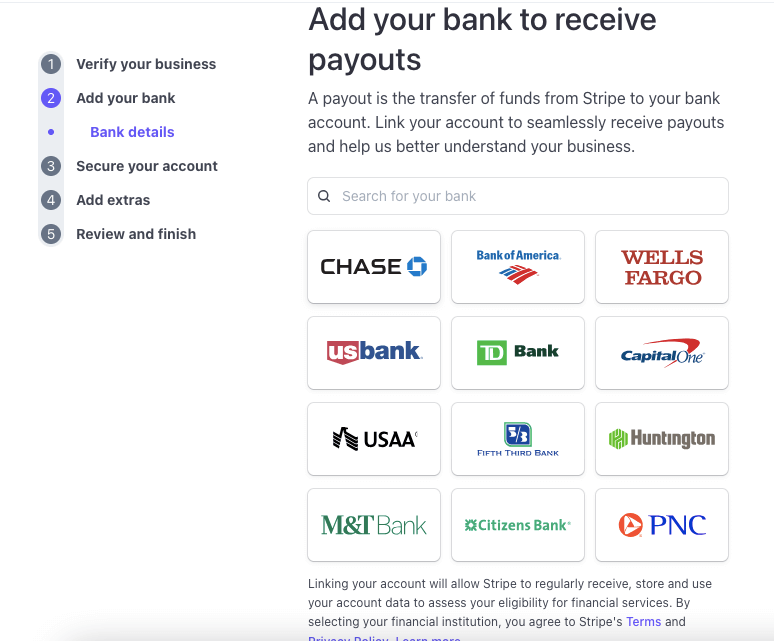
Customize your Stripe account to fit your nonprofit’s needs. You can:
- Choose your preferred currencies
- Select accepted payment methods
- Set up payout schedules
- Enable donor receipts
- Dedicate a percentage of your revenue to carbon removal initiatives if desired.
Before launching your donation page, make sure everything works smoothly, test the payment flow, check email notifications, and review your dashboard settings. That’s all. Your Stripe account for a non-profit has been created successfully.
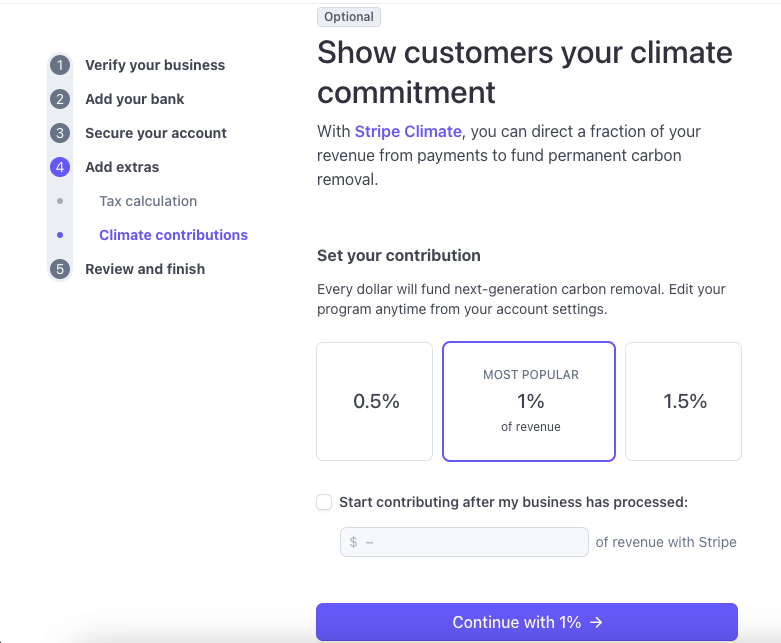
5 Best Stripe Payment Plugins for WordPress that Convert High
Collect donations with Stripe using Paymattic
Once your Stripe nonprofit account is set up, you’re ready to start collecting Stripe donations. To ensure a smooth donation experience for your donors, integrate Stripe with Paymattic.
Paymattic allows you to create beautiful custom Stripe donation forms that let you raise funds smartly right from your WordPress website.
Here’s how to integrate Stripe with Paymattic:
- Install and activate Paymattic on your WordPress dashboard.
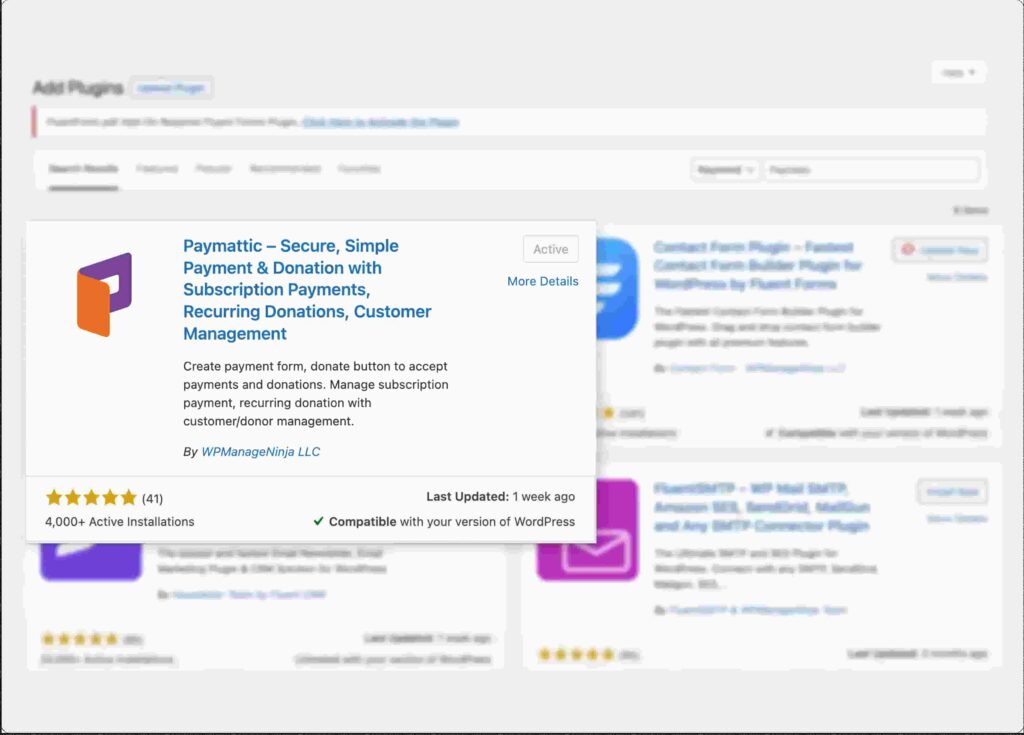
- Go to the “Payment Gateway” settings from the sidebar. The Stripe payment method is automatically selected. Insert your Stripe API keys from your Stripe dashboard and save the settings.
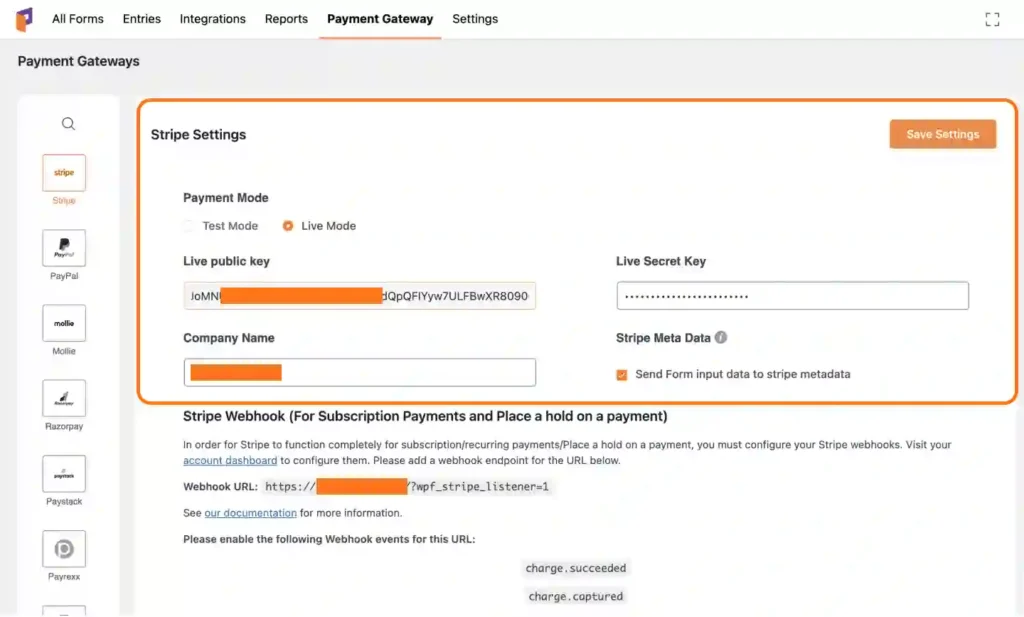
Now, you have to create a payment form with the Stripe payment gateway. With pre-built templates, it’s as easy as it gets.
- Go to the Paymattic dashboard and click “Add New Form”.
- Select any pre-built form or create your custom form.
- Choose “Card Elements (Stripe)” from the payment method field and save the form. ( As Paymattic offers 14 payment gateways, so you can offer your audience more payment options along with Stripe)
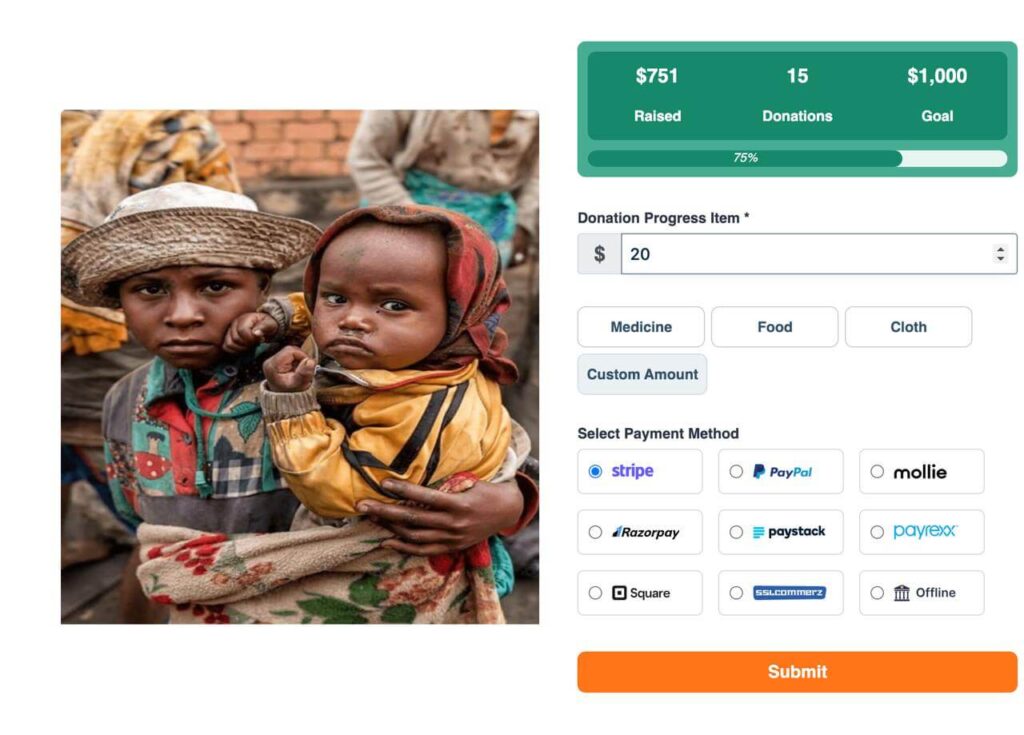
Your Stripe donation form has been created. You can customize the checkout button.
Copy the shortcode to add this form to your website and collect donations with the Stripe payment gateway.
Best Stripe alternative for non-profits
If you ask me, I would definitely say Stripe is best overall for collecting donations for your cause; that’s why Paymattic offers it even in its free versions. However, more payment gateways exist that are also good for your nonprofit. Here are the Stripe alternatives that are also integrated with Paymattic.
PayPal – PayPal is a well-known payment gateway that is perfect for small and medium non-profits who need an affordable payment processor. It offers special nonprofit rates (as low as 1.99% + $0.49 per transaction). Like Stripe, it also supports various payment methods and covers almost 200 countries. With its easy setup and features for non-profits (customizing the donate button), you can start collecting PayPal donations instantly, perfect for those who lack technical knowledge.
Square – Square is perfect for non-profit organizations that want to collect online and offline donations. Nonprofits that use POS transactions to receive donations or sales can use it. Nonprofits with limited budgets can utilize Stripe, a basic CRM tool that helps organize donors into groups, send targeted emails, and gather feedback through digital receipts.
Razorpay – Razorpay is a popular choice in South Asia, providing smart features specifically designed for fundraising. It is easy to set up and integrates quickly with any payment processor, requiring no technical expertise. The platform supports one-time and recurring donations, including instant payment alerts and an analytics dashboard for tracking performance, perfect for organizations that look for all-in-one solutions.
Authorize.net – Authorize.net is an excellent option for non-profit organizations that require strong security and a variety of integration choices. It enables medium to large-scale non-profits to easily collect both one-time and recurring donations. It offers multiple donation forms and accepts cards, checks and digital payments. The best part is that it also offers discounts for registered non-profits.
Start collecting funds with Stripe for nonprofit
Getting started with Stripe allows you to collect funds simply and securely, also opens the doors to accepting global donations. Once you connect with Stripe payment, you can receive one-time or recurring donations with just a few clicks.
To make this transaction smoother, integrate Stripe with Paymattic, a powerful WordPress fundraising plugin that lets you create custom donation forms, manage donors, and track your campaign performance – all in a single plugin.
Whether you are collecting funds for your personal cause or charity, Stripe and Paymattic are a perfect combination to meet your needs. You don’t need to take my word for it; just give it a try, and yes, you will get Stripe in Paymattic’s free version.
So what are you waiting for? Start with Paymattic today and make giving easier than ever for your donors!
Join the thousands already enjoying Paymattic Pro!




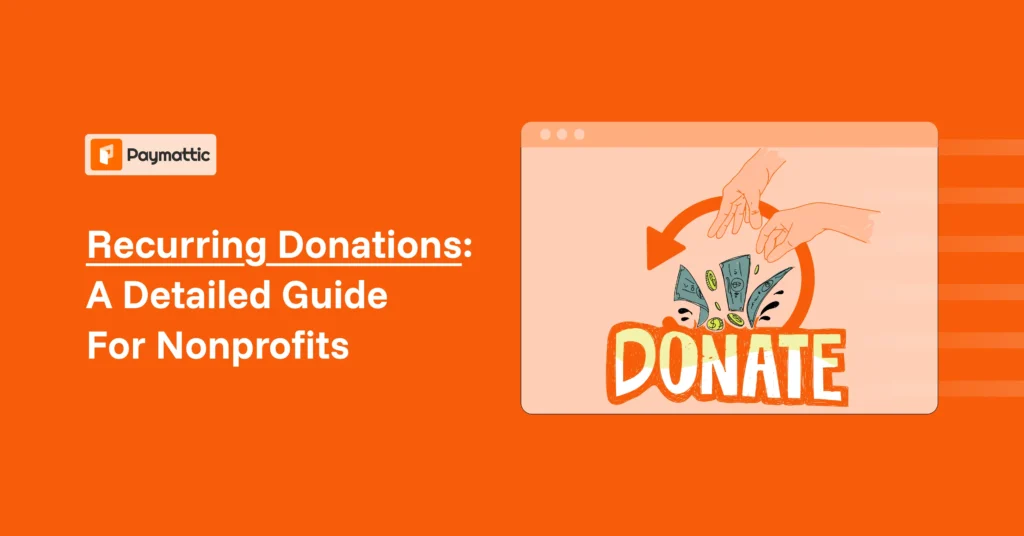



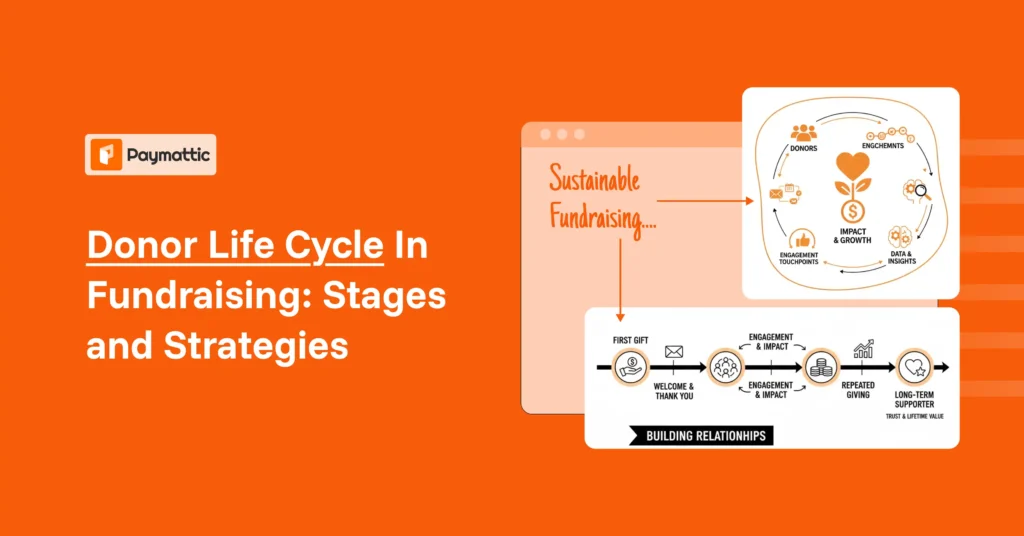

Leave a Reply