
Accept Stripe Payment to Grow Your Online Business
Table of Content
Subscribe To Get
WordPress Guides, Tips, and Tutorials
We will never spam you. We will only send you product updates and tips.
Once you have decided to start an online business and accept payment for it, all you need is a payment processor to complete the transaction. A payment gateway helps you to move money from the customer’s accounts to your business account. But you have to decide which payment method you want to go with!
There is a variety of payment processors available in WordPress but which one is right for you will depend on the kind of business you are running. It doesn’t matter whether your business is big or small, you can afford a Stripe payment gateway to collect payment online.
In this blog, we will talk about how you can accept payment with Stripe to grow your online business.
But, first, let’s take a quick look at the basics of the Stripe payment gateway.
What is Stripe payment gateway?
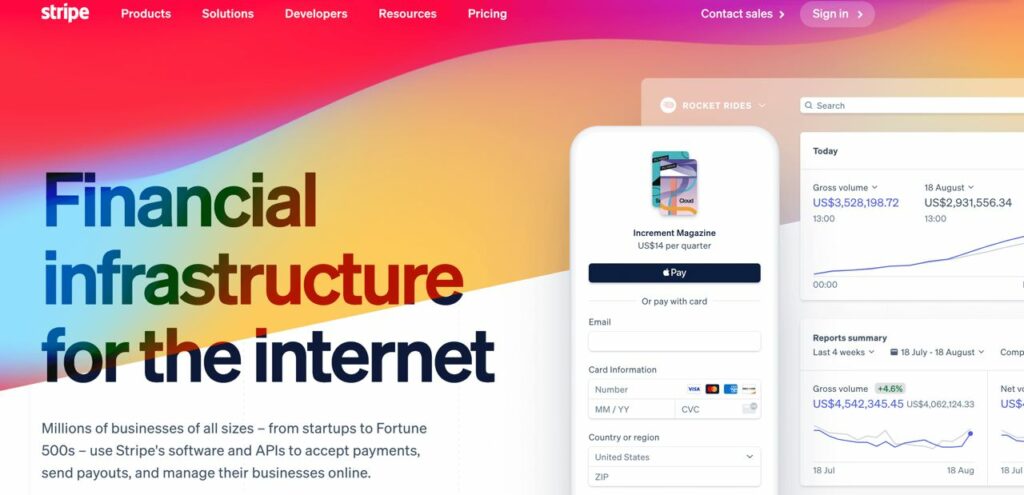
Stripe is a global payment provider that ensures easy and secure transactions. It is best suited for a business that makes online sales because most of its unique features are made for online transactions. With a minimal transaction fee, this payment method supports 135+ currencies. It allows users to save credit and debit cards for an easy checkout experience.
This payment gateway does not require any setup or monthly fees, it is only charged for every successful transaction. Moreover, you can use this payment processor to obtain financing, send invoices, and for business payment-related needs.
How to accept Stripe payments?
Accepting payment with Stripe is very simple just follow these three steps mentioned below:
- Create a Stripe account
- Provide business details
- Link a bank account
Create a Stripe account – First, you have to create a Stripe account with your name, date of birth, email address, and more.
Provide business details – Now it’s time to provide your business details such as the address of your company, legal structure, and other business details.
Link a bank account – Finally, link a business account in which you will receive payments from Stripe.
That’s all! With these easy-peasy steps, you are ready to accept payment online with Stripe.
The benefit of using Stripe payment gateway
Stripe is the most trusted payment gateway for both the merchant and customers. Along with that, there are other factors that you can consider when choosing Stripe for your online business. Here, look at some benefits of using the Stripe payment gateway.
- Set up procedure of this payment method is very easy and quick.
- Suited for all small and medium-sized business organizations.
- This system is able to accept payment without delay or errors.
- Supports multiple currencies. 135+ globally!
- This flat-rated payment method has no setup, cancellation, or monthly fees.
- Does not require any hidden charge from the business owners and customers.
- Able to give the highest security on online transactions.
- Provides 24/7 customer support through live chat, email, or mobile phone.
We have already discussed some core benefits of the Stripe payment gateway. Now let’s discover why users connect Stripe to WordPress.
Why you should connect Stripe payment gateway to WordPress
Whether you are running an online business or fundraising campaign you have to accept payments. For this now you need to connect a reliable payment gateway with your WordPress website.
However, if you are not connecting any payment gateway with your website, then your customers may get confused about how they can complete their payment. At this point, there is a high chance that users may click away from your website and never come back. So to get relief from this unwanted hassle you can choose Stripe. As it is one of the most popular methods, it can make it effortless for a business owner to accept payment online.
When it’s about collecting payment online, first you have to make a payment form. Now it’s your choice to decide which form builder you want to use. It doesn’t matter which software you choose, the most important part is which makes it easy.
WordPress has tons of options, but among them, you can go with Paymattic because of its easy and smooth interference. Besides, Stripe comes free with Paymattic. Want to know more about this amazing plugin? Well, keep reading.
Subscribe to Our Newsletter
Join the exclusive crowd for trending offers, product updates, and advanced WordPress tips.

Paymattic WordPress payment and donation plugin
Meet Paymattic! It is one of the most robust WordPress payment and donation plugin. It provides almost every unique feature and functionality for its users to create web forms and collect online payments.
To make any form it has a gutenberg style editor, pre-built form templates, 35+ input fields, form layout, unlimited customization, and more options.
This plugin lets you collect payment painlessly with the help of its user-friendly payment features. Some notable features that involved in receiving online payment are mentioned below:
- Subscription payment
- One-time simple payment
- Currency settings
- 13 payment gateways
- Integration with multiple platforms
- Customer profile
- Coupon configurations
- Details report and more.
Ready to get started?
Experience WordPress payment and donation like never before. Try Paymattic now!
Integrate Stripe to WordPress with Paymattic
Integration process of Stripe is super easy with Paymattic. Just follow the steps mentioned below:
- First, install and activate Paymattic. Then go to Paymattic dashboard > Payment gateway.
- After that, select Stripe from the left navigation bar.
- Then fill up the Stripe settings page with the required information. Click on the Save setting button to complete the integration.
- Now it’s time to create a payment form and connect Stripe with it.
- To create a form go to Paymattic dashboard > All Forms > Add New Forms.
- Click on the Advanced Editor form template.
- Select a blank form and add all your required fields.
- Then add Card Element (Stripe) from the Payment Method fields.
Finally, click on the Save button. That’s all! Your form is ready. Now you can accept Stripe payments through your form.
Click here and learn from our step-by-step guide on Stripe integration with WordPress.
Start accepting Stripe payments today
Connect Stripe payment gateway with your webform to collect payment easily and conveniently. With Paymattic you are able to accept donations and payments without taking extra hassle. You can do even more with this amazing plugin. Just try Paymattic and experience the magic!
Join the thousands already enjoying Paymattic
Madhobi
This is Madhobi, a content writer at WPManageNinja with expertise in technical writing and email marketing. Outside of work, she likes traveling and exploring new places.







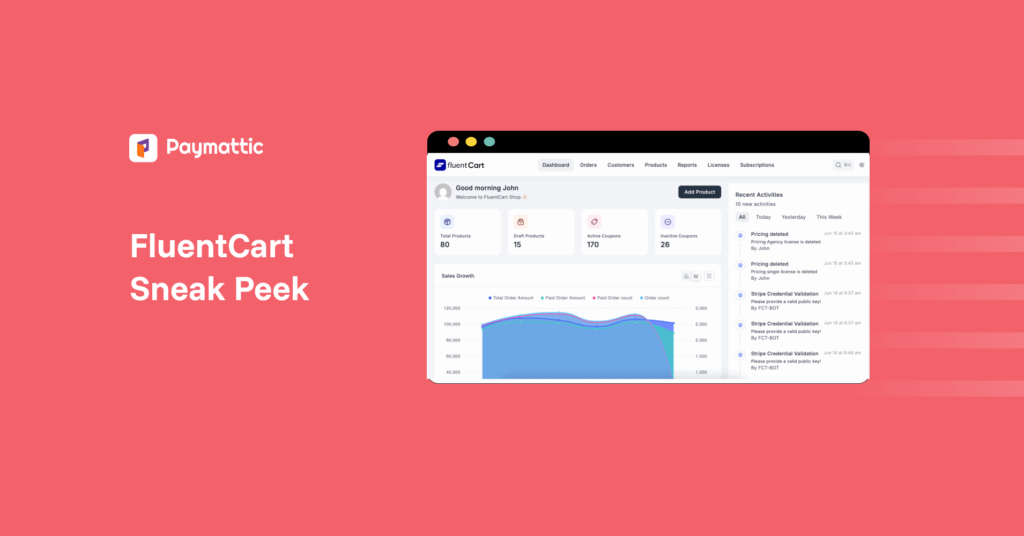

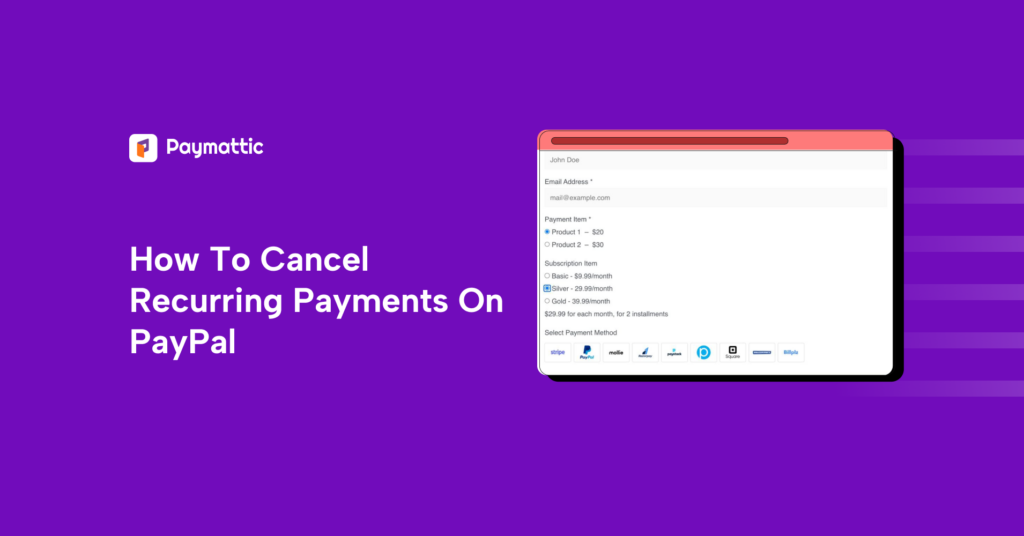
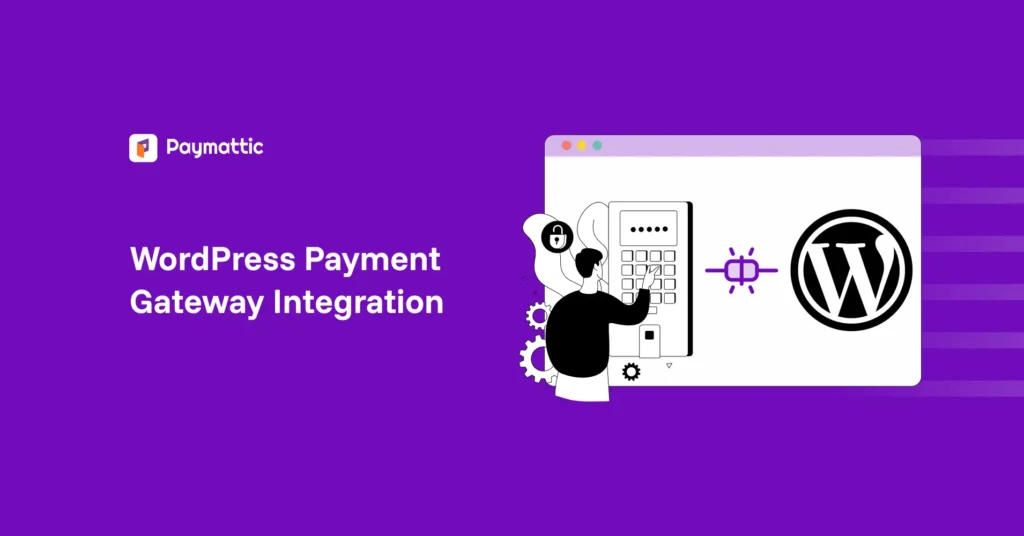
Leave a Reply