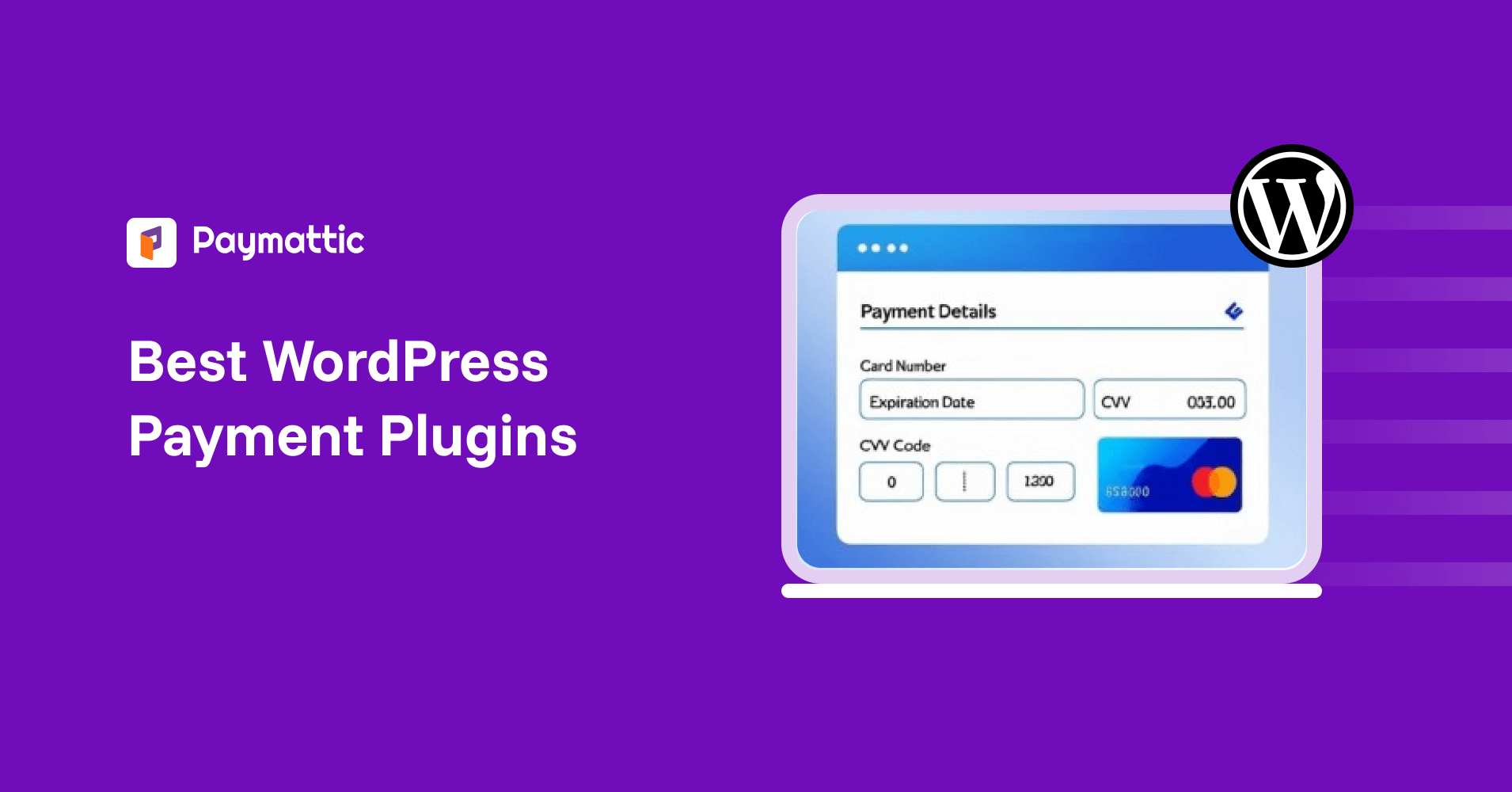
16 Min Read
Best WordPress Payment Plugins for Small Business in 2026
Table of Content
Download Paymattic – it’s Free!

Subscribe To Get
WordPress Guides, Tips, and Tutorials
We will never spam you. We will only send you product updates and tips.
TL;DR: Best WordPress Payment Plugins in 2026
Looking for the best WordPress payment plugin? This blog highlights the top 10 options to help you collect payments smoothly from your website. From simple Stripe-focused plugins to feature-rich tools like Paymattic, each solution is evaluated based on ease of use, pricing, payment gateway support, and flexibility. Whether you run a small business or a large eCommerce store, you’ll find the right plugin here.
Bonus tip: Paymattic stands out with its user-friendly design, customization options, and all-in-one pricing model, perfect for growing businesses.
Building a successful online business isn’t just about having a beautiful website and great products. There’s one crucial piece that can make or break everything.
What’s that?
Obviously, integrating a secure payment plugin with your website to collect payments from your customers.
But is it really that simple to find the best WordPress payment plugin for your small business? We all know there are plenty of WordPress payment plugins out there.
The not-so-good news?
Most of them either feel too complicated or come with a bunch of features you’ll probably never use. And as a small business owner, you don’t really have the time or the budget to deal with clunky tools or overpriced add-ons.
That’s why I am writing this blog, to help you easily find the perfect fit. I’ll walk you through some affordable WordPress payment plugins that are simple, effective, and actually make sense for your small businesses.
Let’s take a look.
WordPress payment plugin – at a glance

You know how annoying it is when you’re buying something online, press the button to make payments, and suddenly discover yourself on a completely different website!
Yeah, that kills sales faster than anything.
Payment plugins are basically the middleman between your website and the payment process. That lets you accept payment online, nothing fancy about it.
For example, instead of sending your customers to some random PayPal page that looks nothing like your site (and probably confuses them), a payment plugin keeps everything right there on your website. Customers fill out a form, enter their card information, and you get paid. Simple. That’s the role of a WordPress payment plugin.
A good payment solution handles everything, from security and compliance to processing, so you can focus on what truly matters.
Key features of the best WordPress payment plugin
How can you even declare a plugin as “the best” if you don’t know what features it should offer in the first place?
It’s not just about big names or fancy features. It’s about what you really need to get paid smoothly without any hassle. Here are some key features of the best WordPress payment plugin to look for:
Setup that doesn’t make you want to scream. I’m serious about this one. Because some plugins kill your valuable time during setup. The plugin should be quick to install and simple to configure, without requiring technical expertise.
Takes different types of payment. Here’s reality: some people love Stripe, others won’t touch it. Some prefer Apple Pay, others stick with their credit card. You need a plugin that doesn’t turn away customers because they want to pay differently than you expected.
Works on phones without looking terrible. Most people shop on their phones now. If your payment form looks like it was designed in 2010 on mobile, you’ll be losing money every single day.
Doesn’t get you in trouble security-wise. We’re dealing with people’s money here. Your WordPress secure payment setup needs to follow all the rules. PCI compliance isn’t optional, it’s a legal requirement.
Won’t break your budget. Small businesses need affordable payment plugin options that don’t eat up half your profit margin. Watch out for plugins that seem cheap upfront, but then don’t hit you with fees for everything.
Support that actually helps. When payments break (and trust me, they will), you need real people who can fix things fast. Not chatbots, not forums, the actual humans.
Transparent pricing. Clear, upfront pricing with all key features included is important, especially for small businesses managing tight budgets.
10 best WordPress payment plugins for your business
We’ve already covered what makes a great payment plugin. Now, here’s our top pick of the best and most affordable options for WordPress.
- Paymattic
- WP Simple Pay
- WP Forms
- WP Full Pay
- Easy Digital Downloads
- GiveWP
- Memberpress
- Formidable Forms
- WooCommerce
- Accept Stripe Payments
1. Paymattic
WordPress rating: 4.8
Paymattic is one of the best payment plugins for WordPress. This dual-purpose plugin doesn’t just help you accept payments; it also works perfectly for managing donations.
Along with all the basic features you’d expect from a payment plugin, it includes advanced options that simplify the entire payment process on your WordPress site.
One of the standout features is the flexibility it gives you when building your payment form. You can fully customize the form to match your website’s design and branding, no compromises there.
Paymattic comes in both free and pro versions. The free version is more than enough to support a small business, and if you want to scale things up, the pro version has your back.
Another big plus? Every feature is available in every pricing plan, no hidden fees, no locked features.
Key features of Paymattic:
- One-time and subscription payments
- 14 payment gateway
- 135+ currency support
- Pre-built payment templates
- Tabular product items
- Customer profile
- Payment items
- Payment summary
- Customer dashboard
- Currency switcher
- Offline payment
- Coupon
- PDF invoices
- Form export and import
- Advanced payment reports dashboard
- Tax calculated amount
Supported payment Gateways: Stripe, PayPal, Authorize.Net, Square, Mollie, Billplz, Flutterwave, Paystack, Payrexx, Razorpay, Xendit, Moneris, Vivawallet, and SSLcommerz.
Best for: Small businesses, non-profits, memberships, and e-learning platforms.
Pricing: Paymattic offers a free version with essential features.
Paid plans start at $59/year for 1 site, $239/year for 20 sites, and $349/year for unlimited sites. Lifetime licenses are also available.
For full details and to explore all available plans, please visit the Paymattic pricing page.
2. WP Simple Pay
WordPress rating: 4.4
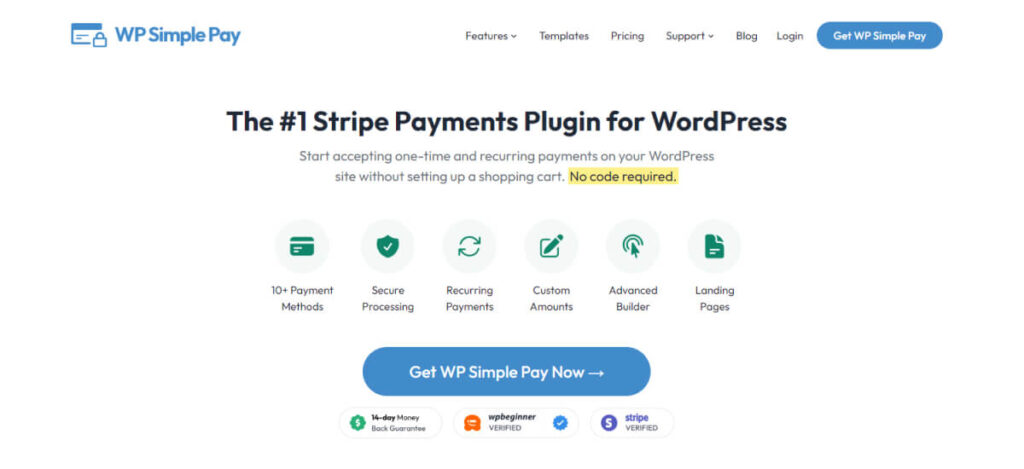
WP Simple Pay lives up to its name by keeping WordPress payment processing easy and simple. The beauty of WP Simple Pay is in its simplicity. You won’t find hundreds of features here, but what you do get works really well. It’s ideal for service-based businesses that simply want to get paid without any hassle.
The plugin integrates smoothly with Stripe, making it incredibly easy to start accepting payments within minutes of installation. The forms appear clean and professional, and they function well on mobile devices.
Key features of WP Simple Pay:
- Embedded Stripe checkout forms
- Customizable payment amounts
- Coupon and discount codes
- Payment receipt emails
- Basic subscription support
- Tax calculation features
- Mobile-responsive forms
- Custom fields for customer information
- Payment confirmation pages
- Webhook support
Supported payment Gateways: Stripe
Best for: Freelancers, consultants, and service-based businesses collecting simple payments.
Pricing: The Personal plan starts at just $49.50/year, and the Elite plan costs up to $299.50 per year. WP Simple Pay doesn’t charge any additional transaction fees, only the standard Stripe fees apply.
3. WP Forms
WordPress rating: 4.8
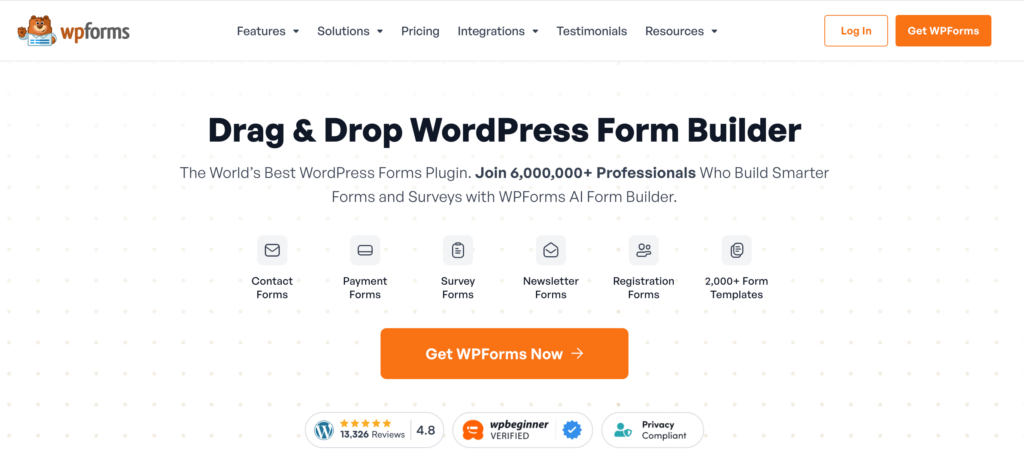
WPForms is primarily known as one of the most user-friendly form builders for WordPress. But its payment addon transforms it into a capable WordPress payment solution. This plugin is ideal for businesses that require both regular contact forms and payment forms from a single tool.
The plugin comes with pre-built payment form templates that you can customize to match your needs. You get a drag-and-drop interface that makes creating payment forms incredibly easy, even if you’re new to the process. It also offers templates for collecting donations, selling event tickets, or taking service payments.
Key features of WPForms:
- Drag-and-drop form builder
- Payment form templates
- Conditional logic
- Entry management system
- Email notifications
- Integration with email marketing tools
- Multi-page forms
- File uploads
- User registration forms
- Survey and poll forms
- Advanced form fields
- Spam protection
Supported payment Gateways: Stripe, PayPal, Square, and Authorize.Net.
Best for: Businesses that need versatile forms for both lead generation and payments.
Pricing: The Pro plan starts at $199.50/year to accept payments, while the Elite plan starts at $299.50/year, with no extra transaction fees.
Subscribe Newsletter
Subscribe to our newsletter for updates, exclusive offers, and news you won’t miss!

4. WP Full Pay
WordPress rating: 4
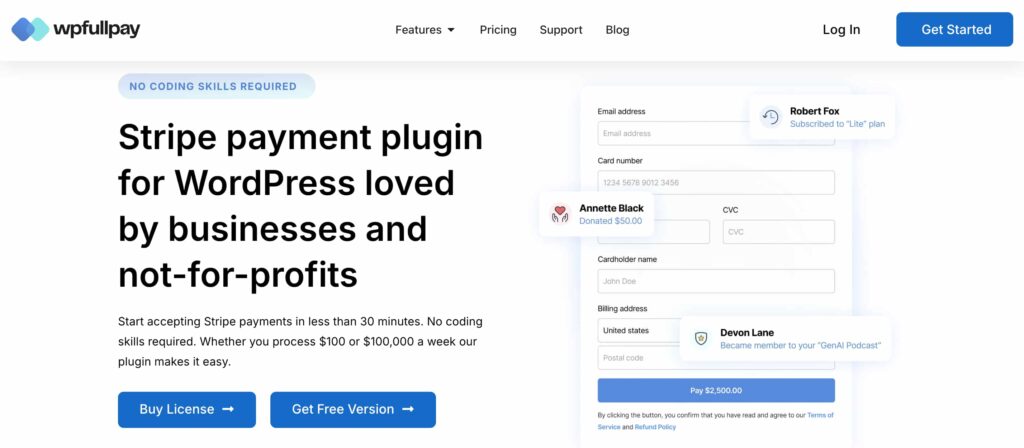
WP Full Pay focuses heavily on creating professional-looking payment forms with extensive customization options. This plugin is designed for businesses that want their payment process to match their brand perfectly and need advanced features for complex payment scenarios.
The plugin also handles international payments really well, with support for multiple currencies and tax systems. If you’re dealing with customers from different countries, this becomes incredibly valuable.
Key features of WP Full Pay:
- Highly customizable payment forms
- Subscription management
- Customer portal
- Detailed reporting and analytics
- Tax and VAT support
- Multi-language support
- Custom email templates
- Payment reminders
- Donations
- Invoices
- Secure payments
- Advanced security features
Supported payment Gateways: Stripe
Best for: Businesses with specific branding requirements and international customers.
Pricing: There’s a free basic version of the plugin, while premium plans start at $79/year for the Starter plan with no transaction fees. The highest-tier Agency plan is priced at $239/year.
5. Easy Digital Downloads
WordPress rating: 4.7
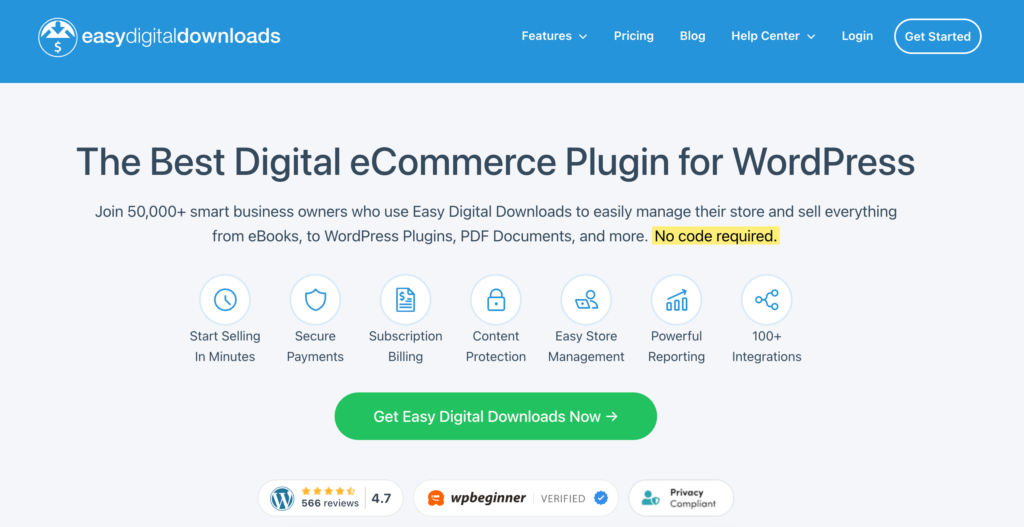
Easy Digital Downloads specializes in selling digital products like ebooks, software, courses, and downloadable content. This plugin handles the entire sales process from payment collection to automatic file delivery.
If you’re selling digital products, Easy Digital Downloads is purpose-built for exactly what you need. It manages your digital inventory, processes payments, and delivers files automatically once payment is confirmed. No manual work required.
The plugin includes built-in features for protecting your digital files, managing download limits, and handling customer accounts. It’s like having a complete digital storefront that runs itself.
Key features of Easy Digital Downloads:
- Shopping cart
- Order management
- Automatic file delivery after payment
- Download limits and expiration settings
- Discount codes and promotional tools
- Customer management
- Detailed sales reporting and analytics
- File access protection
- Variable pricing options
- Software licensing system
- Recurring payments for subscriptions
- Affiliate program integration
- Email marketing integrations
Supported payment Gateways: Stripe, PayPal, Authorize.net, and more.
Best for: Businesses selling digital products, online courses, and downloadable content.
Pricing: The Personal plan starts at $99/year with no extra transaction fees. To unlock more payment gateways, you’ll need the Extended plan at $199.50/year. For advanced features like physical product management, go for the Professional plan at $299.55/year or the All Access plan at $499.55/year.
6. GiveWP
WordPress rating: 4.6
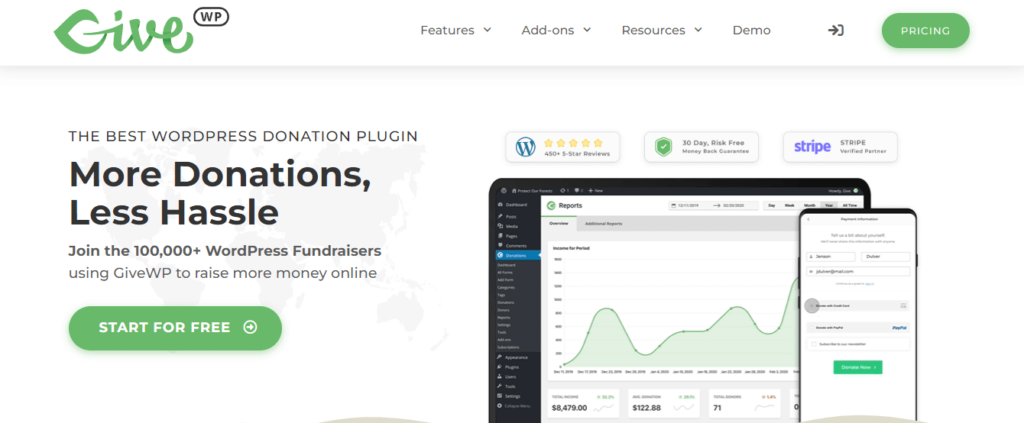
GiveWP is specifically designed for nonprofits, charities, and fundraising campaigns. This plugin includes features that donation-based organizations need but regular payment plugins often miss. The plugin creates beautiful donation forms that encourage giving and make it easy for donors to contribute recurring donations or one-time gifts.
The reporting features are built with nonprofits in mind, providing the data you need for grant applications, board reports, and donor communications. It also handles donor management and automatically generates tax-deductible receipts.
Key features of GiveWP:
- Donation forms and campaign pages
- Recurring donation support
- Comprehensive donor management system
- Goal tracking with progress bars
- Tribute and memorial donations
- Multi-level donation forms
- Peer-to-peer fundraising
- Event ticketing integration
- Volunteer management
- Email marketing integration
- Advanced reporting for nonprofits
- Tax-deductible receipt generation
Supported payment Gateways: Stripe, PayPal, Authorize.Net, plus specialized nonprofit gateways like Network for Good and PayPal Giving Fund.
Best for: Nonprofits, charities, political campaigns, and fundraising organizations.
Pricing: A free core plugin with basic donation features is available. Paid plans start at $149/year, with the highest-tier Pro plan priced at $499/year.
7. MemberPress
WordPress rating: 4.4
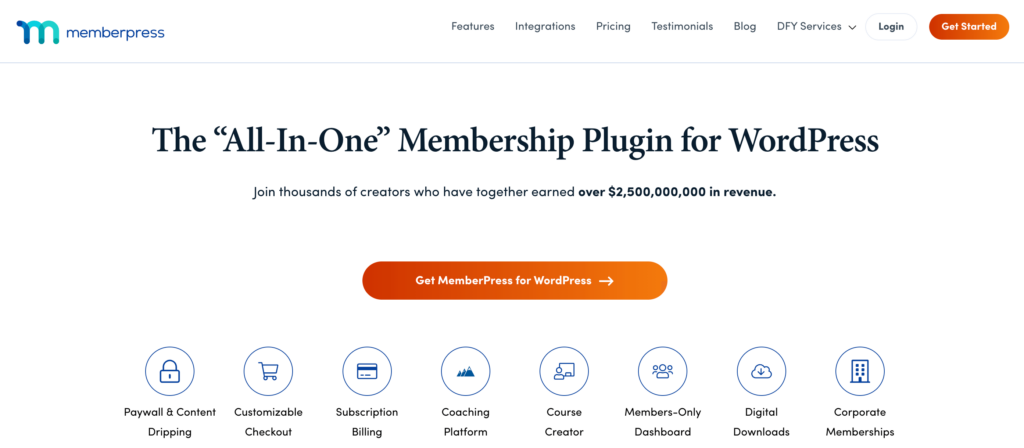
MemberPress creates membership sites with subscription billing, content protection, and member management. This plugin is ideal for businesses selling ongoing access to content, communities, or services.
If you’re running a membership site, online course platform, or subscription-based business, MemberPress handles both the payment processing and content access control. It automatically grants or revokes access based on payment status, so you don’t have to manage memberships manually.
The plugin also works well with popular email marketing tools and learning management systems, making it a complete solution for membership businesses.
Key features of MemberPress:
- Multiple membership level management
- Content dripping and protection
- Subscription billing automation
- Member communication tools
- Affiliate program integration
- Advanced reporting and analytics
- Corporate accounts and sub-accounts
- Integration with popular LMS plugins
- Coupon and promotional codes
- PDF invoices
- Tax calculations
- Automated email sequences
Supported payment Gateways: Stripe and PayPal.
Best for: Membership sites, online communities, and subscription-based businesses.
Pricing: For small businesses, they offer two pricing plans. Plus plans start from $299.50/year, and the Pro plan starts from $399.50/year.
8. Formidable Forms
WordPress rating: 4.7
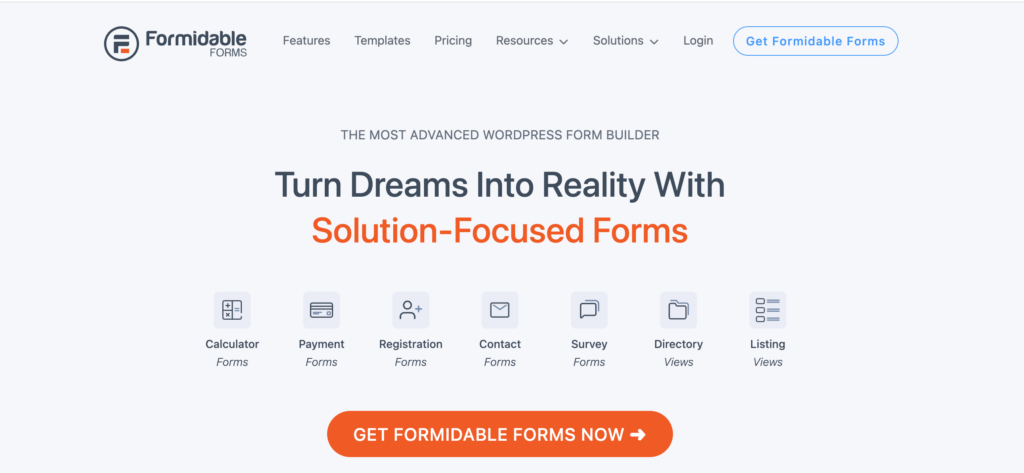
Formidable Forms is a robust form builder that includes powerful payment processing capabilities. If you need advanced forms with calculations, multipage layouts, and smart conditional logic, this plugin handles it all without breaking a sweat.
The payment integration works well with the form builder, allowing you to create everything from basic donation forms to complex booking systems where prices change based on customer selections. It’s like having a smart calculator built right into your payment forms.
Key features of Formidable Forms:
- Advanced form builder with drag-and-drop editor
- Payment calculations and dynamic pricing
- Multi-page forms with progress indicators
- Conditional logic and smart fields
- User registration integration
- Front-end form editing
- Extensive third-party integrations
- Form templates and styling options
- Advanced reporting and analytics
- Form entry management
- Email notifications and autoresponders
- File upload capabilities
Supported payment Gateways: Stripe, PayPal, and Authorize.Net.
Best for: Businesses that require advanced forms with calculations and conditional payments.
Pricing: Formidable Forms allows you to accept payments using its free plugin, but access to all payment integrations requires the Elite plan, starting at $299.50 per year.
9. WooCommerce
WordPress rating: 4.5
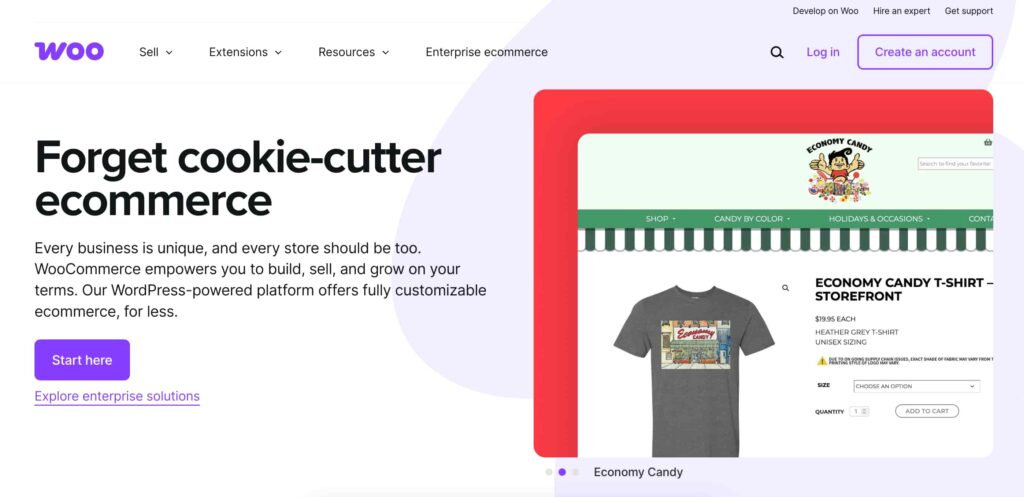
WooCommerce transforms WordPress into a full e-commerce store. While it’s incredibly powerful and feature-rich, it can be overkill for simple payment needs, but perfect for businesses selling physical or digital products at scale.
This plugin is the most popular e-commerce solution for WordPress, powering millions of online stores worldwide. It handles everything from inventory management to shipping calculations and tax handling. However, this flexibility comes with complexity, so be prepared for a steeper learning curve compared to simpler payment plugins.
Key features of WooCommerce:
- Complete e-commerce store functionality
- Inventory tracking and management
- Shipping calculations and zones
- Tax management and reporting
- Order management system
- Customer accounts and profiles
- Coupon and discount systems
- Multi-language and multi-currency support
- Extensive reporting and analytics
- SEO-optimized product pages
Supported payment Gateways: Hundreds of payment gateways available through extensions, including Stripe, PayPal, Square, Authorize.Net, and regional gateways.
Best for: Businesses selling multiple products and needing full e-commerce functionality.
Pricing: WooCommerce’s core plugin is free, but for advanced features, you can choose from a wide range of free and premium extensions to customize your payment setup to fit your needs.
10. Accept Stripe Payments
WordPress rating: 4.1
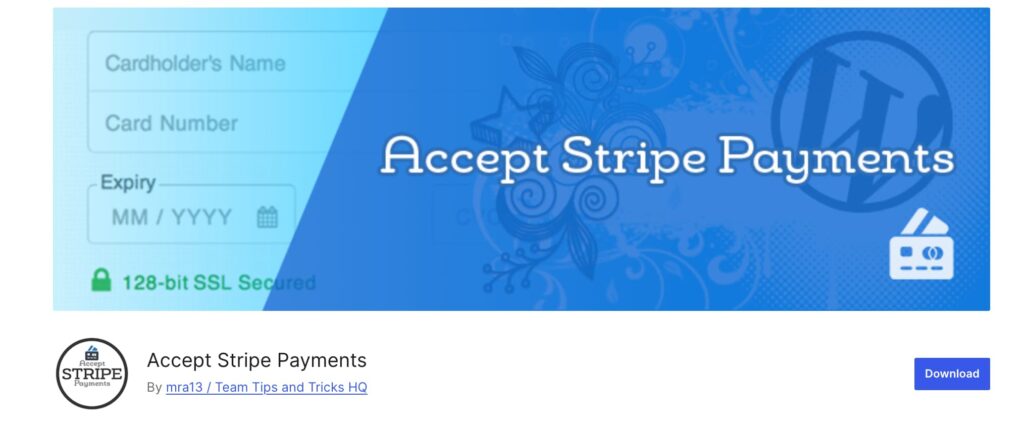
Accept Stripe Payments keeps things extremely simple by focusing solely on Stripe integration. This plugin is refreshingly straightforward. It doesn’t try to impress you with fancy features or complicated setups. Instead, it does one thing really well: it processes Stripe payments quickly and gets out of your way.
The best part about this plugin is the pricing model. While most payment plugins require yearly subscriptions that add up over time, Accept Stripe Payments offers a simple one-time purchase option. Pay once, use forever. No recurring fees.
Key features of Accept Stripe Payments:
- Simple Stripe integration
- Basic payment forms
- Subscription payment support
- Mobile-responsive checkout
- Webhook handling
- Custom payment amounts
- Product variations
- Tax calculation
- Coupon codes
- Email receipts
- Payment confirmation pages
- Basic reporting
Supported payment Gateways: Stripe exclusively.
Best for: Stripe-only businesses wanting minimal complexity and a one-time purchase option.
Pricing: Free
Which WordPress payment plugin should you actually pick?
We already discussed the best WordPress payment plugins, but what you should actually pick is the real question. Below, we categorised payment plugins based on their use cases.
Service businesses (Consultants, Agencies, Freelancers) Paymattic or WP Simple Pay work great for collecting project payments and retainers. Both make clean, professional payment forms that won’t confuse your clients.
Selling digital products: Easy Digital Downloads were built for this exact thing. Don’t try to make a general payment plugin handle digital deliveries when EDD already figured it out.
Membership sites and subscriptions: MemberPress handles recurring billing and content access way better than trying to piece together multiple plugins.
Online stores: WooCommerce is still the standard, but be ready for the learning curve and ongoing maintenance.
Nonprofits and fundraising: Paymattic and GiveWP has donation-specific features and compliance tools that regular plugins don’t include.
Complex forms with calculations: Formidable Forms or WPForms handle advanced form logic better than dedicated payment plugins.
Ready to choose your ideal WordPress payment plugin?
A WordPress secure payment system will make collecting money easier, not harder. Pick something that makes sense, test it properly, and don’t be scared to switch if it’s not working out.
Choosing the best WordPress payment plugin doesn’t have to stress you out. The trick is to match what the plugin does well with what you actually need, rather than picking the one with the most features.
Paymattic gives you the best mix of functionality and simplicity at an affordable price. Don’t fall for the trap of thinking expensive equals better. Focus on finding an affordable payment plugin that handles what you need now and can grow with your business later.
Take some time to make the right decision, and must try Paymattic; you will appreciate it in the future.
Frequently asked questions
Here are answers to some frequently asked questions about the best WordPress payment plugin:
1. What is the best payment plugin for WordPress?
Paymattic, WP Simple Pay, and Easy Digital Downloads are top choices based on ease of use, features, and pricing.
2. Does WordPress have a payment plugin?
Yes, WordPress doesn’t come with a built-in payment plugin, but it supports a wide range of third-party payment plugins. Such as Paymattic, WP Simple Pay, and Stripe Payments, allow you to accept payments or donations on your site easily.
3. What is the monthly payment plugin for WordPress?
A monthly payment plugin for WordPress lets you collect recurring payments. Paymattic, WP Simple Pay, and WooCommerce Subscriptions are popular options for this.
4. Do WordPress payment plugins charge transaction fees?
Most plugins don’t charge extra fees, but payment gateways like Stripe or PayPal may apply standard processing fees.
5. Is there a free WordPress payment plugin?
Yes, many plugins, including Paymattic, offer free versions with essential payment features for small businesses.
Join the thousands already enjoying Paymattic Pro!





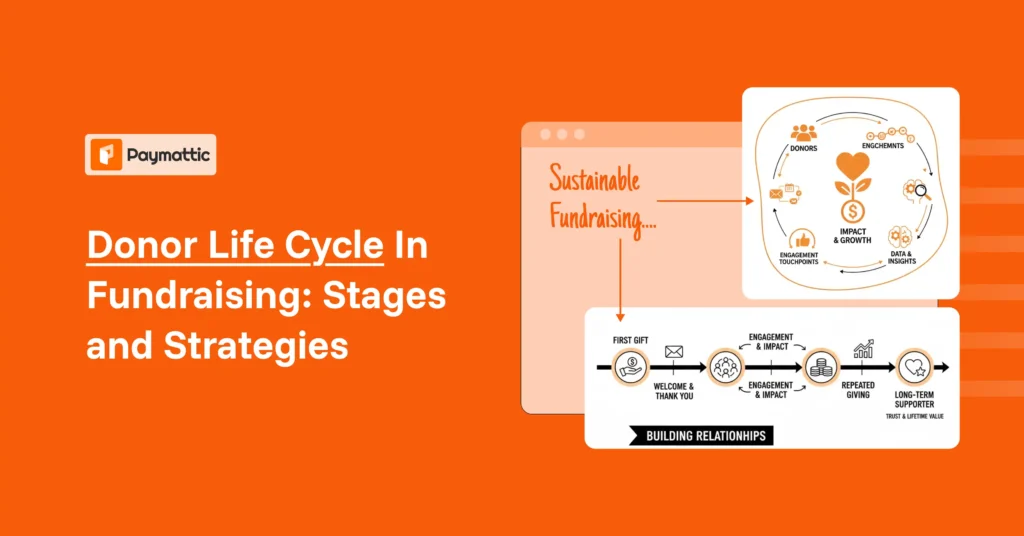


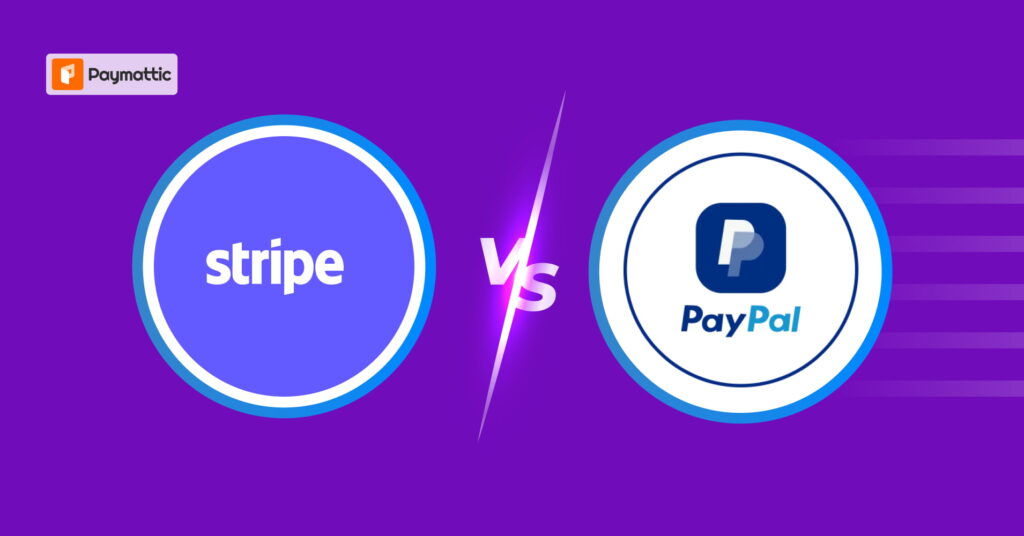

Leave a Reply