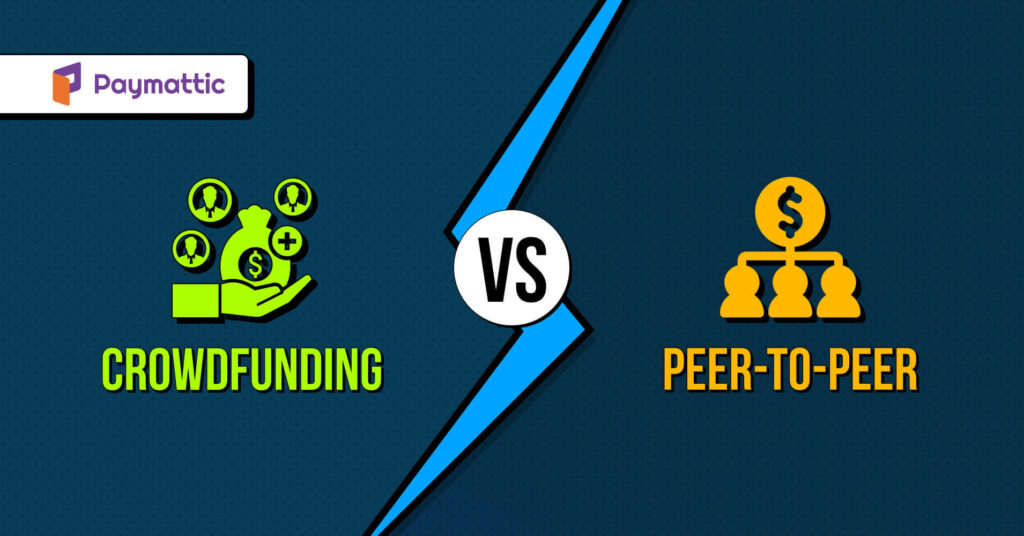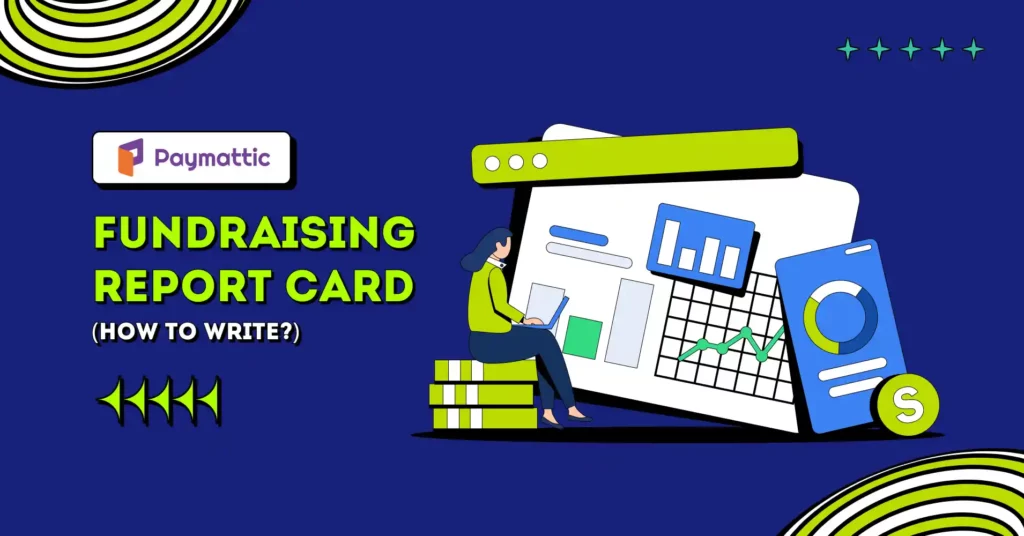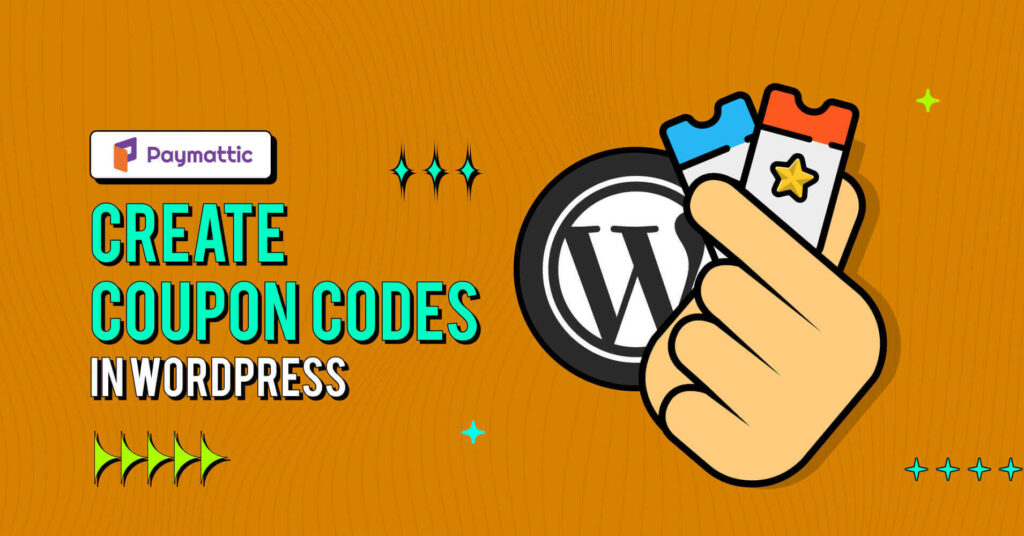How To Accept Online Payments in WordPress – 6 Easy Steps

With offline payments, small business owners or shopkeepers often face difficulty making cashback for small purchases.
As businesses are moving towards online and cash payments continue to diminish, you should also fit yourself into the modern basket.
Even major legacy brands that have accepted in-person payments for decades, now offer online payment solutions too.
Every merchant wants to give a smooth and friendly checkout experience to their customers while giving them a sense of security. That’s where online payments make a huge impact.
So, in this article, we’ll talk about the six simple steps on how to accept online payments in WordPress, unlock new opportunities, and drive success for your business.
Types of online payment methods
There are several types of online payment methods available to businesses and consumers alike. Each offers different features, security measures, and user experiences.
Here are some of the most common methods to accept online payment:
1. Credit/debit cards: Credit and debit card payments are among the most widely used methods of accepting online payments.
Customers enter their card details, including card number, expiration date, and security code, to complete a transaction. Payment processors like Visa, Mastercard, and American Express facilitate these transactions.
2. Digital wallets: Digital wallets, also known as e-wallets or mobile wallets, allow users to store payment information securely and make purchases online or in-store using their smartphones or other devices.
Popular digital wallet providers include PayPal, Apple Pay, Google Pay, and Samsung Pay.
3. Bank transfers: Bank transfers involve transferring funds directly from the buyer’s bank account to the seller’s bank account.
This method typically requires customers to provide their bank account details or use online banking services to initiate the transfer. Direct bank transfers may take longer to process compared to other payment methods.
4. Online payment gateways: Online payment gateways act as intermediaries between merchants and customers, facilitating secure transactions over the internet.
These platforms encrypt sensitive payment information to protect against fraud and ensure compliance with industry standards. Examples of payment gateways include Stripe, Square, PayPal, Authorize.Net, etc.
5. Cryptocurrencies: Cryptocurrencies like Bitcoin, Ethereum, and Litecoin offer decentralized digital payment solutions. You don’t need intermediaries like banks or payment processors.
Cryptocurrency payments are typically fast, secure, and borderless, although they may have higher volatility and require specialized infrastructure to accept.
Why should you accept online payments?

Before jumping into modern commerce, ask yourself why you need to accept online payment. What extra does it bring to the table to improve your customers’ buying journey?
If you introduce secure and smooth payment methods, chances are very high that you can reach new markets and attract more customers, resulting in revenue growth.
Accepting online payments can open up new doors with numerous benefits, including:
Convenience for customers: In today’s fast-paced world, consumers appreciate the convenience of being able to make purchases online from the comfort of their homes or on the go.
If you introduce online payment to your website, it’ll give them the flexibility to purchase the goods or services and pay anytime from anywhere without visiting the physical store.
In the COVID-19 period, people adopted online payments significantly. As per reports, 31% of US customers have deliberately ordered restaurant delivery due to the pandemic.
Accepting online payment provides a hassle-free shopping experience, improves customer satisfaction, boosts revenue, and finally improves customer retention rates.
Expand customer reach: If you accept online payment, you can reach a broader audience beyond their physical location or operating hours.
With an online presence, you can attract consumers from different geographic regions, time zones, and demographics.
Increased sales opportunities: As you’re expanding your reach, it’s obvious that more people will connect with you. By offering more payment gateways, you’re encouraging them to complete their transactions, resulting in higher conversions and boosting revenue.
Enhanced security and fraud protection: Many online payment solutions incorporate advanced security measures such as encryption, tokenization, and fraud detection to protect sensitive customer information and mitigate the risk of fraudulent transactions.
By accepting online payment, businesses can provide a secure and trustworthy platform for customers to transact with confidence.
Streamlined business: If you receive online payments, it’ll be a great time-saver for you. It allows you to accept payments 10 times faster than cash payments while minimizing errors.
It’s simplified and automated transaction records allow you to create monthly or annual reports in seconds. So you can invest your valuable time focusing on core activities such as product development, marketing, and customer service.
Competitive advantage: Accepting online payment in today’s competitive marketplace can give your business a competitive edge by meeting the expectations of tech-savvy consumers.
You can stay ahead of competitors who may still rely solely on traditional payment methods. Introducing online payments demonstrates your commitment to innovation and customer satisfaction.
Subscribe to Our Newsletter
Join the exclusive crowd for trending offers, product updates, and advanced WordPress tips.

How to accept online payments on the WordPress website
By now, you’ve got a complete understanding of online payment methods and why you should integrate them into your businesses. So let’s dive into the most important part of this article.
Let’s check out the step-by-step guide on how to accept payments online on your WordPress website.
There are only six simple steps to follow:
- Select your payment method
- Install and activate Paymattic Pro
- Configure the payment gateways
- Create a payment form
- Complete testing
- Publish the form
Select your payment method
To accept online payments, choosing the right payment method is like planting the right seed in a garden. But here’s the catch: the seed won’t thrive unless it’s planted in the right soil.
Your “business needs” are the soil, which provides the foundation for growth and success.
Just as different plants require specific earth conditions to flourish, each business has unique requirements when it comes to accepting online payments.
So, when you’re about to choose a payment gateway, assess your business module first. Consider factors like your target market, locations, pricing, security, transaction fees, etc.
If your customers visit you from all over the world, then offering a variety of payment options is generally a great idea.
This will expand your reach and improve customers’ buying experiences as well. They’ll be more likely to buy when they get the opportunity to make payments with their preferred gateway.
WordPress payment plugins like Paymattic offer region-wise payment gateways, so you can accept payments on your website from anywhere in the world with supported currencies.
Install and activate Paymattic Pro
To offer a wide range of payment gateways to your customers, first of all, you need to install and activate the Paymattic plugin.
To do so,
- Go to your WordPress admin dashboard
- Click on Plugins → Add New
- Search for Paymattic and install the plugin
- Click on the Activate button
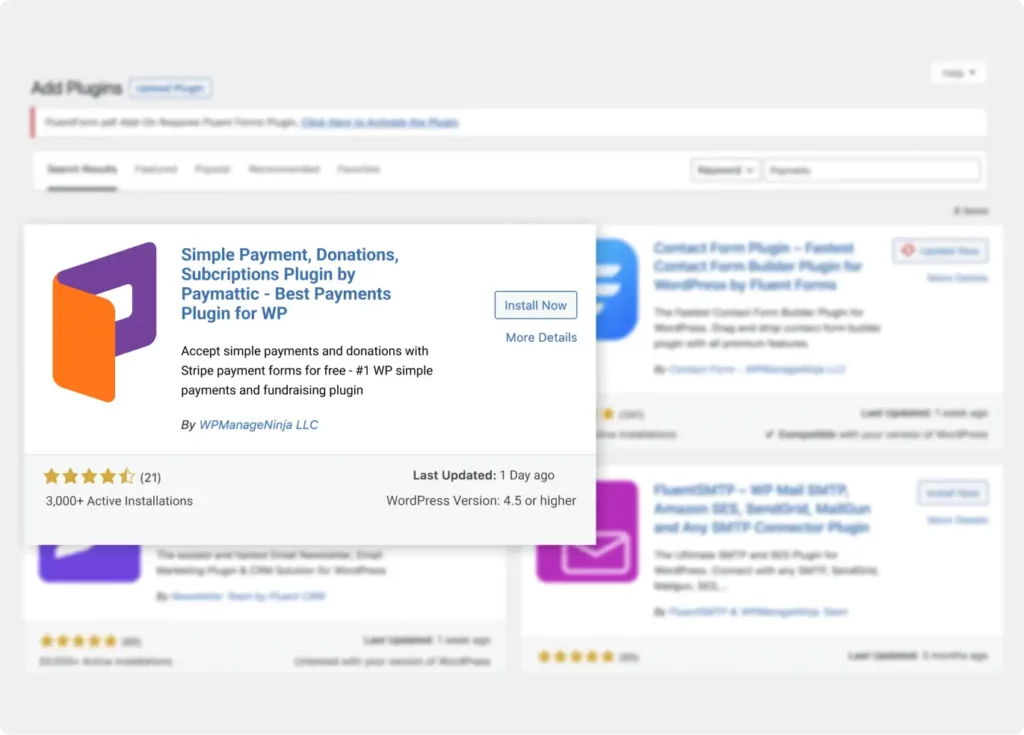
Configure the payment gateways
After finishing the installation process, it’s time to configure the payment gateways. You would be happy to know that you can accept online payments on your website through 13 payment gateways with Paymattic, covering worldwide customers.
Receive online payments with Stripe, PayPal, Square, Xendit, BillPlz, Payrexx, Paystack, Razorpay, Mollie, Flutterwave, Moneris, and SSLcommerz. You can also accept credit card payments using this dynamic plugin.
To configure a payment gateway,
- Navigate to Paymattic (Pro) > Payment Gateway from the top bar.
- You can find all the available payment gateways here. Choose the one you want to integrate and fill in the API credentials for your merchant account.
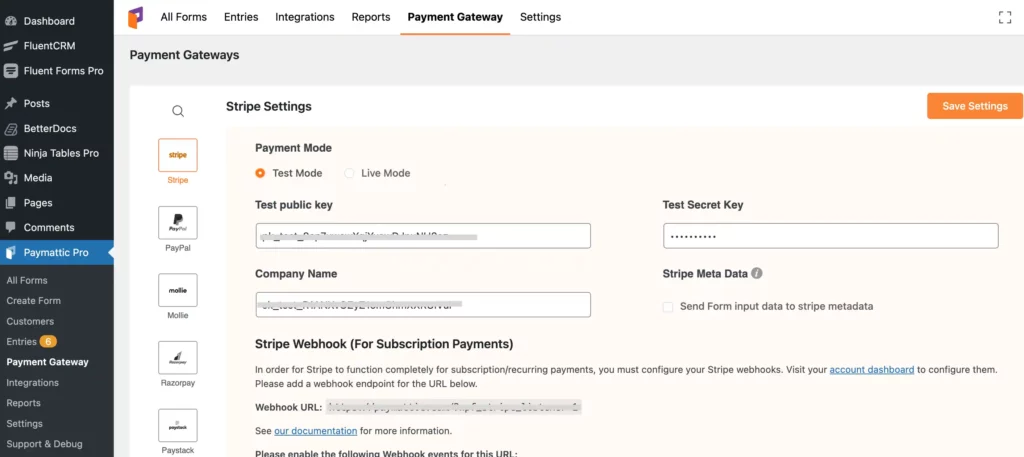
For example, I’ll demonstrate how to accept online payments for free by configuring the Stripe payment gateway. Stripe is widely popular among online vendors, and it allows transactions in over 135 currencies.
- Login to your Stripe dashboard and click on the Developers section
- Navigate to API keys and toggle the switch test mode on. Keep the switch turned off if you want to access live data
- Get your Publishable key and the Secret key here
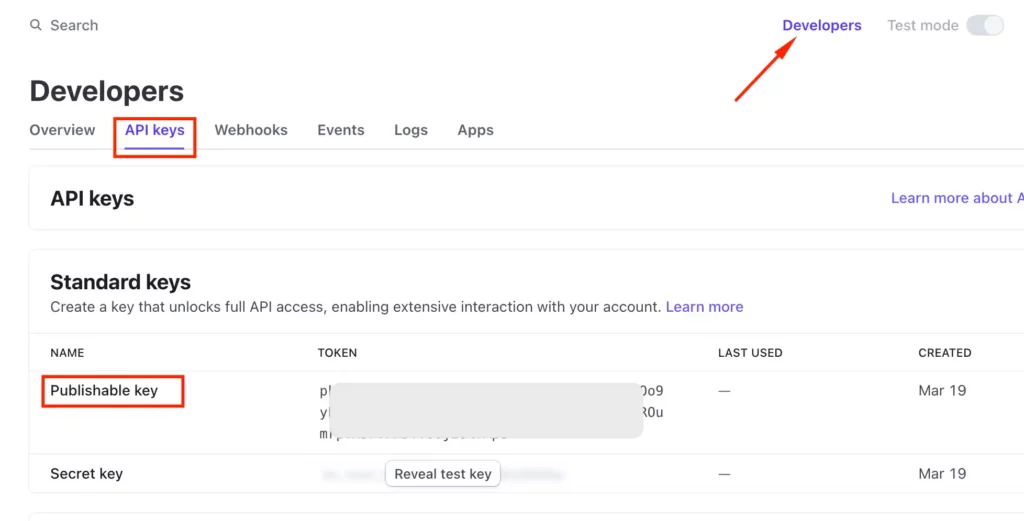
- Copy and paste the keys in the required field of Paymattic (Pro) > Payment Gateway > Stripe
- Click on the Save Settings button to save the changes
Follow the same procedure if you want to integrate other payment gateways as well.
Create a payment form
To accept payments online, you need to have a form first. It could be a registration form, an entry fee form, or a product page for an eCommerce website.
Let’s see how you can create a form within a couple of minutes with Paymattic and start accepting payments as a small business.
- Go to Paymattic (Pro) > Create Form
You’ll get to choose your template here. Paymattic offers some cool and well-built payment templates to reduce the hassle of manually creating one.
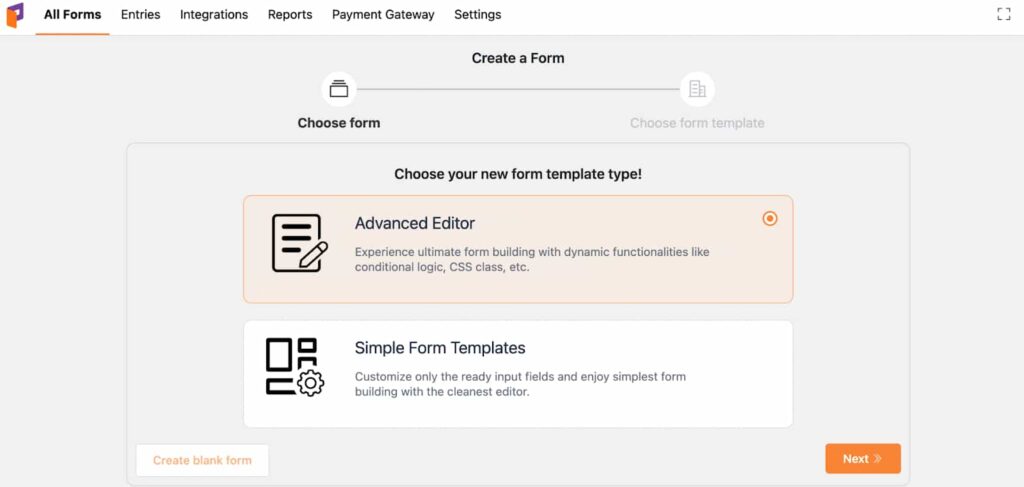
- Choose Advanced Editor > Next
- Scrolling down a bit, you’ll get many ready-to-use payment form templates here
Here you can find,
- Full-fledged Shopping Cart Form (Single and Grid view)
- Hotel Booking Form
- Electronic Shopping Form
- Furniture Shopping Cart Form
- PayPal Payment Form
- Multiple Payment Method Form
- School Fee Payment Form
- Online Taxi Booking Form
- Donation Payment Form
- Tabular Product Order Form
And many more!
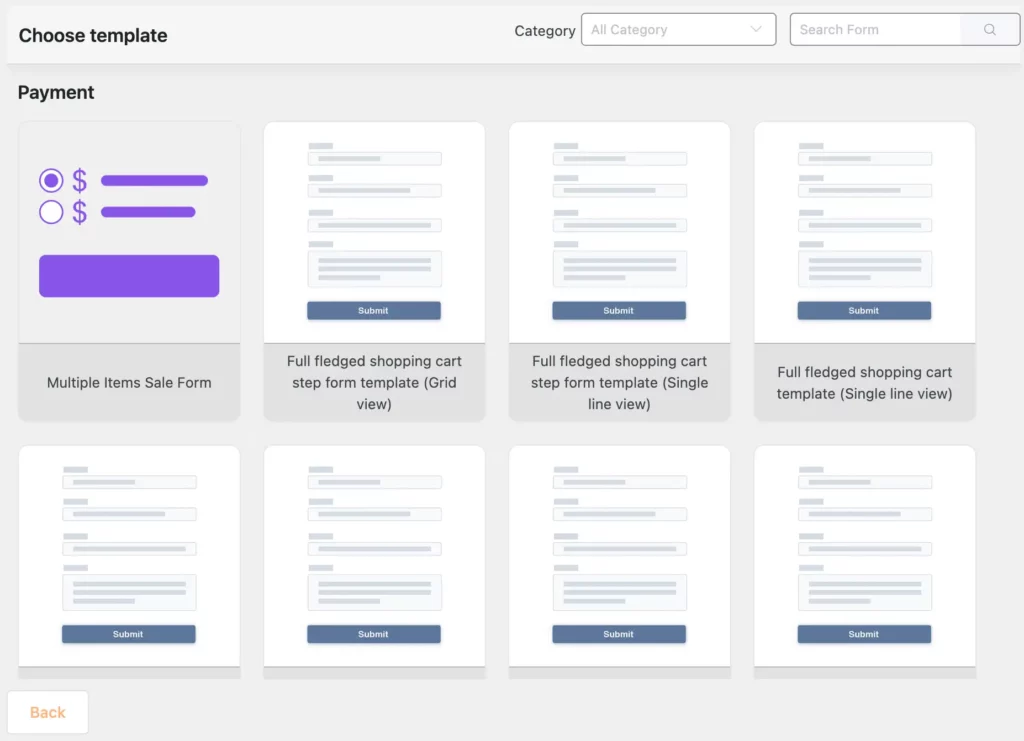
The interesting fact is that you can select and customize these forms and add your preferred payment gateways that meet your needs to accept payments online. You can also create a completely new one with drag-and-drop fields from the Blank Form.
Check it out now: 12 Ready to Use WordPress Payment Form Templates [2024]
Complete testing
After creating your online payment form and integrating the payment gateways, is it real-time to start receiving payments instantly?
Hold on! The testing is yet to be completed. Preview your form thoroughly and test the payment processors; make sure everything is functioning properly.
This includes checking errors, testing transactions, checking the checkout page loading time, etc.
Test all the different payment gateways and verify that the funds are settled into the correct bank account. Once the testing is completed, you’re ready to launch your payment form and receive online payments.
Ready to get started?
Experience WordPress payment and donation like never before. Try Paymattic now!
Publish the form and start accepting payment online
To publish your payment form,
- Paymattic Pro > All forms
- Copy the shortcode of your form
- Paste it on the web page where you want to embed the form
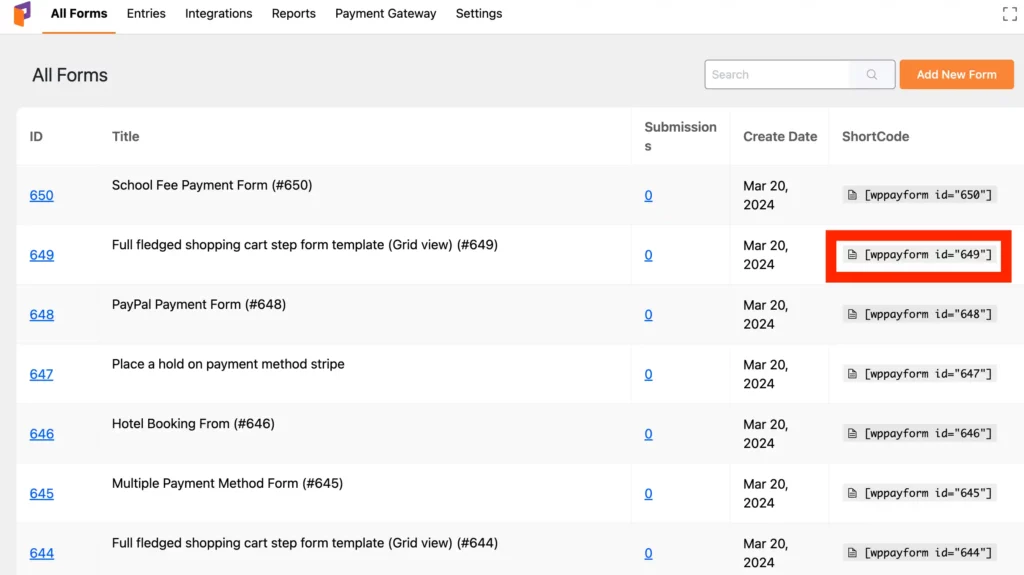
And that’s it!
This is how you can accept online payments on your website with Paymattic without any hassle and coding knowledge.
Wrapping up
It doesn’t matter whether you’re in eCommerce or a service provider; you should fit yourself into the digital basket and know how to accept online payments on your website.
Because consumers continue to change their buying behavior, and you must keep yourself aligned with it. So embracing online payments is no longer a luxury but a necessity that’ll keep you a step ahead of your competitors.