
Accept Donations with PayPal vs Paymattic | 8 Important Facts You Should Know
Table of Content
Subscribe To Get
WordPress Guides, Tips, and Tutorials
We will never spam you. We will only send you product updates and tips.
Donors nowadays are shifting to online donations, and we should do so. Conventional payment methods are becoming obsolete with the advancement of technology. Donation websites are relying on simple online fundraising solutions today more than ever.
Accept Donations with PayPal and Paymattic are two of the most popular WordPress fundraising plugins that turn your site into a donation website. You might be in a puzzle to decide which one is better for your fundraising campaign. We are here to give you a clear idea about Accept Donations with PayPal vs Paymattic so you can decide for yourself which one is right for you.
Paymattic
Paymattic is a great WordPress donations plugin to raise funds for your online donation campaign. The magical features of the Paymattic WordPress plugin can turn your website into a fundraising platform in minutes.
It gives a classy look and smooth functionality to all your forms. You can also integrate payment gateways such as PayPal, Stripe, Payrexx, Square, Mollie, Billplz, Razorpay, Xendit, Paystack, SSLCOMMERZ, and more with this fundraising plugin. Other eye-popping features of this fundraising plugin includes –
- 70 pre-built form templates.
- Fast payment processing
- 13 payment gateways
- Native integration with multiple platforms.
- Recurring payments collection.
- 135+ currencies support.
- Custom CSS & JS.
- File upload field
- Donation progress item field with progress bar.
Ready to get started?
Experience WordPress payment and donation like never before. Try Paymattic now!
Accept Donations with PayPal
Accept Donations with PayPal is a WordPress plugin that lets you add a donate button on your website. Customers can donate money to you using their PayPal account or a credit card.
The simplicity of this PayPal donation plugin is what makes it so effective. Simply install the plugin, and people from all over the world will be able to donate to you using PayPal in minutes.
This WordPress plugin adds a donate button on your website and redirects users to PayPal checkout page when a user clicks the button.
Accept Donations with PayPal vs Paymattic – 8 key differences
Today in this comparison blog we will highlight the key contrast between Accept Donations with PayPal vs Paymattic. Let’s learn about the facts in-depth that made these WordPress donation plugins distinct from one another.
- Custom form fields
- Payment gateways
- Form templates
- Integrations
- Anti-spam
- Import-export
- Currency
- Pricing
Custom form fields
Paymattic WordPress plugin comes with 35+ different form fields options. You can simply click on the fields or use drag-and-drop to add these fields to your donation form. The best part is these fields are fully customizable based on your needs. Along with the regular fields, you will find some special fields such as subscription payment field, hidden input field, address field, etc.
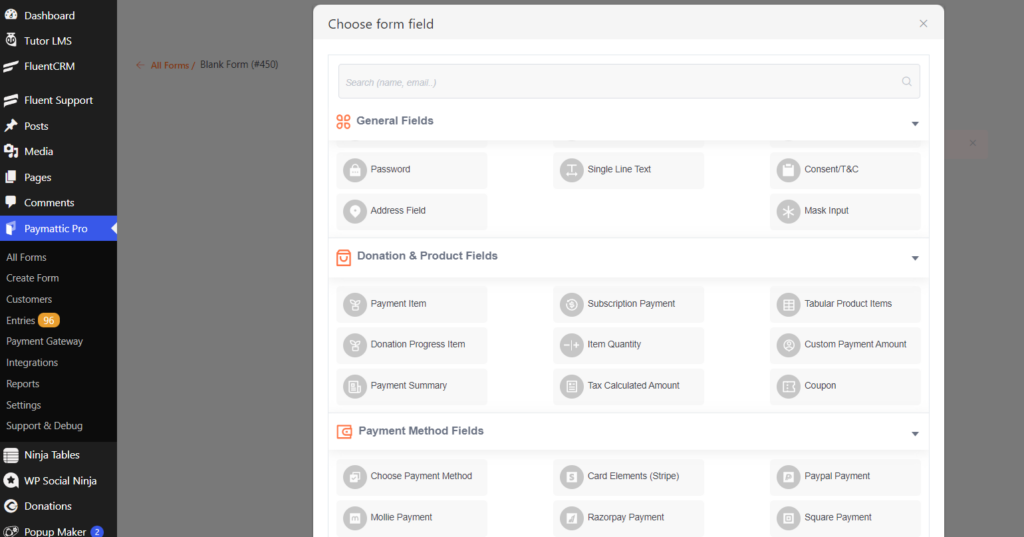
The core feature of Accept Donations with PayPal plugin is it adds a donate button on your donation page rather than creating a donation form. As it is not a form builder plugin it does not come with any custom form fields capabilities.
Compare GiveWP and Paymattic and choose the best plugin for you
Payment gateways
Currently, Paymattic offers 10 types of payment gateways to receive funds from your donation website. You can use the Stripe payment gateway for free with the Paymattic WordPress plugin. Other popular payment gateways are also available with the premium edition of the plugin.
The Accept Donations with PayPal plugin redirects users to the PayPal website when they click on the donate button. This plugin only supports the PayPal payment gateway. So, you can not accept donations with this plugin unless you have a PayPal account.
| Features | Paymattic | Accept Donations with PayPal |
|---|---|---|
| Stipe |  |  |
| PayPal |  |  |
| Mollie |  |  |
| Razorpay |  |  |
| Billplz |  |  |
| Square |  |  |
| Paystack |  |  |
| Payrexx |  |  |
| SSLCOMMERZ |  |  |
| Offline for cheque payment or bank transfer |  |  |
Form templates
Prebuilt form templates allow you to create stunning forms in no time. Paymattic presently features 70+ pre-built form templates that can be customized to meet your needs. In Advance Editor options templates are available in a variety of categories, including payment forms, product purchase forms, restaurant order forms, hotel booking forms, taxi booking forms, and others. And in the Simple Form Templates you can find pre-built donation templates.
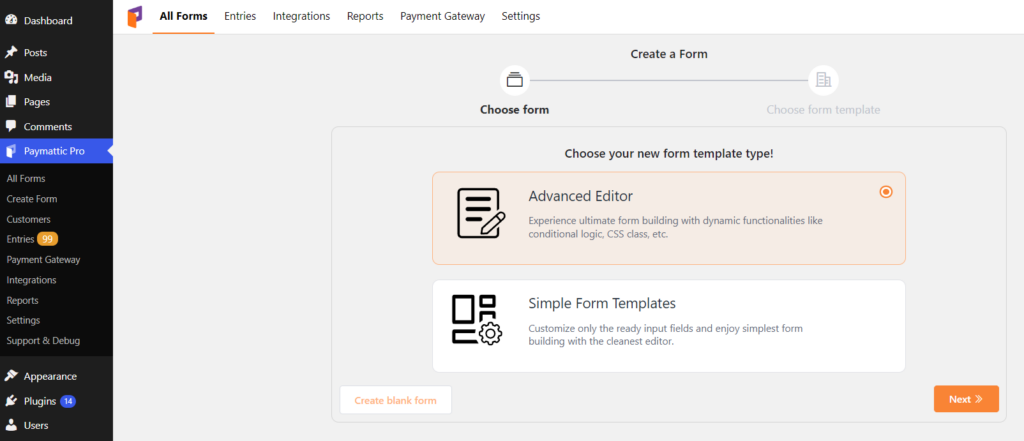
On the flip side, the Accept Donations with PayPal plugin does not come with any form templates feature. So, if you are looking for a plugin that can build donation forms quickly, then undoubtedly Paymattic is the right choice.
Integrations
The Paymattic fundraising plugin comes with sophisticated integration features. The plugin is compatible with WP User Registration, FluentCRM, Google Sheets, Fluent Support, Mailchimp, ActiveCampaign, Twilio, Telegram, LearnDash, LifterLMS, Tutor LMS, Webhooks, Slack, and Zapier. It’s surprising that it just takes a single site license to integrate all of those platforms into your form.
In the case of Accept Donations with PayPal, there is no integration option available with this plugin. This plugin works as a button to receive PayPal donations. If you require collecting donors’ information while submitting the form and connecting the form with various platforms Paymattic is the best WordPress donation plugin to help you.
| Integrations | Paymattic | Accept Donations with PayPal |
|---|---|---|
| WP User Registration |  |  |
| FluentCRM |  |  |
| Mailchimp |  |  |
| ActiveCampaign |  |  |
| Twilio |  |  |
| Telegram |  |  |
| Slack |  |  |
| Zapier |  |  |
| Fluent Support |  |  |
| Google Sheets |  |  |
| LearnDash |  |  |
| LifterLMS |  |  |
| TutorLMS |  |  |
| Webhooks |  |  |
Anti-spam
Paymattic secures every submission with powerful fraud prevention technology. You can develop a faster and more secure payment form with the Paymattic form builder plugin. You can prevent spam and improve the form’s credibility by enabling the Google reCAPTCHA feature. Paymattic allows users to enable Google reCAPTCHA V2 and V3.
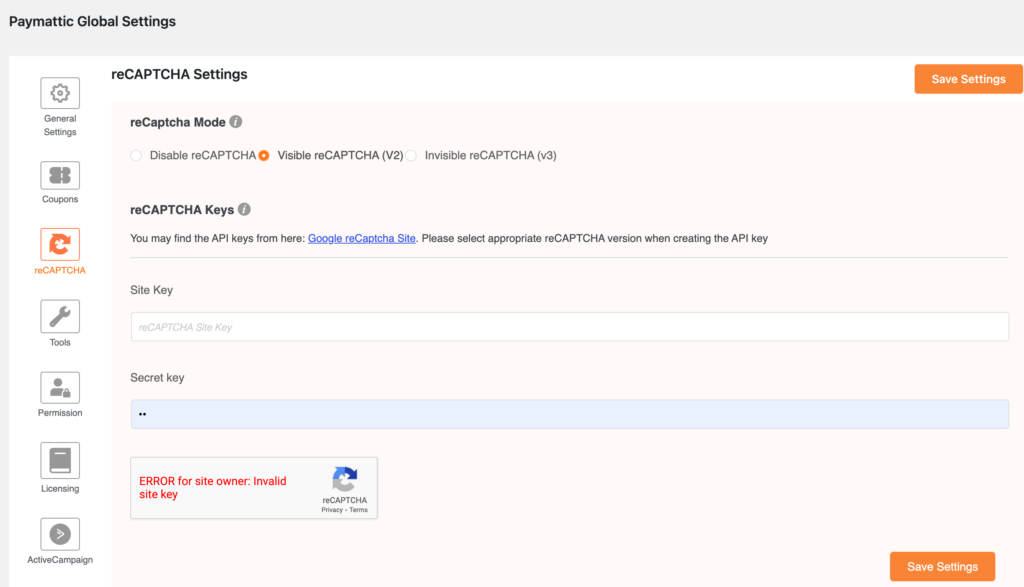
Accept Donations with PayPal does not have any built-in anti-spam feature. To protect your website from spam attacks, you must use an external tool. So, if security and authenticity are essential to you, you should use the Paymattic WordPress plugin for your payment form.
Import-export
The import-export feature of the Paymattic donation plugin lets you migrate your forms from one site to another without having to start from the beginning. It’s a fantastic feature that comes with the free version of the Paymattic fundraising plugin. This plugin also allows you to export a form to your device in JSON format. You can also export all form entries in JSON, ODS, Excel and CSV format.
In contrast, the Accept Donations with PayPal plugin does not have any import-export feature. If you are thinking of using the same form for multiple sites, you should try the Paymattic WordPress donation plugin.
Currency
If you want to collect payments across the border, the multi-currency support is a vital feature of any fundraising plugin. Paymattic currently supports 135 currencies without collecting any charges from the users. It is impossible to reach global users without such a wide range of currency support.
Accept Donations with PayPal plugin supports only 25 currencies. Limitation in currency support is a big hurdle for any website that needs to collect payments globally. So, blindly you can rely on the Paymattic fundraising plugin if the currency is something that matters to you.
Pricing
In terms of pricing, Paymattic is the most affordable WordPress donation plugin on the market with so many fancy features. Paymattic personal license is only $59 per year. You can upgrade to an agency or unlimited license for $129 or $299, respectively. The plugin also comes with a lifetime license, which costs between $249 and $699 based on site usage.
The single site license of Accept Donations with PayPal starts from $39.99 and ranges upto $199.99 annually. You can also purchase a lifetime license for a single site for $79.99.
Accept Donations with PayPal vs Paymattic: Comparison table
Product fields
| Features | Paymattic | Accept Donations with PayPal |
|---|---|---|
| Payment Item |  |  |
| Subscription Payment Item |  |  |
| Tabular Product Items |  |  |
| Item Quantity |  |  |
| Custom Payment Amount |  |  |
| Tax Calculated Amount |  |  |
| Coupon |  |  |
Payment method fields
| Features | Paymattic | Accept Donations with PayPal |
|---|---|---|
| Choose Payment Method Field |  |  |
| Card Elements (Stripe) |  |  |
| PayPal Payment Gateway |  |  |
| Mollie Payment Gateway |  |  |
| Razorpay Payment Gateway |  |  |
| Square Payment Gateway |  |  |
| Billplz Payment Gateway |  |  |
| Offline/Check Payment Gateway |  |  |
| Paystack Payment Gateway |  |  |
| Payrexx Payment Gateway |  |  |
| SSLCOMMERZ Payment Gateway |  |  |
General fields
| Features | Paymattic | Accept Donations with PayPal |
|---|---|---|
| Name |  |  |
 |  | |
| File Upload |  |  |
| Single Line Text |  |  |
| Textarea Field |  |  |
| Number Field |  |  |
| Dropdown Field |  |  |
| Radio Field |  |  |
| Checkbox Field |  |  |
| Date Field |  |  |
| Hidden Input |  |  |
| HTML Markup |  |  |
| Password |  |  |
| Consent/T&C |  |  |
| Address Field |  |  |
| Mask Input |  |  |
Before saying goodbye
Yes, you got it right! After knowing all the facts about Accept Donations with PayPal vs Paymattic it is no secret which one is better. Comparing all the features, it is obvious that Paymattic is the perfect payment plugin for your next donation campaign.
Try Paymattic today and start exploring the magical features of this amazing donation plugin. Feel free to put your comment below about this blog and let us know your thoughts.
Join the thousands already enjoying Paymattic
Shuyeb Ahmed
Hi, This is Shuyeb. I am a digital marketing enthusiast, love to write about WordPress products and new updates. At the weekend, you will find me exploring nature & beautiful places.







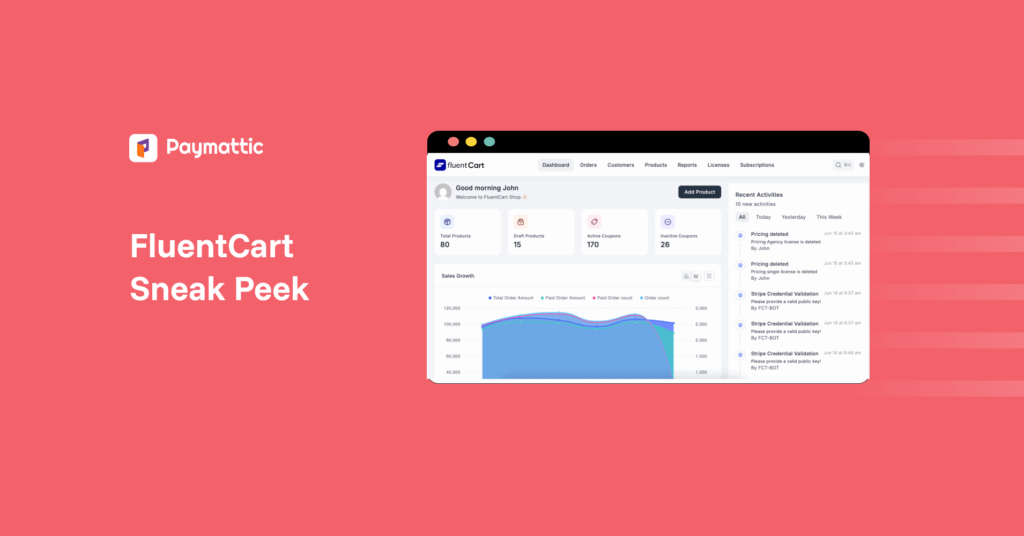

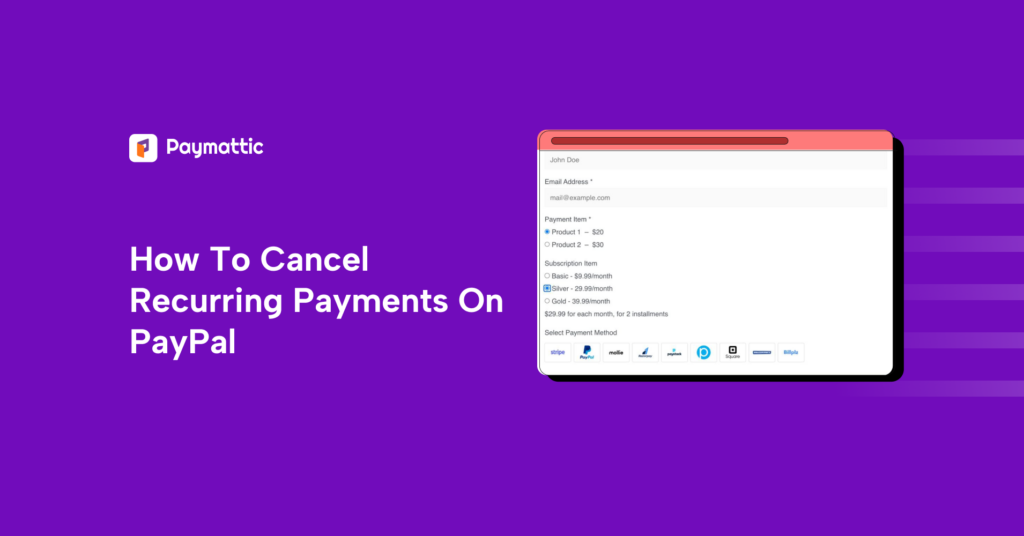
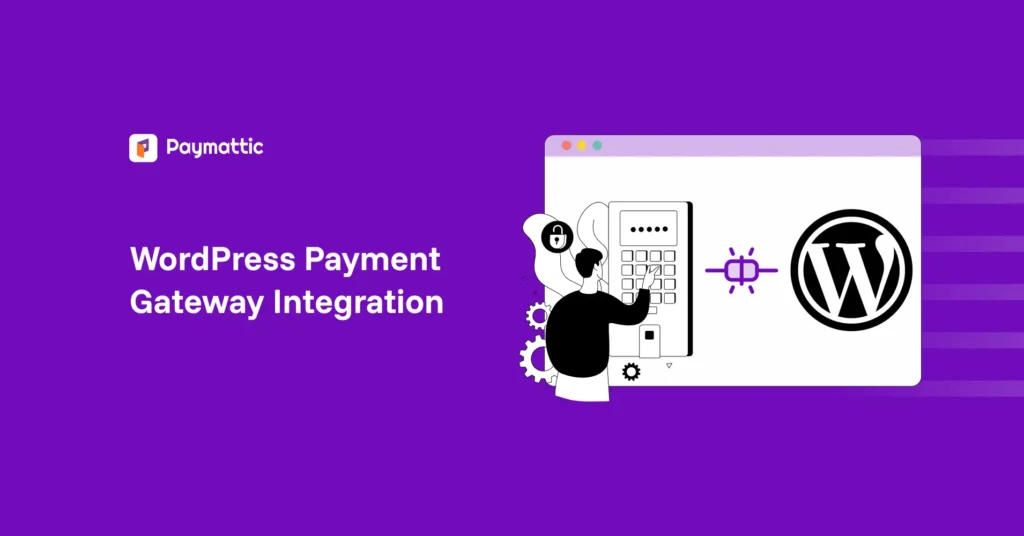
Leave a Reply