
7 Min Read
How To Accept Credit Card Payments For Small Business
Table of Content
Download Paymattic – it’s Free!

Subscribe To Get
WordPress Guides, Tips, and Tutorials
We will never spam you. We will only send you product updates and tips.
Credit card payment is the 2nd most used payment processor in the USA, sharing more than 22% of total eCommerce transactions in 2023. It vividly illustrates how ingrained credit cards are in the American shopping experience.
Besides, credit and debit cards are the two most commonly used forms of online payment worldwide.
So, if you’re looking forward to expanding your business while giving a seamless purchase journey to the consumer, you must offer a credit card payment processor to accept online payments.
This article will provide a comprehensive guide on how to accept credit card payments for small businesses on WordPress websites.
Why is it important to accept credit card payments for small business?

Accepting credit card payments for small businesses is crucial for several reasons. As it’s ranked among the most popular and trustworthy payment methods, consumers feel much more secure while using it.
Accepting payment by credit card allows you to offer various payment plans and subscriptions that provide flexibility to your customers.
Besides, you’ll get some key advantages if your small business receives credit card payments on WordPress.
Increase Sales: If you’re selling products or services online, its important to receive credit card payments. This will attract more customers who prefer this method, leading to higher sales and revenue.
This will improve the conversion rate and reduce cart abandonment as well.
Convenience: Who doesn’t have a credit or debit card nowadays? Accepting credit card payments provides a smoother and more convenient checkout experience for customers. It improves their satisfaction and encourages potential repeat business.
It’ll also give you a competitive advantage.
Security: It has advanced security features, such as encryption and fraud detection. So people feel much more secure while purchasing through a credit card.
Credibility: If you operate a small business and accept credit card payments on your website, it can enhance your credibility and build trust. Customers feel confident in businesses that offer secure and reliable payment options.
Global reach: Credit cards are widely used internationally. Accepting them allows you to break down geographical barriers, cater to a global audience, and expand your market reach beyond local customers.
The right payment plugin for accepting credit card payment
Now you have proper reasons to introduce credit cards to your online shop. So, the next question may arise: how do I accept credit card payments for my business on a WordPress website?
Well, the easiest way to accept credit card payments for small business is to handle it by installing a payment plugin on your website.
More specifically, Paymattic, a WordPress payment plugin that offers the cheapest way to accept credit card payments. In fact, the wow factor is that accepting credit card payments is free at Paymattic.
It’s a lightweight yet feature-rich payment and donation plugin for WordPress, specially designed for small businesses.
When it’s about payment, you can’t compromise on safety features. Paymattic has robust security options for payment that will give you an extra bit of confidence, for sure.
Along with credit cards, this payment plugin offers a total of 14 region-based payment gateways, including Stripe, PayPal, Square, Authorize.net, Mollie, Moneris, Authorize.Net, Xendit etc.
You can seamlessly accept online payments using these payment gateways.
Pro tip: Accepting Payment With 2D Payment Gateways Provides More Convienience
Best ways to accept credit card payments online
There are many ways to accept credit card payments online on WordPress. The best way to do it is by integrating Stripe into Paymattic, which is completely free.
Including the four giant credit cards: Visa, Mastercard, American Express, and Discover, Stripe accepts credit cards from other popular brands as well.
It uses end-to-end encryption and holds the PCI Service Provider Level 1 certifications, which is the highest level of security standard in the payment industry.
So, let’s break it down with a step-by-step guide on how to accept credit card payments for small business on WordPress.
Subscribe Newsletter
Subscribe to our newsletter for updates, exclusive offers, and news you won’t miss!

Install the right WordPress payment plugin
To receive credit card payments, installing the right payment plugin is the first and most significant step.
- Go to your WordPress admin dashboard
- Click on Plugins → Add New
- Search for Paymattic and install the plugin
- Click on the Activate button
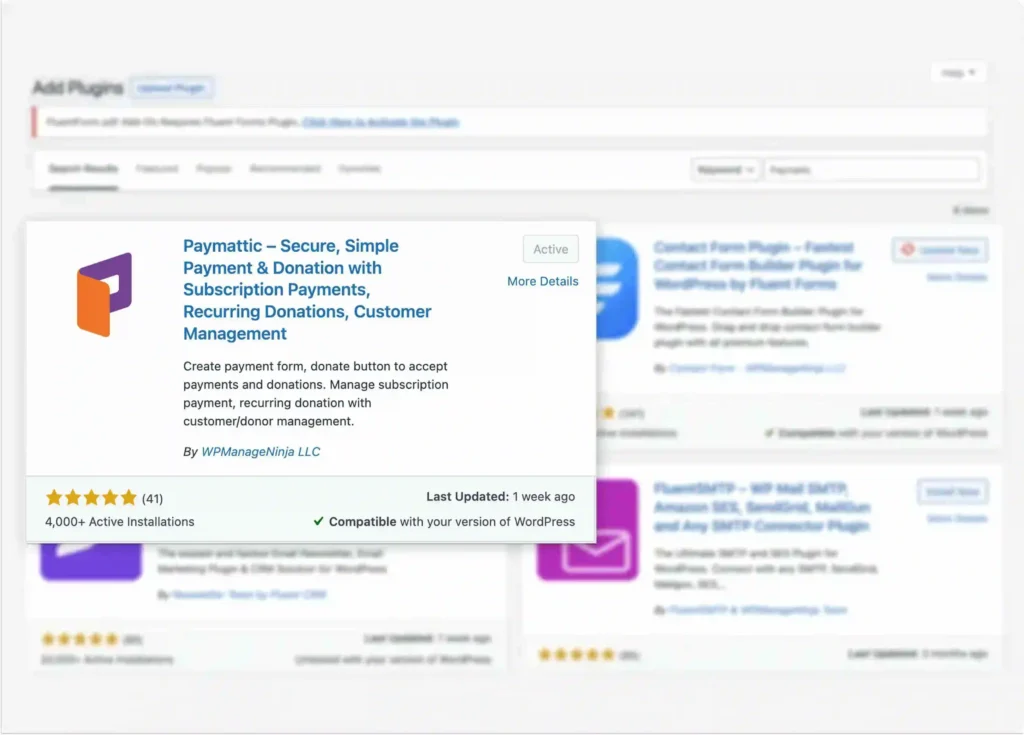
Integrate Stripe on WordPress
After installing Paymattic, it’s now time to integrate Stripe into it. Integrating the Stripe payment gateway into Paymattic is pretty easy.
- Go to Paymattic > Payment Gateway
- From the left navigation bar, click on Stripe
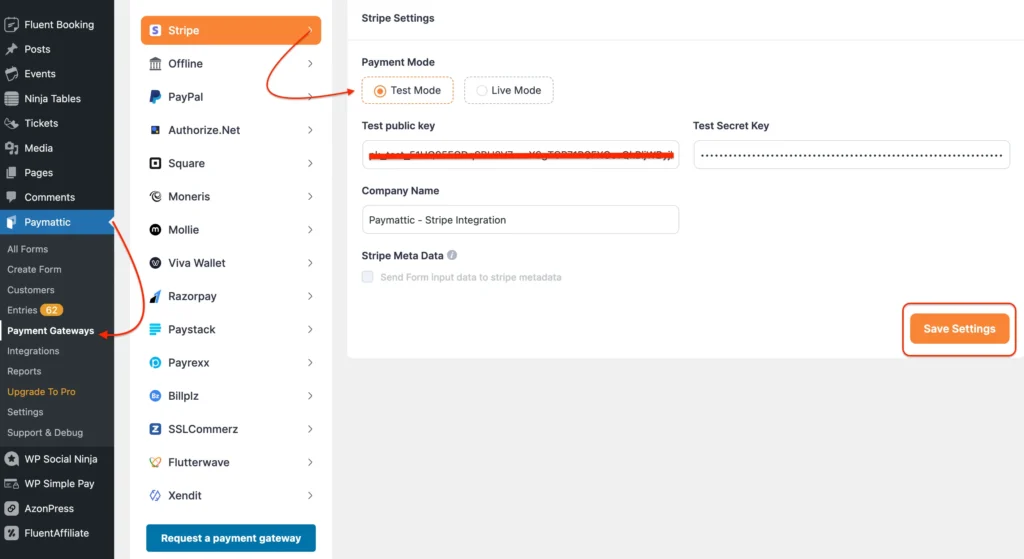
You’ll need to fill out the credentials here. You can have the information on your Stripe dashboard.
- Login to the Stripe dashboard and click on the Developer tab
- Navigate to API keys
- Get your Publishable key and the Secret key here
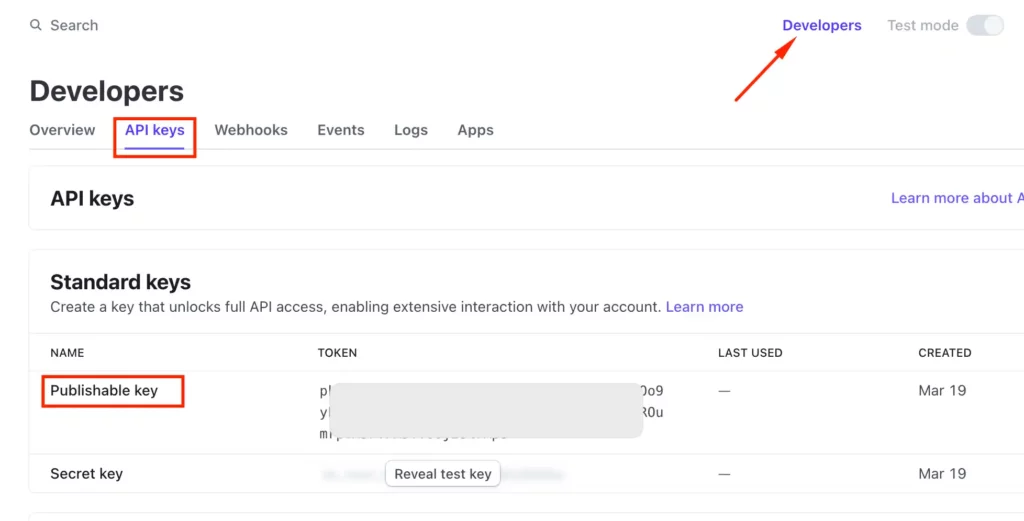
Switch the test mode to “on” from the top right corner to test payment with Stripe. Keep the switch turned off if you want to access live data.
- Copy and paste the keys in the required field of Paymattic
- Fill up the other information
- Click on Save Settings
That’s all you need to do to configure Stripe into Paymattic and start accepting credit card payments for your small business.
Accept subscription payment
One of the best things about accepting payment by credit card through Paymattic is that you can easily accept subscription payments or recurring donations. All you need to do is configure the Stripe Webhooks.
- Go to Paymattic → Payment Gateway → Stripe to get your webhook URL
- Visit the Stripe dashboard to add webhooks
- Go to Developers → Webhooks
- Click on the Add an endpoint button
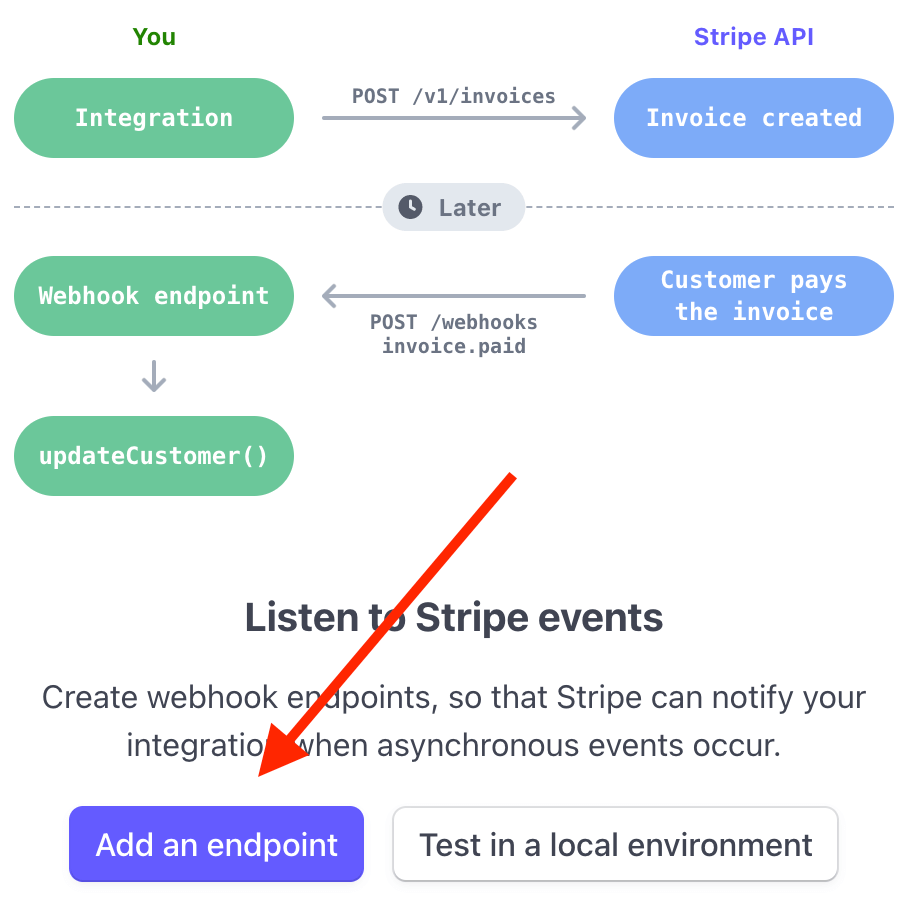
- Paste the Webhook URL in the Endpoint URL field.
- Set a description for the Webhook
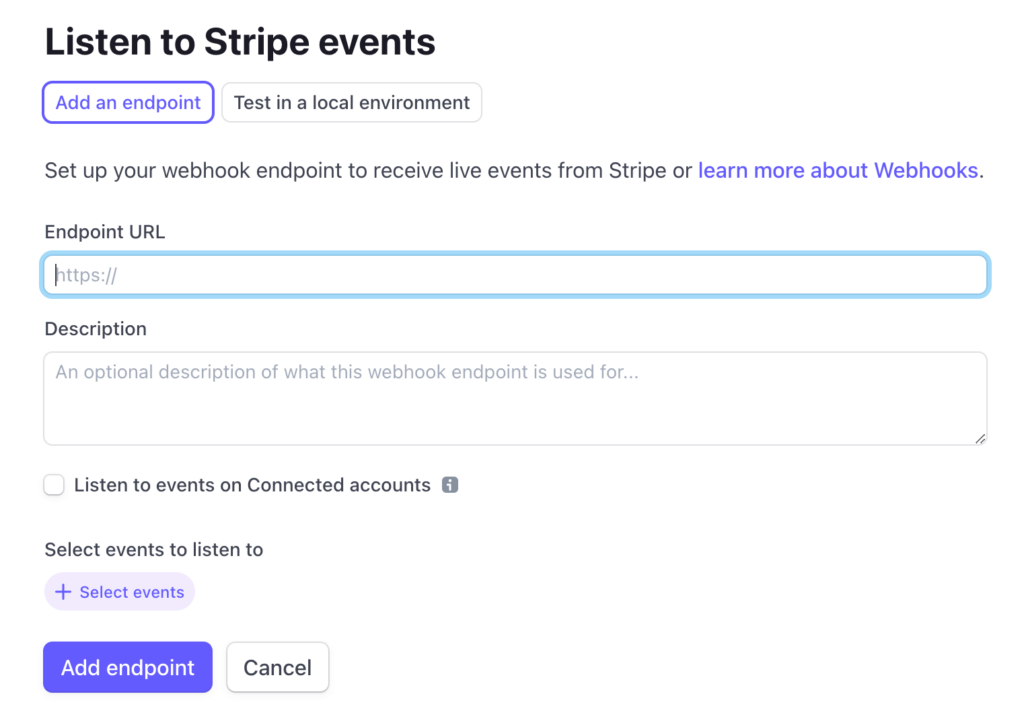
Click on the Add endpoint, and you’re all set to accept subscription payments on your WordPress website.
[Note: Paymattic offers a one-time payment through credit card for free. But to accept subscription payments, you need to upgrade to the pro version, which costs less than a cup of coffee.]
That’s why we mentioned, this is the cheapest way to accept credit card payments for small businesses on WordPress websites.
Wrapping up
When you receive credit card payments, you’re not only offering your consumer a smooth purchase journey but also expanding your customer base. You can reach a global audience by integrating a popular payment method.
Starting from building trust, improving credibility and the checkout experience, to making secure transactions, you can take care of all of that just by introducing credit cards payments into the checkout systems.
Frequently Asked Questions
Here are answers to some frequently asked questions on how to accept credit card payments for small business on a WordPress website.
Q. How can I accept credit card payments for free?
A: You can accept credit card payments for free using Paymattic. Because its free version offers the Stripe payment gateway, which doesn’t add any extra fees or charges.
Q. Do I need WooCommerce to accept credit card payments on WordPress??
A: No. While WooCommerce is popular, you can do this with lighter plugins like Paymattic or other payment form plugins.
Q. Is it safe to accept credit card payments on my WordPress site??
A: Yes, if you use a trusted payment gateway. Gateways like Stripe, PayPal, and Authorize.Net handle encryption and PCI compliance, so sensitive card details never touch your server.
Q. Do I need an SSL certificate to accept credit card payments?
A: Yes. An SSL certificate ensures that your site is secure and helps build customer trust when entering card details.
Q. Can I accept recurring or subscription payments with a credit card?
A: Yes. Many payment plugins like Paymattic support recurring billing, allowing you to sell memberships, courses, or subscription-based products.
Q. What is the cheapest way to accept credit card payments online?
A: The cheapest option is usually Stripe or PayPal, which both charge around 2.9% + $0.30 per transaction in the U.S. For small businesses, using a free plugin with these gateways keeps costs minimal, no monthly fees, just per-transaction charges.
Join the thousands already enjoying Paymattic Pro!
Popular Articles
2 responses to “How To Accept Credit Card Payments For Small Business”
-
We’re a group of volunteers and opening a new scheme in our
community. Your site provided us with valuable information to
work on. You’ve done a formidable job and our whole community will be grateful to you. -









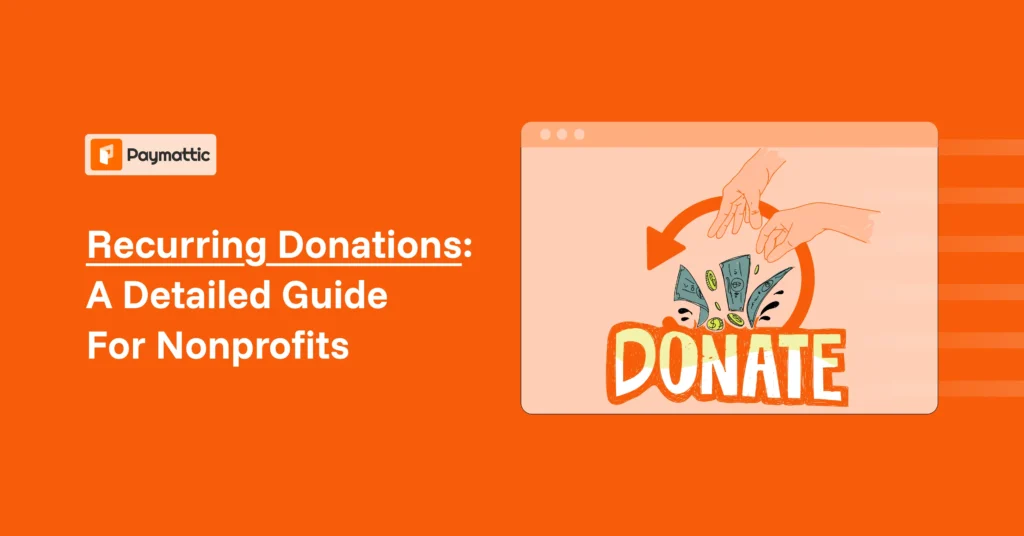

Leave a Reply