
9 Min Read
Paymattic Free vs Pro – Which One is Right for You?
Table of Content
Download Paymattic – it’s Free!

Subscribe To Get
WordPress Guides, Tips, and Tutorials
We will never spam you. We will only send you product updates and tips.
The long-discussed dilemma is over. Here we present to you the ultimate showdown between Paymattic’s free and pro versions! Whether you’re a seasoned WordPress user or just dipping your toes into the plugin pool, this comparison will help you navigate the features, benefits, and trade-offs between Paymattic free and pro versions.
The Paymattic free version is a popular WordPress donation & payment plugin on the WordPress repository, but the pro version adds many extra features.
So, let’s figure out whether the pro version is worth the value you pay for it. Here in this blog, we are going to break down the difference between the Paymattic free vs pro version.
Paymattic plugin for WordPress payment & donation – at a glance
Paymattic is a powerful WordPress payment & donation plugin tailored for your small business or non-profit. It comes with all the advanced donation and payment features, like subscription payments, one-time payments, donation templates, donation progress bar, 14+ payment gateways, 15 integrations, custom form fields, email notifications, and more.
You can create basic donation and payment forms with the Paymattic free version. You will get some advanced features in the premium version, such as currency switcher, user dashboard, subscription payments, advanced donation templates, and more.
Paymattic provides customer support through both live chat and support portals. Its dedicated support team will happily answer all your queries regarding any use case.
The most surprising fact about Paymattic is that so many amazing features fit within your budget. You can avail Paymattic with affordable plans including yearly and lifetime packages.
Features – Paymattic free version
The free version of Paymattic will surprise you with lots of amazing features. Whether you would like to receive worldwide payments or want to quickly convert your site into a donation platform, Paymattic has got you covered. Let’s explore all the free features of Paymattic.
- Donation & payment form with custom form fields
- Free donation and payment templates
- Manage form entries
- Stripe payment gateway
- Donation progress bar
- User-registration
- 5 free integrations
- PDF invoice
- Form import-export
- Security & spam protection
Donation & payment form with custom form fields
Paymattic makes payment processing painless with easy-to-build payment forms. Create payment & donation forms with the blink of your eyes and accept payments from anywhere with the Paymattic free version.
You’ll get 20+ custom form fields in the free version with a Gutenberg-style editor. Besides, Paymattic offers the donation progress item field in the free version. So, now you are able to create a full-fledged donation form with Paymattic.
Manage form entries
No matter if you receive a big chunk of data or a few submissions, it’s easily manageable, even with the Paymattic free version. You can view, delete and export form entries in JSON, ODS, Excel, CSV format on the free version. On top of that, you can manually search any entry or filter by date in the Entries module.
Stripe payment gateway
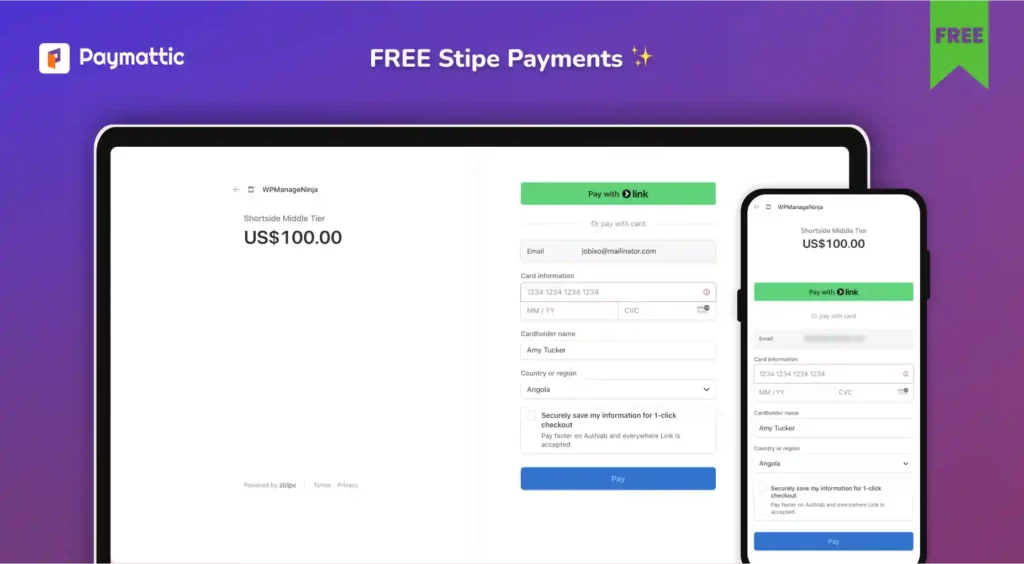
Paymattic offers the Stripe payment gateway in the free version. Stripe supports any credit card, debit card, Visa, Mastercard, JCB, AliPay, Google Pay, Apple Pay, ACH direct debit, & many more. It also supports 135+ currencies worldwide.
So, all you need to have is the Paymattic plugin and a Stripe account, and you are ready to accept payments and donations from any corner of the world for free!
Donation progress bar
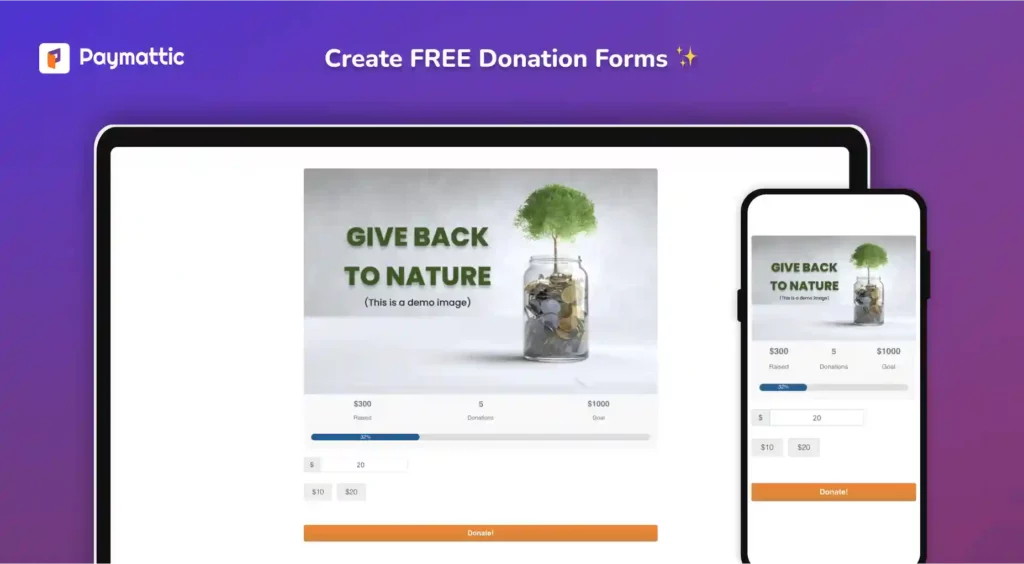
Displaying the progress of your fundraising campaign is free now. It was one of the most loved features among Paymattic users and it’s completely free to use now. If you integrate a progress bar in your donation campaign, it’ll provide more transparency to potential donors.
Plus, people will love to contribute when they see you’ve almost reached your fundraising goal. The feature is a mix of clarity and motivation.
Seeking for more? Know how Donation Progress Bar can change the game for you
Free donation and payment templates
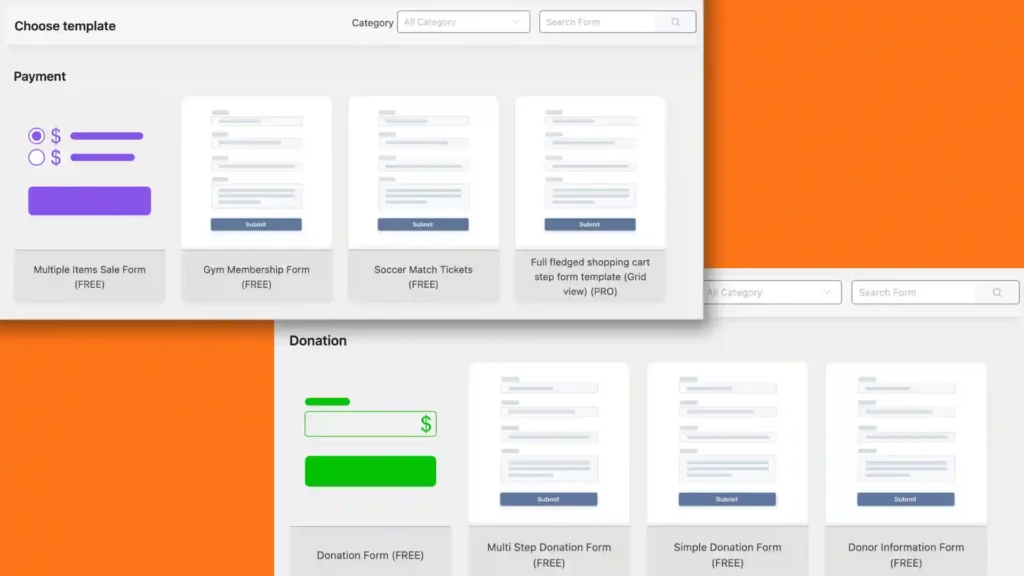
Rather than creating templates from scratch, Paymattic offers you some lightweight and beautiful-looking pre-built templates for both payments and donations.
And guess what, they’re well-categorized as well.
For example, there are built-in templates available for Gym Membership, Soccer Match Tickets, Multi-step donations, Donor information etc.
More importantly, you can customize these templates according to your needs. Just copy and paste the shortcode of the form and use it on your website without any hassle.
User-registration
Create user-registration form and register WordPress users with the Paymattic user-registration feature for free. You can create sign-up forms with Paymattic and it automatically creates a user when someone submits the form.
5 free integrations
Paymattic integrates with multiple third-party platforms to automate your workflow. You will get the following integrations in the free version of Paymattic.
- FluentCRM
- Fluent Support
- Zapier
- Slack
- and Mailchimp
Enhance your productivity manifolds with Paymattic integrations.
PDF invoice
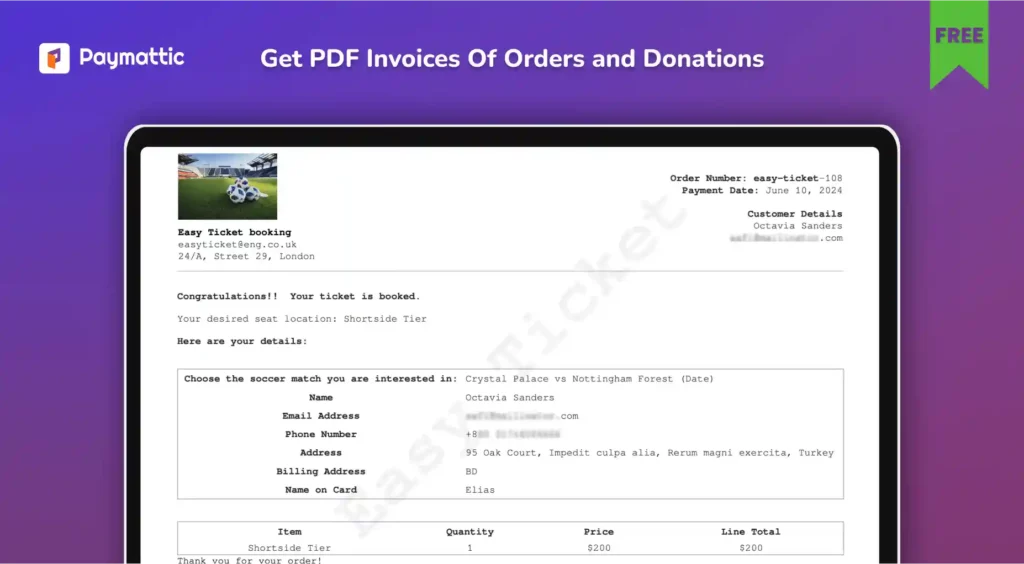
The Paymattic free version lets you generate PDF invoices for customers who make payments to your website. Manually creating PDF invoices for every customer is quite unproductive and time-consuming.
Paymattic supports Fluent PDF add-on so that any user who makes a transaction can download a PDF invoice for free. You can select the format of the PDF and customize the format and information that you want to place on the PDF.
Form import-export
Imagine you have multiple websites, but you want to publish the same form on all of them. No worries. Paymattic makes it a breeze for you.
You can create only one form and export it in .json format to other sites using the simple import-export module of Paymattic. It saves you a lot of time, and this amazing feature is available in the free version. Incredible, right?
Security & spam protection
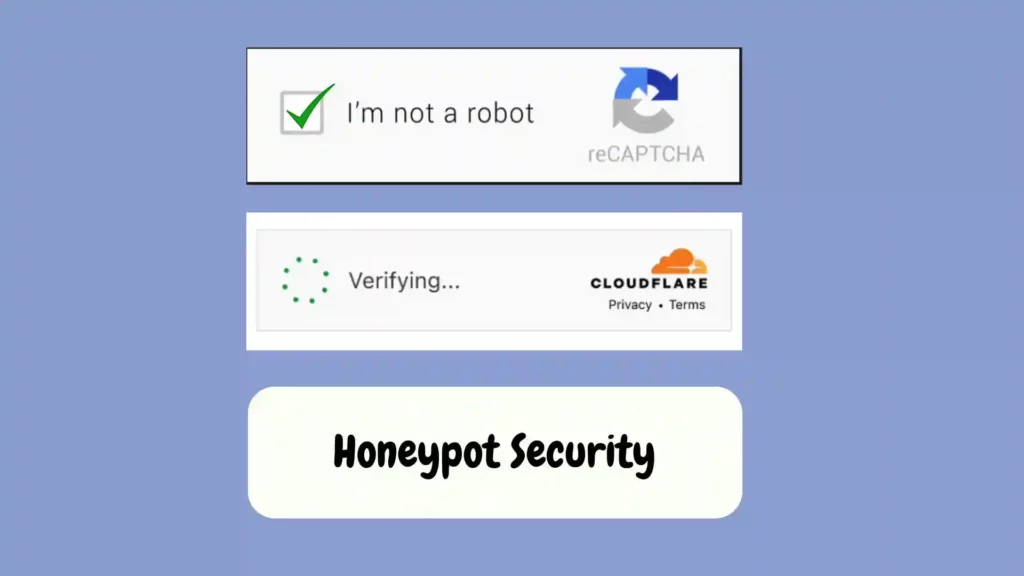
Paymattic never compromises with the security issue. So, it includes three layers of security & spam protection features. Google reCAPTCHA, Honeypot, and Turnstile – all the latest security technologies are ensured by Paymattic.
So, when you are using Paymattic, your data & website are in safe hands. Besides, the Paymattic plugin doesn’t store any user data. Rather, all the data is stored on your website server.
Features – Paymattic Pro version
There are enough features in the Paymattic free version to have all the basic donation & payment functionalities on your site. But the Paymattic Pro version brings some more exciting features to enjoy a payment & donation plugin to the fullest. Let’s have a look at all the premium features of the Paymattic Pro version.
Let’s take a sneak peek at the Paymattic Pro version’s features:
- Donation & payment forms with advanced form fields
- 70+ Donation & payment templates
- Subscription payments
- 14 Payment gateways
- User-dashboard
- Donor leaderboard
- Customer profile
- 15 integrations
- Currency switcher
- Advanced reporting
Donation & payment forms with advanced form fields
While the Paymattic free version gives you 20+ form fields, the pro version gives you some additional advanced fields, such as the File Upload field and Mask Input field, etc. These advanced fields will let you build some professional payment & donation forms.
70+ Donation & payment templates
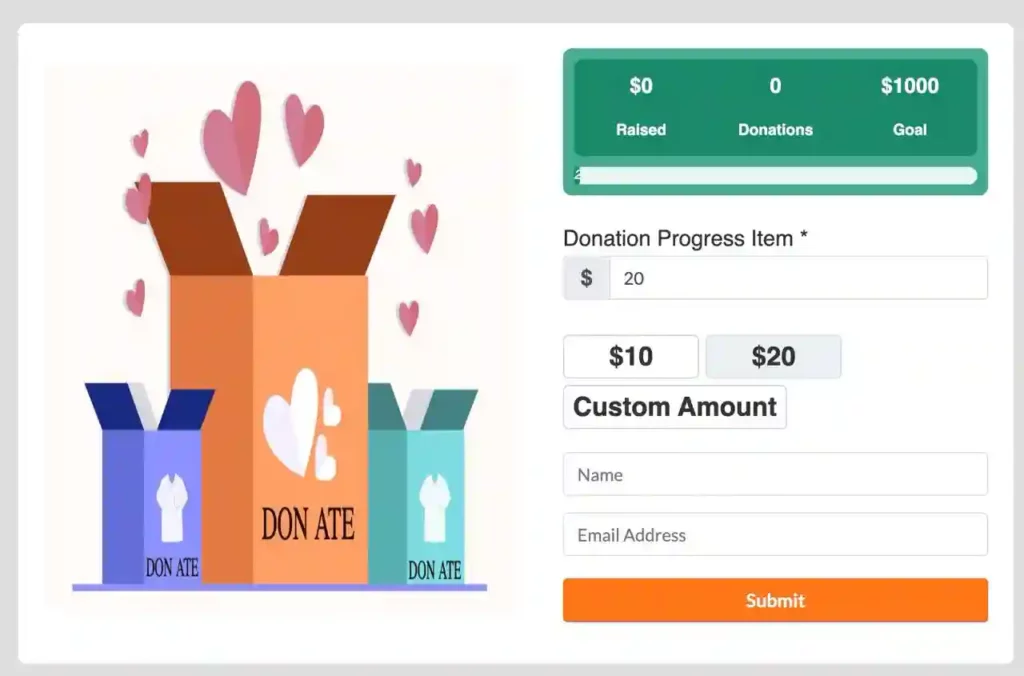
Paymattic offers 70+ pre-built form templates for creating payment & donation forms in the pro version. With Paymattic, you can quickly customize these templates without starting from scratch.
Whether you need product order forms, student enrollment forms, recurring donation forms, or shopping cart forms, you can create them with a few clicks!
Subscription payments
Accept subscription payments with the Paymattic Pro version without any hassle. This feature lets you collect recurring payments automatically from subscribers at regular intervals. You can collect subscription payments daily, weekly, monthly or yearly. Even users can cancel their subscription right from the Paymattinc plugin.
Subscribe Newsletter
Subscribe to our newsletter for updates, exclusive offers, and news you won’t miss!

13 Payment gateways
Paymattic offers 14+ payment gateways in the pro version, so you can choose the one that is most suitable for you. It includes Stripe, PayPal, Square, Authorize.net, Mollie, Razorpay, Paystack, Payrexx, SSLCOMMERZ, Flutterwave, Moneris, Billplz, Xendit, & Viva Wallet.
User-dashboard
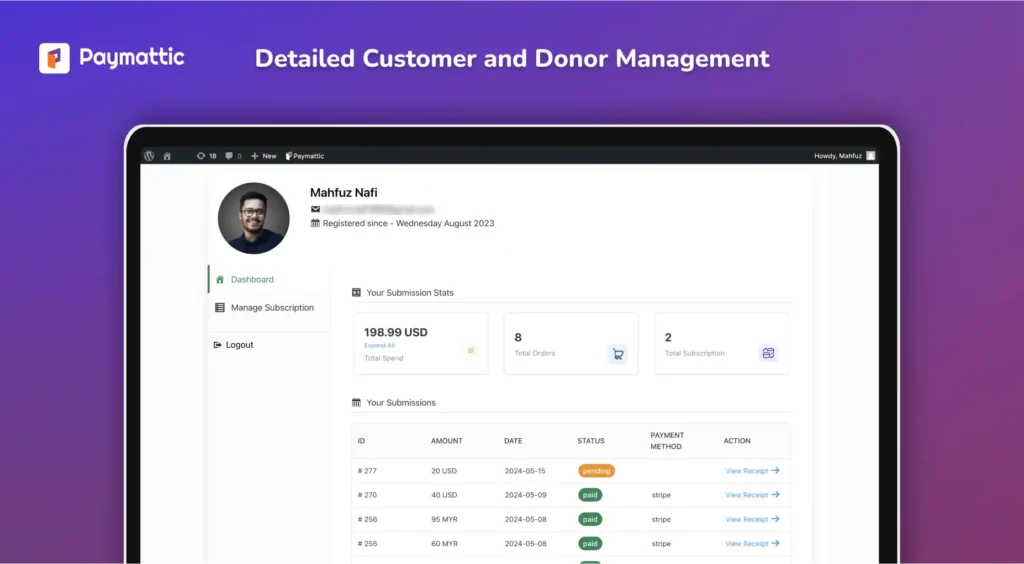
Paymattic released an interesting and powerful feature in the latest version. It introduced the user dashboard feature. Now, users can sign-in to their accounts and view transactions, subscriptions, payment histories, and more in this user dashboard module.
They can manage their subscription payments or recurring donations as well.
Donor leaderboard
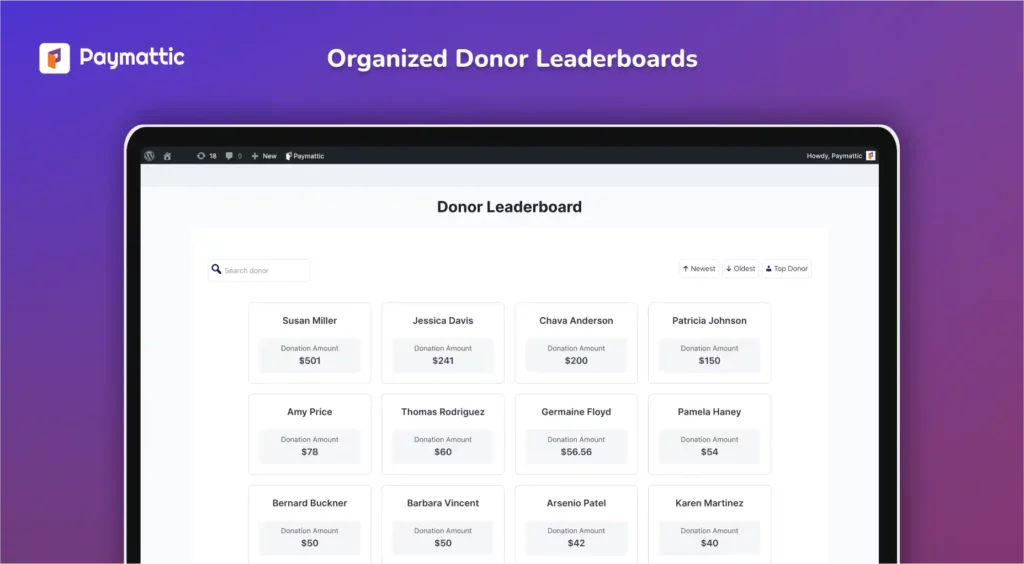
This is another new addition to the Paymattic Pro version. You can now display your top contributors to any campaign to your potential donors. This will encourage them to come forward and make a little contribution as well.
This will also create a competitive vibe for the people who donate regularly. After all, who doesn’t want to be displayed as a top contributor?
Customer profile
The Customer Profile feature in the Paymattic Pro version provides valuable insights into your customer’s data. When you access a customer’s profile, you’ll find essential details such as their profile picture, email address, and the date they joined your site.
Additionally, you can view the amount they’ve spent on your site.
Furthermore, the Customer Profile feature displays subscription data. You’ll see which items the customer has subscribed to, along with relevant dates.
14 integrations
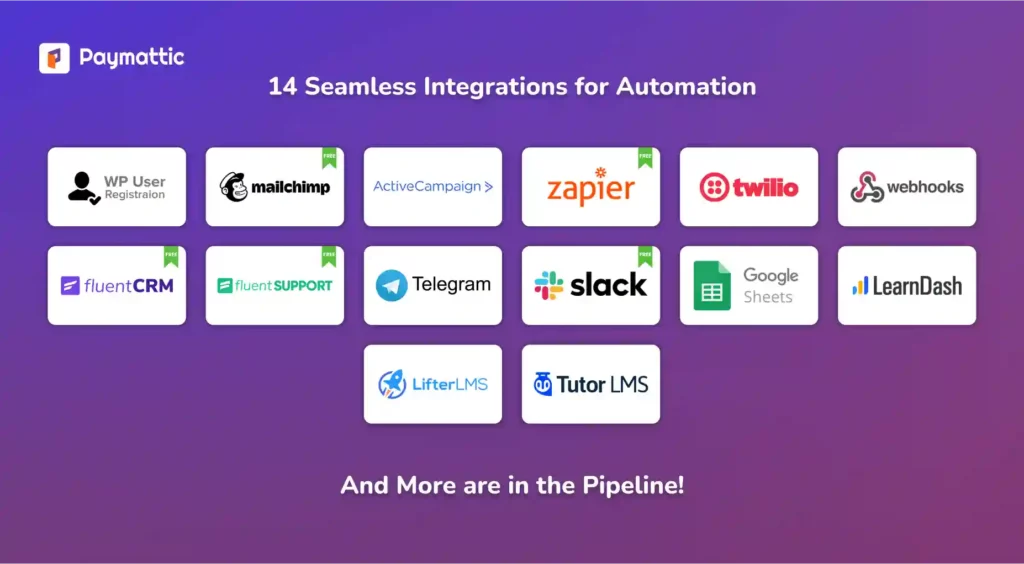
While the free version gives only 5 integrations, the pro version includes 14 powerful integrations with third-party platforms. These platforms are – Mailchimp, Slack, Zapier, FluentCRM, Fluent Support, Fluent Community, Twilio, Telegram, ActiveCampaign, Webhook, Google Sheets, and more.
Currency switcher
It is one of the unique features of Paymattic, where donors can donate with their local currencies. If you want to raise money from different corners of the world, using a Currency Switcher field on your donation form is a must.
This feature will automatically fix the exchange rate through an API.
Advanced reporting
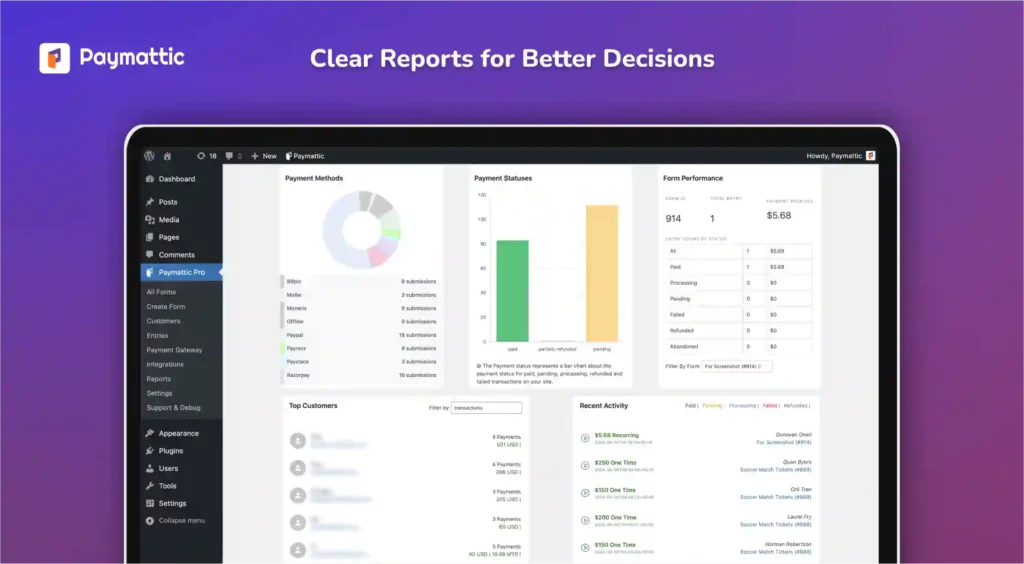
The Paymattic Pro version has an advanced reporting module that provides a powerful dashboard with clean graphs and detailed analytics. You can gain a comprehensive view of your revenue, including one-time payments, subscription payments, and donations.
This breakdown helps you understand the different sources contributing to your overall earnings.
Besides, you can track the history of payments and donations over time. By analyzing trends, you can make informed decisions about pricing strategies, promotional campaigns, and fundraising efforts.
Wrapping up
Whether you’re looking for a WordPress payment plugin or a donation plugin for WordPress, Paymattic can be a great choice to fit your basket. The free version also provides complete functionality for small businesses and nonprofits.
There is no need to depend on unlocking the pro version to get started. Start with the free version and explore additional advanced features if they’re asked for.
Join the thousands already enjoying Paymattic Pro!









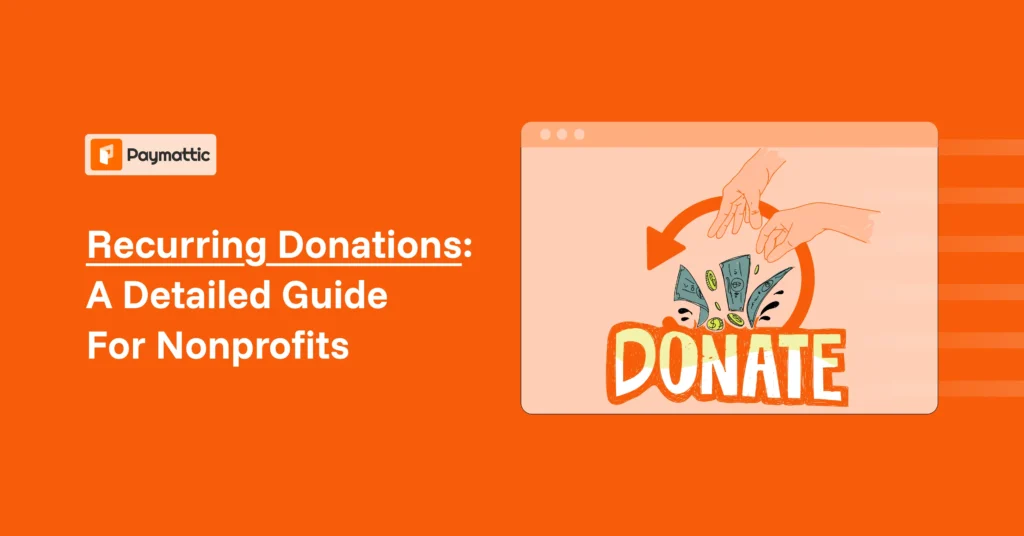

Leave a Reply