
12 Min Read
Best WordPress PayPal Plugins for Single and Recurring Payments
Table of Content
Download Paymattic – it’s Free!

Subscribe To Get
WordPress Guides, Tips, and Tutorials
We will never spam you. We will only send you product updates and tips.
Selling digital products, courses, or memberships is not rocket science. Everything you need to do is showcase your products, provide a seamless checkout experience, and let the customers pay quickly and securely.
A clunky checkout process with an unpopular payment method can cost you sales. That’s why integrating PayPal into your business is a smart move.
It’s one of the most recognized and trusted payment gateways used by millions worldwide.
Whether you’re selling products, services, or just running a fundraising campaign, PayPal should be there for accepting one-time or recurring payments.
The main challenge is not the integration part; it’s finding the right plugin that works perfectly with WordPress.
So, in this article, we’ll share 5 of the best WordPress PayPal plugins that are perfectly fit for your small business or nonprofit organization.
Why use a PayPal plugin for WordPress?
Adding a PayPal plugin to your WordPress site isn’t only about accepting payments or donations; it’s about creating a smooth, trustworthy experience for your customers.
And trust? That’s worth its weight in gold when someone’s about to hand over their credit card details.
Here’s why you need a PayPal plugin for WordPress:
Your customers already know PayPal
When someone sees that blue PayPal button, something clicks in their brain. “Oh, I know this one.” It’s familiar and safe. They’ve used it a hundred times before.
Compare that to some obscure payment processor they’ve never heard of. Which one do you think they’ll feel comfortable using? Exactly.
I’ve seen businesses boost their conversion rates just by adding PayPal as an option. It’s not magic. It’s just that people tend to complete purchases when they see payment methods they recognize and trust.
Recurring payments without the headache
Here’s where things get interesting. If you’re running subscriptions, memberships, or any kind of recurring billing, you know what a pain it can be.
Chasing down failed payments, manually processing renewals, and sending reminder emails; it’s exhausting.
A good WordPress PayPal payment plugin handles all of this automatically. Your customers get charged on schedule, you get your money, and everyone’s happy. You can actually focus on running your business instead of playing accountant every month.
One system for everything
Maybe you’re selling courses, accepting donations, and offering memberships. Without the right setup, you’d need three different systems. Three dashboards to check. Three places where things can go wrong.
The right PayPal WordPress plugin, like Paymattic, consolidates everything. One place to manage it all.
You don’t need to be a tech wizard
Not everyone’s a developer. Some of us just want to accept online payments without spending three days reading documentation and troubleshooting code. WordPress PayPal plugins bridge that gap.
Most of them have drag-and-drop builders and templates that get you up and running fast.
The fees make sense
PayPal is transparent about its fees; there are no weird hidden charges that surprise you at the end of the month. Especially if you’re using PayPal for nonprofits or for small businesses, this predictability matters the most.
Plus, many of your customers already have PayPal accounts, which means faster checkouts. And faster checkouts mean more completed sales.
Subscribe Newsletter
Subscribe to our newsletter for updates, exclusive offers, and news you won’t miss!

Things we consider before suggesting these WordPress PayPal plugins
I didn’t just throw these plugins into a list and call it a day. There’s actual thought behind these recommendations. Here’s what I looked at:
Choosing the right PayPal plugin for WordPress can make or break your payment experience. We didn’t just throw together a random list; we carefully evaluated each plugin based on specific criteria that matter to real businesses.
Here’s what we looked at:
Security isn’t optional
Payment security is serious business. Any plugin handling money needs to be PCI DSS compliant, encrypt customer data, and process payments securely.
I crossed off any plugin that was sloppy about security; it doesn’t matter how many features it has if it puts your customers at risk.
It needs to actually work with WordPress
Sounds obvious, right? But you’d be surprised how many plugins conflict with themes or other essential plugins.
I tested compatibility because the last thing you need is installing a payment plugin that breaks your entire site. Been there, done that, not fun.
Features that matter in real life
Some businesses need simple payment buttons. Others need subscription management, payment plans, coupon codes, and tax calculations that work. I looked at what each plugin can actually do, not just what the sales page claims.
Pricing that doesn’t make you angry
Nobody likes surprise costs or pricing that requires a math degree to understand. I checked whether each plugin’s pricing is reasonable and clearly explained. If the value doesn’t match the cost, it’s not making the list.
Speed matters more than you think
A slow checkout page kills sales. Period. I considered how each plugin affects your site’s performance. Heavy, bloated plugins that slow everything down? Hard pass.
Support when things go wrong
Because things DO go wrong sometimes. I checked documentation quality, support responsiveness, and whether there’s an active community.
You need help when payments aren’t processing correctly; that’s not the time to discover the plugin developer ghosted everyone six months ago.
You shouldn’t need a manual
If I need three hours and a YouTube tutorial just to set up a basic payment form, that plugin’s not making my recommended list. The best tools feel intuitive. You should be able to figure out the basics without extensive training.
We’ve got a detailed article on things you should consider before choosing a payment plugin for your business.
How to Choose the Right Payment Plugin for Your Business
5 Best WordPress PayPal plugins for accepting one-time and recurring payments
Alright, let’s get to the good stuff. Here are our top picks of the 5 best WordPress PayPal plugins that actually deliver.
- Paymattic
- Fluent Forms
- Memberpress
- WP Express Checkout
- Payment Button for PayPal
Paymattic
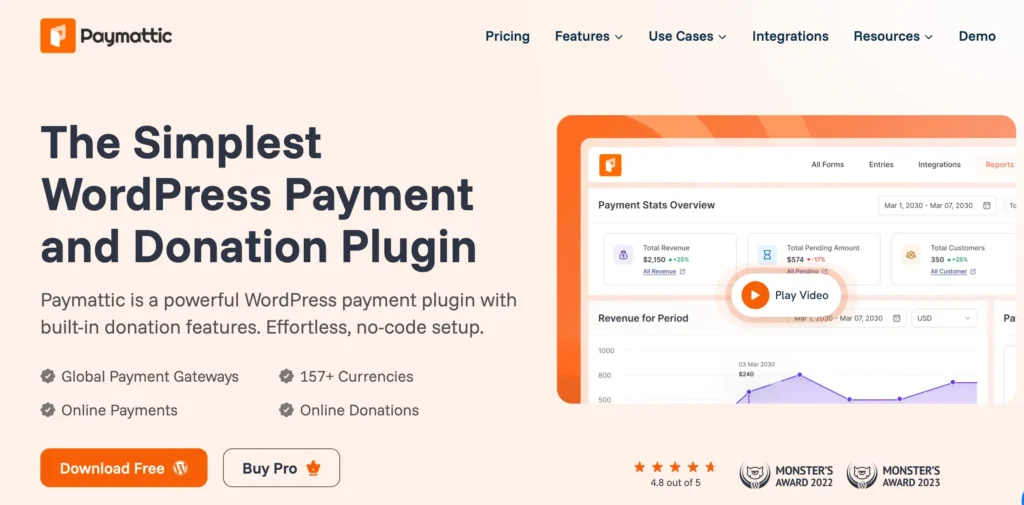
I’m going to be straight, Paymattic is my top pick, and for good reason. This plugin handles one-time and recurring payments in a way that most others don’t. If you’re serious about building a subscription-based business or need flexible payment forms, Paymattic delivers.
What really stands out is how they’ve managed to pack in powerful features without making the interface confusing. You can build complex payment forms with conditional logic and calculations, but it doesn’t feel overwhelming. That’s harder to pull off than it sounds.
Including PayPal, Paymattic has integrations with 13 more payment gateways to collect payments and donations globally.
One of the most unique features Paymattic offers is that you can easily manage and cancel your subscription on PayPal using its user dashboard. That means you don’t need to visit PayPal and go through those confusing steps. Paymattic also makes refunds easier than ever.
Key features
- Drag-and-drop form builder
- Solid recurring payment support with proper subscription management
- Conditional logic so forms can adapt based on what customers select
- A customer dashboard where you can manage your own subscriptions
- Email notifications that actually work (payment confirmations, renewal reminders, etc.)
- Customizable coupon system for running promotions
- Analytics that show you what’s actually happening with your payments
- Integrates with Mailchimp, Zapier, FluentCRM, and other tools you probably already use
- Basic donation features like progress bar, donor dashboard, leaderboard, currency switcher, etc.
Pros:
- Managing and canceling subscriptions or recurring payments takes just a click
- 14 Payment gateways with 155+ currency support
- Regular updates mean bugs get fixed and new features get added
- Documentation includes videos and real examples, not just generic instructions
- Flexible enough for both simple and complex scenarios
- No coding required for customization, offers built-in templates
- Energetic support team with strong product knowledge
Cons:
- Advanced features need the paid version (though the free version handles basics)
- Only Stripe payments in the free version
- Takes some time to explore all the conditional logic possibilities
Pricing
The free version works for basic payment collection. Premium starts at $59/year for one site. Given what you get and the ongoing support, that’s fair pricing. They have higher tiers for agencies and multi-site setups.
Fluent Forms
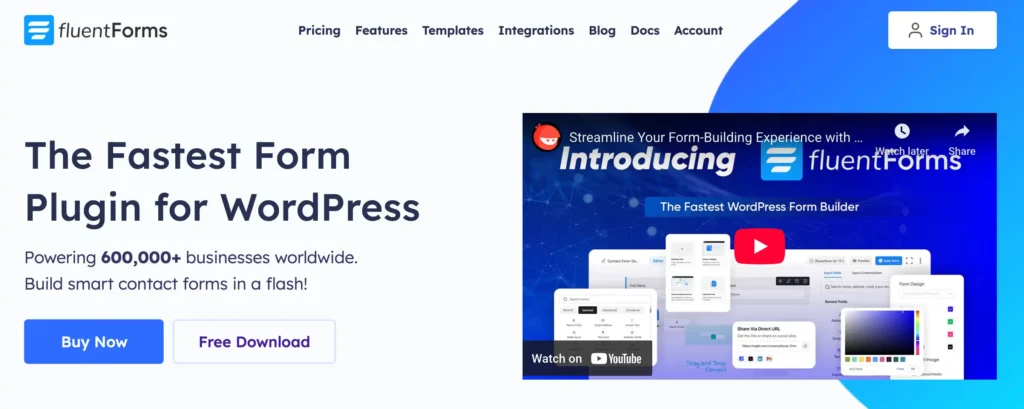
Fluent Forms is mainly a form builder, but it’s on this list because the payment integrations are surprisingly robust. If you need to collect information alongside payments, like registration details or buyer information, Fluent Forms is for you.
The form builder itself is excellent, and adding PayPal payments to those forms is straightforward. It’s particularly good when you need more flexibility than a simple payment button provides.
Key features
- Visual drag-and-drop form builder
- PayPal integration for one-time and recurring payments
- Conditional logic for dynamic forms
- Multi-step forms to break up complex processes
- File uploads alongside payment collection
- Email notifications and autoresponders
- Spam protection with reCAPTCHA
Pros
- Versatile for combining payments with data collection
- Strong conditional logic capabilities
- Fast and performance-optimized
- Good integration ecosystem
- Free version includes basic features
Cons
- Payment features require a premium version
- Not specialized for e-commerce or memberships
- Recurring payments have some limitations
- May need extra configuration for complex scenarios
Pricing
Free version available with limited features. Pro starts at $47/year for one site.
Memberpress
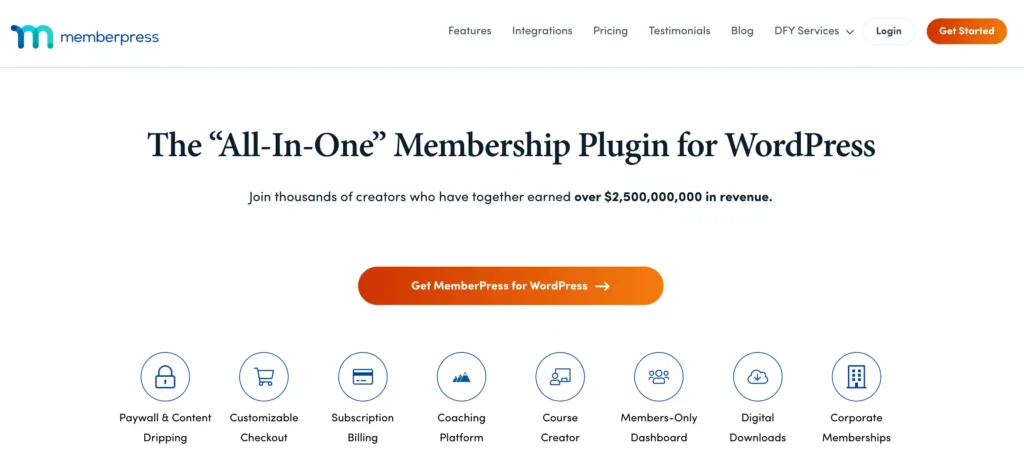
If you’re building a membership site or selling courses, MemberPress is probably already on your radar. It’s the gold standard for membership sites, and the PayPal integration handles subscriptions smoothly.
This goes way beyond simple payment collection. It’s a full membership management system, content restriction, access levels, automated billing, the works. If your business model is based on recurring member revenue, MemberPress is worth serious consideration.
While testing, I found that a lot of memberships can slow down your site. Also, their built-in email system isn’t as robust as other WordPress PayPal plugins. However, as it’s built for selling membership programs, it’s not an ideal solution if you’re selling products or accepting donations using PayPal.
Key features
- Complete membership site builder with unlimited levels
- Flexible pricing, including one-time, recurring, and limited access
- Built-in course creation tools
- Member dashboard for managing subscriptions
- Coupon system
- Member account area for self-service
- Detailed analytics on membership growth and revenue
Pros
- Best membership site features in the WordPress space
- Handles PayPal recurring payments really well
- Clean interfaces for both you and your members
- Works with popular page builders and themes
Cons
- No free version, you’re paying from day one
- More expensive than simple payment plugins
- Overkill if you don’t need full membership features
- Some integrations cost extra
- Customer support response times vary depending on your plan
Pricing
No free version available. Pricing starts at $199/year for Basic (one site).
WP Express Checkout
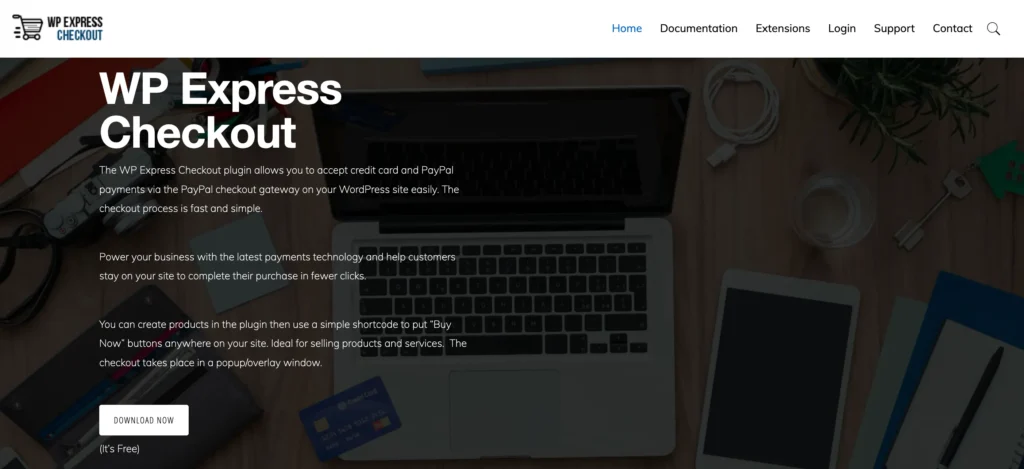
WP Express Checkout is a WordPress PayPal plugin that offers the most different checkout experience.
Sometimes you just need a simple PayPal button without all the bells and whistles. This plugin does exactly that. It lets you create a straightforward payment button and offers a checkout process in a pop-up window.
This is perfect for freelancers, consultants, or small businesses that need to accept payments without managing a full store.
Key features
- Simple payment button creation
- Shortcodes for adding buttons anywhere
- Buy now and pay later option
- Basic transaction history
- Coupon codes for promotions
- Email notifications for purchases
Pros
- Deliver downloads with an encrypted download link
- Lightweight and fast
- Perfect for simple needs
- Clean, no-nonsense interface
Cons
- Limited for complex business needs
- No recurring payment support
- Basic reporting
- Fewer customization options
- Not for membership sites
Pricing
The core plugin is free. But to enable recurring payments, the subscription add-on will cost you $120/year.
Payment Button for PayPal
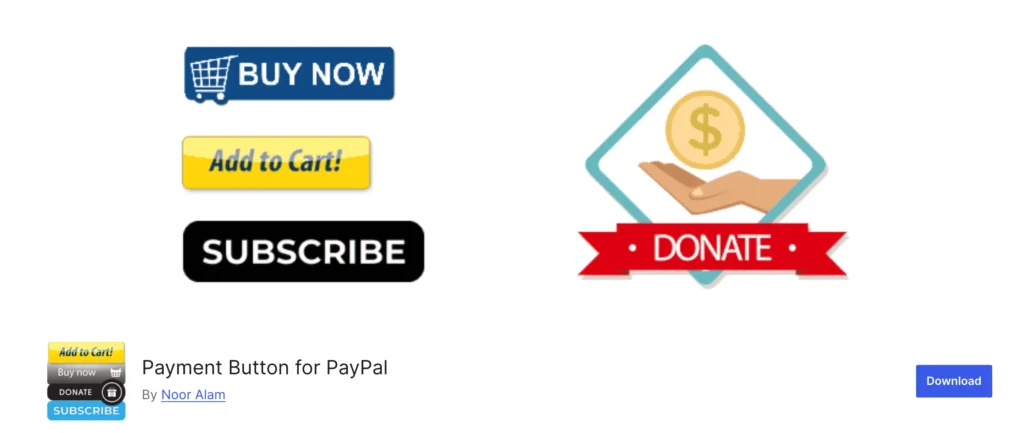
Among all of the WordPress PayPal plugins, this one is the simplest plugin for payment processing.
If button aesthetics matter to you, Payment Button for PayPal (also called WP PayPal) gives you styling control. It allows you to create ‘Buy Now,’ ‘Add to Cart,’ ‘Donation,’ and ‘Subscription’ buttons.
These buttons can actually match your site’s design, rather than looking like generic PayPal buttons, and you can simply place them anywhere on your website using a shortcode.
Key features
- Fully customizable button styling
- Multiple button types (Buy Now, Cart, Donate, Subscribe)
- Recurring payments
- Shortcode generator
- Basic order management
- Tax and shipping options
Pros
- Great customization for button appearance
- Simple implementation
- Supports multiple payment types, including subscriptions
- Fast loading
- Affordable pricing
Cons
- Limited advanced features
- Basic reporting
- Fewer third-party integrations
- Documentation could be better
- Not for complex ecommerce
Pricing
As this PayPal WordPress plugin offers limited features and customizations, so they keeps it free to use.
Making Your Choice
Among our top picks from these WordPress PayPal plugins, the choice really comes down to what you actually need. If you’re running subscriptions, need flexible payment forms, or are running a fundraising campaign, Paymattic handles it beautifully.
Building a membership site? MemberPress has you covered. Need payments inside forms with custom fields? Fluent Forms delivers.
Just want simple payment buttons? WP Express Checkout or Payment Button for PayPal will do the job. Figure out what functionalities matter most for your business, and the right choice becomes pretty obvious.
Wrapping up
Each plugin on this list solves specific problems well; you don’t need to overthink. PayPal is already trusted by millions, so with the right WordPress PayPal plugin, you’re setting yourself up for success.
For most people, Paymattic is the sweet spot. It handles both simple and complex payment scenarios, the interface won’t frustrate you, and the recurring payment features actually work the way they should. Whether you’re just starting or scaling up, it grows with your business.
The real key is understanding what you actually need—not what you think you might need someday. Start with your current requirements, choose a plugin that handles those well, and don’t overthink it.
Join the thousands already enjoying Paymattic Pro!









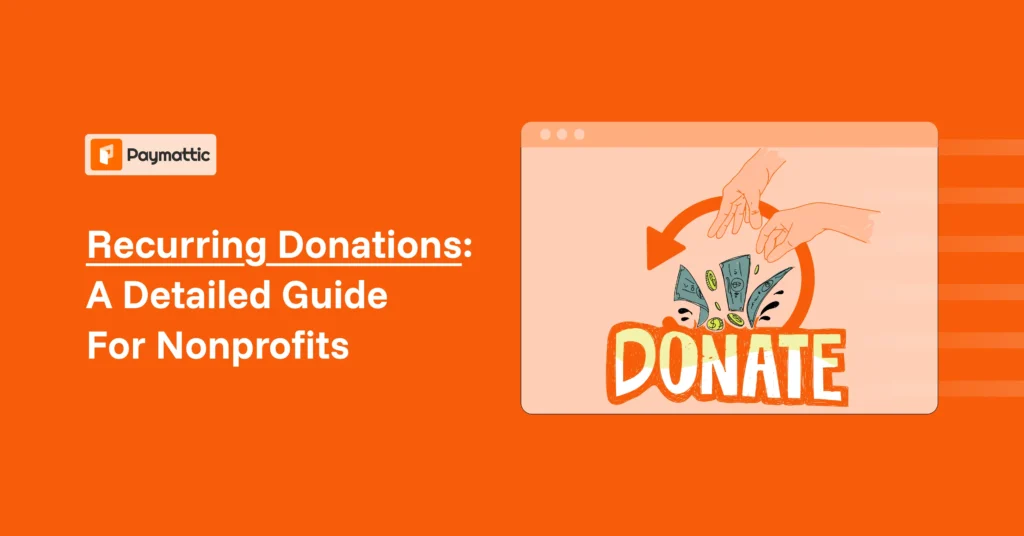

Leave a Reply