
8 Must-Have Donation Plugin Features for a Nonprofit in 2025
Table of Content
Download Paymattic – it’s Free!

Subscribe To Get
WordPress Guides, Tips, and Tutorials
We will never spam you. We will only send you product updates and tips.
Raising donations online is not an easy task at all. Nonprofit organizations often face many unwanted issues with their fundraising campaigns. A donation plugin can make this process simple and effortless.
However, not all the tools are feature-rich and suitable to work with. There are plugins out there with a great user experience, better UI, and optimized features that are time-savvy; while some may fall short.
As online donations are increasing rapidly, your main focus before planning a campaign should be on selecting the right donation plugin that provides you with all the necessary features.
Talking about the fundraising attribute, let’s explore 8 must-have donation plugin features that you’ll need to improve your overall donation campaign.
Donation form
When we talk about online donations, the first thing that comes to mind is the donation form. It’s the backbone for a nonprofit organization to collect online donations and donor information.
The donation form is the most basic feature that a nonprofit requires. A well-built donation form not only creates a good vibe but also encourages the donor to contribute.
Most of the donation plugins have drag-and-drop custom form fields to create a basic donation form. Many of them offer good-looking, ready-to-use donation templates to make the process even simpler and faster.
When you create a donation form, make sure it provides a joyful experience for the donors.
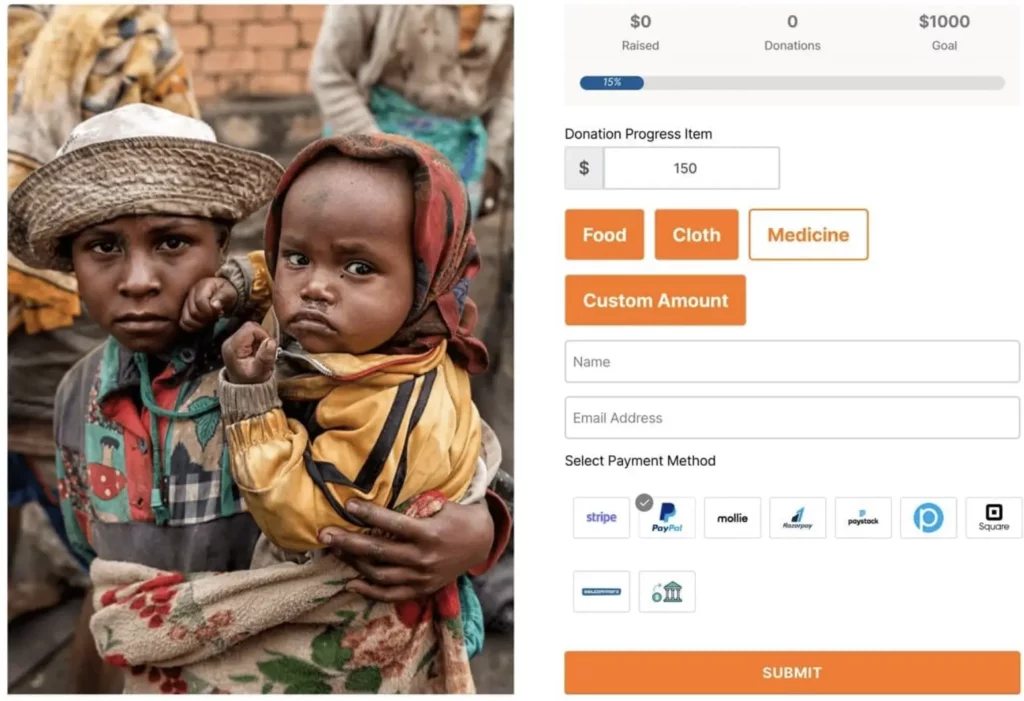
Payment gateways
So you’ve created a donation form; now what? How would you receive a donation with the form? That’s where payment gateways are needed. Payment gateways are basically a bridge between a customer and an owner.
Payment method is important for a donor to donate and a fundraiser to receive it.
Integrating the right payment gateway can broaden your donor base, boost conversions, and drive revenue growth.
It’s important to share the right payment method with your donation form to provide a personalized feel.
For example, if you’re running a fundraising campaign in the African region, make sure the payment gateway you’re offering is available in Africa.
When you offer payment options like PayPal, Stripe, Square, Authorize.net, etc. your donors feel safe and secure to contribute.
In addition to Stripe in the free version, WordPress donation plugins like Paymattic offer region-wise 14 payment gateways in their premium packages to make the donation process more convenient.
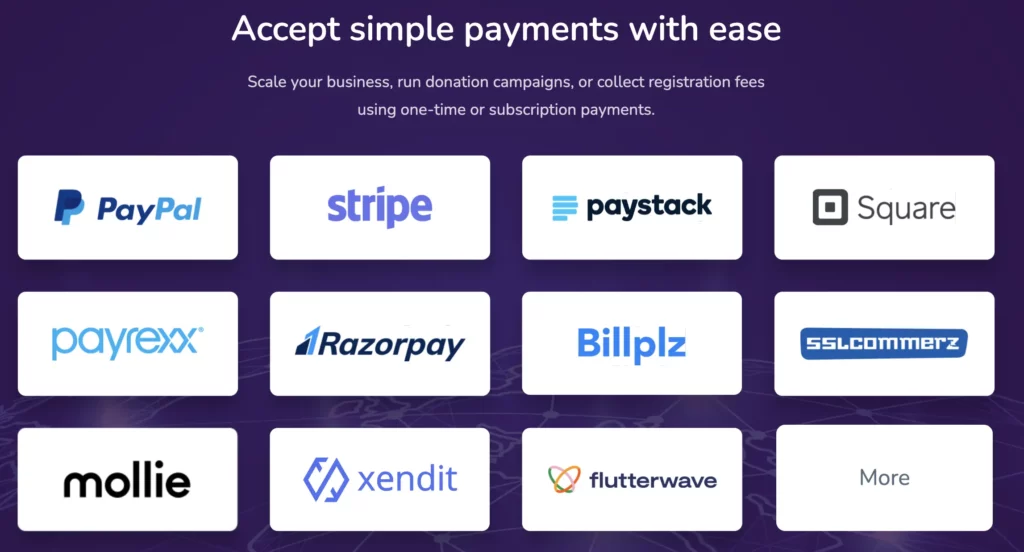
Donation progress bar
The donation progress bar is an additional but impactful feature to make your donation process more transparent. People are more likely to donate when they witness the ongoing progress.
It lets your donor track real-time donations that encourage them to contribute and reach the donation goal.
People love to see visual indications rather than analyzing data. Research shows that people are more willing to contribute when they see that their donation has an impact on your fundraising initiative.
A donation goal bar lets your donors know the goal you’ve set and the amount you’ve raised towards reaching it. It’ll also create a sense of urgency among the contributors. It has a psychological impact on the donors that pushes them to make their contribution count.
However, it creates a good impression and indicates your honesty as well. Transparency is the key to fundraising success. A donation goal bar is the best option to make the process simple, clear, trustworthy, and transparent.
Go in details: Donation Progress Bar: More Than a Donate Button
Recurring donation
A recurring donation is the automated process of receiving donations on a timely basis. Look for a WordPress donation plugin that features recurring donation options to accept repeat donations on a weekly, monthly, or yearly basis.
This will save a lot of time and effort as compared to a one-time donation. You don’t need more than a click to set up a recurring donation form with Paymattic.
One more interesting fact about using Paymattic for recurring donations is that it offers recurring donations as an option in your form, not as a default. So anybody can make their choice of donating once or recurringly.
It lets your donors set the giving frequency and donate a custom amount. As a result, you’ll gain some retained donors and improve your donor retention rate as well.
Having a recurring donation feature and recurring donors will help you gain long-term sustainability for your nonprofit organization.
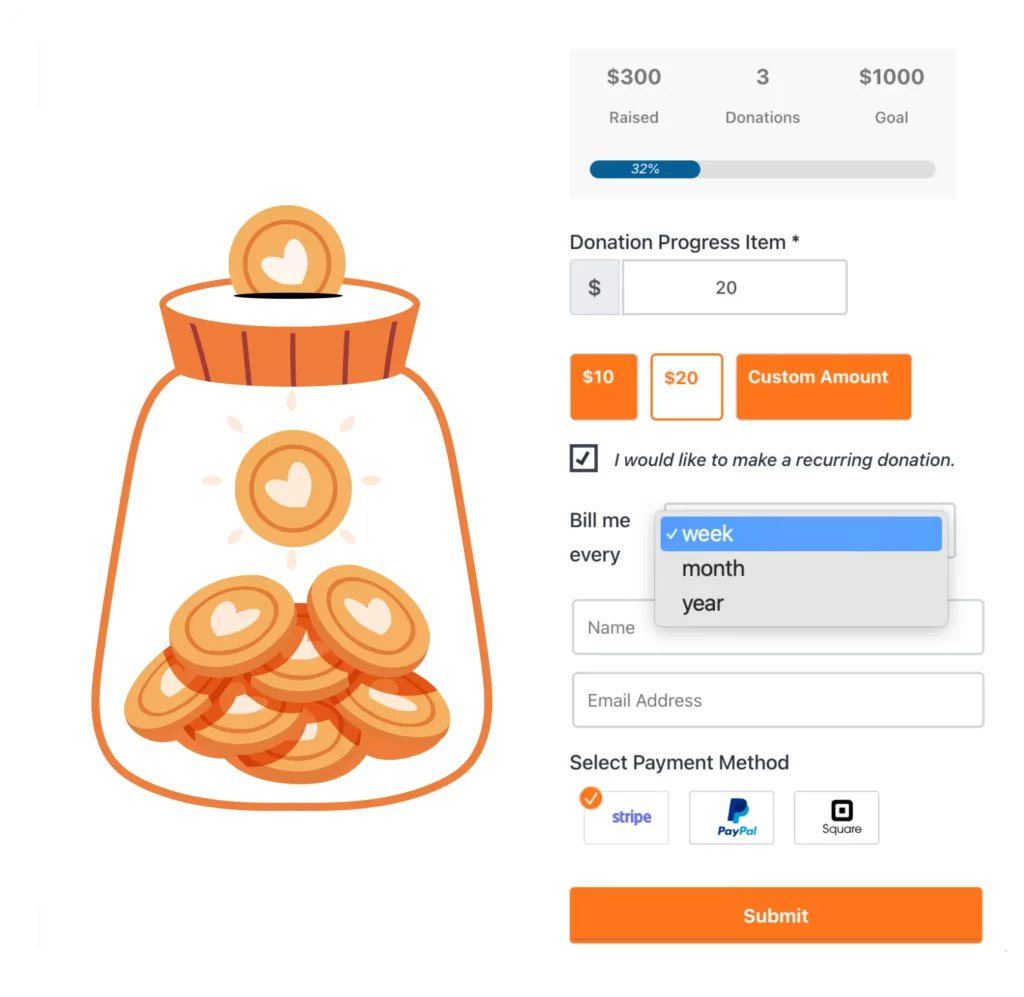
3rd party integration
In the diverse landscape of business and charity, owners often juggle a number of plugins for various tasks. From CRM and marketing automation to end-to-end customer support, for making insightful, data-driven decisions, a symphony of tools is the secret sauce.
What if you get all this in one plugin? Many WordPress donation plugins offer a number of third-party integrations to streamline your fundraising process.
Getting a bunch of tools in one plugin not only makes your website lightweight but also speeds up the loading time and gives your users a smoother experience.
For example, Paymattic offers 15 third-party integrations that include LearnDash, Google Sheets, Fluent Community, Telegram, Slack, Zapier, etc.
To add additional value to your overall fundraising campaign with email and SMS marketing, it has integration with Twillio, FluentCRM, Mailchimp, and ActiveCampaign as well.
You can take advantage of all these supplementary but effective tools only by using third-party API’s on your website. There is no need to write a single line of code!
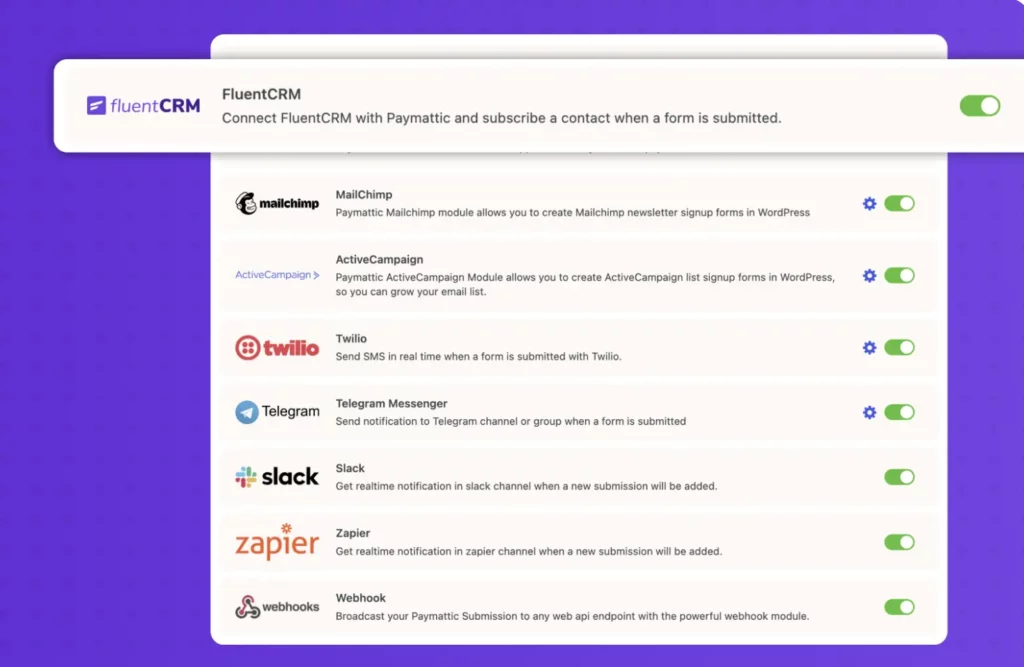
Detailed reporting
It’s obvious that when you run a charitable organization, you want long-term impact and sustainability, not just short-lived gains. To do so, you’ll need data that will lead you to make all the necessary decisions.
Reporting is one of the most important WordPress donation plugin features for successfully running any nonprofit. From the report, you’ll get all the major insights about your supporters.
Analyzing the data will give you a visual picture of your donors.
Exporting the data and inspecting it will help you the most in making a proper plan for the future. When you set up goals for the next few years, it’s the data from your annual reports that instills confidence and guides you to strategic decision-making.
So when choosing a donation plugin, ensure that it gives you a detailed overview of your campaign.
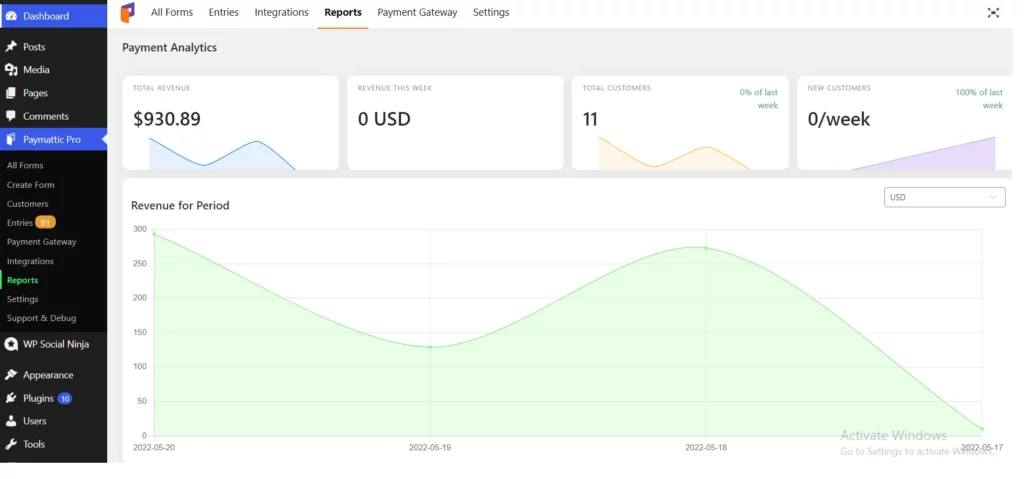
Donor management
Donor management itself is a separate tool for nonprofits. A donor management system serves as a comprehensive tool that allows you to securely store and track your donor’s information, including their giving history and behavior, with detailed reporting functionalities.
Donation is not just about donating nowadays. It’s more about building a relationship with the supporters. People are more likely to donate if they feel a personalized touch.
To make this connection, you need to effectively connect with your donors.
A donation management software will store the data of your donors and provide you with the necessary insights to make that connection. That’s why it’s important to have the right donor database system.
To improve the relationships with the contributors and grab their attention more, you can utilize the insights that a donor management feature provides.
Sometimes, you can manage and organize all this information with a single tool. There are a few WordPress donation plugins that offer a built-in donor management feature.
Paymattic has an extensive donor management feature inside it with a complete donor profile.
Subscribe Newsletter
Subscribe to our newsletter for updates, exclusive offers, and news you won’t miss!

Security
People are becoming more concerned about their security nowadays. They don’t even allow their cookies to get access to a website. So, it’s important to secure your donation form, as it’s gathering some personal information.
Hackers are always ready with their automated bots to enter your website and control the data.
To prevent malware attacks, you need to secure your donation forms strongly. There are a few tools or integrations available to fight against this type of attack.
Paymattic allows you to integrate Google ReCaptcha, Cloudflare, or Honeypot security into the form. Those integrations will prevent bot entry and keep your information safe and secure.

Paymattic, the all-in-one WordPress donation plugin
Paymattic is a feature-rich WordPress donation plugin that’ll give you all the necessary features a nonprofit needs to keep its operation going.
Its device-friendly donation form, user experience, customization, flexibility, diverse payment gateways, and countless efficient features make it a top fundraising plugin in the WordPress community.
Beyond its donation capabilities, this plugin is also enriched with amazing features for small businesses, e-learning, and membership, ensuring versatility across various domains.
Check out some of the cool donation plugin features powered by Paymattic:
- 35+ custom fields
- Built-in donation templates
- 11 region-based payment gateways
- 13+ integrations
- Recurring donation
- Donation progress bar
- Detailed report
- Currency switcher
- Multi-layered security
- Complete donor management
- User dashboard
- 135+ currency support
Wrapping up
The aforementioned WordPress donation plugin features are important, but what is more important is how you capitalize on them. You don’t need to use all of them together if your fundraising reasons don’t demand it.
Install the plugin, check out all the premium features in the backend, even in the free version, and then decide whether this is worth purchasing or not.
Paymattic is the most lightweight donation plugin with full of features, and the funny thing is, it costs less than a cup of coffee, starting at $4.99 a month.
Join the thousands already enjoying Paymattic Pro!







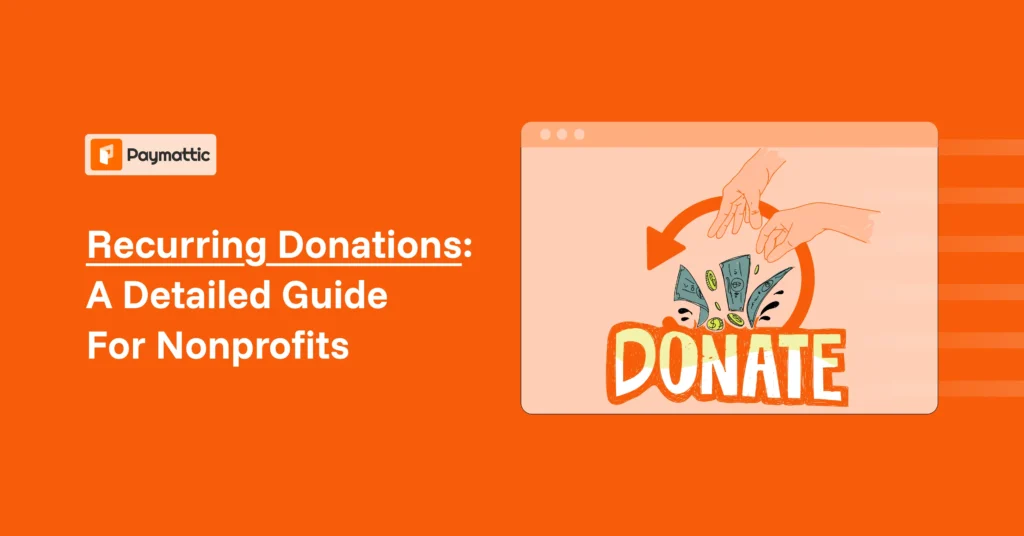



Leave a Reply