Everything You Should Know About Third-Party API
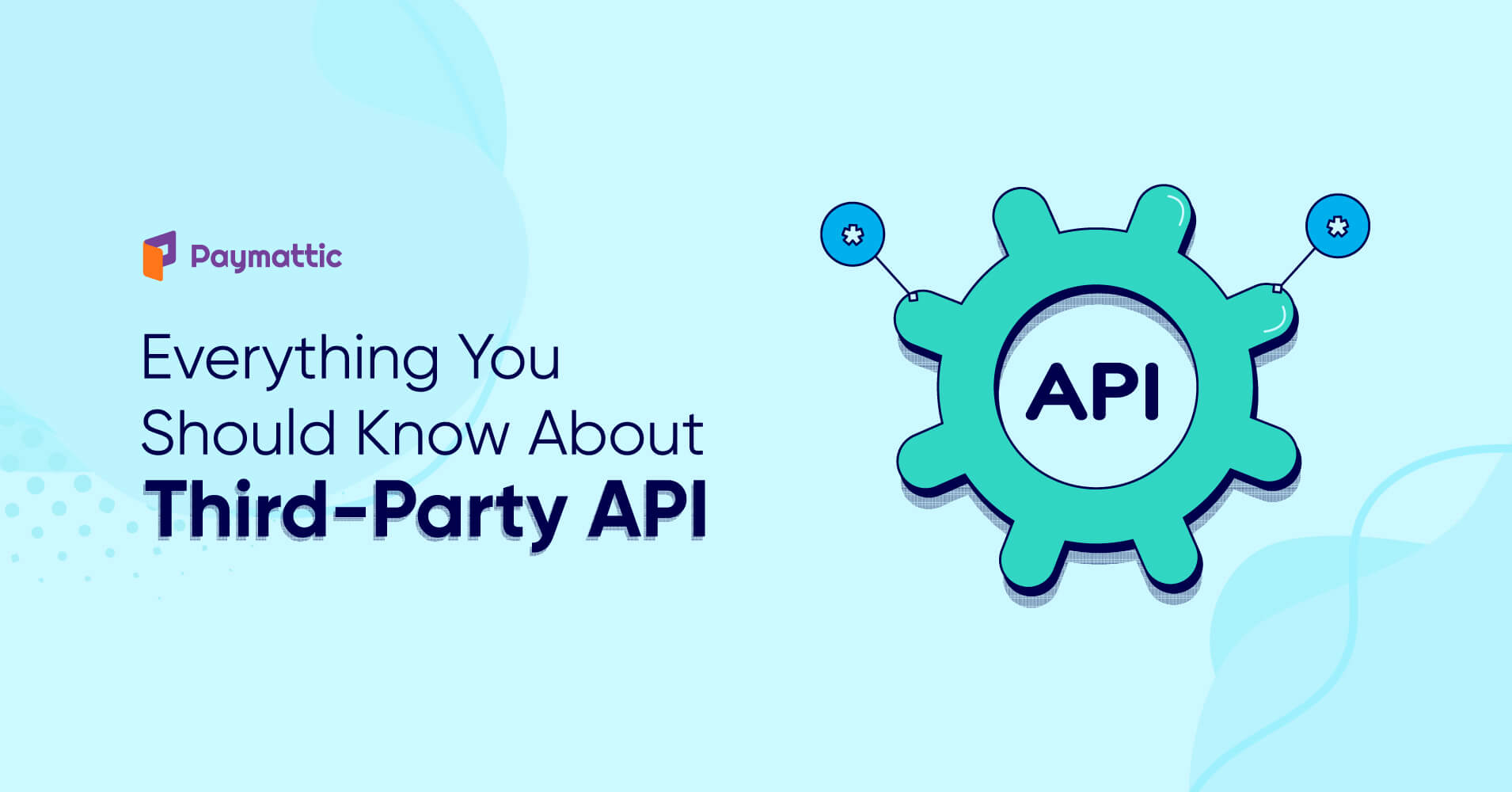
Are you looking for ways to streamline communication with an external system? You can do it easily with a third-party API. It helps you to scale up your business by sharing data with other platforms and maintaining a high level of security.
What is a third-party API?
In general, API stands for Application Programming Interface. It is a very vital part of modern sophisticated app platforms. It works like a medium between two applications. It allows two or multiple applications to transfer permitted data with each other.
In simple words, a third-party API work as a door between two platforms. An application must meet certain security criteria to pass data through the door. We are exposed to a wide range of applications in our daily lives. APIs enable them to connect with each other by communicating one application to another.
While using an API you can access third-parties data or functionality in your application. It can help you save the time and high cost of building the functionality on your own.
How third-party API works
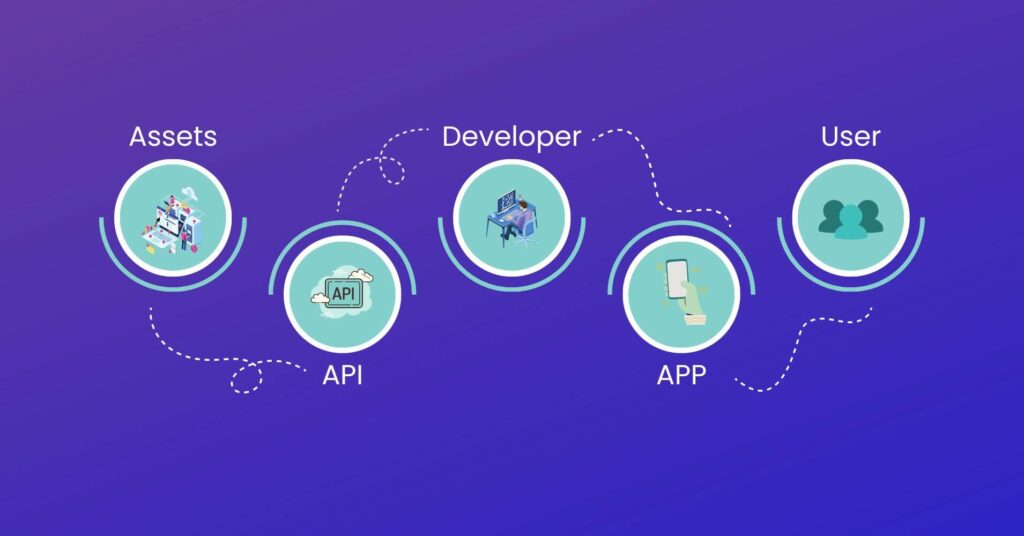
A common question might arise in your mind how does a 3rd-party API work? A third-party API is developed by someone else, but you can use it in your system. So, people also named it external API.
For example, imagine you are trying to develop a taxi service app that requires Google Maps to track drivers. It is not possible for you to build a platform like Google Maps completely by yourself. In this case, you can use Google Map API in your application to track your vehicles. Thus, you are pulling data from Google Maps to your system using an API.
A 3rd-party API is stored on a server owned by a third-party service. Developers can use it by linking to a JavaScript library or by making an HTTP request to a predefined URL pattern. When the connection is established, the user’s request is sent from the app to a server via the API and vice-versa. It is a two-way communication.
Ready to get started?
Experience WordPress payment and donation like never before. Try Paymattic now!
Types of APIs
Based on the functionality, we can categorize APIs in different types. The most common types of APIs are –
- Public API (free)
- Partner API
- Internal API
Let’s learn about these APIs in depth below.
Public API
Public APIs are free to use and any business or developer can access public API. Typically, public APIs have a simpler authentication and authorization process. Google’s public APIs are the most commonly used APIs by developers to access its many products such as Adsense, Google Maps, and AMP. The CMS platform WordPress also has lots of open APIs for expanding WordPress’s capabilities.
Before integrating an API, always read the API documentation. Even free APIs must have good API documentation that is constantly updated. You will receive a free API key to maintain security. It will ensure unauthorized interception of data by external actors.
Partner API
Partner API is only available to authorized subscribers, mostly used in business-to-business processes. For example, if you want to connect to an external CRM, your vendor will provide you with an API to access the internal data system. A payment gateway API works in the same method. Partner APIs typically include a license agreement as well as enhanced authentication, authorization, and security mechanisms.
Subscribe to Our Newsletter
Join the exclusive crowd for trending offers, product updates, and advanced fundraising tips.

Internal API
An internal API is used only within the business organization. Sometimes, we call it private API. In most cases, businesses develop it in-house for their internal use. For example, the HR department can share attendance data automatically to the payroll system using an internal API. Large companies develop internal APIs to speed up their business process.
What you can do with a third-party API
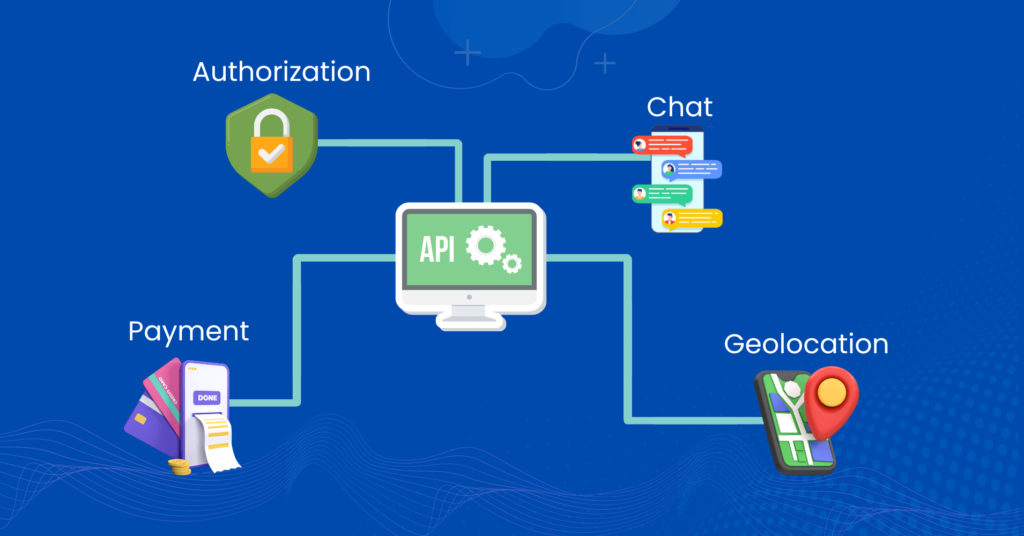
A third-party API has tonnes of applications. Social login, online payment, customer data management, webhook implementation and many more, all you can do with an external API. Let’s see some common usage of external API.
Payments
Now all websites that are selling a product or service accept online payments. All of them use a third-party API to collect payments from customers. Along with regular payments, a payment gateway processes recurring payments, refunds, currency management and so on. Major players like Stripe, PayPal, Square, Mollie, all of them provide external APIs for merchant websites.
Chat
A very familiar use of third-party API is the chat feature in websites or applications. It provides users real-time online assistance through a chat platform. A popular example of chat API is Messenger integration with various websites. This chat plugin helps integrate Messenger directly with your website. Your customers can interact with your website using a personalized profile.
Access and Authorization
You can use social login API to provide authorized access to your customers. It helps users quickly create accounts on your website with their social accounts. Besides, If you are running multiple websites, your customer can use a single sign-in credential to access all platforms using a third-party API.
Geolocation
A wide range of services makes use of geolocation. Banking apps use it to show nearby ATMs and bank branches, food delivery apps track deliveries, real estate apps plot routes, and so on. Widely known geolocation integrations include Google Maps API and Google Directions API.
Learn how you can integrate Stripe payment gateway with your WordPress site
Paymattic WordPress payment plugin for third-party API
Third-party API integration is not a developer thing now. You can integrate third-party API into your website without writing a single line of code!
That’s pretty cool, right?
In this blog, we are going to introduce you Paymattic WordPress payment and fundraising plugin for flawless integration with multiple platforms.
Paymattic is built for making your online payment collection effortless. This WordPress payment plugin has versatile features that allow you to build forms, collect payments, raise donations, register for courses and do much more.
You can integrate 13 payment gateways using third-party API with this amazing payment plugin. These payment gateways include –
- Stripe (free)
- PayPal
- Mollie
- Billplz
- Razorpay
- Square
- Xendit
- Paystack
- Payrexx
- SSLCOMMERZ
- Viva Wallet
- Moneris
- Flutterwave
Not just the payment gateway. Email marketing automation, Slack and Telegram communication, CRM management, LMS integration all you can do with this plugin using third-party API.
Try this plugin yourself and save the cost of hiring an expert for API integration.
Join the thousands already enjoying Paymattic
In Summary
Third-party API integration is a must for high-level automation. It saves you tonnes of time and reduces errors in the system. Scale up your business with third-party integration with multiple platforms using the Paymattic WordPress payment plugin.
If you have tried any third-party API before, share with us which platform you have integrated and how it added value to your business.
Good luck!
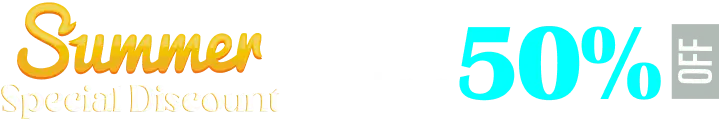







I have Paymattic pro on my website
I sell course manuals so students go through the website and pay for the manual through Paymattic and paypal and then i get a message to say new product been purchased and I then email the document to the student.
Is there anyway I can upload the documents for the course advertised for sale to Paymattic so that once purchased the course manual is automatically emailed save me having to attach manually to an email?
Thank you
Kind regards
Dawn Regan
Hi! Can you please submit a ticket so we can look closely into the matter? To submit a ticket, go to the following link: https://wpmanageninja.com/support-tickets/