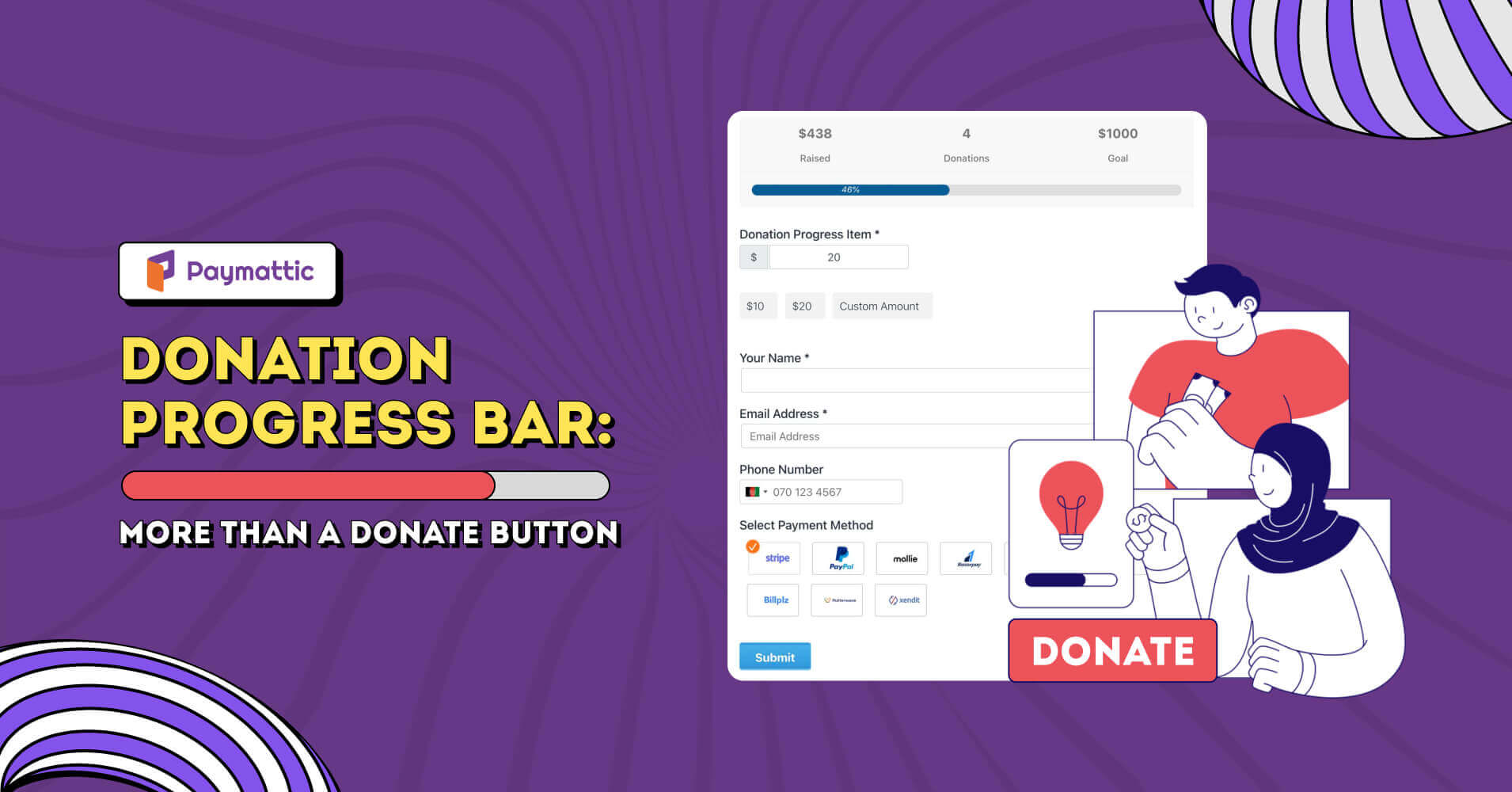
7 Min Read
Donation Progress Bar: More Than a Donate Button
Table of Content
Download Paymattic – it’s Free!

Subscribe To Get
WordPress Guides, Tips, and Tutorials
We will never spam you. We will only send you product updates and tips.
Donation is more than just a contribution to a good cause. It’s a feeling you give to your donors towards a journey. A donation progress bar makes this even more delightful. It makes the donation process more transparent.
The larger the bar is covered by color, the greater the donation amount grows as well.
The better you customize your donation form, the more it’ll attract the attention of the contributors. A well-customized form is a better way to improve the overall fundraising experience.
And what’s better than adding a donation goal bar to the form?
So, in this blog, we will explore the uses and benefits of a donation progress bar and how you can get the most out of it.
What is a donation progress bar?
A donation progress bar is an indicator to track donations in real-time that encourages donors to contribute and reach the donation goal.
People love to see visual indications rather than analyzing data. A donation goal bar will show your donors the amount you’ve already raised and the goal you’ve set to reach. That’ll help them understand how your fundraising efforts are going.
It’ll also create a sense of urgency towards the goal and provide transparency.
“In short, the progress bar is a visual representation of the progress of your fundraising goal.”
Research shows that people are more willing to contribute when they see that your fundraising initiative is close to reaching its goal.
The donation progress bar makes the contribution feel more real.
Benefits of using a donation progress bar
Using a progress bar on a donation form has many advantages. It psychologically impacts the donors and pushes them to donate some.
Apart from creating a good impression, it also indicates your honesty. Here is how a donation progress bar impacts your fundraising campaigns:
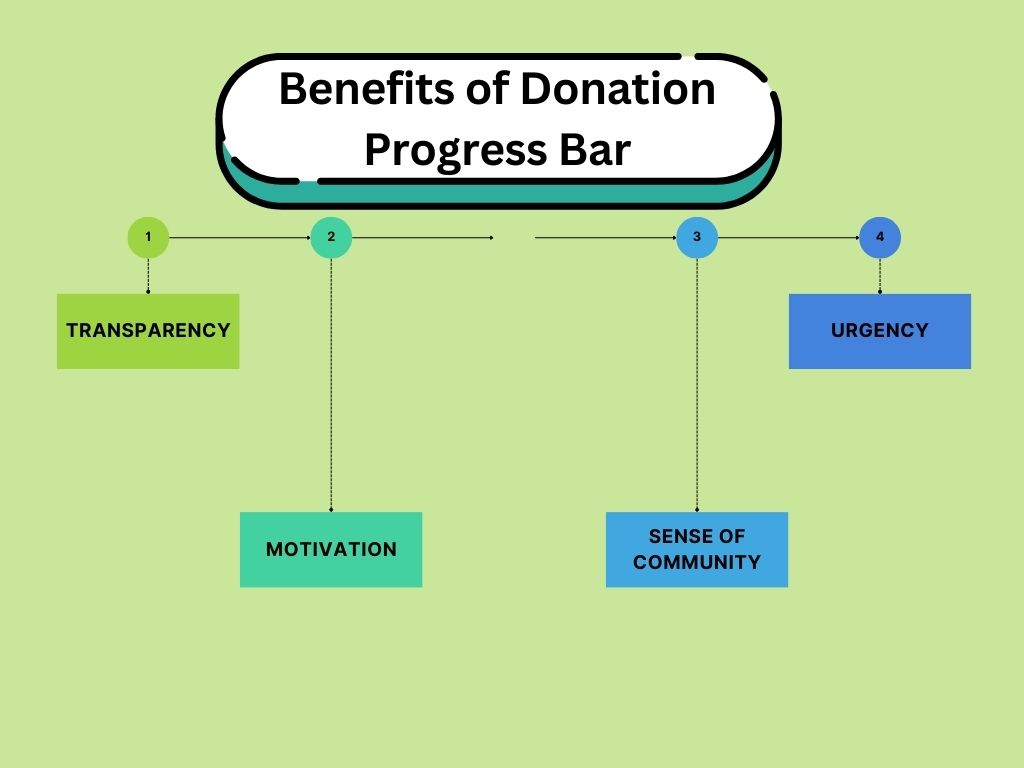
Transparency:
A donation progress bar is the best way to show transparency to the donors. Before making an impact, your donor can see exactly how much money has been raised and how much is needed to reach the goal.
It gives them a clear picture, builds trust, and finally, they can identify where their contributions fit into the larger picture.
“When it comes to charitable donations, transparency is not just a requirement; it is a moral imperative.”
Make your fundraising process as easy as you can. To make it simple and clear, there is no better option than a donation goal tracker.
It gives confidence and engages more donors by providing a real-time view of the campaign goal.
Motivation:
People won’t give if they don’t feel motivated. Trust me, motivating someone to convert into a donor is the toughest work to do. You can’t just forcefully convince people to be a part of your journey. It will never work.
You need to encourage people with your work, with reason, and with transparency. You should make it understandable to them that donating is not only about making a difference; it’s about being the difference as well.
When donors see a progress bar moving toward the fundraising goal for the welfare of society, it uplifts them to participate in it too.
A visual representation of the campaign is the best way to inspire people and convert them into donors. People are more likely to take action when they see that a campaign is close to reaching its goal.
Sense of community:
A donation goal tracker allows your contributors to assess the impact of their contributions. They can gauge whether their donations are making a meaningful difference and whether the organization is achieving its objectives.
It creates a sense of community among the donors. When individuals witness that others are also taking part by contributing, they may be more inclined to join in and support the cause, fostering a sense of belonging and shared purpose.
It also creates a friendly sense of competition among donors within a community. People may be motivated to give more when they see that their peers are also contributing generously.
Urgency:
The donation progress bar also creates a sense of urgency for the people who are reached by the campaign.
Donors are more likely to act quickly and make a contribution when they see that a goal is almost within reach or when there is a deadline associated with the campaign.
By setting up clear expectations and demonstrating a commitment to achieving the intended purpose of the campaign, a donation goal bar gives a sense of the importance regarding instant giving.
Tips for properly using the donation goal bar
Adding a donation progress bar to a donation form is good, but using it in a proper way is great. It really is a powerful feature for the donation plugins if you utilize it wisely.
Here are some effective tips on how you can make the most of the donation goal tracker:
- Don’t start with an empty progress bar. Fill it in with the early donations from the sponsor.
- Determine a realistic and achievable goal aligned with the purpose of the campaign.
- Design the donation page and make it visually appealing and persuasive.
- Place the progress bar on top of the donation form and make it easily visible.
- Choose a good visual color for the progress bar. (if customization is available)
- Ensure that supporters are constantly seeing the updated status of the progress bar.
How to add a WordPress donation progress bar?
Adding a donation progress bar to your WordPress website is as easy as falling off a log. Plugins like the Paymattic offer this great feature for their user to maximize their fundraising campaigns.
Before adding a donation goal bar, you need to create a donation form first. There are several ways of creating an excellent-looking fundraising form.
You can create it from scratch, or there are some awesome, customizable built-in donation form templates offered by Paymattic.
Find out 10 Best Ready-to Use Donation Form Templates for WordPress
You can add a donation goal tracker to the donation form within seconds by just following the steps below.
- Go to your WordPress dashboard to Paymattic Pro and click on the “Create Form” button.
- Choose “Advance Editor” to create your form from the blanks.
- Choose “Simple Form Templates” and click on “Select from Demo” to get two simple, in-built donation form templates.
- Choose any of the templates; both consist of a donation progress bar.
- Ensure the “Show progress bar” option is marked.
- Click the “file upload” button to add an image.
- Set your donation goal amount, and select the payment gateways.
- Allow recurring donations on the form by marking the “allow recurring amount” item.
- After completing the steps, click “Save,” and you’re ready to go!
- To preview the form, click on “All Forms” from the left sidebar. Hover on your form and click on the “Preview” button.
- To make the form live, just copy the “shortcode” mentioned on the right side and paste it on your page.
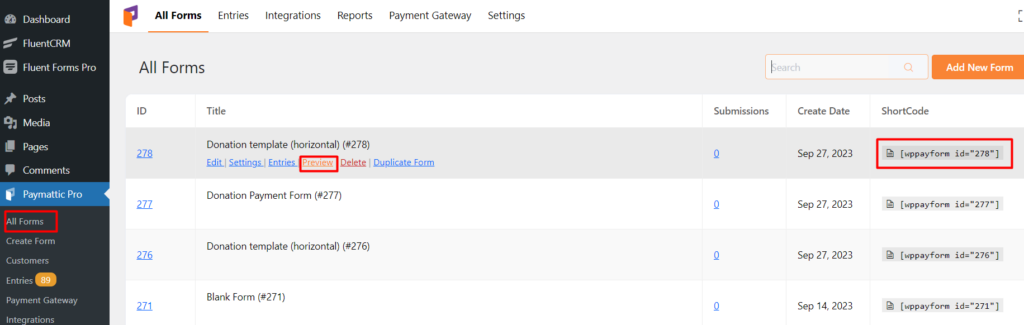
That’s all you need to do to make a simple donation form with a donation progress bar.
“Special Note: You can always use a progress bar when creating a donation form from scratch.”
Wrapping up
Incorporating a donation progress bar into the fundraising form boosts trust, integrity, and transparency. The more transparent you make the process the more it captures the donors’ interests.
Create a sense of urgency and make your donors motivated to be part of the community.
Adding a goal bar makes your fundraising campaign complete and effective and converts potential donors into supporters.
Join the thousands already enjoying Paymattic Pro!




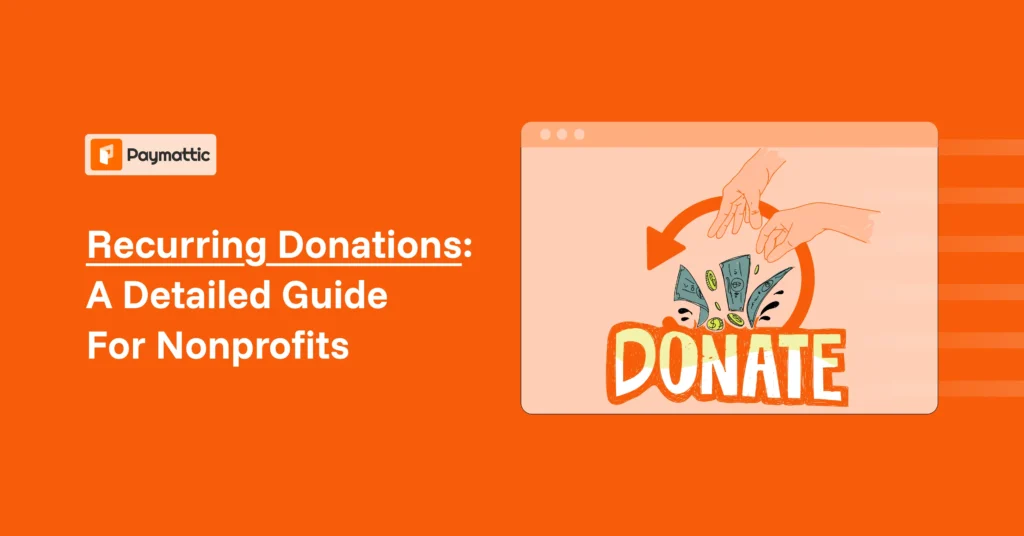



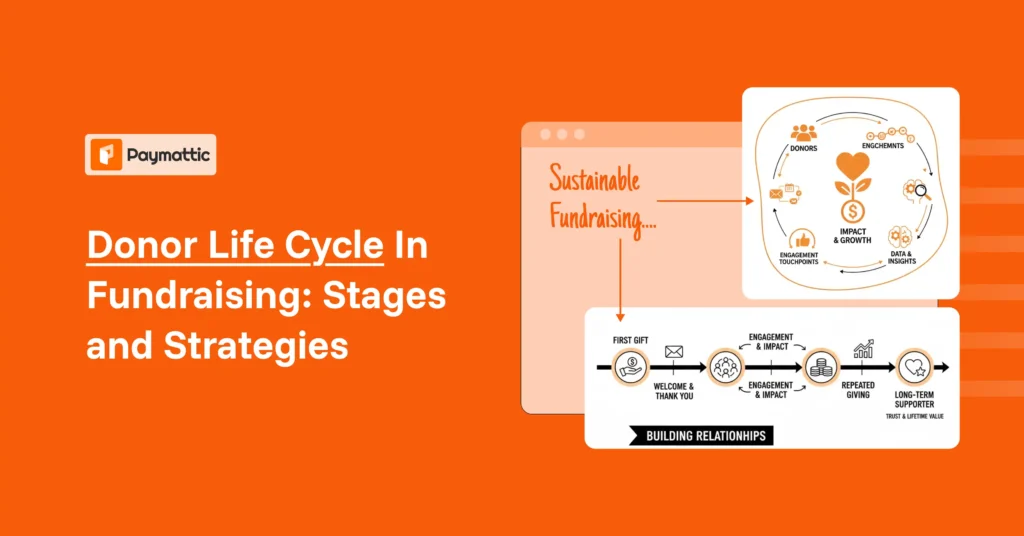

Leave a Reply