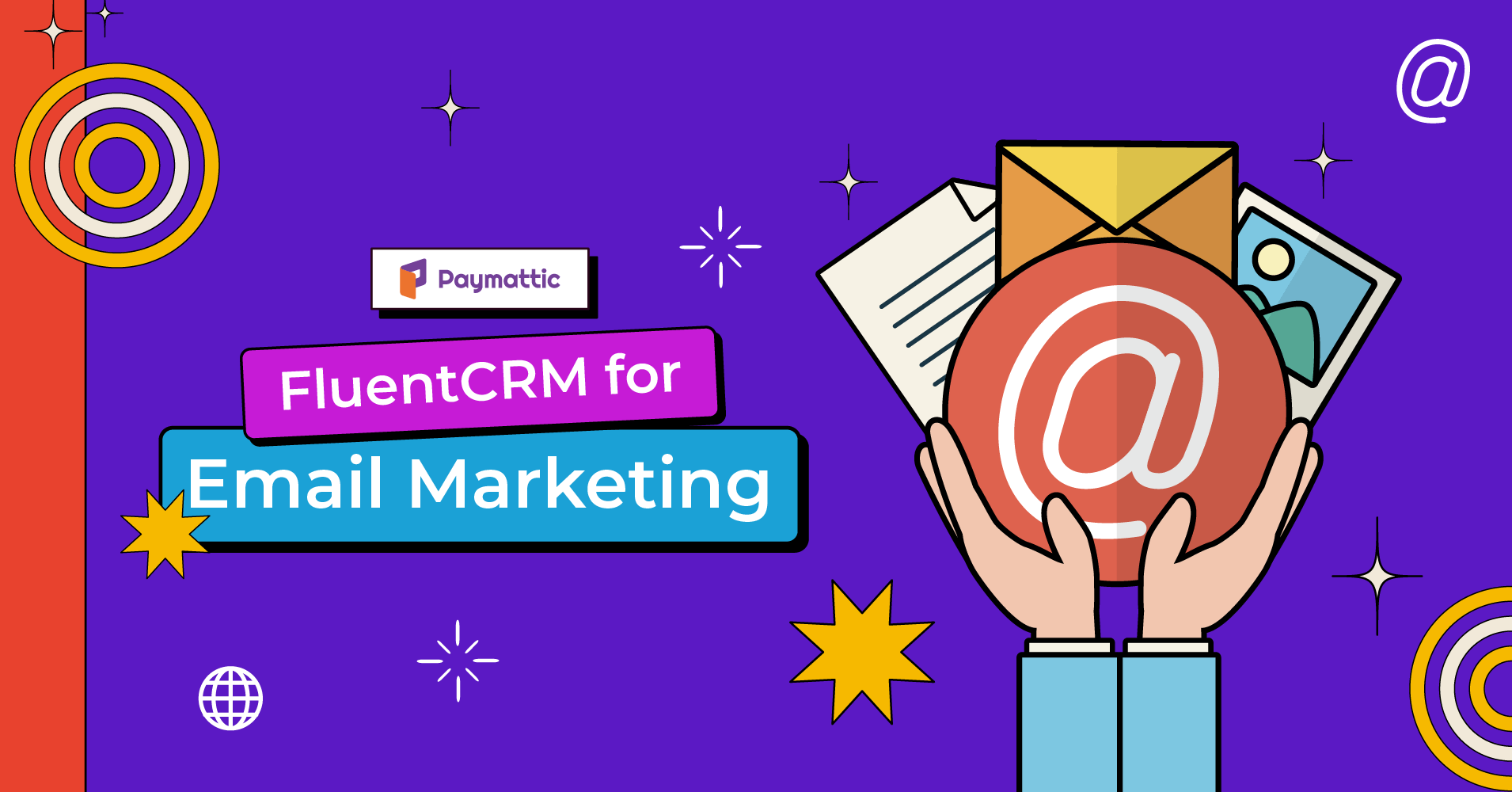
Integrate FluentCRM for Better Email Marketing Experience
Table of Content
Download Paymattic – it’s Free!

Subscribe To Get
WordPress Guides, Tips, and Tutorials
We will never spam you. We will only send you product updates and tips.
A powerful customer data platform plays a vital role in any email marketing campaign. If you are a beginner or want to establish an affiliate business, or want to run an email marketing campaign, then you must need a CRM for your WordPress website.
Choosing an email marketing software is complex; few number of CRM are available to choose from. However, we want to highlight a must-have CRM plugin for a better email marketing experience.
By integrating FluentCRM with your WordPress website, you can take your email campaign to the next level. Let us explain the necessity of FluentCRM integration in your WordPress website.
Before diving in, we would like to recap a few basics.
What is FluentCRM?
FluentCRM is one of the best and most feature-rich email marketing and customer management software for WordPress users. It has become the go-to solution for almost twenty thousand businesses.
It allows you to manage your leads and customers, email campaigns, learner and affiliate management, automate email sequencing, monitor user activities, and more in one place!
Moreover, this plugin is mind-blowing and has the capability to fulfill your every email marketing need.
What you can do with FluentCRM?
Needless to say, without a right email marketing software, it’s hard to deal with your leads and customers. FluentCRM offers you a bunch of features to help you run a successful email campaign. Here we would like to share some impressive features of FluentCRM that you can avail.
Email campaign management – With the email campaign management feature, you can craft emails, schedule emails, produce the right message, target the right audience, personalize emails, measure every aspect, and more in one place!
360° contact overview – This feature will give you a quick user overview, and customer tracking also gives you a better idea about the leads you store in the CRM.
Smart contact segmentation – FluentCRM’s smart contact segmentation feature lets you reach out to your audience and also helps you to promote affiliate products based on your customer’s needs!
Email sequencing – This email sequencing feature helps you from creating email funnels whenever you start a new campaign. It also allows you to send newsletters easily, increase conversion, communicates with users when it matters, increase upsell and stay connected with customers.
Email marketing automation – Turn your visitor into a customer with an email marketing automation feature. It lets you capture leads, set up personalized emails, and track customers.
Granular reporting – This granular reporting feature will provide you with a detailed report of every email campaign, funnel report, automation report, and more. It also helps you to understand which portion of your campaign needs to be improved.
Findout the simple way to integrate Google Sheet in WordPress
Paymattic for WordPress
Paymattic is one of the most robust WordPress payment and donation plugins. It is specially designed for small businesses and non-profit organizations. This plugin will allow you to create a payment or donation form within a minute!
For collecting payment globally, Paymattic supports 11 payment methods and 135+ currencies. Paymattic has lots of integration options like LearnDash, Google Sheets, Twilio, and more. Along with that, Paymattic also lets you integrate FluentCRM with your form. This email automation integration helps you to run a flawless email marketing campaign.
Moreover, this plugin also can able to provide detailed reports of your campaign, give security to your website, design your form and export-import form for further use, and more.
How to integrate FluentCRM with Paymattic?
If you integrate FluentCRM with Paymattic, it will let you add new prospects to your FluentCRM contact list when a new form is submitted. You can integrate FluentCRM with the free version of Paymattic.
Without further ado, let’s see how you can integrate FluentCRM with Paymattic. First, go to the Paymattic dashboard and click on the Integrations tab from the top bar. Here you will find the FluentCRM module. Enable it.
Now to integrate FluentCRM with your form, you can create a new form or go with an existing one!
Here we are using an existing form.
To find existing forms, go to Paymattic dashboard > All forms. And select your desired form.
Now click on the Edit option below your form name.
Then click on the form Integration tab from the top bar.
Next, click on the Add New Integration button and select FluentCRM integration.
Create FluentCRM feed
Now FluentCRM integration feed will be open. Follow the process mentioned below to create a FluentCRM feed.
First, name the integration feed.
Now from the FluentCRM drop-down list, select a list to which you want to add your contacts.
Connect your FluentCRM fields to the appropriate Form Fields using the Primary Fields option. Select your Contact Tags from the drop-down menu.
You can choose to Enable Dynamic Tag Selection, Skip if the contact already exists in FluentCRM, and Enable Double Optin for new contacts, among other settings.
If you want to set conditions, then click on the Enable conditional logic checkbox.
Finally, click on the Create FluentCRM Feed after completing the configuration. When integration is successfully done, new contact will be automatically saved to your FluentCRM contact list after submitting a new form.
Ready to experience better email marketing journey?
Having a CRM helps your business track all customer data and interactions on the company website. Integrating your CRM to WordPress saves time and effort by syncing prospect and customer data.
FluentCRM is the best option to run a flawless email marketing journey because this plugin is affordable, scalable, and has features beyond your need. And by integrating this CRM solution with Paymattic can be quite helpful for identifying underperforming customer segments and growth prospects.
Check out Paymattic Pro to explore more amazing features and run a successful email marketing campaign.
Join the thousands already enjoying Paymattic Pro!




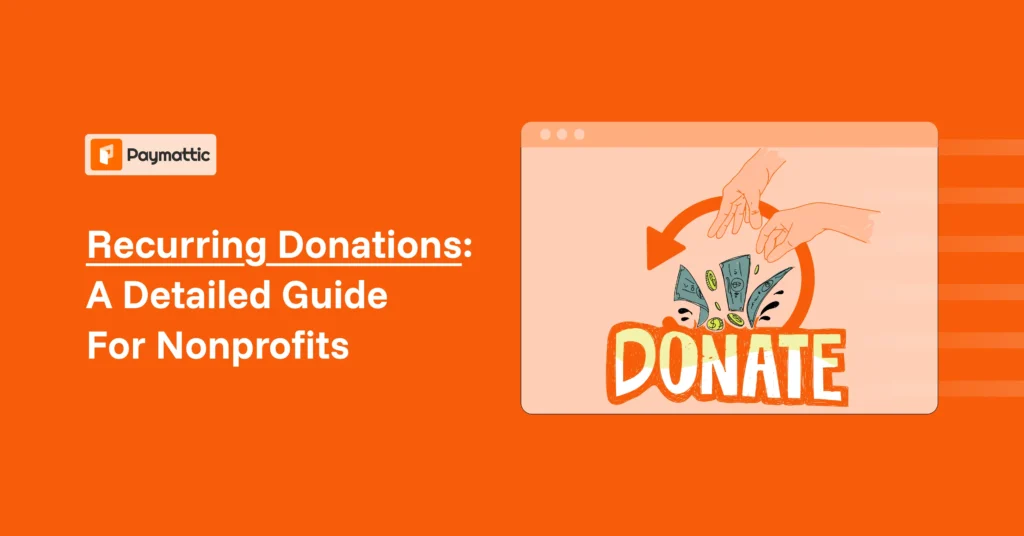



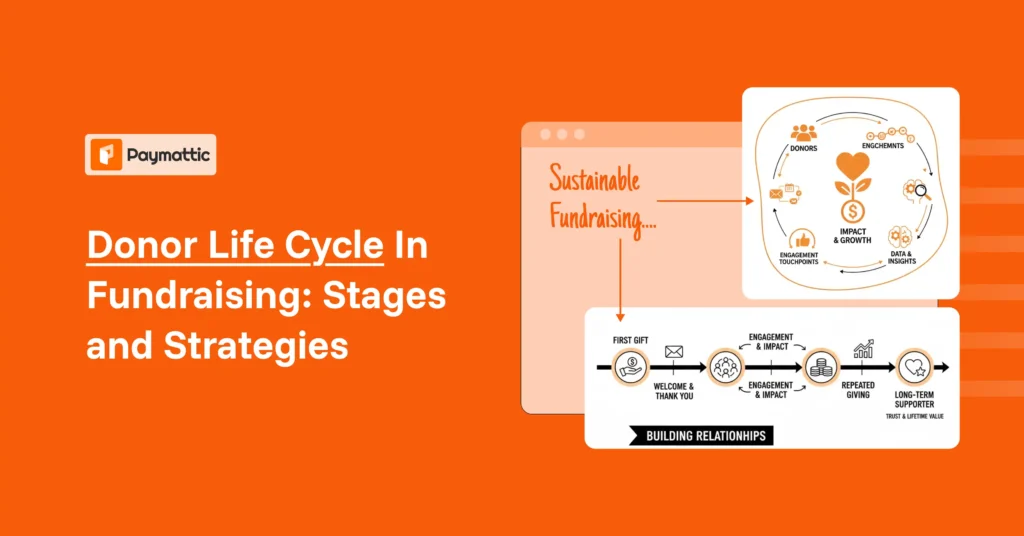

Leave a Reply