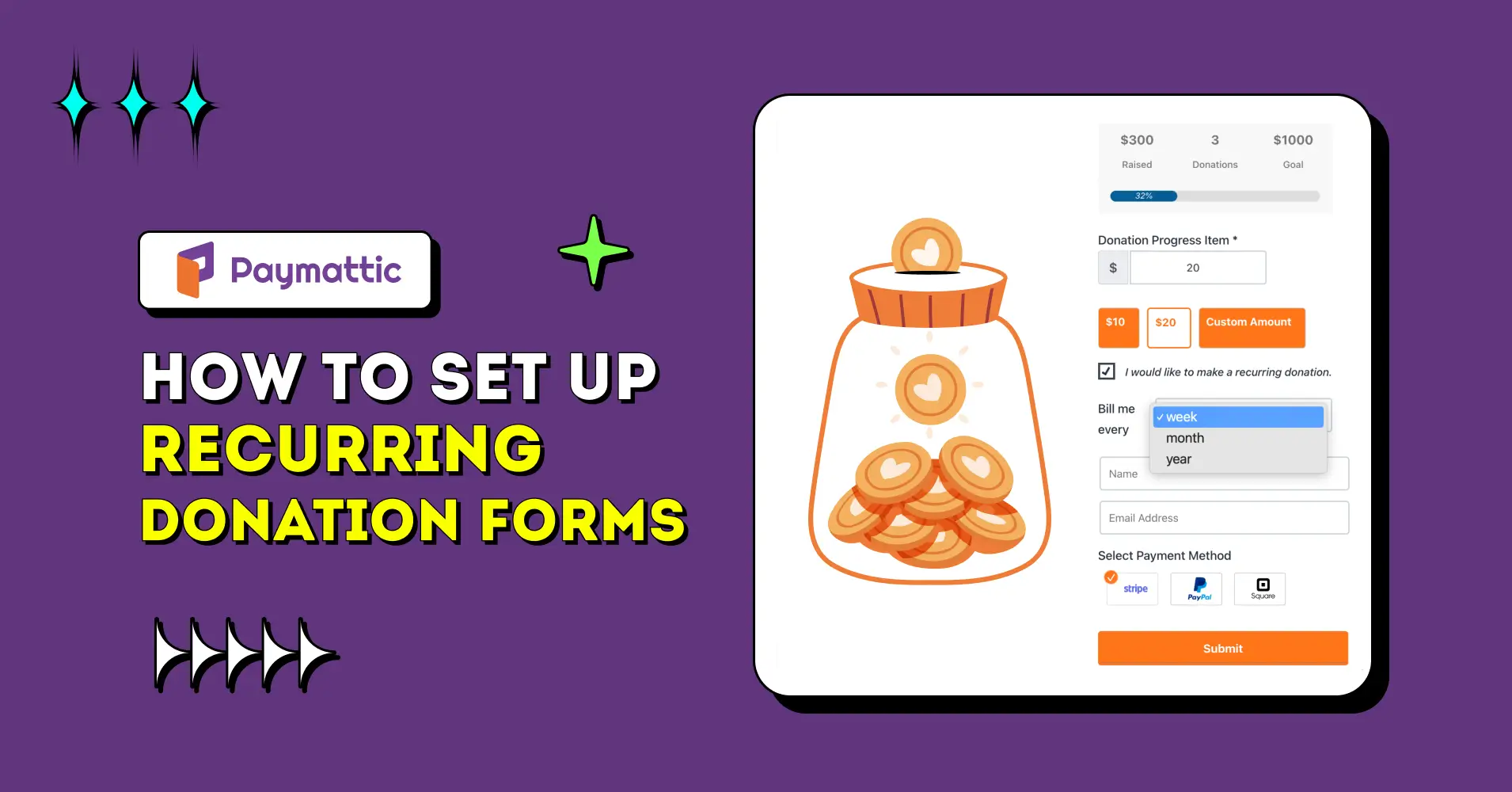
How to Set Up Recurring Donation Forms
Table of Content
Download Paymattic – it’s Free!

Subscribe To Get
WordPress Guides, Tips, and Tutorials
We will never spam you. We will only send you product updates and tips.
“Sustainability is the key to our survival on this planet and will also determine success on all levels,” said Shari Arison.
Consistent growth is way more effective than instant growth. A nonprofit organization should focus on obtaining that sustainability to improve its overall revenue and donor base.
That’s where a recurring donation campaign or monthly giving program functions.
It makes the process automated and has an impact on improving donor churn rates. To set up recurring donation campaigns, you need software that has a subscription payment feature.
In this article, we’ll go through the step-by-step process of how to set up recurring donations for your nonprofits.
What is a recurring donation?
Recurring donations are like a subscription to kindness—a seamless, automated process where donors’ generosity dances with your cause on a regular basis.
When a donor decides to contribute on a regular basis, like daily, weekly, or monthly, instead of a one-time donation, this is called a recurring donation.
Donors that participate in the monthly giving campaigns are called recurring donors.
“Recurring donations transform a one-time spark of giving into a sustained flame.”
It’s a hassle-free way to regularly fuel positive change.
Why monthly giving programs or recurring donations are important?
The best fundraisers or organizers know the importance of having recurring donors on the board. They’re the foundation of your organization’s stability.
If you’re looking for long-term sustainability for your nonprofit organization, monthly giving programs or recurring donations are one of the key factors to consider.
Compared to one-time donations, donors that set up recurring donations give 42% more annually.
A steady cash flow over months is needed to run your charity smoothly. Recurring donations often result in lower donor attrition rates, as the commitment level tends to be higher.
It establishes a deeper connection with donors. Give them the thought that they’re ongoing partners in the organization’s mission.
As they know, they have a reliable income source that allows organizations to plan and execute more ambitious projects.
Here are some other advantages of having a monthly giving program:
- Increases revenue
- Sustainable income
- Lowers the operating costs
- Improves donor retention rate
- Improves donor engagement and loyalty
- Encourages regular giving habits
- Provides donors the flexibility to contribute smaller amounts regularly
- Reduces workloads and streamline administrative processes
- Assists in advance planning and growth
Why do you need a recurring donation plugin?
When you find any monthly giving programs running online, you may think this is a tough job to do. From creating an eye-catching form, sharing with people, to maintaining the recurring donations, it seems like quite a juggling act.
WordPress donation plugins make this process simpler for you. Plugins like Paymattic, GiveWP, and WP Charitable allow you to effortlessly create monthly giving programs.
They’ll not just let you create the form with ease; it will save you a lot of time as well. Many donation plugins offer ready-to-use donation templates to make the process even more straightforward.
Paymattic offers the most easy-peasy solution for how to set up a recurring donation form. Now, let’s move forward to the step-by-step procedure.
Try once – 6 Go-To WordPress Recurring Payment Plugins
How to set up recurring donations for nonprofit
To set up recurring donations with Paymattic, you need to follow only a few steps.
- Choose a Simple Form Template
- Toggle on recurring donation and customize the form
- Add payment gateways
- Preview your recurring donation form
- Use shortcodes to embed
Choose a Simple Form Template
To set up your monthly giving form, choose a “Simple Form Template” first.
- Go to Paymattic Pro ➡ Create Form. Here, you’ll find templates to assist you.
- You can either go with “Advance Editor” or “Simple Form Templates” and click “Select from demo” for some pre-made customizable donation templates.
- You’re also allowed to create one from scratch.
For now, we’ll go with a pre-made template.
- Click Simple Form Template ➡ Select from demo.
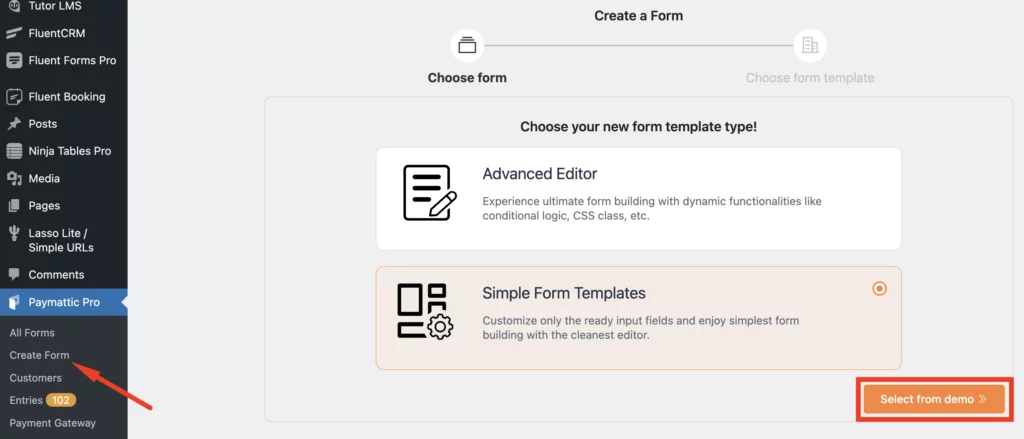
Here, you’ll find two built-in recurring donation forms (horizontal and vertical).
- Select your form; we’re going with the horizontal one.
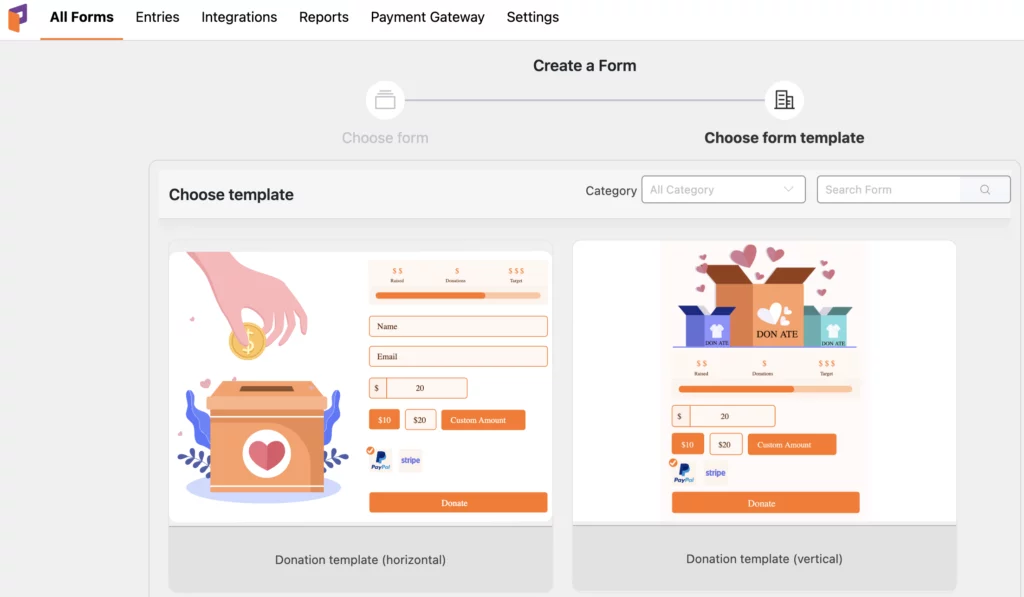
- Give the form a name
Toggle on recurring donation and customize the form
Transforming a simple donation form into a monthly giving form with Paymattic is just a matter of a single click.
Trust me, it’s easier than buttering your toast.
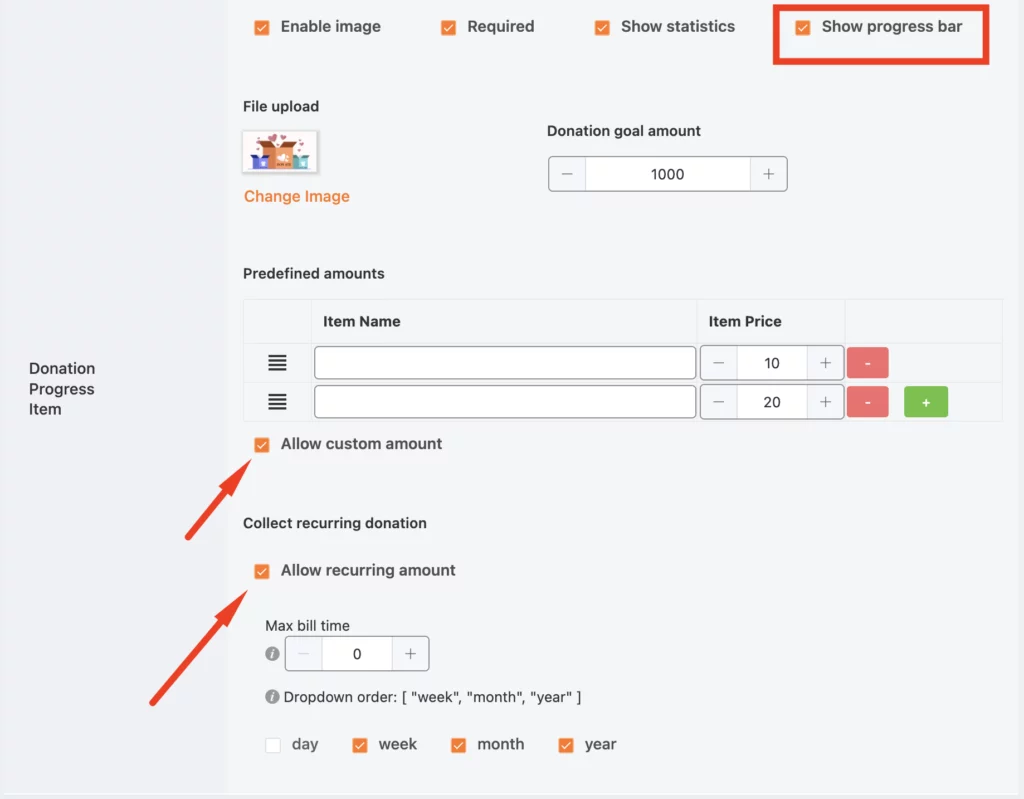
- You can add an image to your form from the “File upload”
- Click on “Allow custom amount” and let your donors set the amount they want to donate.
- Toggle “Allow recurring amount” to make this a monthly donation form.
- On “Max bill time” field, you can set the number of times your website will pull funds from customers’ accounts.
- Keep the field blank or put 0 (zero) for billing for an unlimited period of time.
- Configure your billing interval. You can set this to (daily / weekly / monthly / yearly) as you want.
Scrolling down, you’ll find some general fields here, like name and email.
- Hover on “Add more field” to add other fields according to your needs.
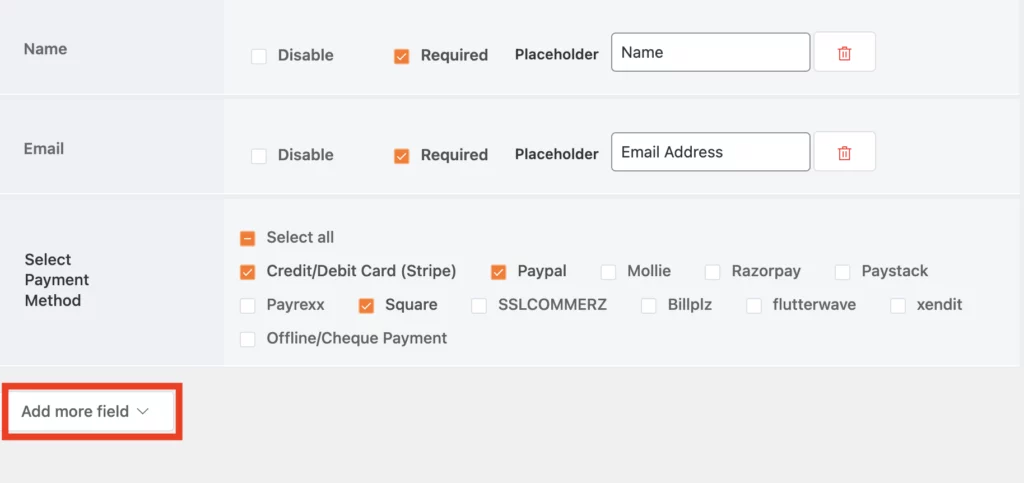
- If you want to make any field mandatory, check the “Required” button.
Add payment gateways
When you’re done with setting up your recurring donation form, it’s time to collect funds. For this, you’ve got to configure the payment processors first you want to offer to your supporters.
Paymattic allows Stripe, Square, and PayPal to accept recurring donations.
If you’re already done with the configuration, just select your payment processors. Tick PayPal, Stripe, or Square to instantly start collecting funds on a recurring basis. And then click “Save” on the top right of the Form Editor.
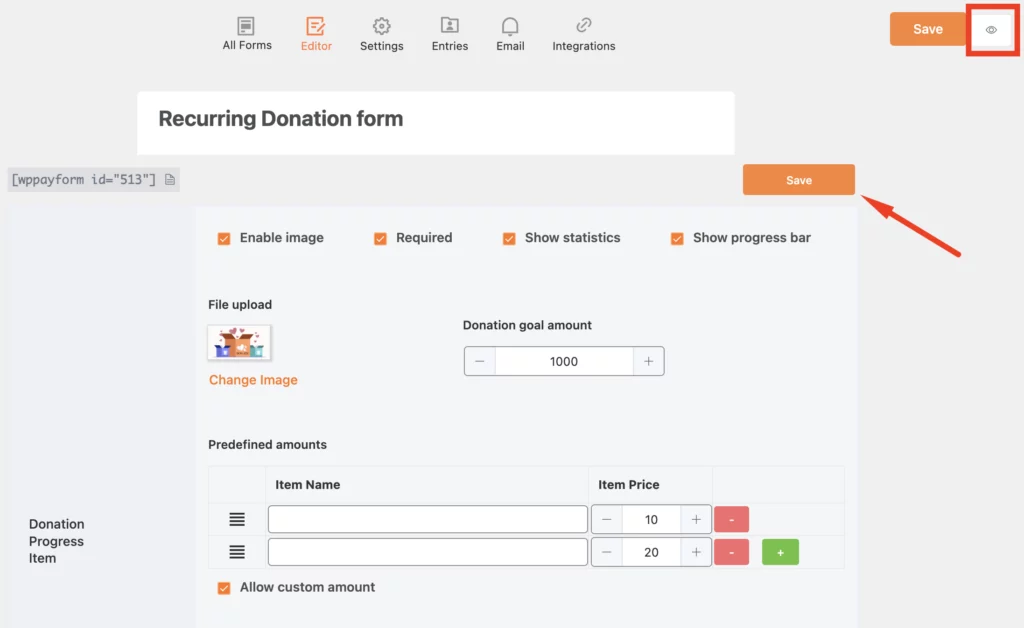
You’re almost there to run your monthly giving campaign for your nonprofit.
Subscribe Newsletter
Subscribe to our newsletter for updates, exclusive offers, and news you won’t miss!

Preview your recurring donation form
Before running any campaign, it’s a mandatory practice to preview the form to see if everything looks okay or not. After saving your form, hit the Eye icon to preview it.
The form will look like this:
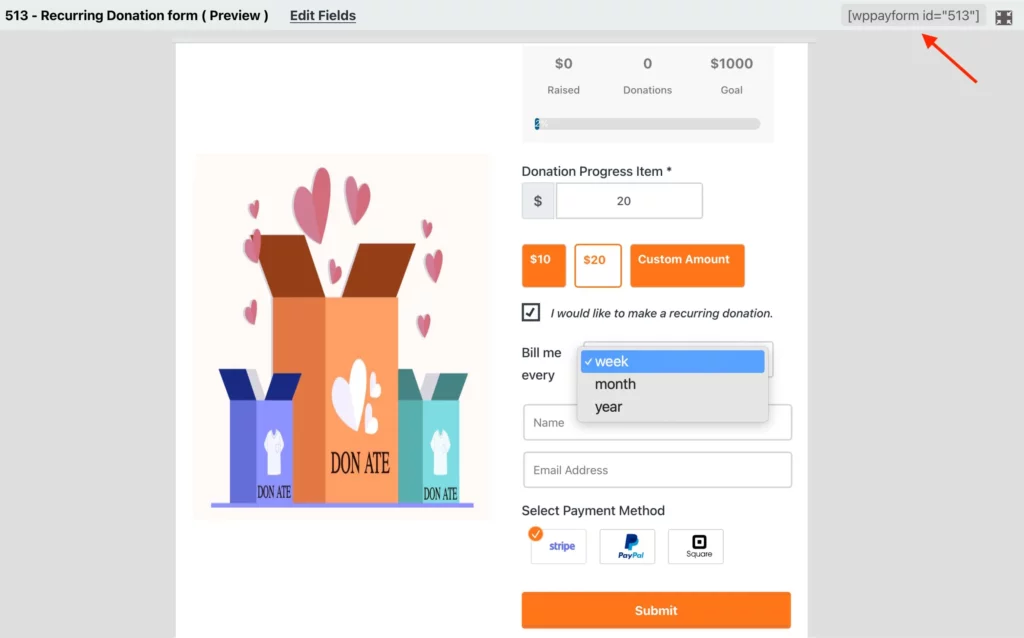
Embed your form
So, you’re now ready to share your recurring donation campaign with people. But how would you share that?
On the preview form, check the top right corner; you’ll find the shortcode of the form. Copy the code and paste it on the page where you want to embed the monthly giving form.
There is another way to copy the shortcode.
- Go to Paymattic Pro ➡ All Forms
- Find your recurring donation form
- Copy the shortcode and use it
That’s all; you’re all set to go!
Wrapping up
In the dance of sustainability, setting up recurring donations with Paymattic becomes a graceful choreography. It is mutually beneficial for nonprofits as well as donors.
To gain stable growth, there is no better option than monthly giving programs.
Attracting first-time donors requires a great deal of effort and investment. It’s easier and more cost-effective to retain existing donors than to attract new ones.
So, try to catch donors attention and offer them to become your recurring donors with a beautiful recurring donation form.
Join the thousands already enjoying Paymattic Pro!





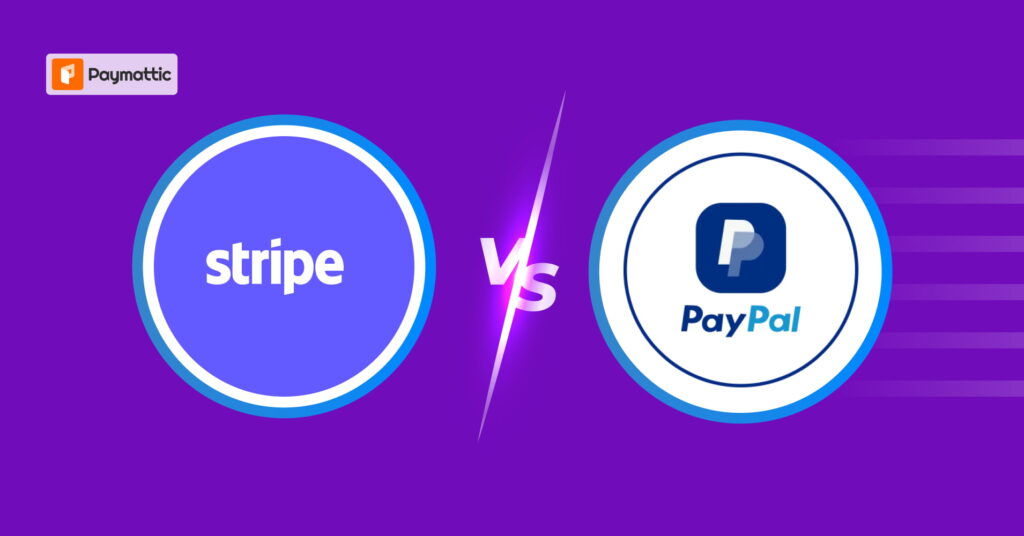
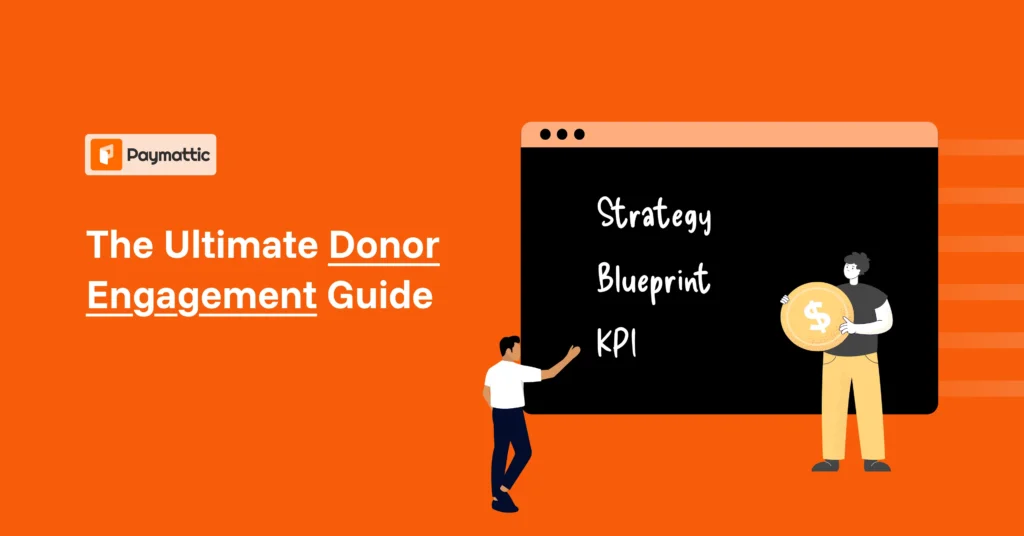
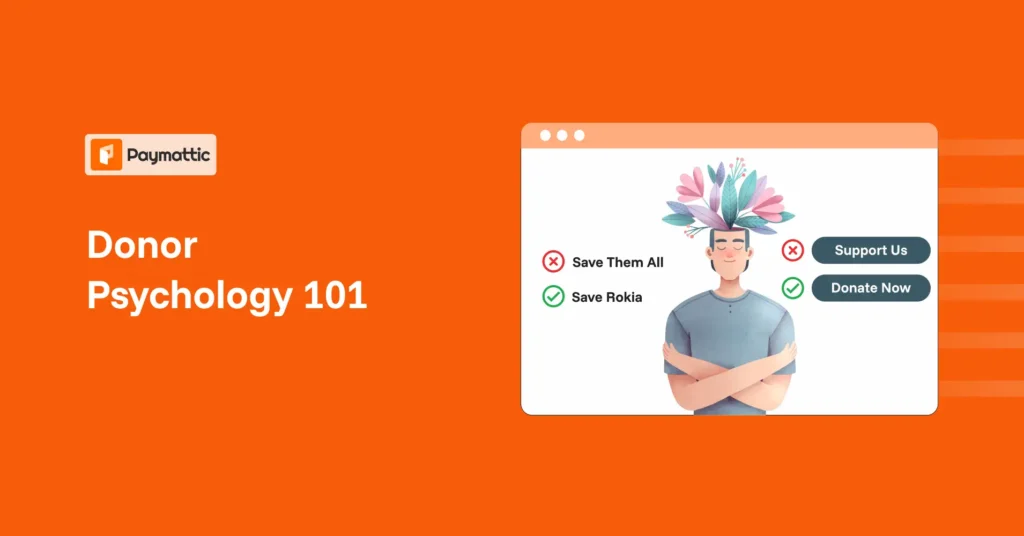
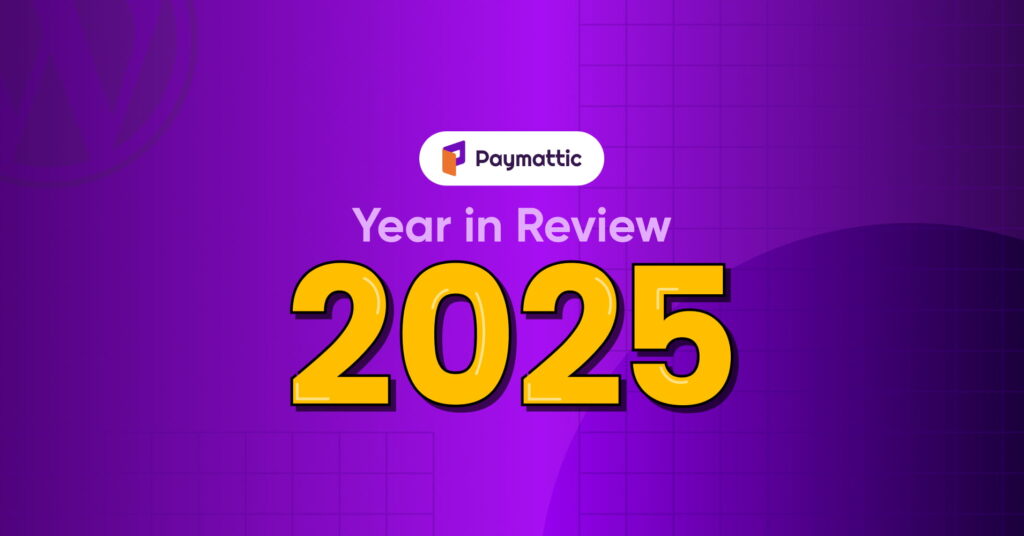

Leave a Reply