Paymattic allows you to connect with Telegram to send instant notifications to your Telegram channel or group when a form is submitted. This article will guide you through integrating Telegram with Paymattic on your WordPress Site.
Telegram is the Premium Feature of the Paymattic Plugin. So, you need Paymattic Pro to integrate this.
Enable Telegram Integration #
To learn how to enable Telegram integration, follow the steps with the screenshots below –
First, go to Integrations from the Paymattic Navbar, search for Telegram through the search bar, and you will get the Telegram integration module.
Here, you will see Telegram’s Settings Icon on the right side, click on it.
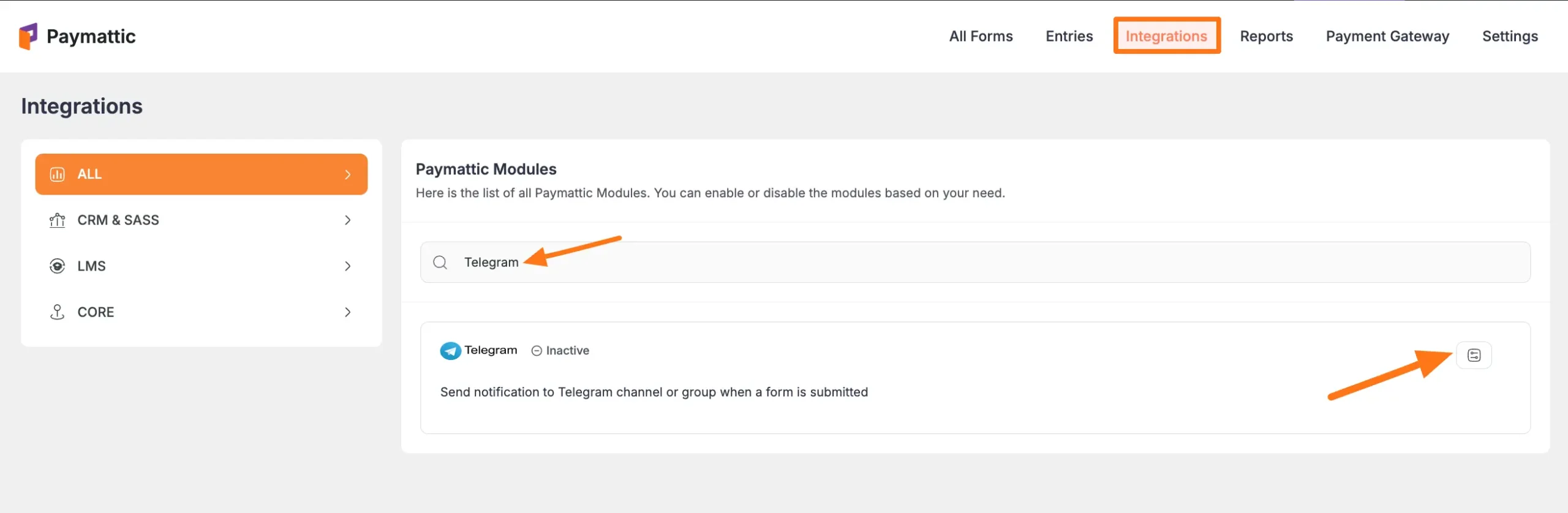
Click the Toggle button to enable the Telegram.
Once you enable Telegram, you will be asked for the Bot Token and Default Channel/Group Chat ID of your Telegram Account.
Also, you can enter any Text in the Test Message field to test whether the enabled integration is working.
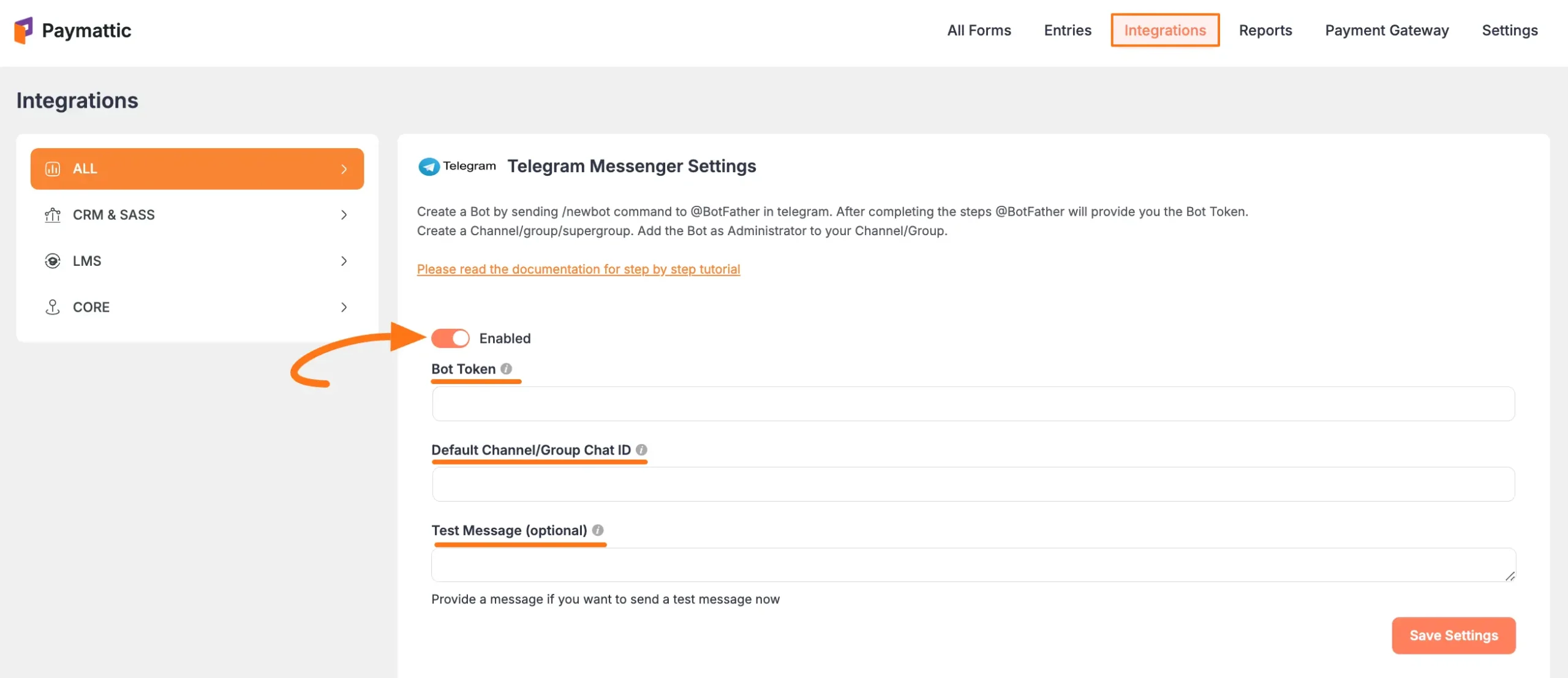
Get the Bot Token and Chat ID from Telegram #
To learn how to get the Bot Token and Chat ID of the Channel/Group from Telegram, follow the steps with screenshots below –
Getting Bot Token #
First, log in to your Telegram Account and send a text to @BotFather or click the Start button to start the bot in your Telegram application.
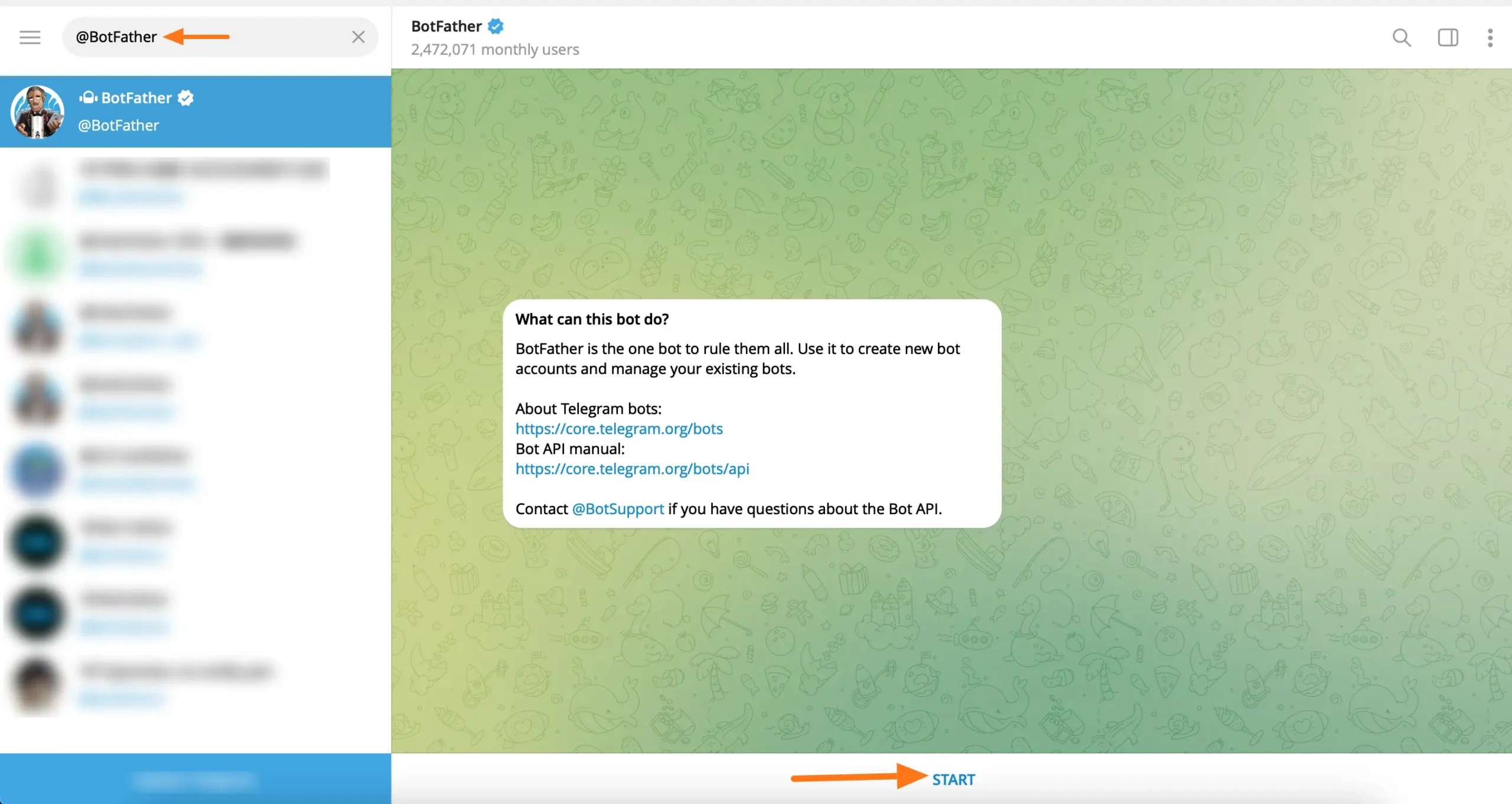
Then create a new bot by sending the ‘/newbot’ command using the help message.
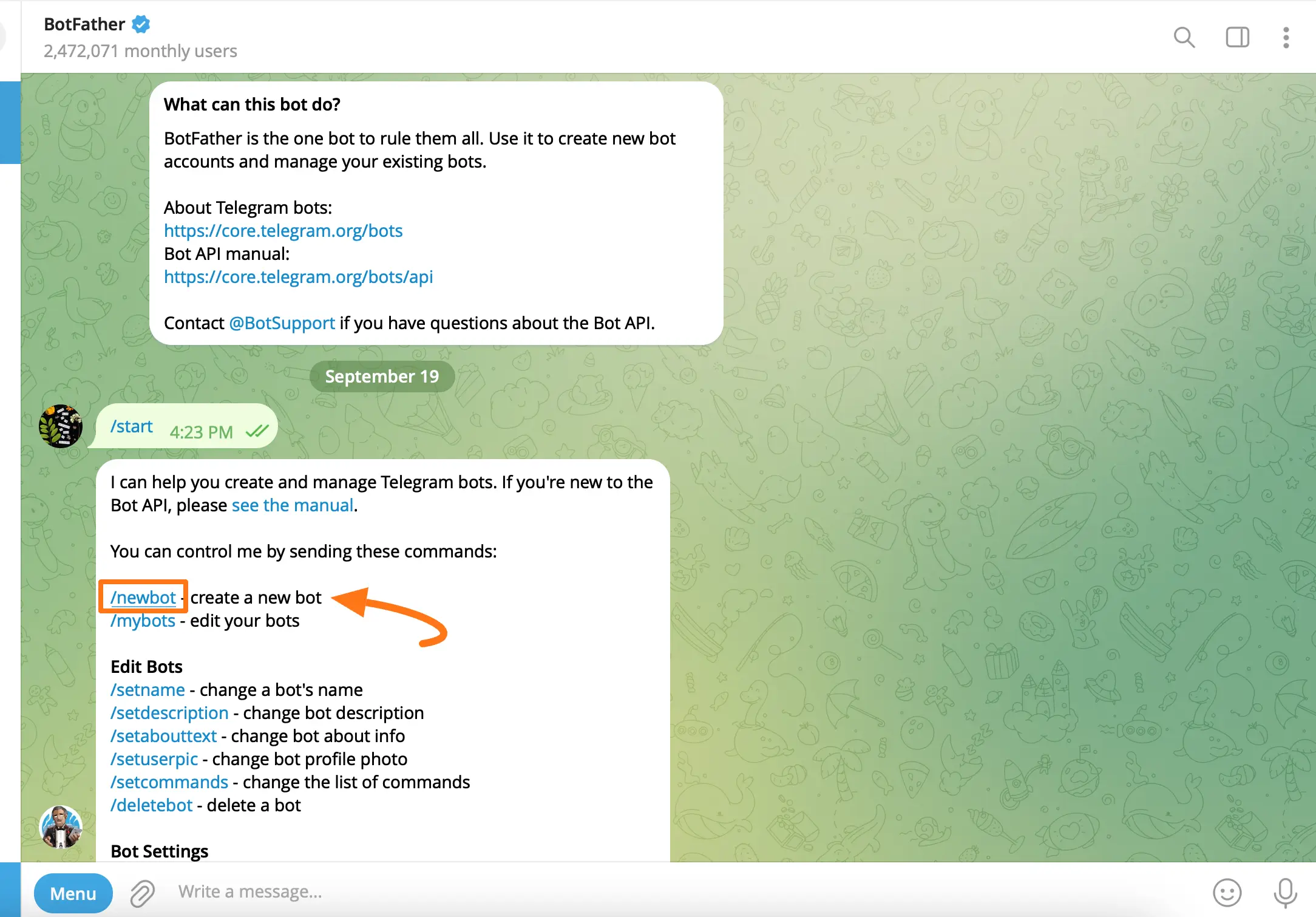
Provide a relevant Name for your bot. Next, choose a Username for your bot that must end with the text ‘Bot’ or ‘bot’.
After finishing these steps, @BotFather will provide the Bot Token. Simply, copy it.
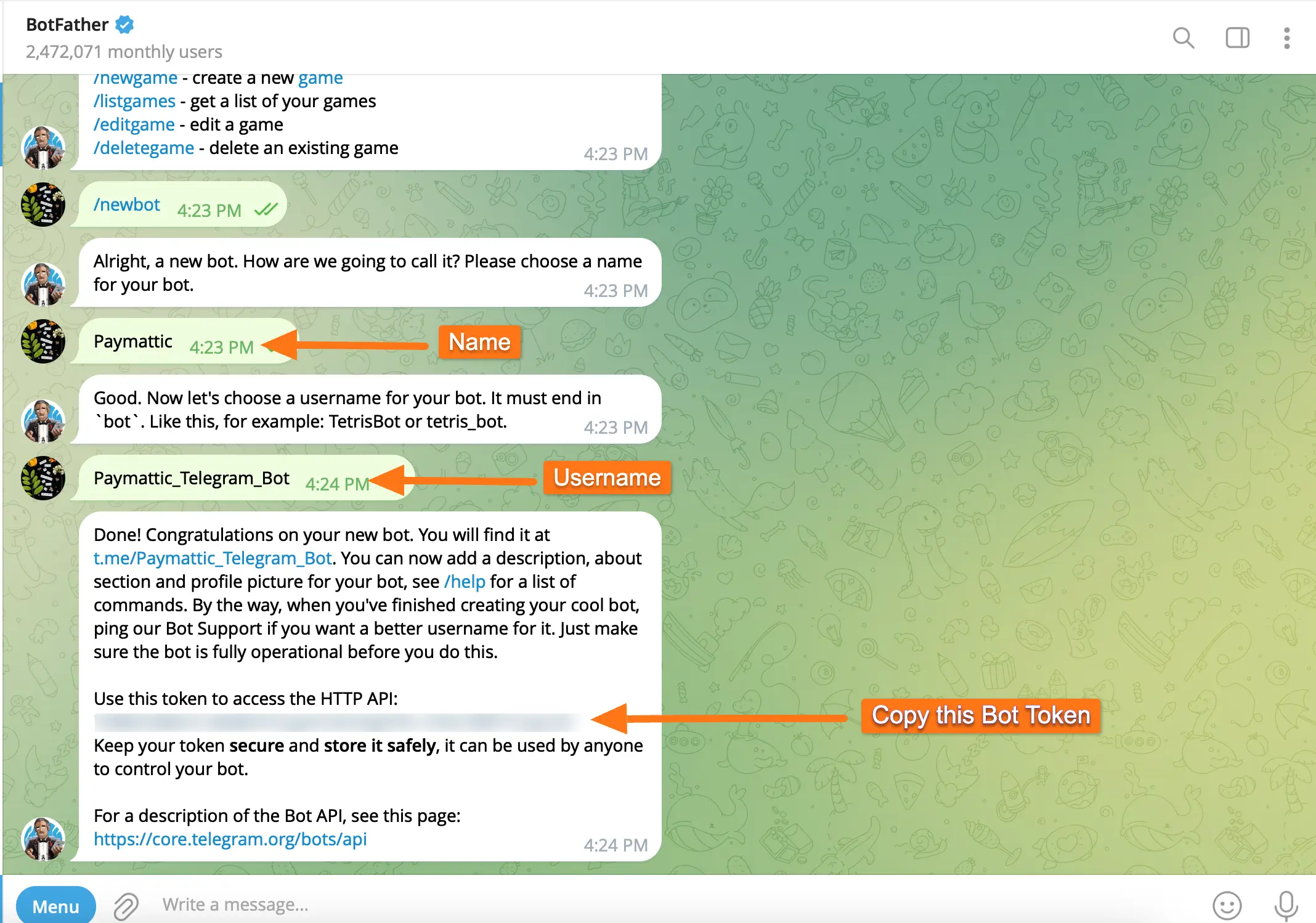
Getting Channel/Group Chat ID #
Here, you will need a Channel/Group Chat ID to send your notification. For example, here, I will collect the Chat ID from an existing Telegram Group to show the further process.
To do this, first, go to any existing Telegram Group or Create a Group in Telegram if you don’t have any.
Now, add the Bot that you created through the @BotFather in the previous step as a member of the group and then give your bot Admin Access i.e., simply make the bot admin of your group chat.
Once you make your Bot Admin, you can see the preview from View group info by clicking the Three-dots icon from the right-side corner of the Group page.
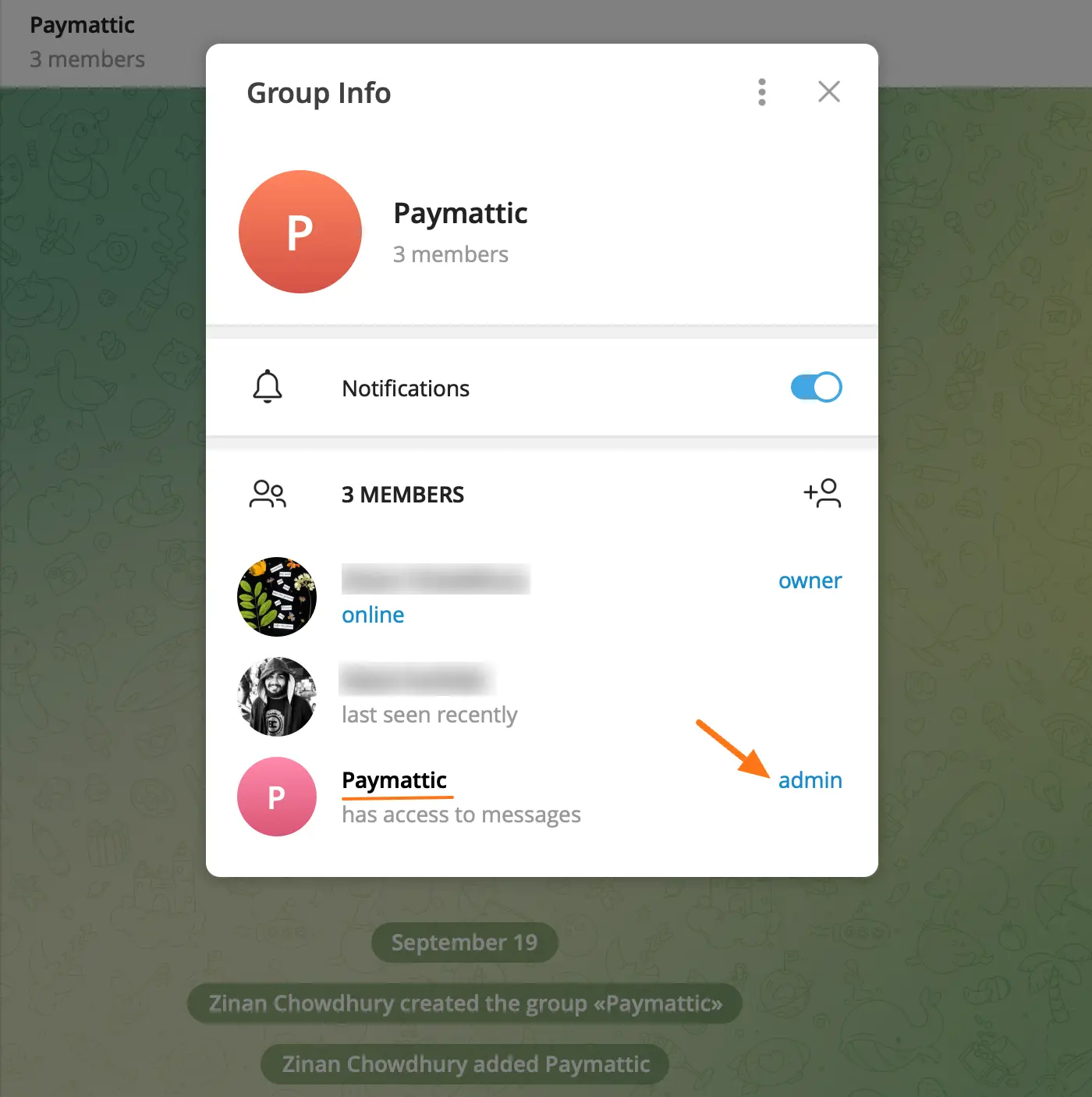
Finally, to get the Chat ID of your group, add @GetIdsBot as a member of this same group.
After adding the GetIDs Bot as a member, it will send a message to the group with the Group Chat ID. Simply, copy it.
Remember, the Chat ID starts with a minus sign (-), and you would have to copy the code exactly provided by the GetIDs bot.
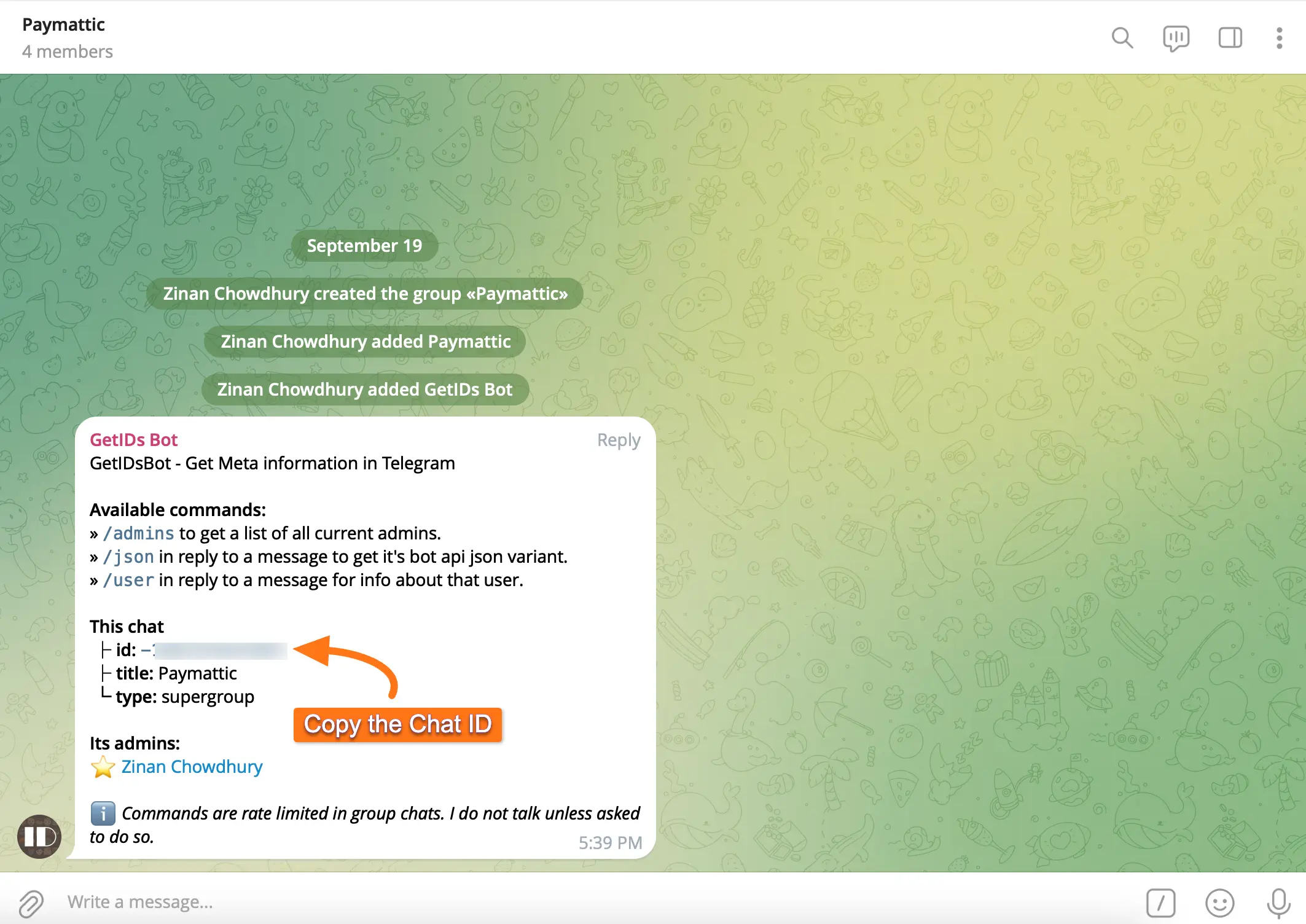
Now, return to the Telegram Messenger Settings page under the Integrations section from the Paymattic Navbar.
Paste the Bot Token and Chat ID you copied from Telegram into the Bot Token and Default Channel/Group Chat ID fields respectively.
Finally, press the Save Settings button and your Telegram Integration module will be enabled.
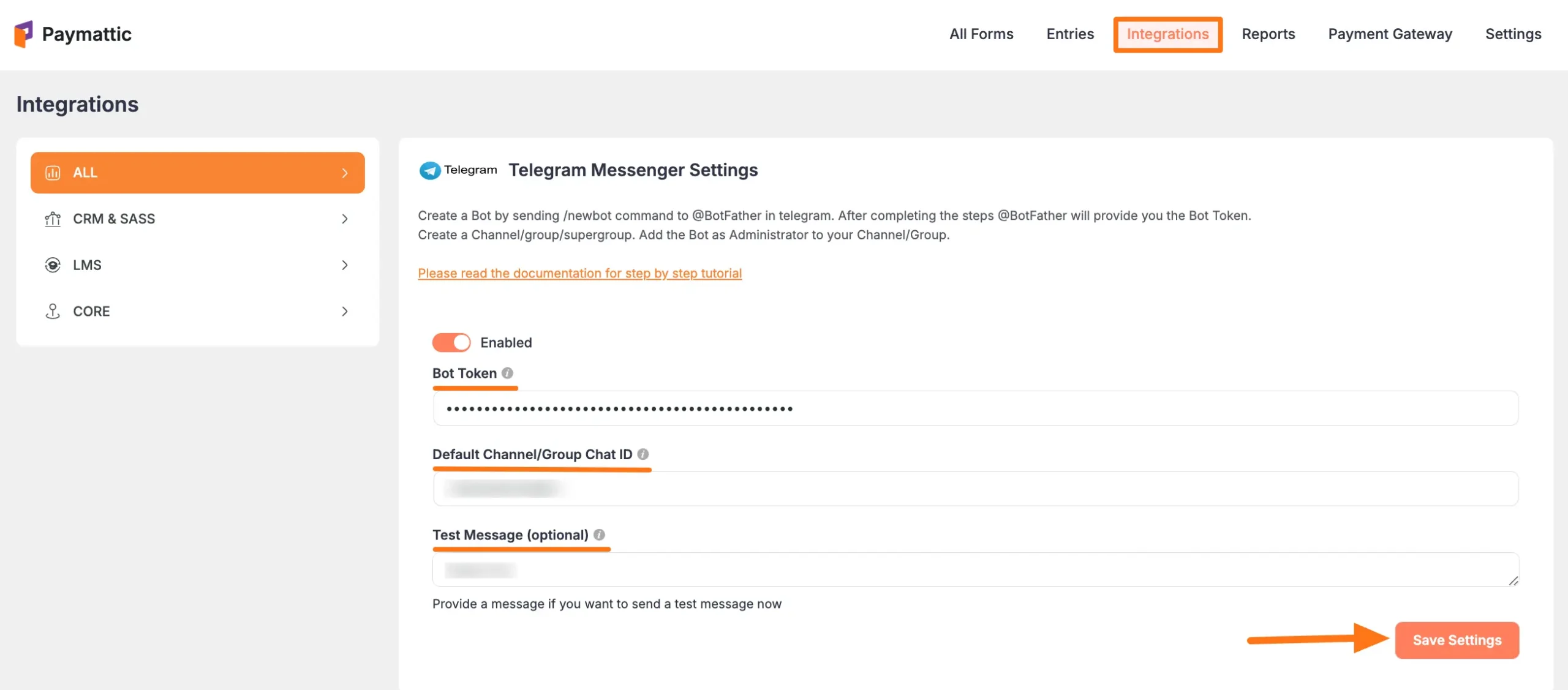
Integrate Telegram into Forms #
To learn how to integrate Telegram into any specific Form in Paymattic, follow the steps with the screenshots below –
First, go to All Forms from the Paymattic Navbar, select the Desired Form where you want to integrate your Telegram, and click the Pencil/Editor Icon.
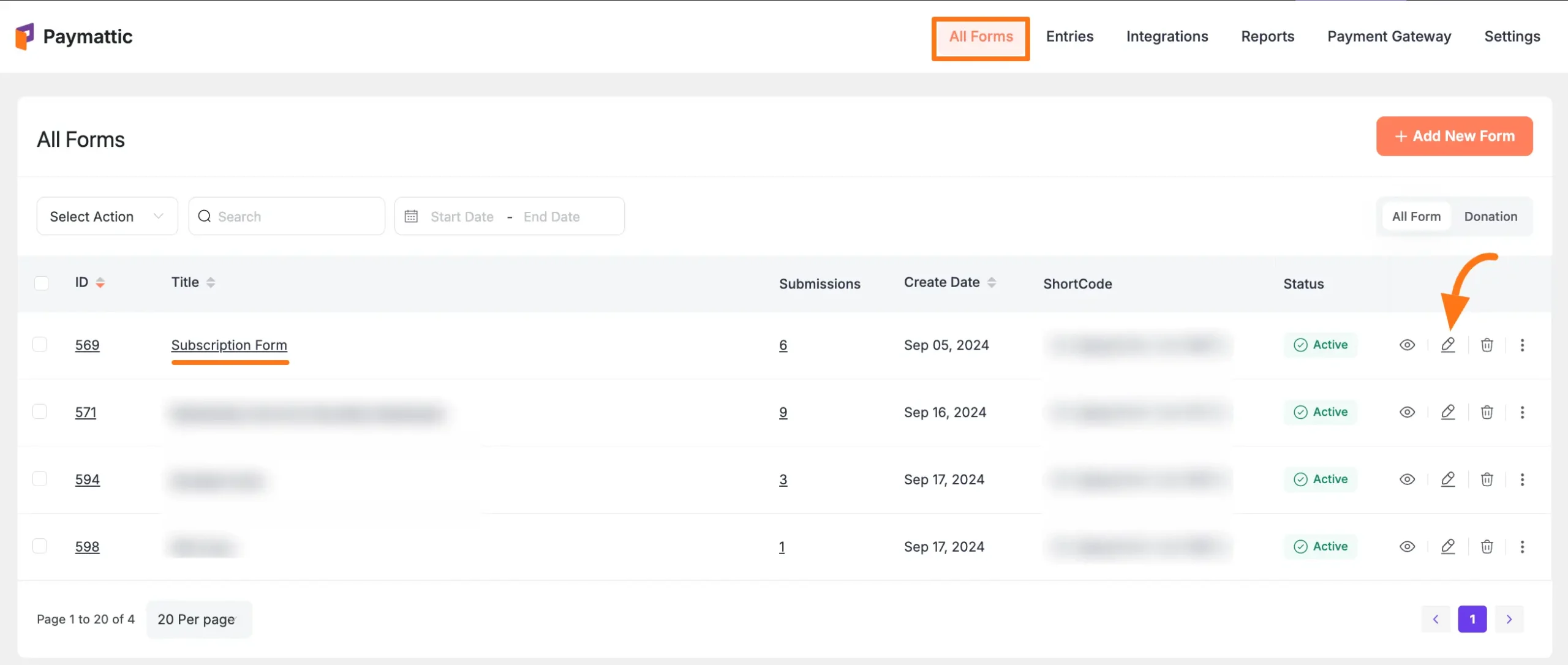
Once the Editor page opens, go to the Integrations tab, click the Add New Integration button & select ActiveCampaign Integration feed from the dropdown list.
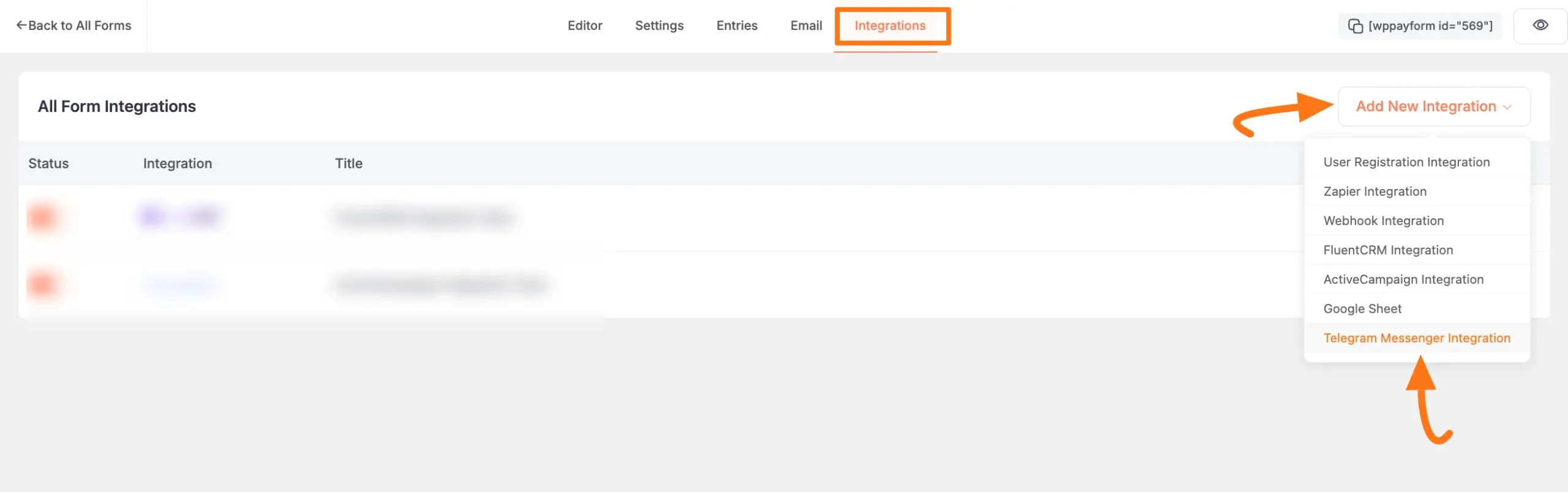
Now, a pop-up page will appear with various settings options for configuring Telegram.
All the settings options mentioned in the screenshot below are briefly explained:
- Name: Here, you can set a name according to your preference for your feed. This field is required to be filled in.
- Message to Send: Here you can set the texts and information you want to send to the Telegram channel/group as notification. Also, you can use the Shortcode button to set the user data from form entries that you want to send to your Telegram Group/Channel.
- Custom Chat/Channel ID: Use this field if you want to integrate form-specific telegram group/channel, otherwise keep it empty.
- Conditional Logics: This option allows Telegram integration to function conditionally based on your submission values according to your set conditional logic/s. Also, here, you can add as much conditional logic as you need by clicking the + Add More button and delete any logic by clicking the Trash Icon if needed. To learn more, read this Documentation.
- Enable This Feed: Check this option, to ensure this integration feed remains enabled, and all the actions of this feed function properly.
Once the setup is done, finally, click the Create Telegram Feed button.
And, your Telegram will be integrated into this specific form!
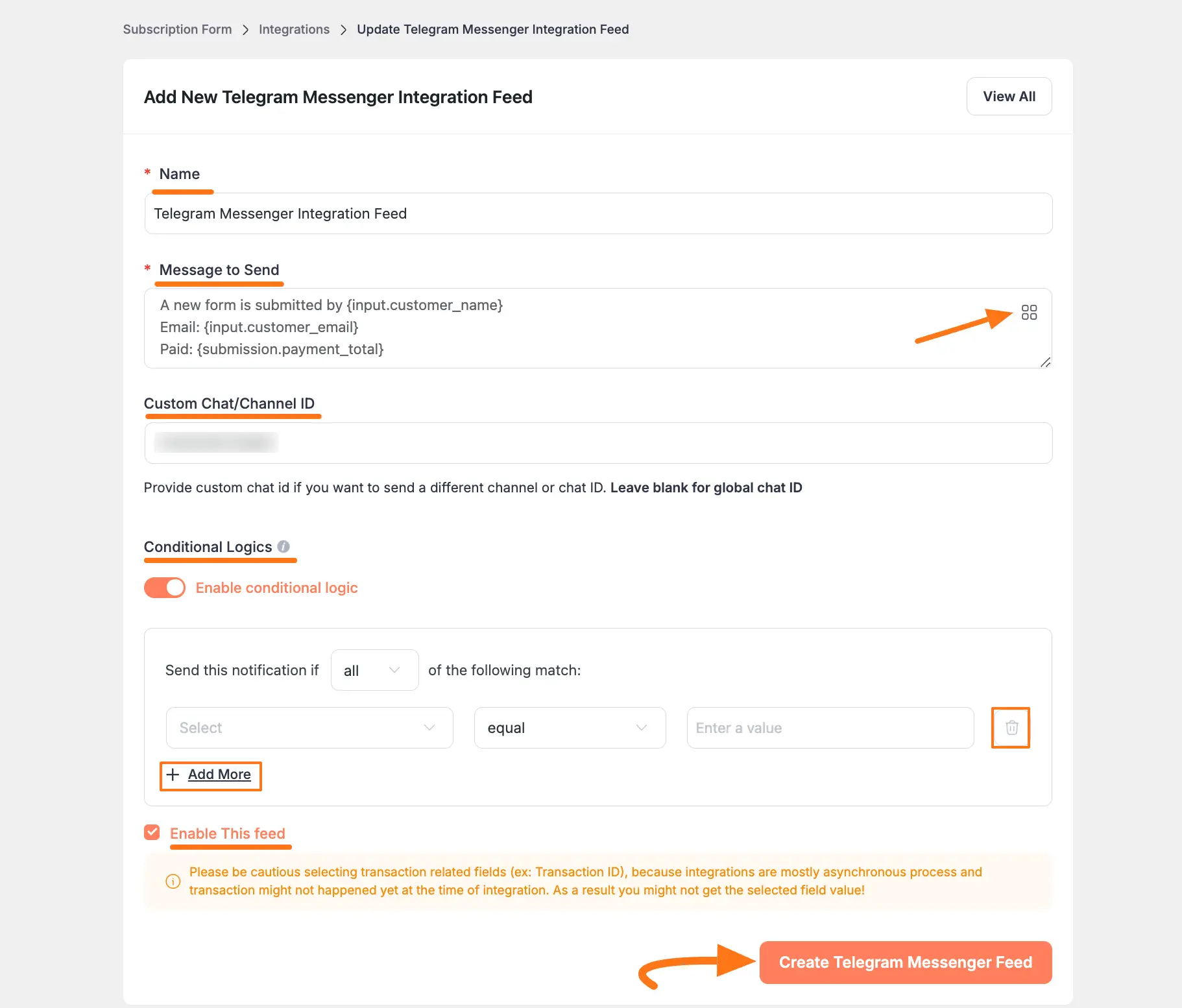
After successful Integration, now you will see that your Telegram Integration Feed has been added here.
You can modify your feed anytime by clicking the Pencil Icon and delete it by clicking the Trash Icon.
Also, you can disable or enable this feed anytime by clicking the Toggle button if needed.
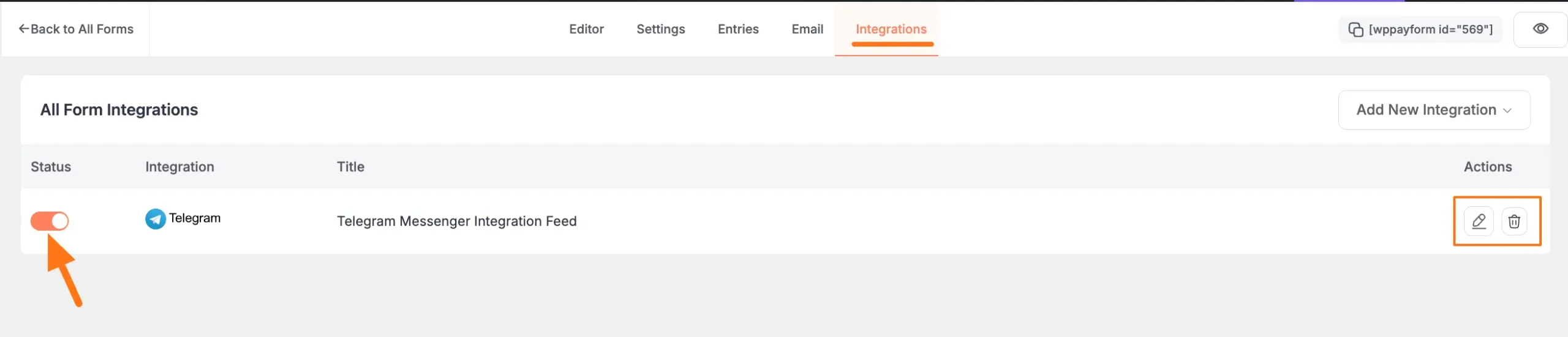
Preview of Integrated Telegram #
Here, you can see the preview of the notification messages of Telegram through the Form entries that I set up during the integration.
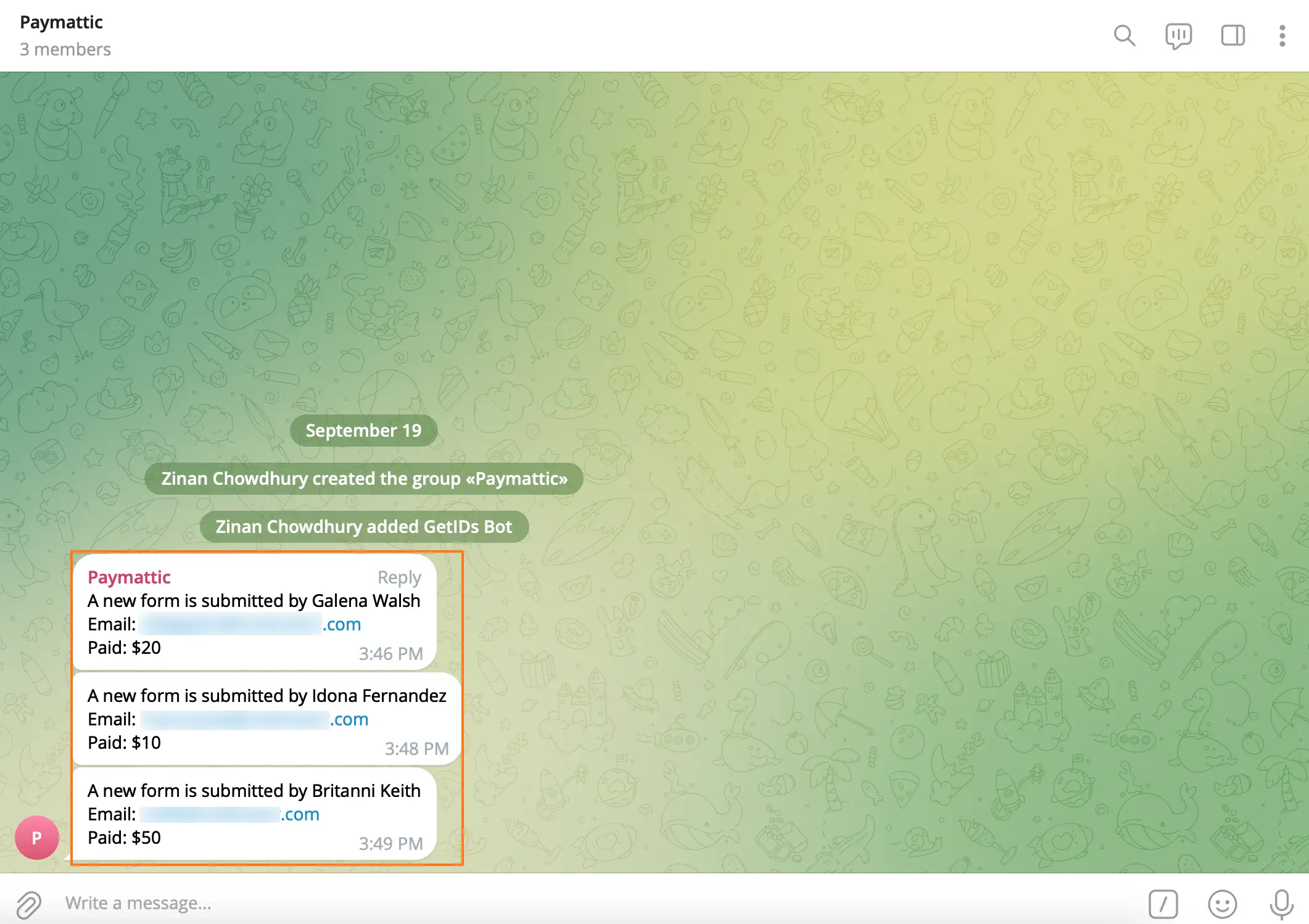
This way you can easily integrate Telegram with Paymattic!
If you have any further questions, concerns, or suggestions, please do not hesitate to contact our @support team. Thank you.





