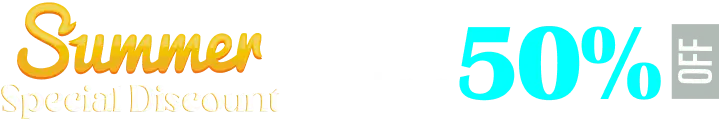Slack is a communication tool that provides a single platform for messaging, tools, and files. It is an instant messaging system with a wide range of add-ons for other workplace tools. Integrating Slack with Paymattic allows you to get real-time notifications on your Slack channel when a new submission is made.
You can integrate Slack with the free version of Paymattic. Let’s see how to integrate Slack with Paymattic.
- First, go to the Paymattic → Integrations from your WordPress admin dashboard & then Enable Slack from Paymattic Modules.
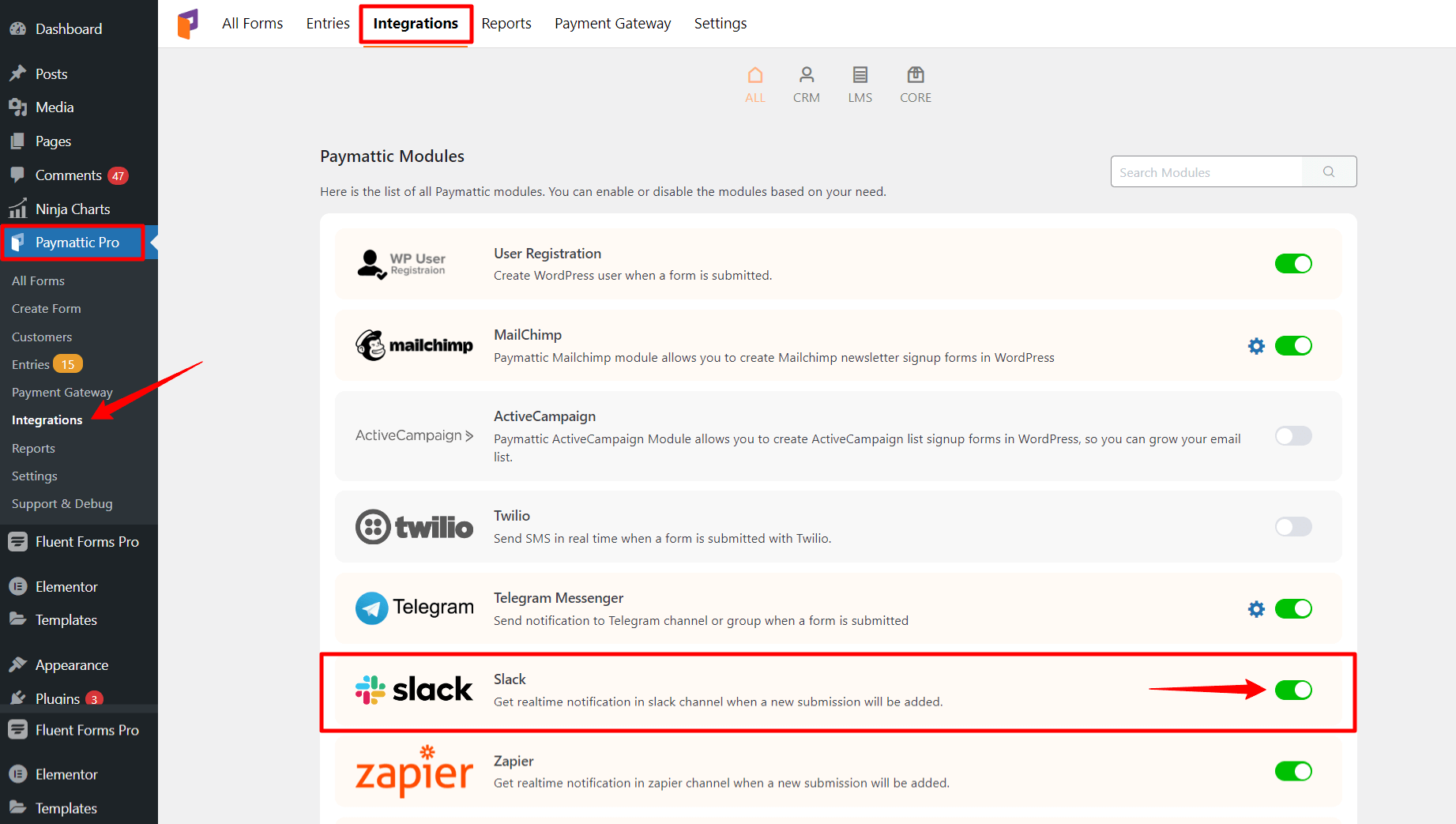
- Create a new form or select the form you want to integrate slack with.
- Click on the Settings option right below the form name.
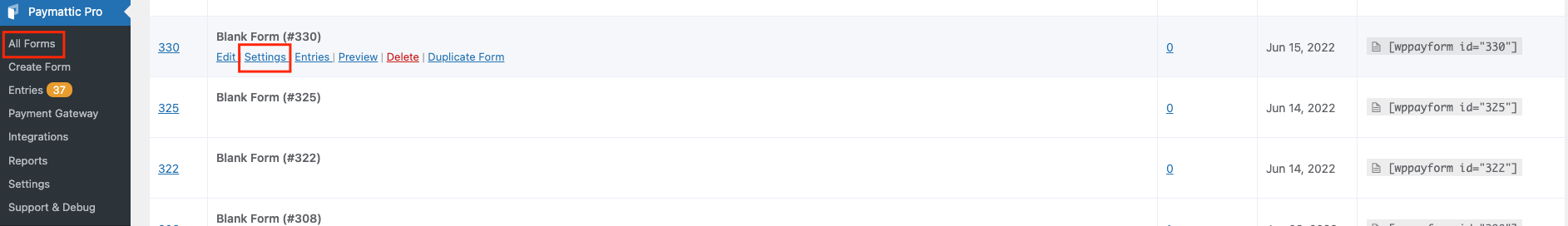
- Select the Slack tab from the left sidebar.
- Toggle on the Integrate Slack button.
- Fill in your Webhook URL.
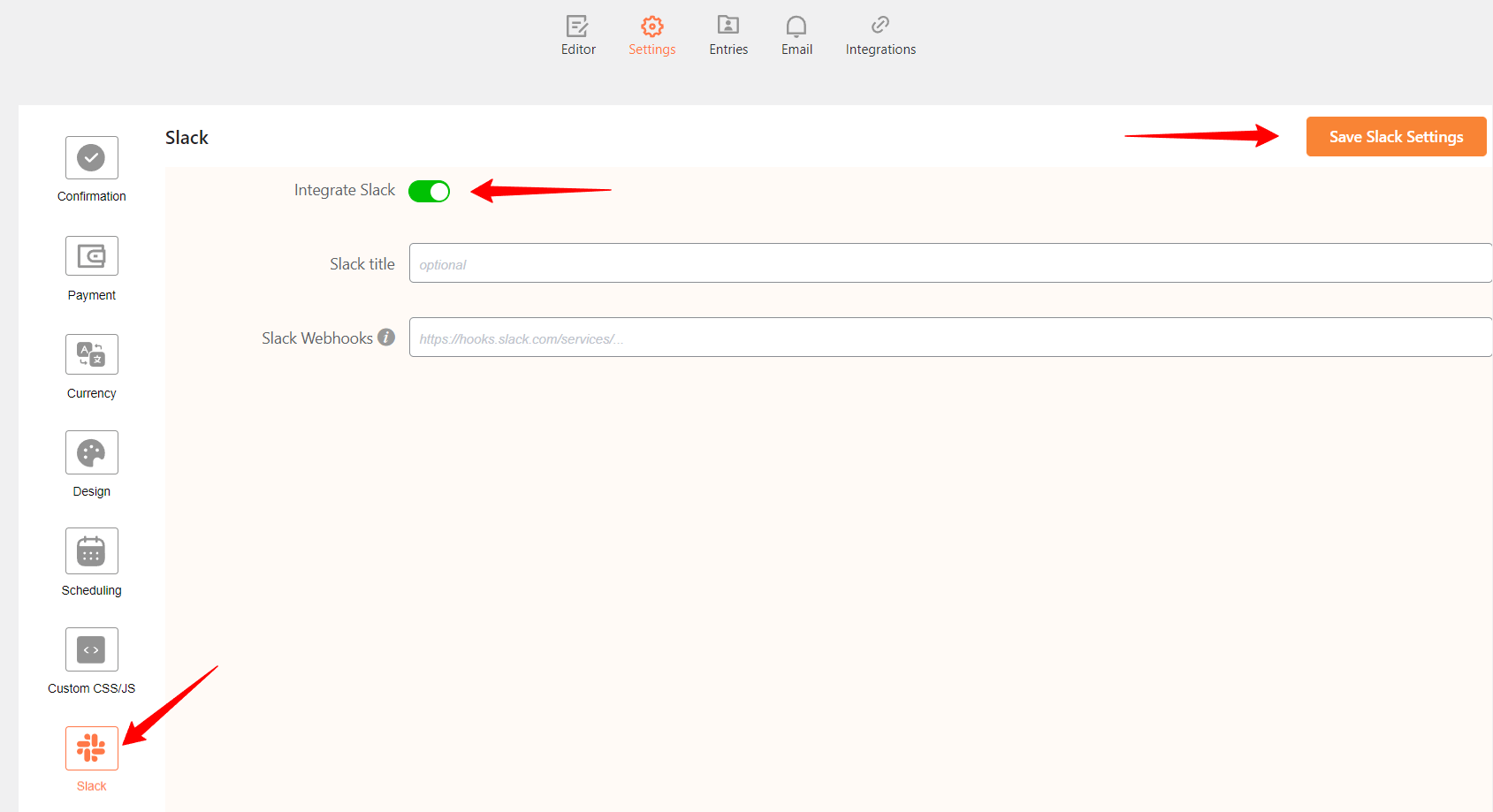
If you do not have any Webhook configured, you have to create an app on your Slack channel.
- To create an app, go to the Slack API page and click on the “Create An App” button.
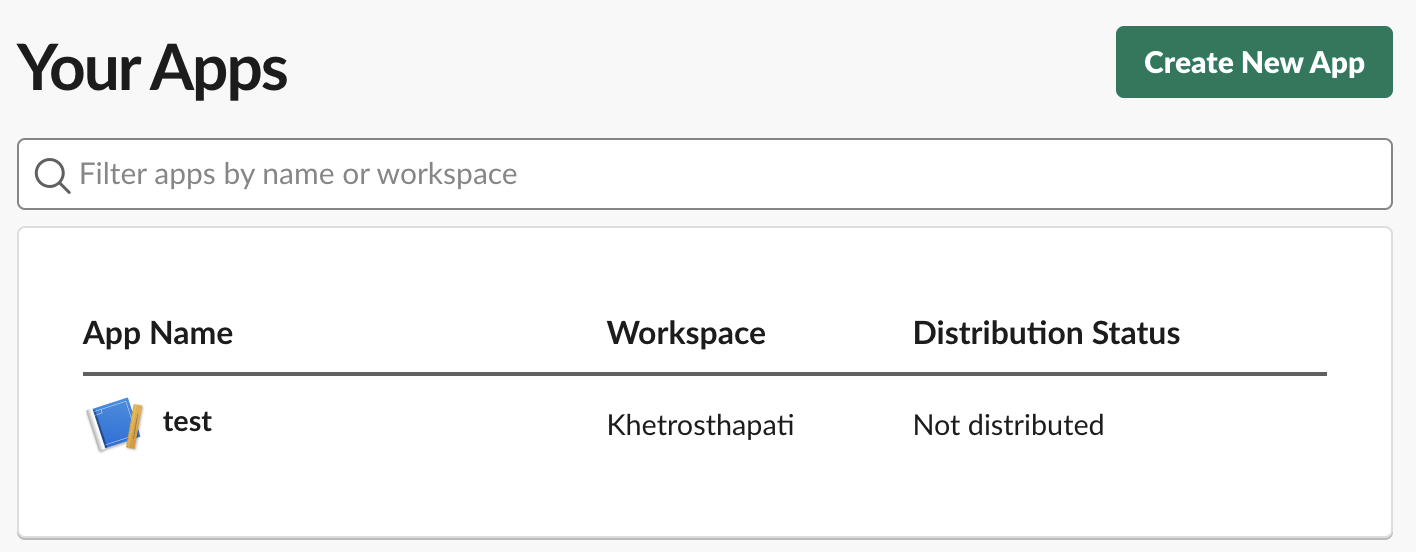
- Put your App name in the pop-up and select the workspace where you want to develop the app.
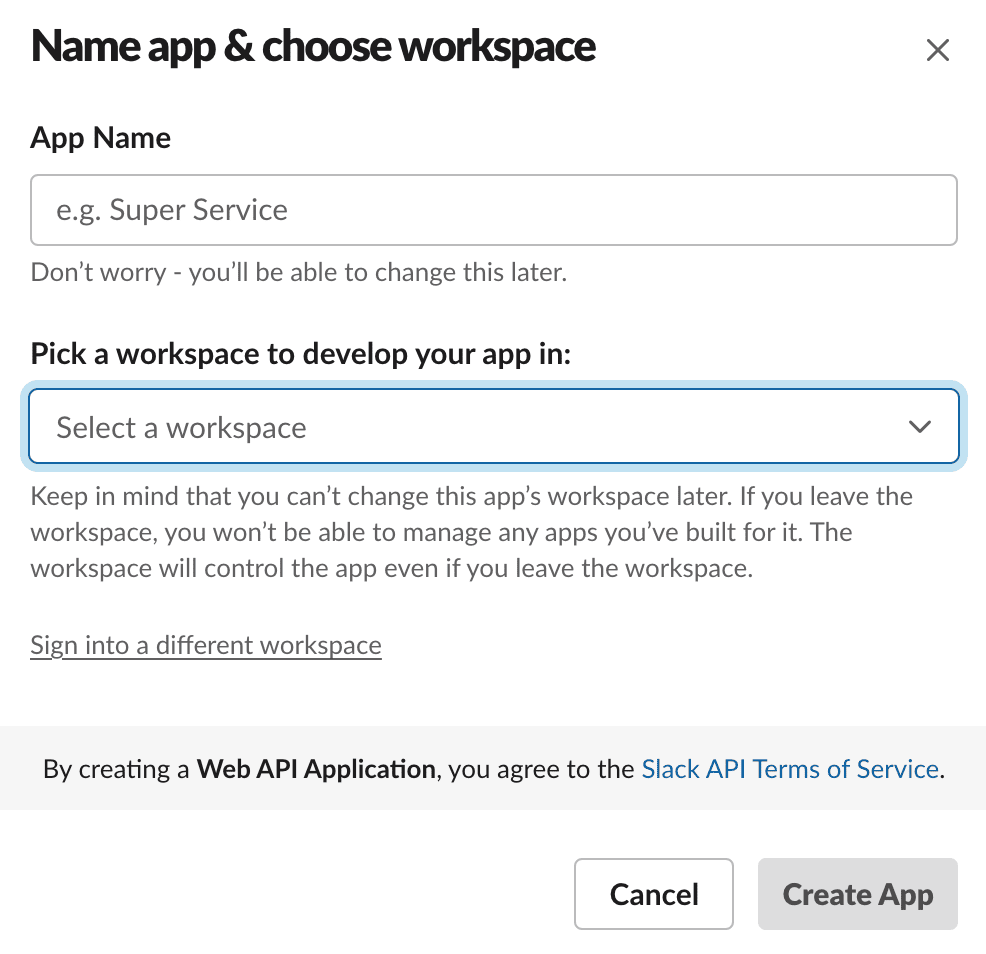
- Next, go to Add features and functionality section.
- Click on the Incoming Webhooks button.
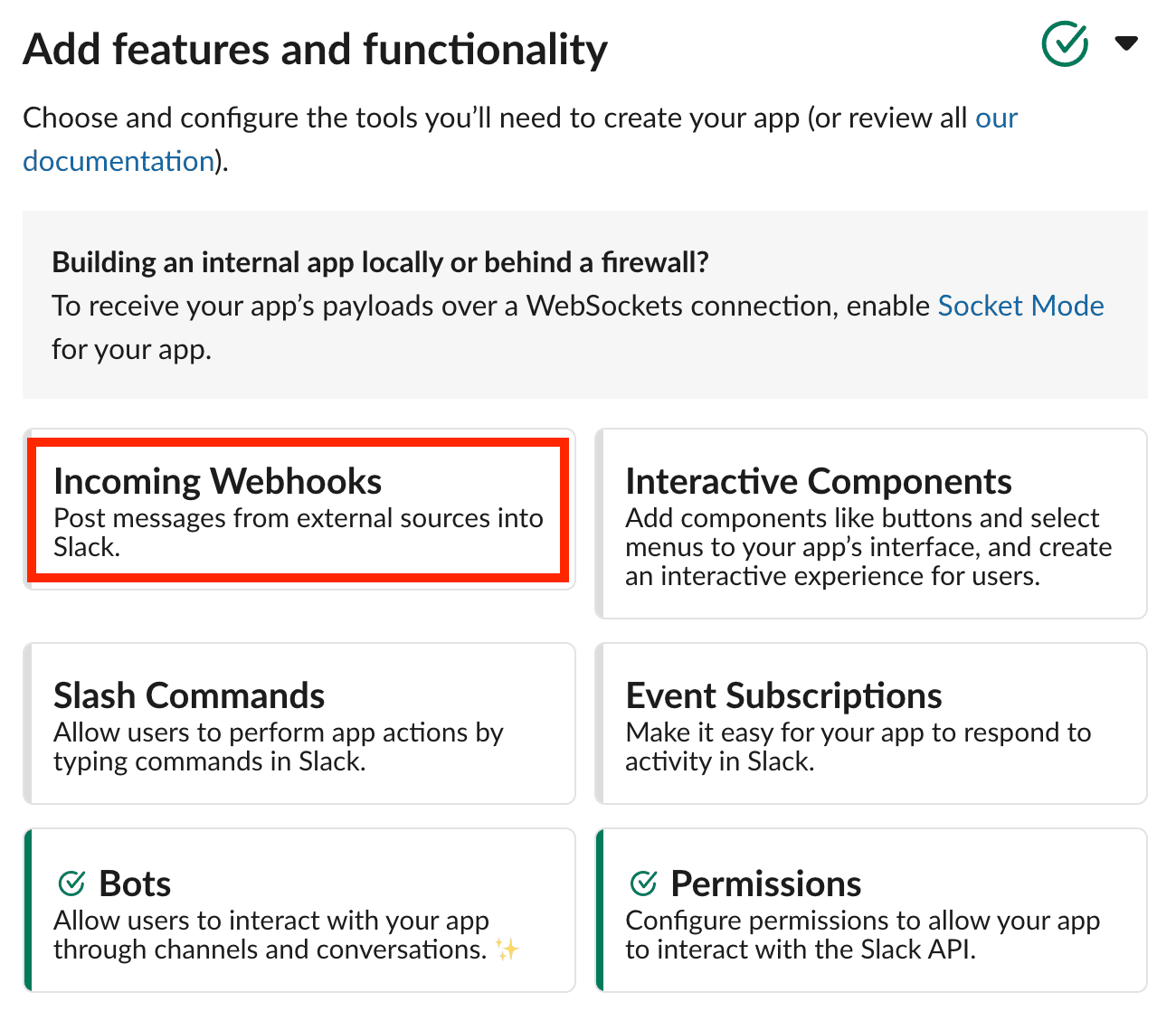
- Turn on the Incoming Webhook switch.
- Now, click on the Add New Webhook to Workspace button.
- Select the channel where your form’s JSON payload will be posted and authorize it.
- Copy the Webhook URL.
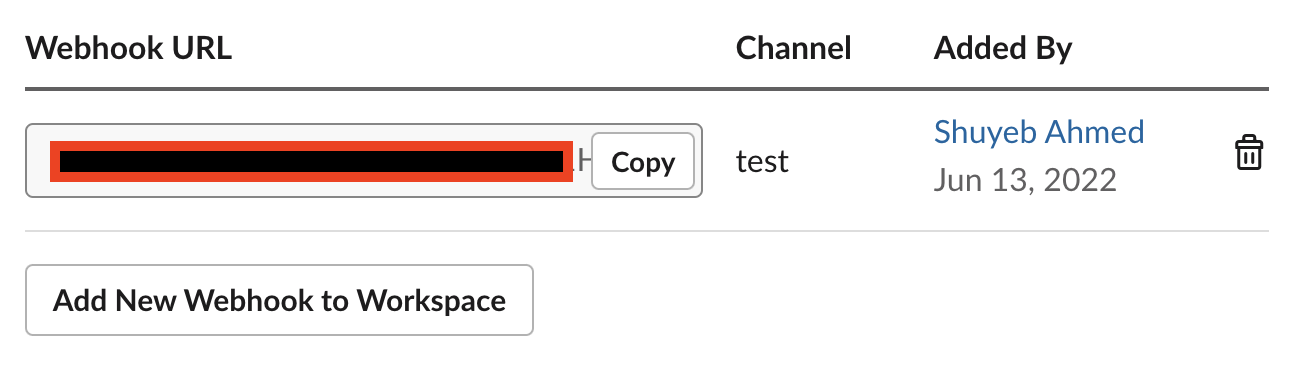
- Head back to your WordPress dashboard and paste the Webhook URL in the Form Settings → Slack tab.
- Save your settings and do a test submission before launching.
Once the integration is successful you will receive notifications in your selected channel every time a new form is submitted.