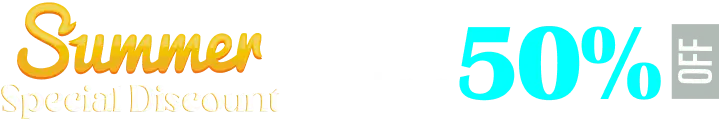You can easily integrate the SSLCOMMERZ payment gateway with Paymattic. SSLCOMMERZ is the Bangladesh-based largest payment gateway, and aggregator. It offers 30+ payment options including all types of debit cards, credit cards, prepaid cards, mobile banking, E-Wallets, and EMI. Today this article will guide you through integrating SSLCOMMERZ with Paymattic.
Note that SSLCOMMERZ is a Pro feature by Paymattic.
- First, go to Paymattic(Pro) → Payment Gateway from your WordPress dashboard.
- Now, Click on SSLCOMMERZ from the left navigation bar.
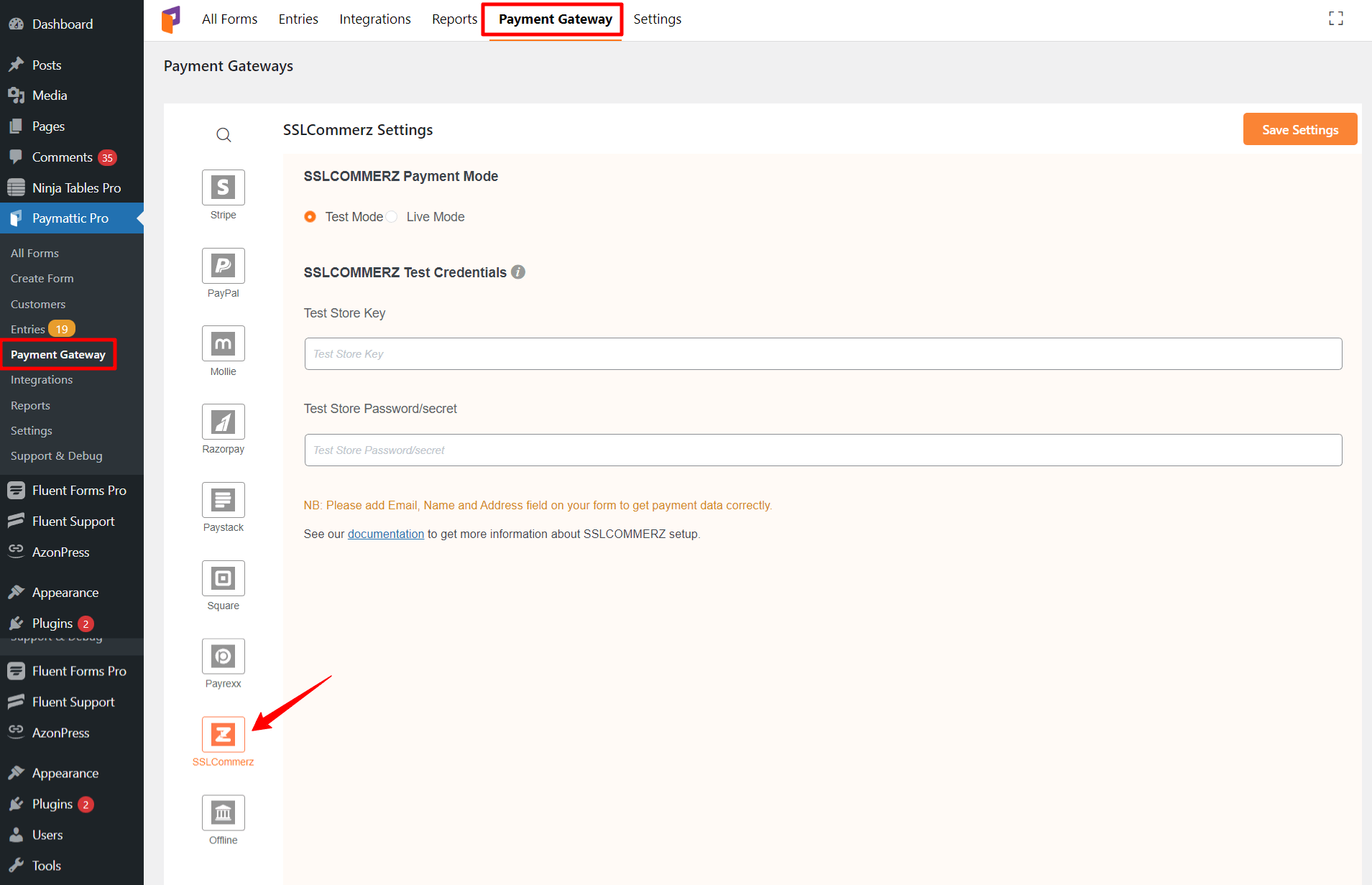
How to Configure Live Mode/Test Mode #
On the SSLCOMMERZ settings page, there are two types of modes displayed by a radio button. Test mode is only for test payments and Live mode is for real payments. While in the test mode, you can use any test card number that is issued by SSLCOMMERZ.
You can set up the live mode in the same way the test mode is set.
How to Configure Store Key and Store Password/Secret #
- Now, you will require a Store Key and Store Password/Secret to integrate SSLCOMMERZ with Paymattic. Open a merchant account with SSLCOMMERZ to get your Store Key and Store Password/Secret. SSLCOMMERZ will assign a manager to support you with your required keys and password.
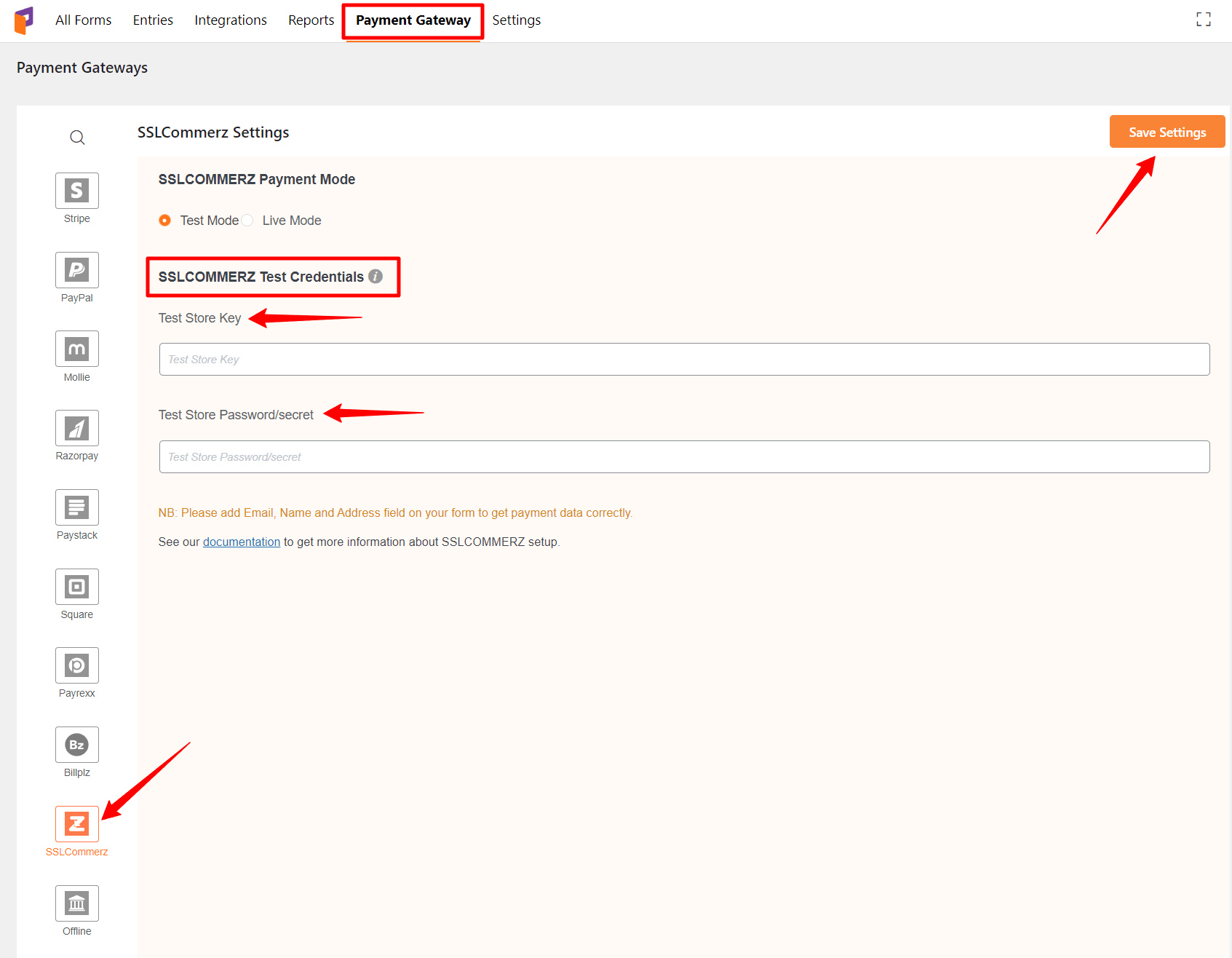
- Contact the SSLCOMMERZ manager manually through the official channel to get your Store Key and Store Password/Secret.
- Insert your Store Key and Store Password/Secret into the respective field from Paymattic(Pro) → Settings → Payments → SSLCOMMERZ.
- In the end, click on the Save Settings button to finalize the setup.
- Now, you are all set to collect payment from your website through SSLCOMMERZ. Create a new form and add your desired fields from the right navigation panel. On the Payment Method field, click on the SSLCOMMERZ payment gateway option to let your users pay through this payment method.