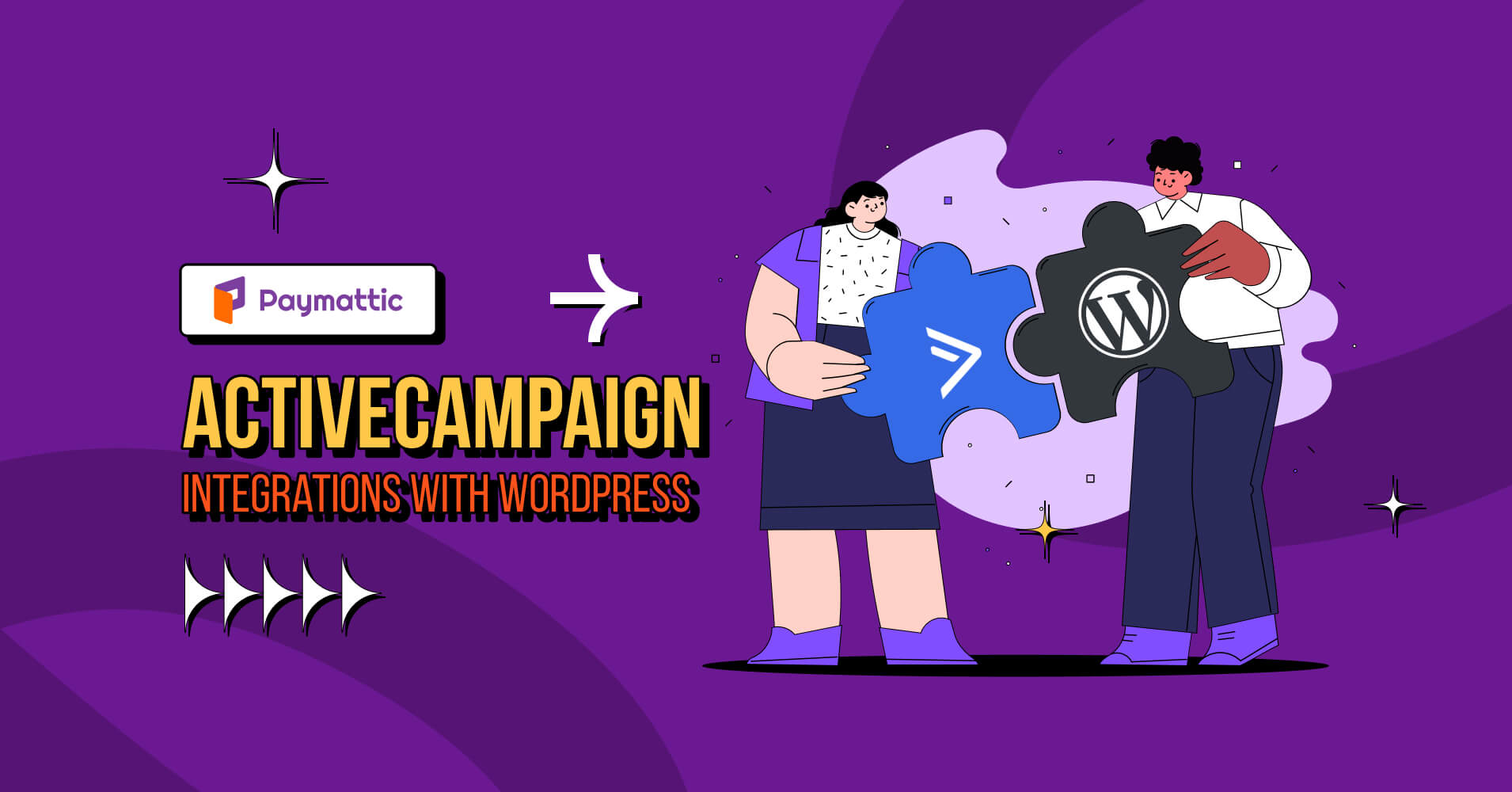
ActiveCampaign Integration | Connect WordPress Website with ActiveCampaign
Table of Content
Subscribe To Get
WordPress Guides, Tips, and Tutorials
We will never spam you. We will only send you product updates and tips.
Are you looking to automate the marketing process for your WordPress website? You can do the trick by a simple ActiveCampaign integration with your WordPress website.
Marketing automation is essential for any business that wants to stay ahead of the curve. Whether you’re a small business just starting out or a large enterprise looking to improve your marketing efficiency, marketing automation can help you achieve your goals and drive growth.
So, you will need a powerful tool to streamline your marketing automation. No worries, the Paymattic WordPress plugin is here so that you can swiftly integrate ActiveCampaign with your WordPress website.
In this blog, we’ll explore how to integrate ActiveCampaign with WordPress and get started with marketing automation. So, buckle up and get ready to dive into the exciting journey of marketing automation with Paymattic and ActiveCampaign!
Paymattic WordPress payment plugin
Paymattic is the fastest and lite-weight payment plugin for WordPress. You can build forms, accept payments and integrate it with multiple platforms. Paymattic makes it easier for you to collect customer data and generate leads for your marketing campaign.
Paymattic helps you to get customer data whenever a user makes payments or submits a form on your website. It supports 13 payment gateways and 14+ integrations including Zapier, MailChimp, Fluent Support, Google Sheets, FluentCRM and many more.
Here are the 13 payment gateways you get with Paymattic –
- Stripe (free)
- PayPal
- Square
- Mollie
- Xendit
- Razorpay
- Paystack
- Payrexx
- Billplz
- SSLCOMMERZ
- Moneris
- Viva Wallet
- Flutterwave
You can go beyond payment with the Paymattic plugin. It provides ready-to-use donation and payment forms to collect donations from anywhere in the world. It is a versatile plugin that you can use for multiple purposes.
Let’s have a look at some of the enticing features of Paymattic –
- Subscription payment
- One-time simple payment
- Custom form builder
- 135+ currency
- 14+ integration
- 10 payment methods
- 70+ pre-built form templates
- Export-import
- Advance reports analytics
- Customer profile and more.
ActiveCampaign for marketing automation
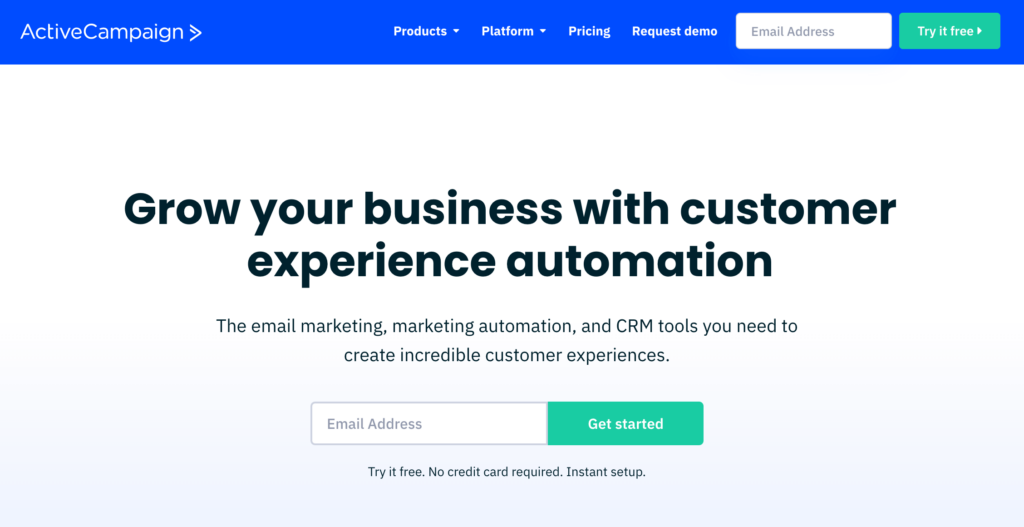
ActiveCampaign is the solution for all your email and marketing automation. Whether you are selling products online, running a non-profit organization or engaged in an online business it has everything to make your marketing automation effortless.
You can conduct email marketing, sales automation, sales engagement, lead scoring, lead management and much more with this single platform.
Some of the powerful features that ActiveCampaign offers are:
- Dynamic content
- Customer segmentation
- Contact management
- CRM
- Lead scoring
- Site messaging
- Engagement tracking
- Email automation
- Marketing automation
- E-commerce integration
- Advanced reporting etc.
Why you should use ActiveCampaign
ActiveCampaign is the most popular all-in-one marketing automation and CRM software that can help your businesses streamline marketing, sales, and customer service efforts. There are several reasons why you may want to use ActiveCampaign:
Marketing automation
ActiveCampaign allows you to automate your marketing tasks such as email marketing, lead nurturing, and personalization, saving you time and allowing you to focus on other important tasks.
Customer relationship management (CRM)
ActiveCampaign’s integrated CRM helps you manage your customer interactions and relationships, providing a single view of your customers, and helping you make informed decisions about your business.
E-commerce integration
If you have an online store, ActiveCampaign integrates with popular e-commerce platforms such as Shopify, WooCommerce, and Magento, allowing you to automate your marketing and sales processes for your online store.
Customizable workflows
ActiveCampaign’s visual workflow builder allows you to create custom automation workflows that meet the unique needs of your business. It lets you move your work processes faster and you know where things stand.
ActiveCampaign WordPress integration
Integrating ActiveCampaign with WordPress is really easy. We are going to use the Paymattic WordPress plugin to integrate ActiveCampaign with the WordPress website. Follow the step-by-step process and learn how you can automate your marketing process.
Install and activate Paymattic Pro
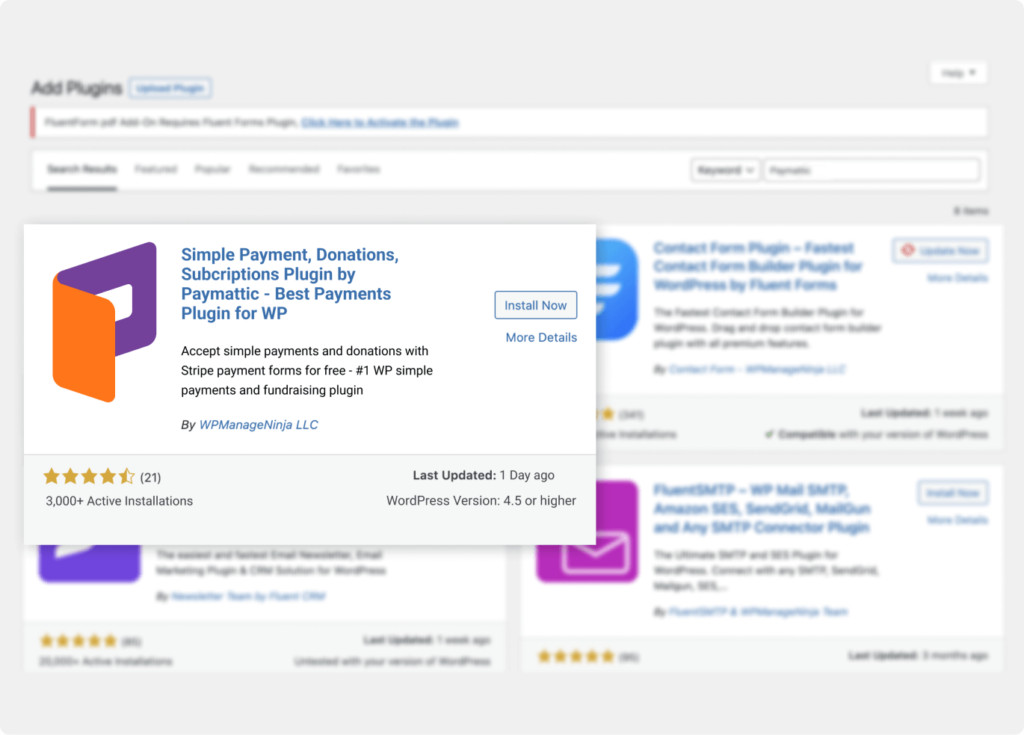
First and foremost, you need the Paymattic WordPress plugin to set up ActiveCampaign in WordPress. Go to Plugins → Add New from your WordPress dashboard and search for Paymattic. Install the plugin and then activate it.
If you have already installed Paymattic then skip the step. ActiveCampaign integration is a premium feature of Paymattic. Upgrade to the Paymattic Pro to avail this feature.
Create a form
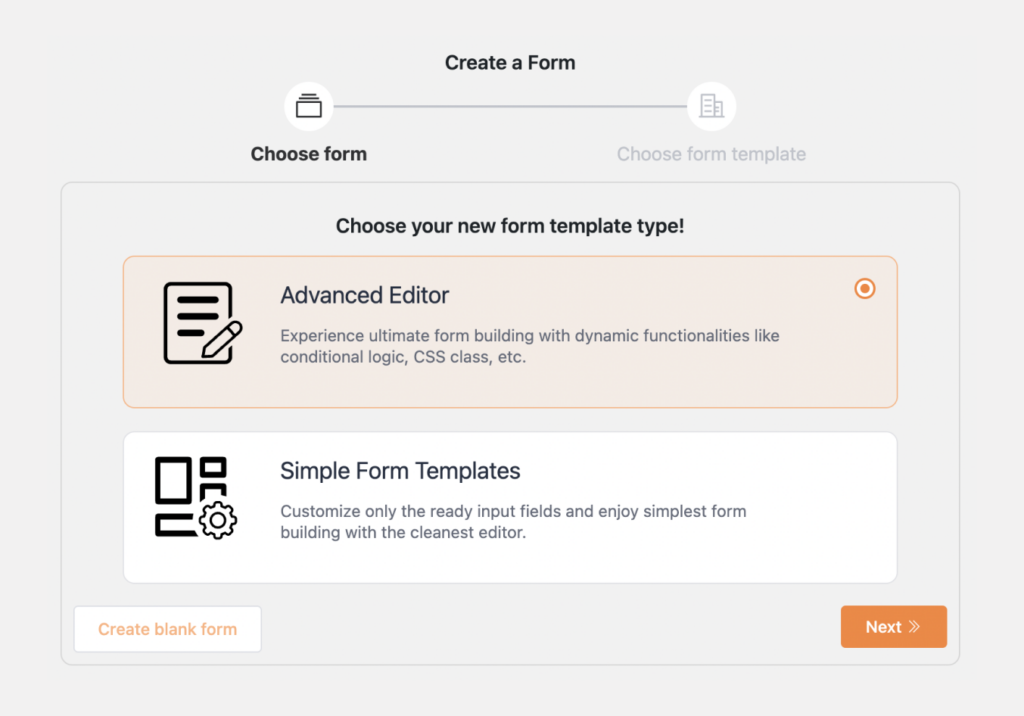
Once you install the Paymattic Pro plugin follow the steps to create a form.
- Go to Paymattic Pro → Create Form in the WordPress dashboard.
- Select a template or Advance Editor to start a fresh form.
- For demonstration purposes, we are selecting New Blank Form in the Advanced Editor.
- Add your desired fields such as Name, Email and Phone Number to collect data from customers.
- At last, click on the Save button to save the form.
Enable ActiveCampaign integration
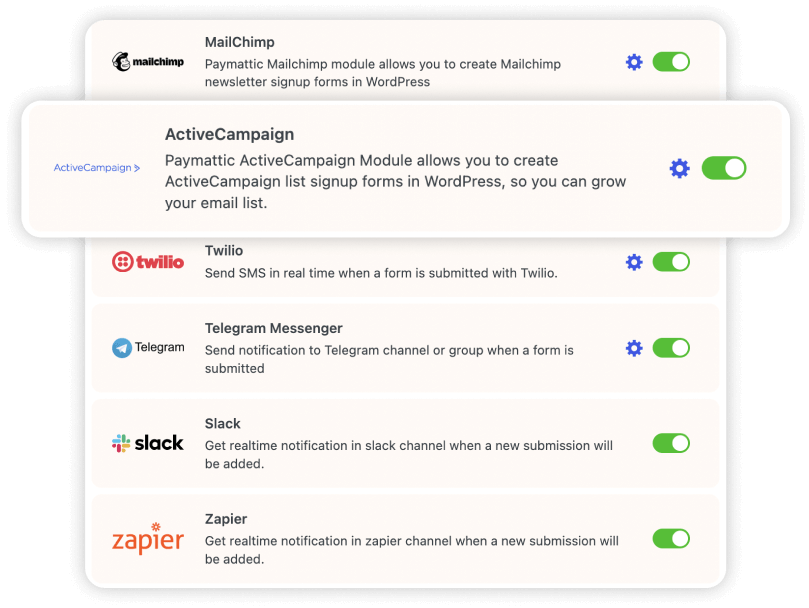
Now, you need to enable the ActiveCampaign module in the Paymattic plugin. To do so –
- Go to Paymattic Pro → Integrations from the WordPress dashboard.
- Scroll down a little and toggle on the ActiveCampaign module.
Configure API credentials
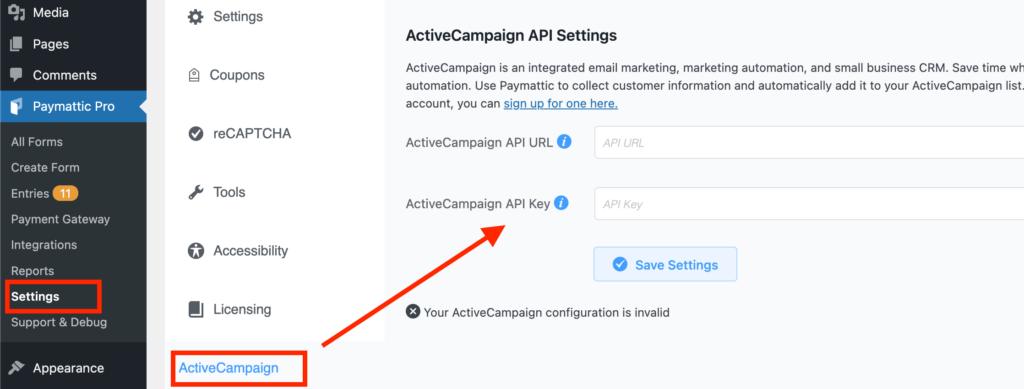
Once you have enabled the ActiveCampaign integration module, it’s time to configure it. Simply click on the Paymattic Pro → Settings menu and you will find the ActiveCampaign module on the bottom-left corner of the global settings page.
Here, it will ask you for an API URL and an API Key. You will get them from your ActiveCampaign account. To obtain your API credentials –
- Log in to your ActiveCampaign account.
- Then, click the Settings icon below and go to the Developer option.
You will notice an API URL and an API Key here. Copy them and paste them on the Paymattic ActiveCampaign settings tab.
Don’t forget to save the settings.
Compare GiveWP vs Paymattic and explore the donations feature of Paymattic.
Create ActiveCampaign feed
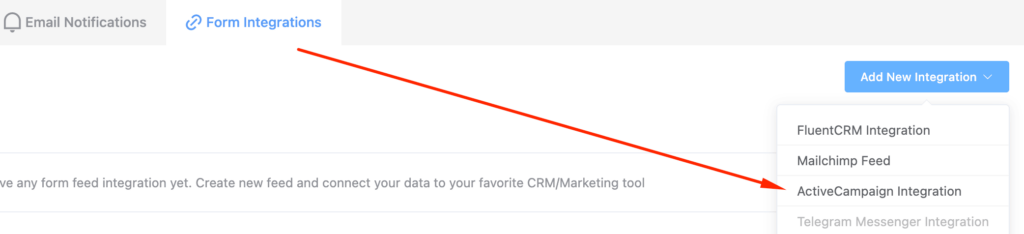
You have successfully integrated ActiveCampaign with Paymattic. Now, you have to connect your form with ActiveCampaign so that it can send data to your ActiveCampaign dashboard automatically.
- Go to Paymattic Pro → All Forms to find the form that you have created.
- Select the form and click on the Settings link.
- Press the Integrations option on the top bar.
- Now, you will be landed on the integration feed page.
- Press the Create New Integration button and select ActiveCampaign Integration.
- Now the ActiveCampaign Integration Feed page will be open up.
- Select the ActiveCampaign list where you want to include your data.
- Map the ActiveCampaign fields with your form fields.
- You can enable the Instant Responders and conditional logic by checking the boxes.
- Finally, check the Enable this feed button and press the Create ActiveCampaign Feed button.
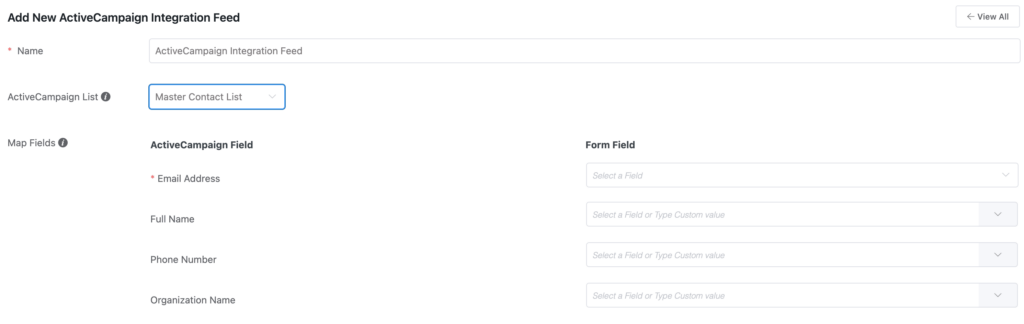
Now, Paymattic will send data to your ActiveCampaign account whenever a user submits a form. You can view the submitted data both from the WordPress dashboard and your ActiveCampaign account.
Final words
Paymattic and ActiveCampaign integration really make your marketing campaign effortless. Combining these powerful tools you can automate repetitive tasks, save time and resources while providing a better experience for your customers.
You should definitely try the magic of Paymattic with no more delay. Comment below and share with us how Paymattic and ActiveCampaign improved your marketing automation.
Join the thousands already enjoying Paymattic
Shuyeb Ahmed
Hi, This is Shuyeb. I am a digital marketing enthusiast, love to write about WordPress products and new updates. At the weekend, you will find me exploring nature & beautiful places.







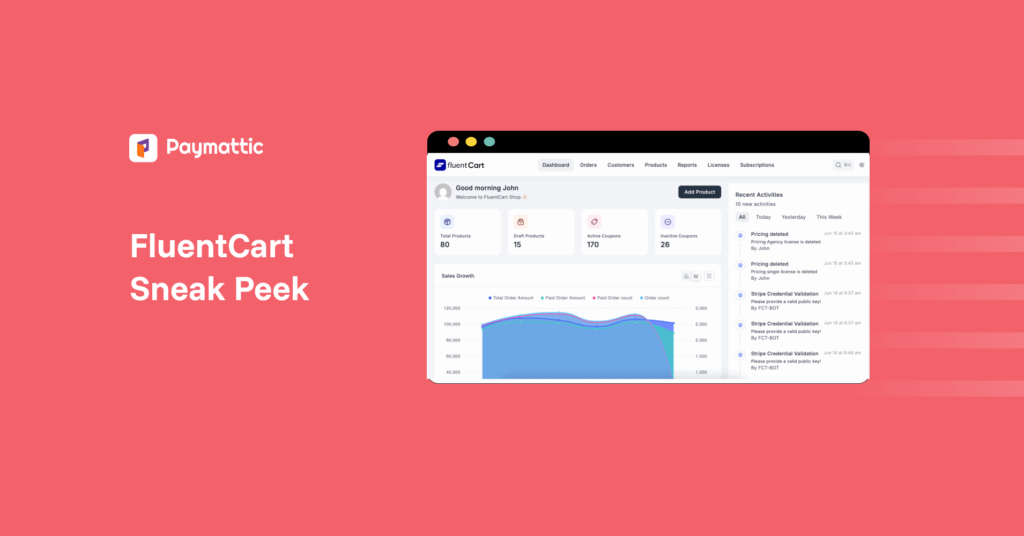

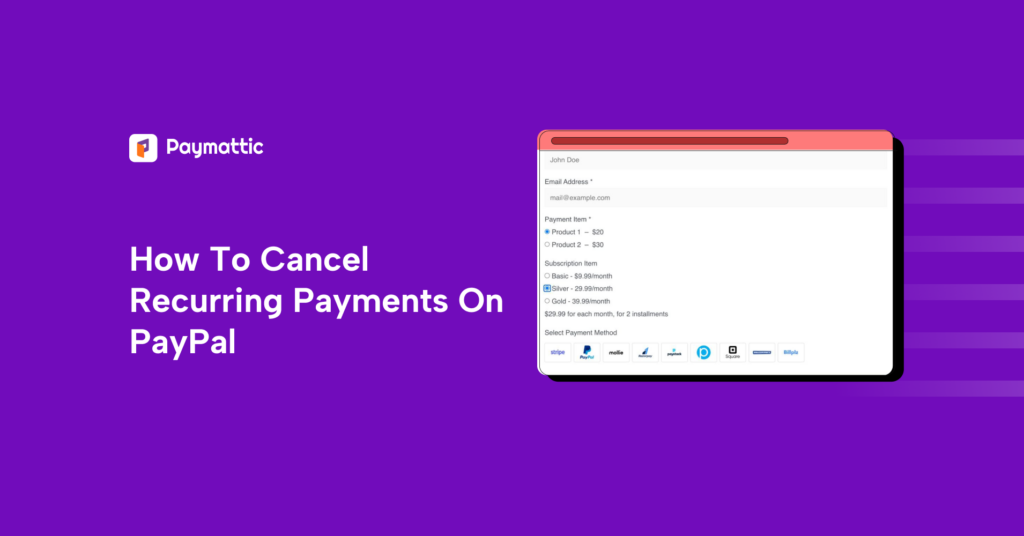
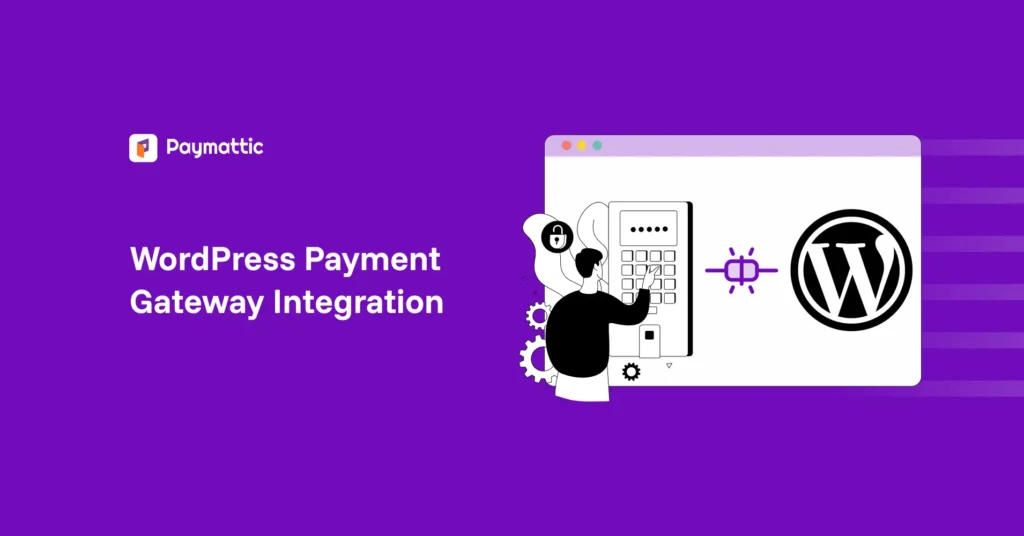
Leave a Reply