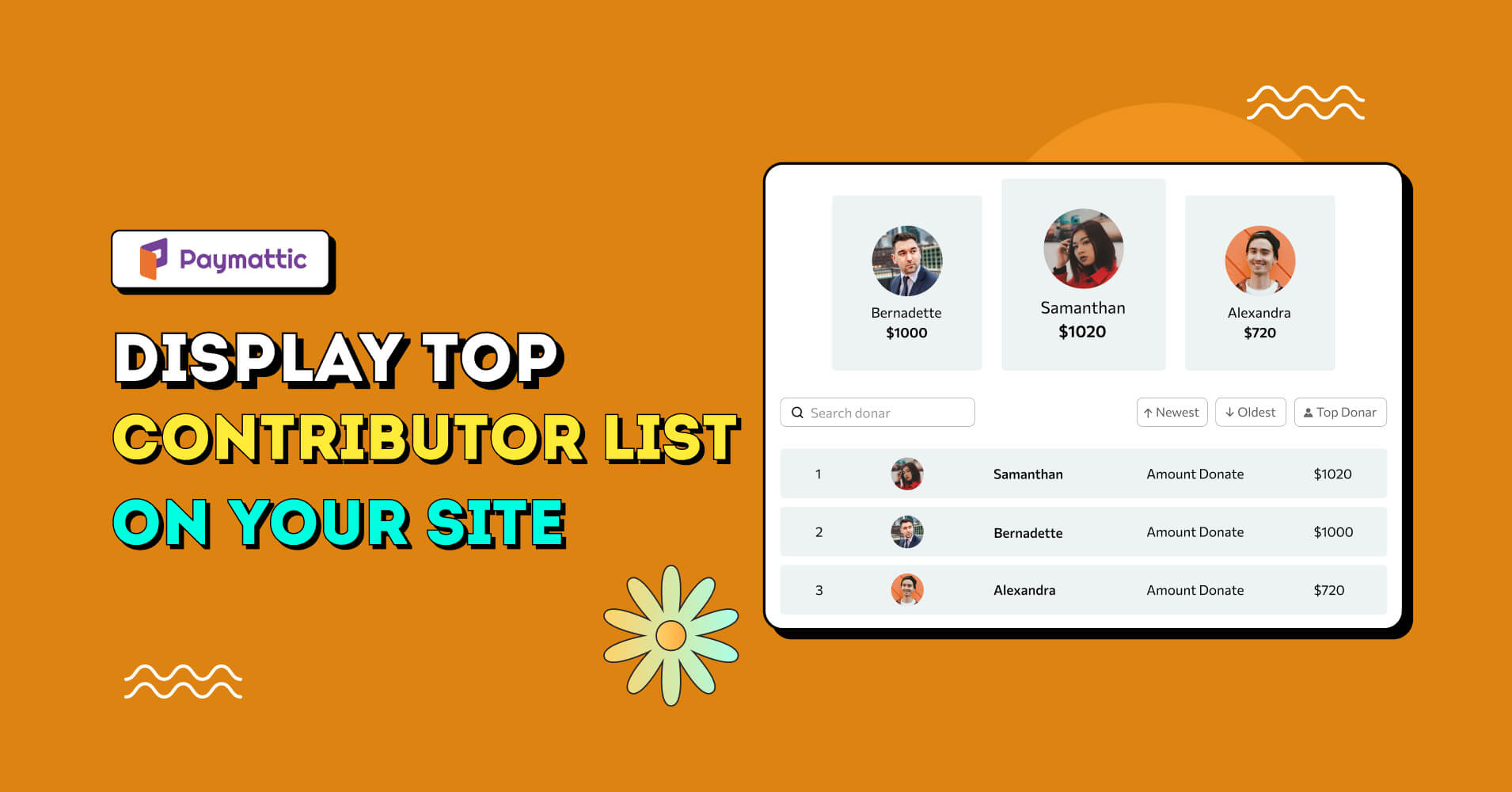
How to Display a Top Contributor List on Your Website?
Table of Content
Subscribe To Get
WordPress Guides, Tips, and Tutorials
We will never spam you. We will only send you product updates and tips.
Increasing funds is a dream of every non-profit!
Displaying the top contributor list on your fundraising website is one of the greatest ideas to get donors’ attention. And yes, you can easily do it with a donor leaderboard.
Donor leaderboard is a unique feature of a fundraising plugin. Very few plugins allow you to display the top contributors list on the website’s front end. Today, we will show you how you can showcase the top contributor list on your website.
What is a donor leaderboard?
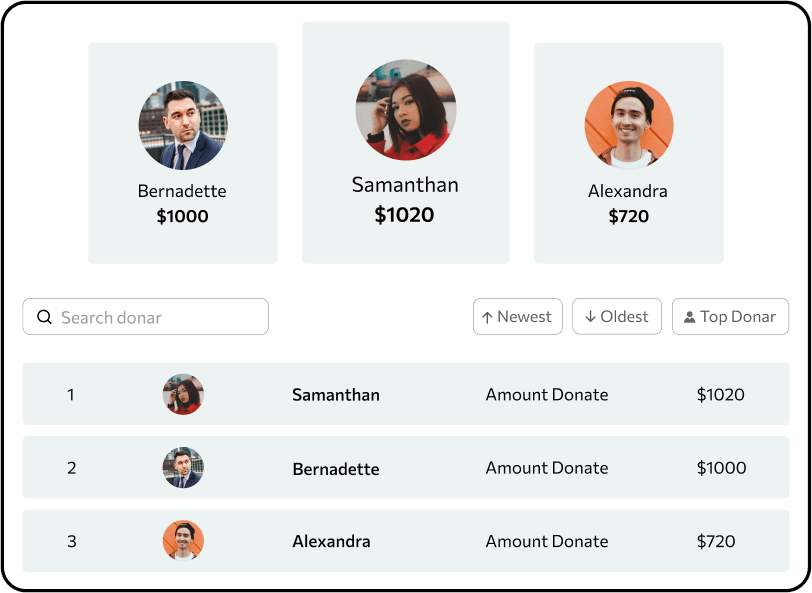
Donor leaderboard is a feature that is often offered by fundraising and crowdfunding platforms. The feature lets users display their top contributors list on their fundraising website and highlights the list of donors who have contributed most to a specific campaign.
It acts as social proof that people are supporting your cause, which may motivate others to donate as well. The visually appealing leaderboard not only showcases the amount raised but also grabs the attention of potential supporters, by encouraging their participation in your fundraising campaign.
Moreover, by utilizing this feature, you can effectively attract your audience and create a sense of competition among supporters, and that ultimately helps drive more donations toward your campaign.
Why display the top contributor list on your website?
Fundraising is hard. It needs proper planning to run smoothly. Once it’s underway, the most challenging part is drawing the attention of supporters. One relatively easy way to encourage supporters is to set up a donor leaderboard on your fundraising website. Here are 5 reasons why you should display the top contributor list in your next fundraising campaign:
Recognition and appreciation – Publicly appreciating donors motivates them to continue supporting the cause and also inspires others to support your cause.
Create competition – As it displays the top contributor list, so it generates healthy competition between the supporters who want to see their name on the leaderboard. This can ultimately help to increase the number of contributors.
Social proof – It has also been done as social proof of your fundraising campaign that people donate to your cause. When people see several people have already contributed, that automatically encourages them to join and give to your cause.
Transparency – It promotes transparency by showcasing contributors’ names and amounts, which can build trust among the website visitors that people are actually involved with the cause.
Community building – Donors feel more involved when they see their name on the leaderboard, and they would like to come again and donate to the same cause, which can help to community building among the donors and organizers.
Overall, the donor leaderboard is the most important feature to get the attraction of supporters and community engagement.
Click here to get some fundraising secrets that work like a magic
How to create a donor leaderboard?
Whenever you think of creating a leaderboard, the first thing you have to decide is choosing a fundraising plugin to build it. Out of a zillion fundraising plugins, you must want one that is more easy to use.
Well, here we will introduce you to one of the most popular fundraising plugins Paymattic. The plugin offers powerful donation features, so you can collect donations from anywhere in the world. Its clean interface and zero-coding feature help users create effortless donation forms in a minute! Some of its notable features include:
- Recurring donations
- Donor leaderboard
- Donation goal
- Donor dashboard
- Donation progress bar
- Donor profile
- 13 payment gateway
- Advance reporting dashboard
- And more!
The best part is all you will get is the most affordable pricing.
Ready to get started?
Experience WordPress payment and donation like never before. Try Paymattic now!
Steps to setting Leaderboard with Paymattic
Now let’s see how you can add a donor leaderboard to the front end of your website.
- First, you have to install Paymattic on your WordPress dashboard. Then go to the Settings of Paymattic, here you will find the Donation Leaderboard option in the left sidebar.
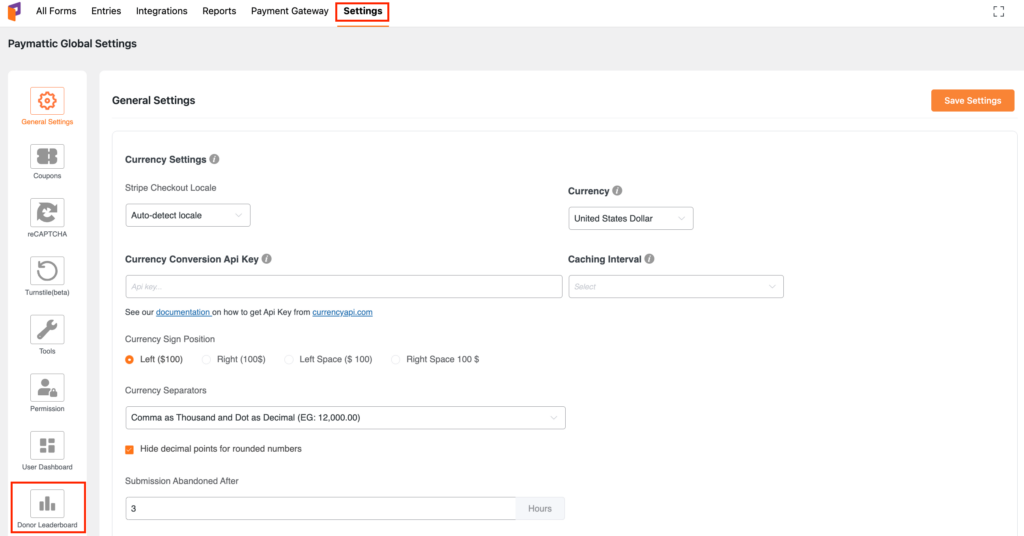
Now it’s time to set your donation leaderboard in your own way.
- Choose any template of your choice.
- Then select the Visibility of Donation Leaderboard. If you prefer not to display the donation leaderboard then you can press on the Disable option.
- In the Display donor per page option, you can also select how many donors you want to show in your leaderboard.
- In the Other Settings option you can choose specifically which information you want to display on the leaderboard.
- At last, select the Donor list display order and press the Save Settings button.
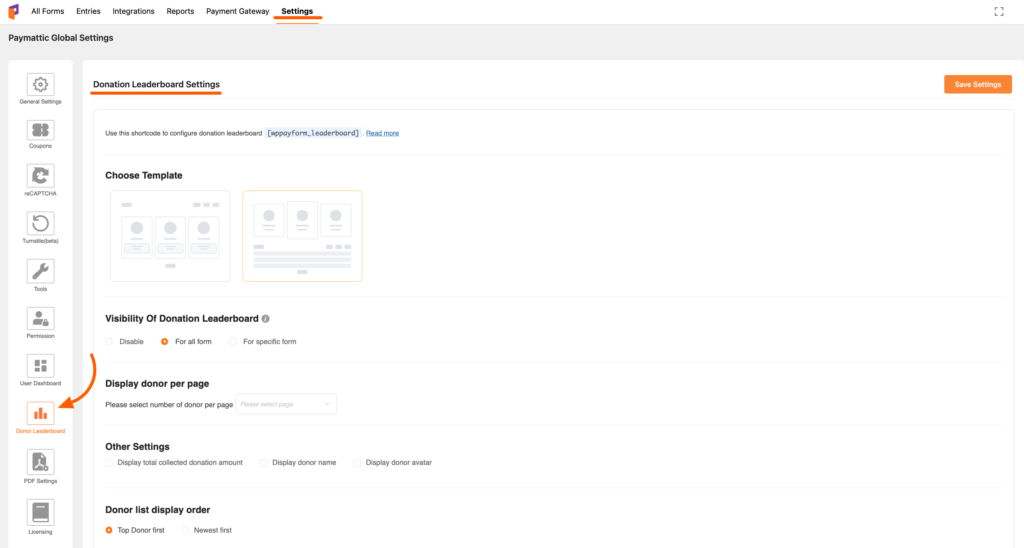
- After completing the settings part, to show the leaderboard on your website, copy the Shortcode and paste it where you want to display the leaderboard.
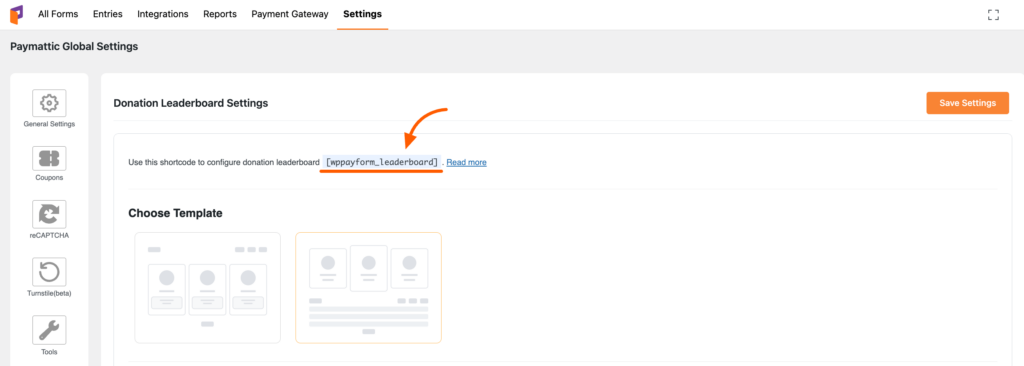
- Here is the final outlook of your Donation leaderboard.
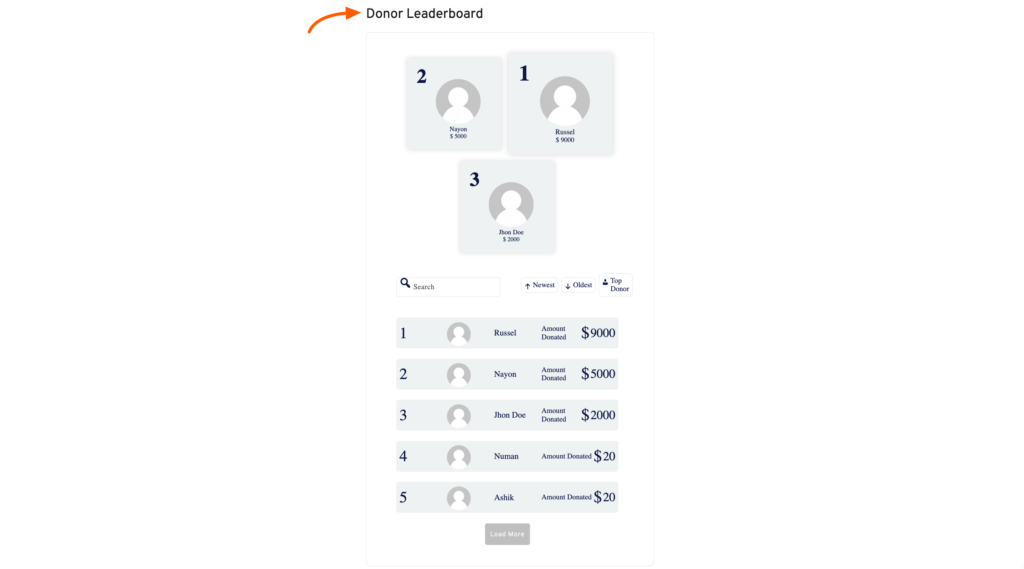
That’s the simplest process of displaying the top contributor list on a webpage of your site. Once you set the leaderboard on your webpage it will automatically update whenever the top contributors are changed, you don’t need to do anything.
If you don’t want to display individual donations, then a donation progress bar might be a better option.
Subscribe to Our Newsletter
Join the exclusive crowd for trending offers, product updates, and advanced WordPress tips.

Final words
A visually appealing leaderboard can boost your success. Because the more transparent you make your campaign, the more you get the supporters’ attention.
So don’t forget to add ‘Donation Leaderboard’ to your upcoming fundraising campaign and show the progress of your campaign. Try the ultimate WordPress donation plugin Paymattic today and enjoy more surprising donation features.
Do you have any questions or feature requests?
If yes! Then great. We always love to hear from you.
Best of luck with your fundraising efforts. Have a nice day.
Ciao!
Join the thousands already enjoying Paymattic
Madhobi
This is Madhobi, a content writer at WPManageNinja with expertise in technical writing and email marketing. Outside of work, she likes traveling and exploring new places.







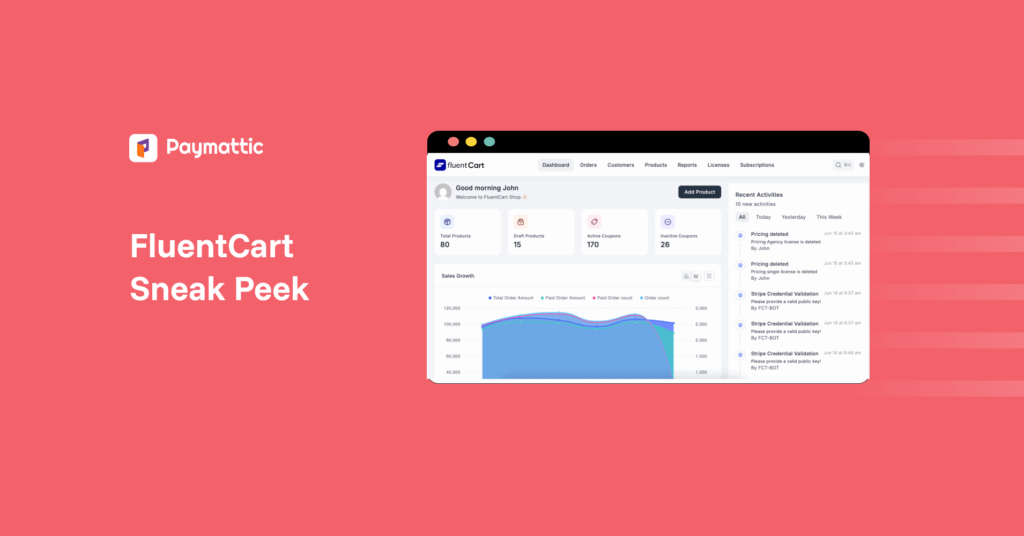

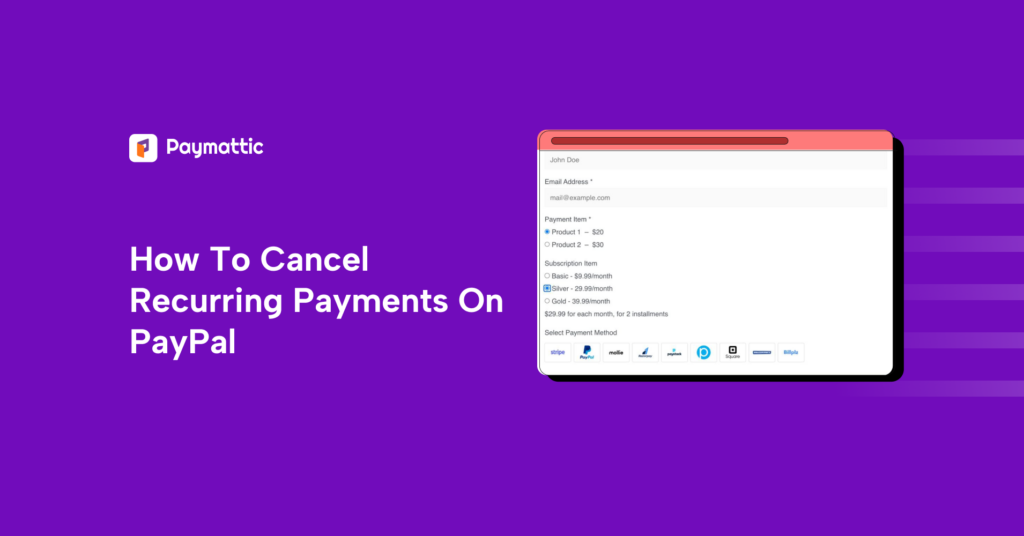
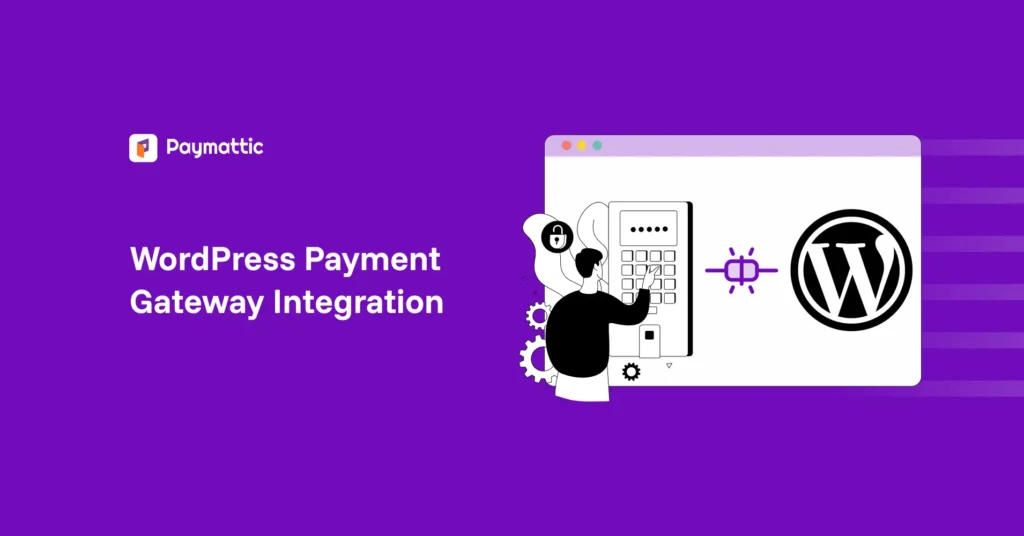
Leave a Reply