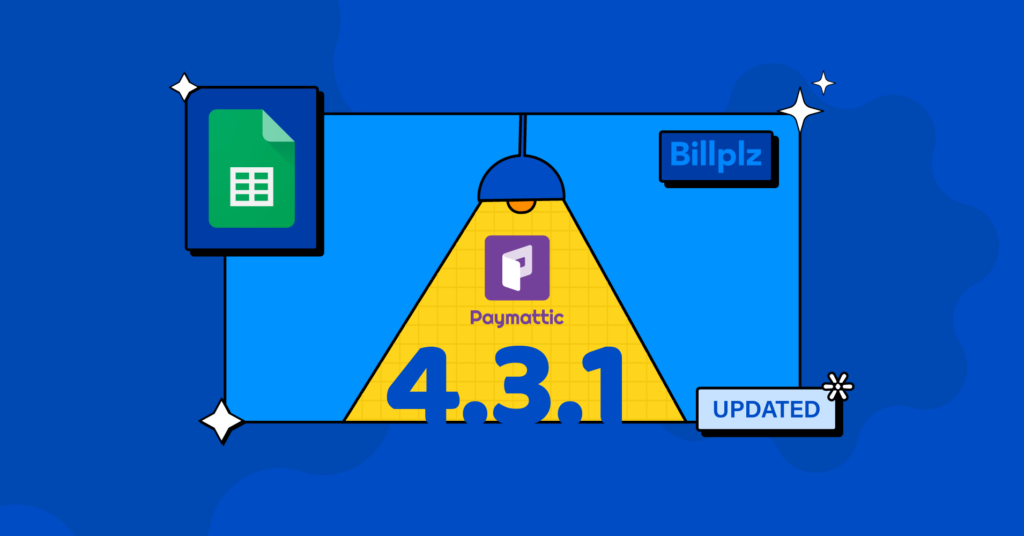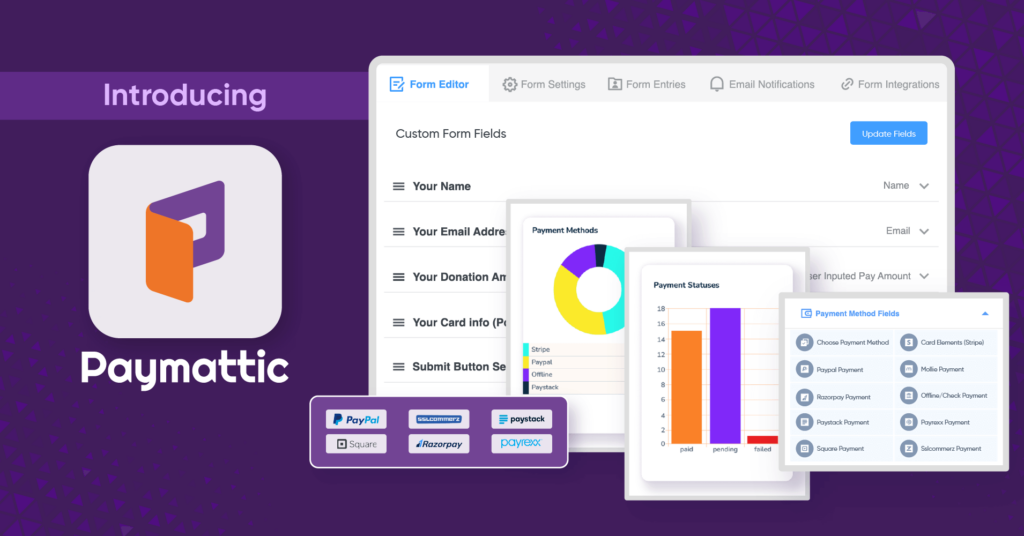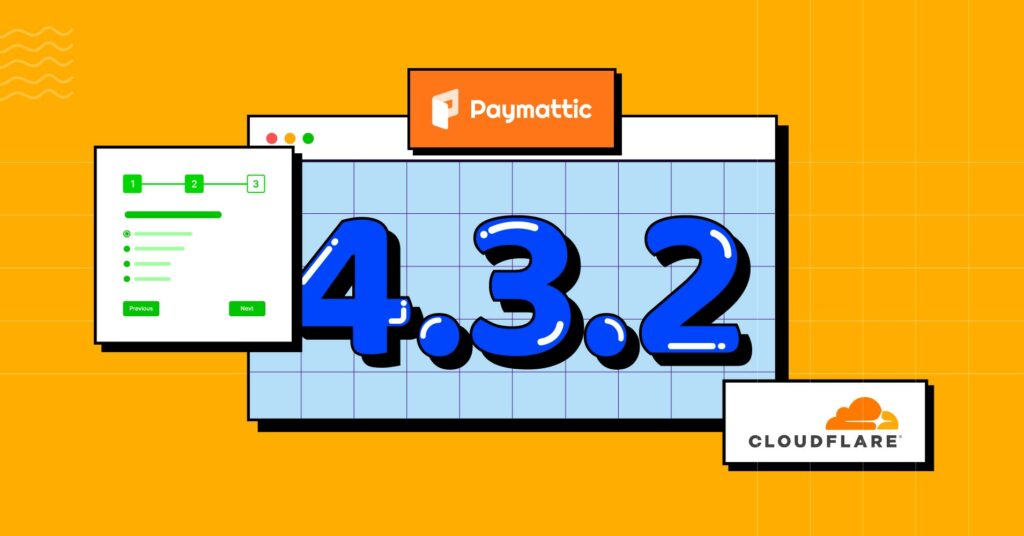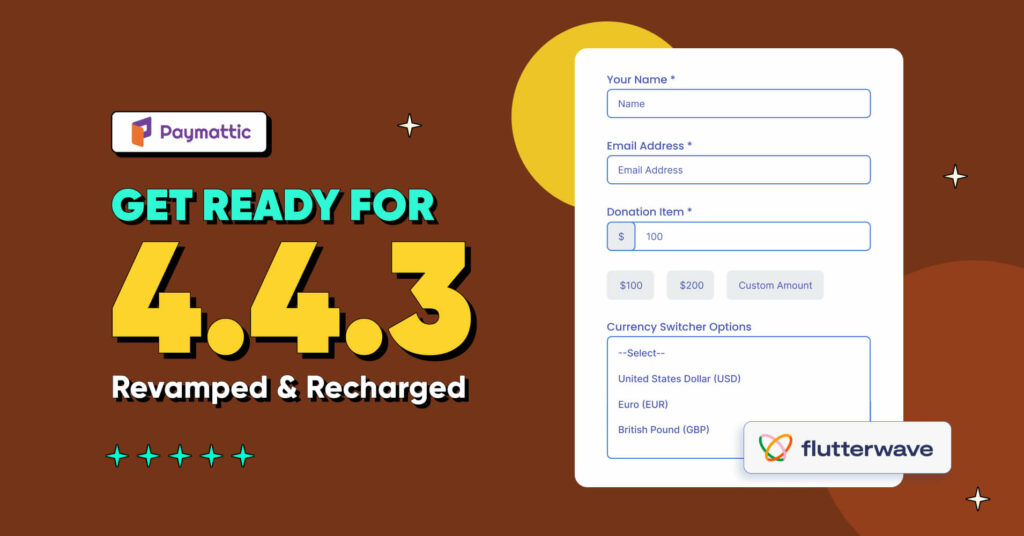Introducing Paymattic 4.5.0: Customer Dashboard, PDF, Donor Leaderboard & More New Improvements!

Every time, we ask ourselves how to become the best donation plugin for WordPress users. The answer we find is – continuous improvements. Paymattic is already in the buzz particularly in the WordPress industry for its surprising features. And here is Paymattic 4.5.0, a new update that comes with many breakthrough features and bug fixes!
As usual, our dedicated team worked relentlessly to make your fundraising and payment efforts more successful. We believe, like the other releases, this update will also help our users take their campaigns to new heights.
So without further ado, let’s discover what’s inside Paymattic 4.5.0!
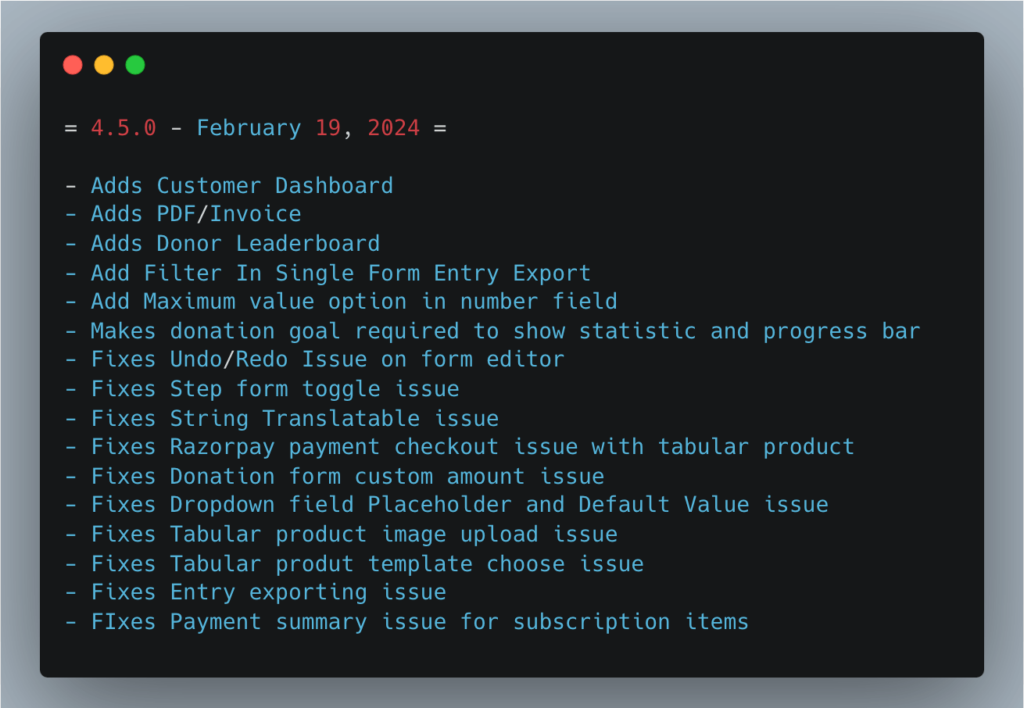
Customer Dashboard
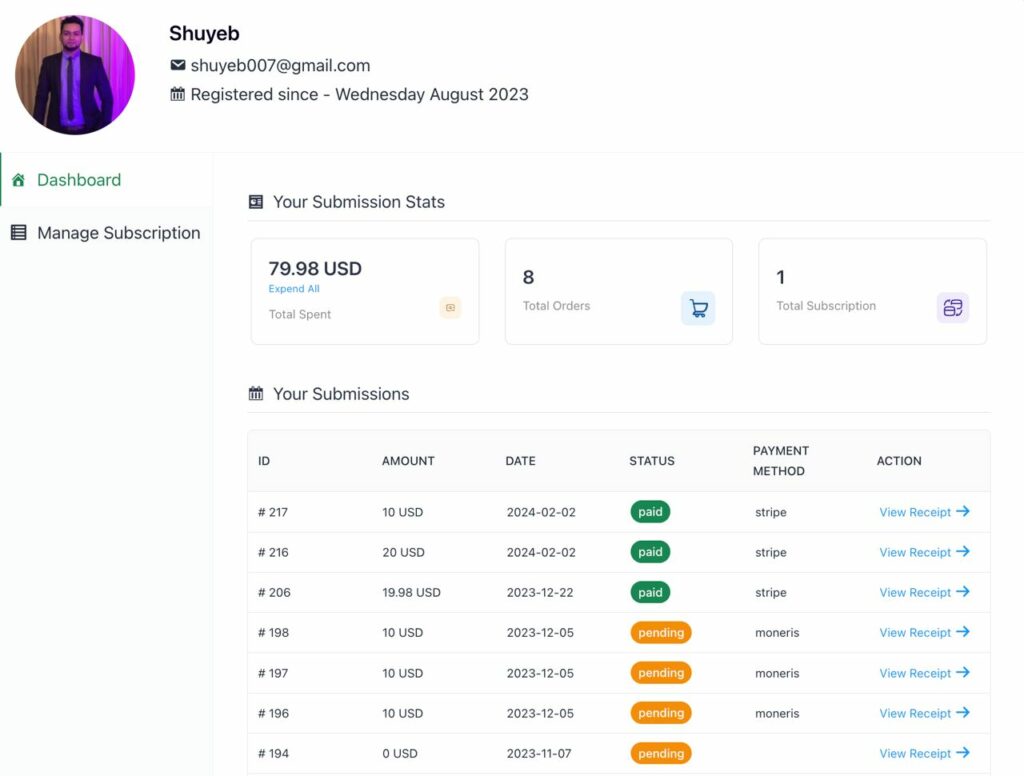
Paymattic offers a user dashboard feature that lets the end users access their dashboards and view all the submitted information and payment history. You can also use it as a customer dashboard or donor dashboard while you collect payments and donations. It provides a clear overview of account information, payment history, and form entries.
PDF / Invoice
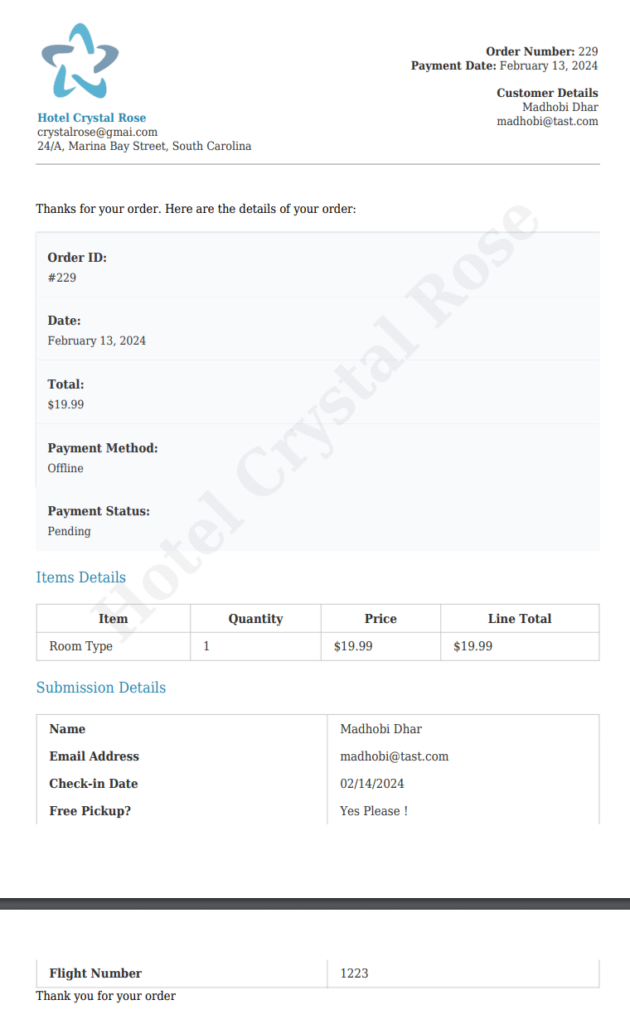
In this update, Paymattic offers a crucial feature for business owners, which is PDF/invoice. This feature lets business owners ensure that their customer knows their purchases and the exact amount of money they paid. The feature also allows users to add their branding elements such as name, logos, colour, and along with order details.
Donor Leaderboard
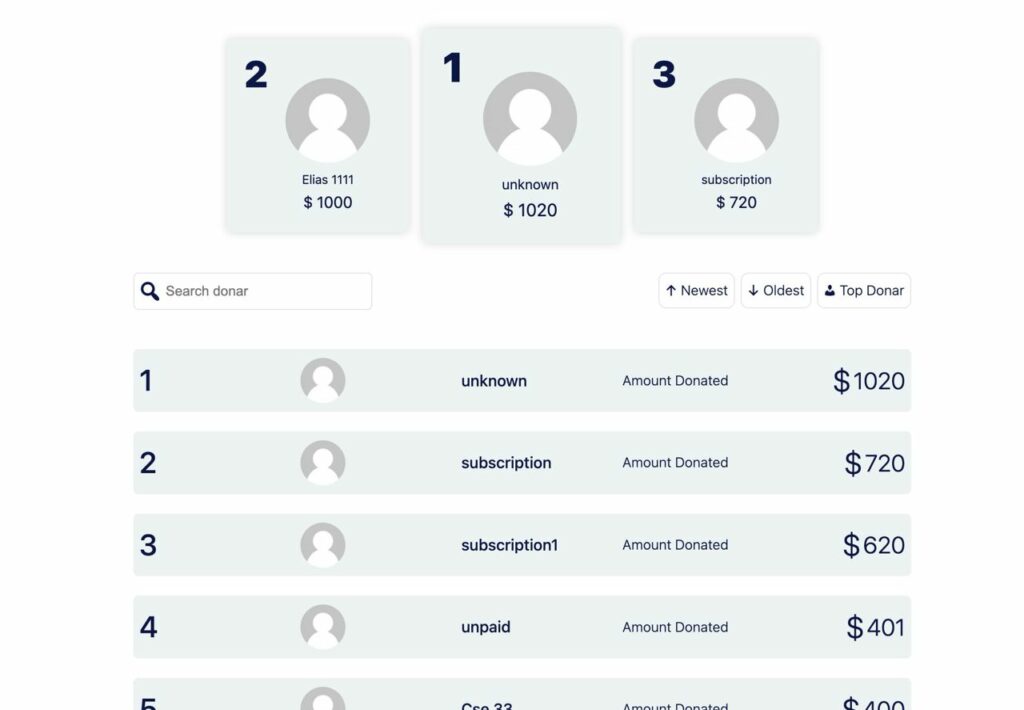
Paymattic brings you the Donor Leaderboard, a feature designed specifically for non-profit organizers. With this feature, you can display your top contributors list along with their donation amounts directly on your website. The visually appealing leaderboard not only showcases the amount raised but also grabs the attention of potential supporters, by encouraging their participation in your fundraising campaign.
Moreover, by utilizing this feature, you can effectively attract your audience and create a sense of competition among supporters, and that ultimately helps drive more donations toward your campaign.
Add filter in single form entry export
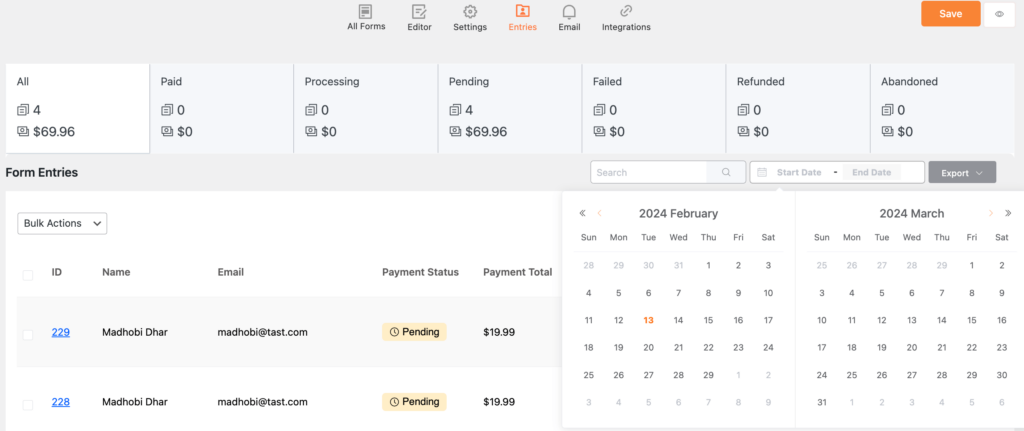
Form entry export is a popular and one of the most used features of Paymattic. Users can export single form entries in JSON, ODS, Excel, and CSV format in Paymattic. In this latest release, we added a Filter By Date option to this feature. Now users can export entries date-wise. Suppose any users want to export all paid entries on any specific date, then they can do so with this features.
Add maximum value option in a number field
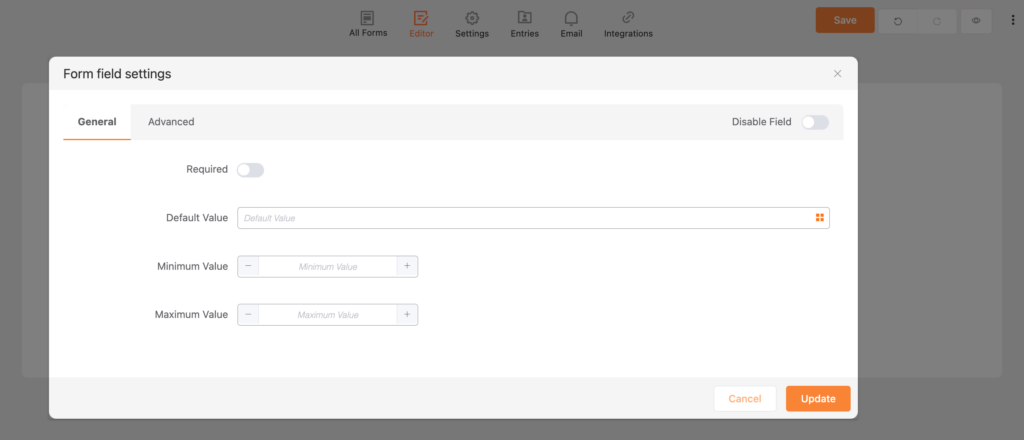
Paymattic offers a number field in its general fields option. Before, users were allowed to set minimum values only, but in this update, we added a maximum value option on this field. Now users can set a Maximum Value along with Default Value and Minimum Value.
Ready to get started?
Experience WordPress payment and donation like never before. Try Paymattic now!
Bugs and improvements
When we say improvements, it doesn’t mean just adding new features, but also recognizing the weakness and working on it.
So in this recent update, we improved Paymattic by resolving the following bugs:
- Undo/Redo issue when add form component
- Step form toggle issue
- String translatable issue fix
- Razorpay payment checkout issue with the tabular product
- Donation form custom amount issue fix
- Tabular product image upload issue
- Tabular product template choose issue
- Entry exporting issue
- Issue with the donation form upon enabling statistics without a valid donation goal
Undo/Redo issue when adding form component
There was an undo/redo issue when adding any input field to the form. Earlier, when a user deleted any fields randomly, it couldn’t be found again. We fixed the issue now you can recover your deleted field by simply pressing on the Control Z button.
Step form toggle issue
Paymattic allows you to create multistep forms to collect more data without scaring the users away. But there was a toggle issue when clicking on the next button. It directly went to the bottom of the other form. For that, the user has to scroll again to see the top of the form.
With this update, we fixed the issue, now when clicking on the next button the forms appear from the top.
String translatable issue fix
There was a string of translatable issues. In this update, we resolved the issue now every string is translated correctly.
Razorpay payment checkout issue with the tabular product
Paymattic offers 11 payment methods, and Razorpay is one of them. There was an issue on the Razorpay payment checkout page. When people want to make payment with Razorpay using a tabular product field, along with their ordered items, default products still exist on the checkout page. We resolved the issue, now only ordered products will be shown on the Razorpay payment checkout page.
Donation form custom amount issue fix
Paymattic has a custom amount field, that lets users set a custom amount in their form. The custom amount appears two times in the form, in this update we fixed that issue.
Tabular product image upload issue
Paymattic offers tabular product item fields to neatly present products on your website. You can list products in a table with multiple rows and columns in the form. This feature lets you add product tables with photos, item names, prices, and quantity in a single row. There was an issue while uploading images, we fixed this issue in this update.
Tabular product template choose issue
Another issue we found in the tabular product item fields, occurs when choosing any tabular product template. The new version fix the issue and now any template can be chosen easily.
Entry exporting issue
We mentioned earlier about the entry exporting feature of Paymattic. We found an issue while exporting entries, if there is a discount amount in the form it was not visible after exporting the entries. It just showed the actual amount of the products. In this latest update, we fixed the issue and now the discount amount appears after exporting the entries.
Issue with the donation form upon enabling statistics without a valid donation goal
The donation progress item is one of the most important features for creating donation forms. Show statistics is a unique part of this feature, It will show a progress bar of the submitted donation amount. Before, users could input the progress bar feature without setting the goal amount, which may create confusion. We resolved the issue, and from now users must need to set a valid donation goal to show the progress bar in the form.
What’s next?
As we mentioned earlier, we believe in continuous improvements, these consistent updates are proof of that. We want to add more and more features on Paymattic with the goal of helping small businesses, online fundraisers, and membership programs.
You can also help us with it, by providing us your suggestions, ideas, or feature requests! Feel free to share your thoughts about this update, we would love to hear from you.
Thanks for always being with us, see you in the next release.
Have a nice day.
If you don’t use Paymattic yet, our suggestion would be to first go with the free version. We are confident that you will definitely enjoy what we offer.