How to Integrate SSLCOMMERZ Payment Gateway with Paymattic?

SSLCOMMERZ is the largest payment gateway aggregator based in Bangladesh. It supports all debit cards, credit cards and prepaid cards including bKash, Nagad, Upay and other internet banking systems.
SSLCOMMERZ – benefits
SSLCOMMERZ is simplifying payment experience for users since its inception in 2010. Thousands of businesses are powered by SSLCOMMERZ providing the best checkout experience for customers. Let’s see some of the core benefits of SSLCOMMERZ-
- Quick activation with online documentation
- Easy integration
- PSO licensed by the Central Bank of Bangladesh
- 30+ payment schemes
- Accepts global payment
- Real-time dashboard reporting
- High-level security with PCI DSS Compliance
Paymattic WordPress payment and fundraising plugin
Paymattic is a multipurpose WordPress payment and fundraising plugin to collect online payments. Along with SSLCOMMERZ Paymattic supports Stripe (free), PayPal, Mollie, Square, Billplz, Razorpay, Xendit, Paystack and Payrexx.
Some key features of Paymattic are –
- Subscription payment field
- 135+ currencies support
- 70 prebuild form templates
- 36+ custom input fields
- Import- export in CSV, Excel, ODS and JSON
- Granular reporting with real-time data
Ready to get started?
Experience WordPress payment and donation like never before. Try Paymattic now!
Integrate SSLCOMMERZ payment gateway with Paymattic
If you are using Paymattic Pro then integrating SSLCOMMERZ is a few steps away. Just follow these easy guide and learn how you can integrate SSLCOMMERZ with Paymattic.
- To initiate the process, go to Paymattic (Pro) > Payment Gateway from your WordPress dashboard.
- Now, navigate to SSLCOMMERZ from the left side bar.
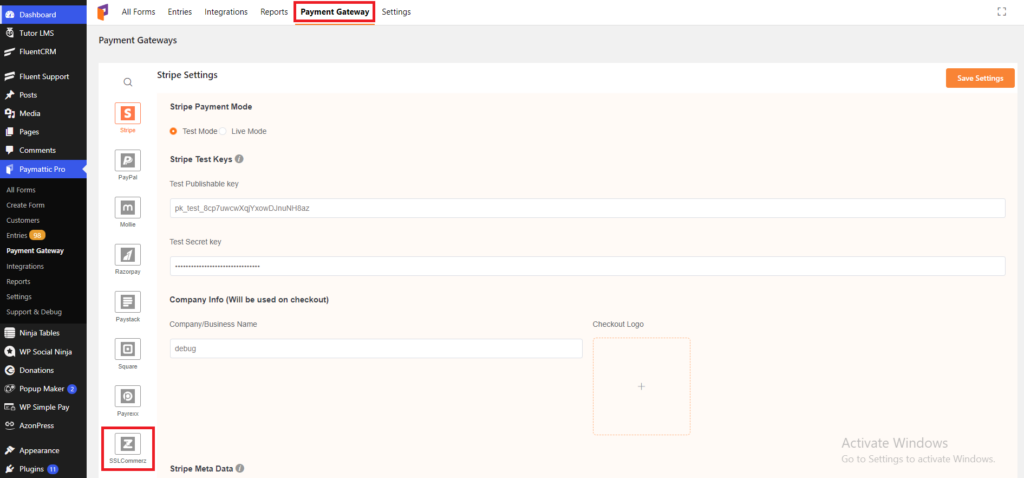
Then, you need to choose a payment mode – Test Mode and Live Mode. For demonstration purposes, we are showing you how to activate the Test Mode here. Note that, the Live Mode can be activated in the same way as the Test Mode is set up. However, the Test Mode is used to test demo transactions to test the payment process while the Live Mode is activated to start accepting the actual payment.
Also get to know how to integrate PayPal payment gateway with Paymattic?
After that, it will ask you to put your Store Key and Store Password/Secret to integrate SSLCOMMERZ with Paymattic. You have to open a merchant account with SSLCOMMERZ to avail your Store Key and Store Password/Secret. SSLCOMMERZ will manually assign a manager to support you with your required keys and password.
- Submit all the required document to open your merchant account and you will get your Store Key and Store Password/Secret.
- Paste your Store Key and Store Password/Secret into the required field from Paymattic (Pro) > Settings > Payments > SSLCOMMERZ.
- Finally, click on the Save Settings button to finalize the setup.
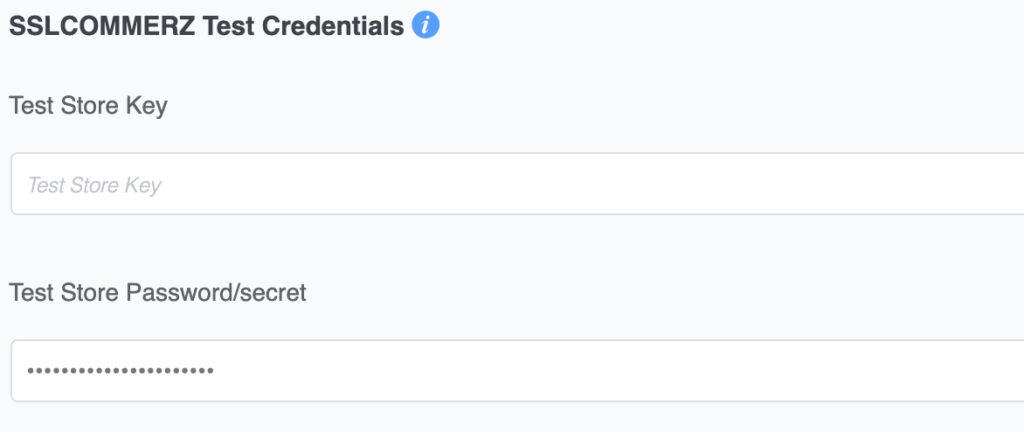
Now, you are all set to accept payments through SSLCOMMERZ. Simple create a new form and add your desired fields from the input fields panel. On the Payment Method field, add SSLCOMMERZ by clicking on the SSLCOMMERZ payment gateway option. That’s all ! Seat back and enjoy the power of Paymattic with SSLCOMMERZ.
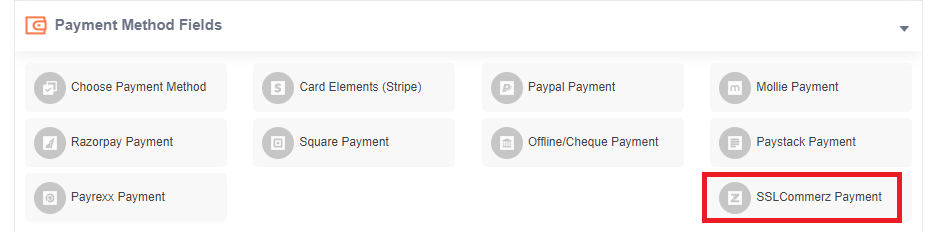
On top of SSLCOMMERZ, Paymattic supports other payment gateways – Stripe (free), PayPal, Square, Paystack, Billplz, Payrexx, Xendit, Mollie, Razorpay and more. You can also integrate learning management system such as LifterLMS, LearnDash and TutorLMS with Paymattic!
This is the easy guide to integrating SSLCOMMERZ with Paymattic. Try Paymattic yourself and let us know your experience in the comment section below.
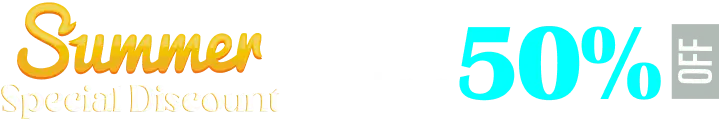


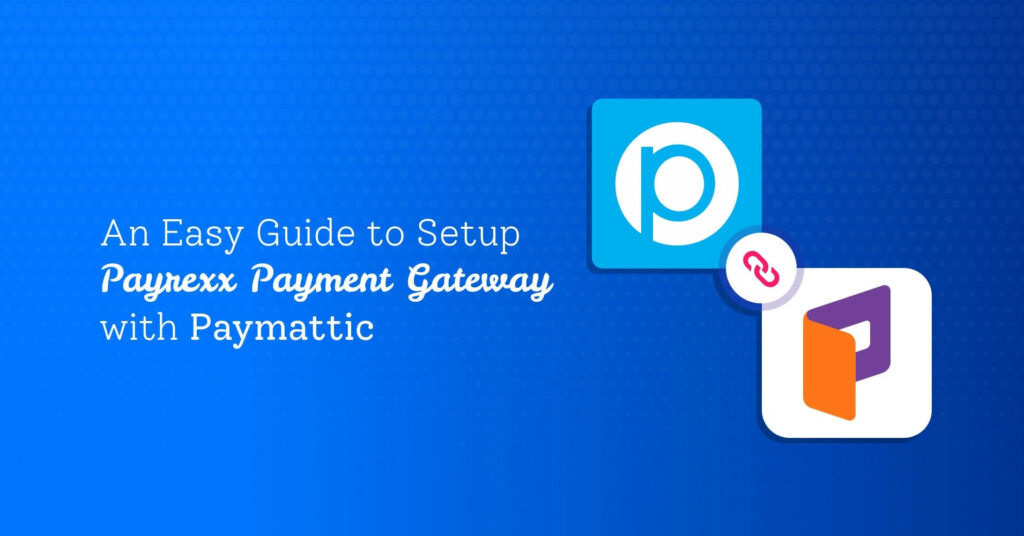
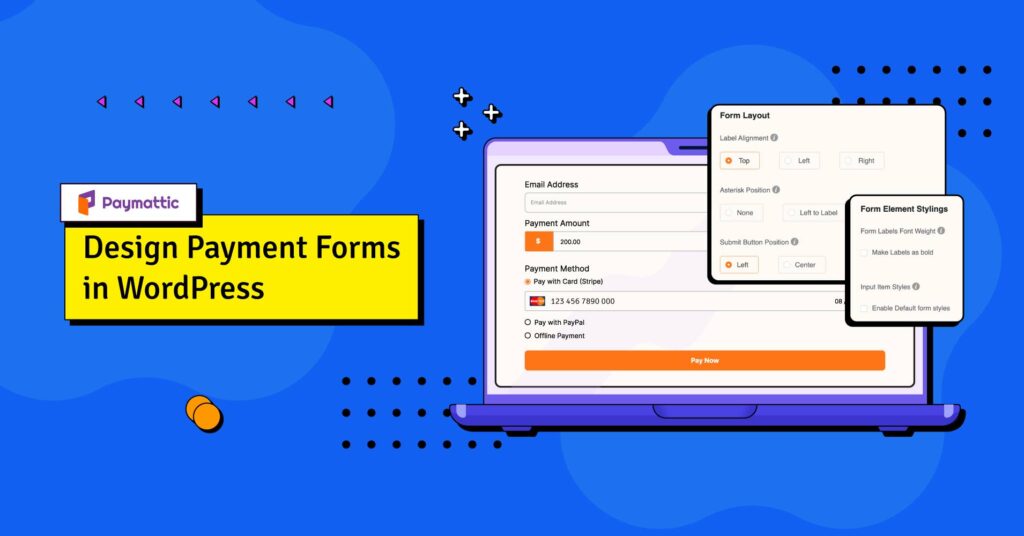
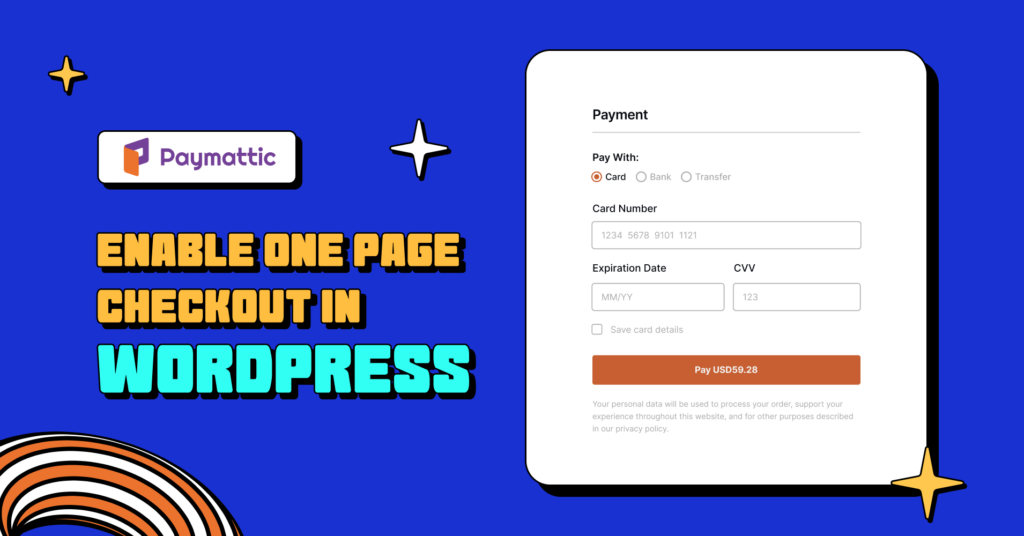
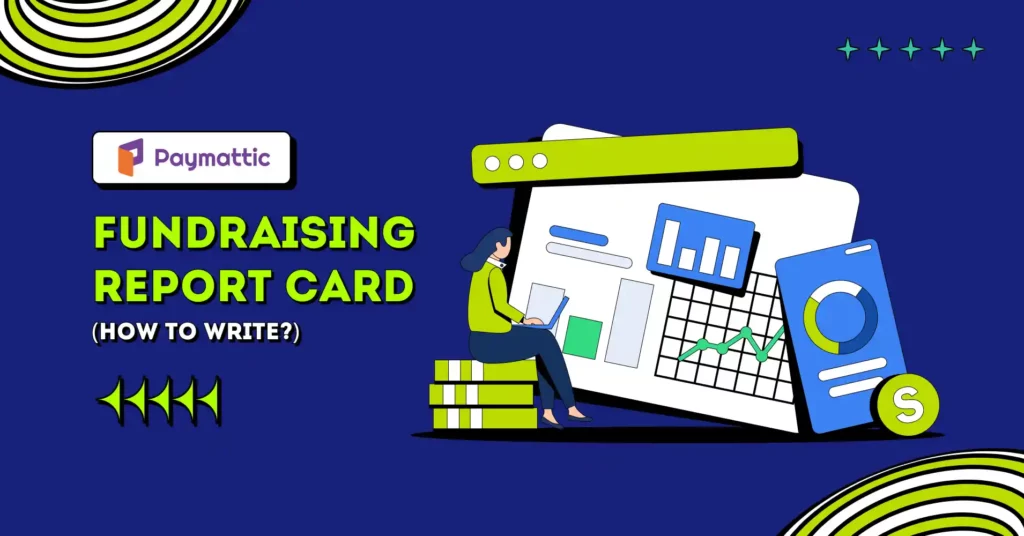
![Create a Volunteer Application Form in WordPress for Non-profit [Free]](https://paymattic.com/wp-content/uploads/2023/11/Create-a-Volunteer-Application-Form-in-WordPress-1-1024x536.jpg)