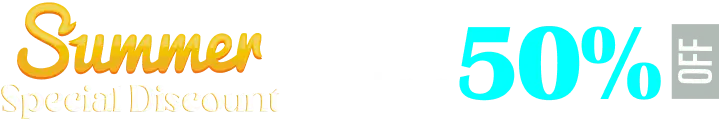Do you want to export all of your form entries in multiple formats? Paymattic fundraising plugin has a brilliant feature that you can export all form entries in CSV, Excel, ODS, and JSON format. However, you need to upgrade to Paymattic Pro to avail this premium feature.
This blog will show you how to export form data in multiple formats.
- To export form entries go to Paymattic (Pro) → All Forms from your WordPress dashboard.
- Then select the form that you want to export Form Entries.
- Click on the Entries option below the form name.
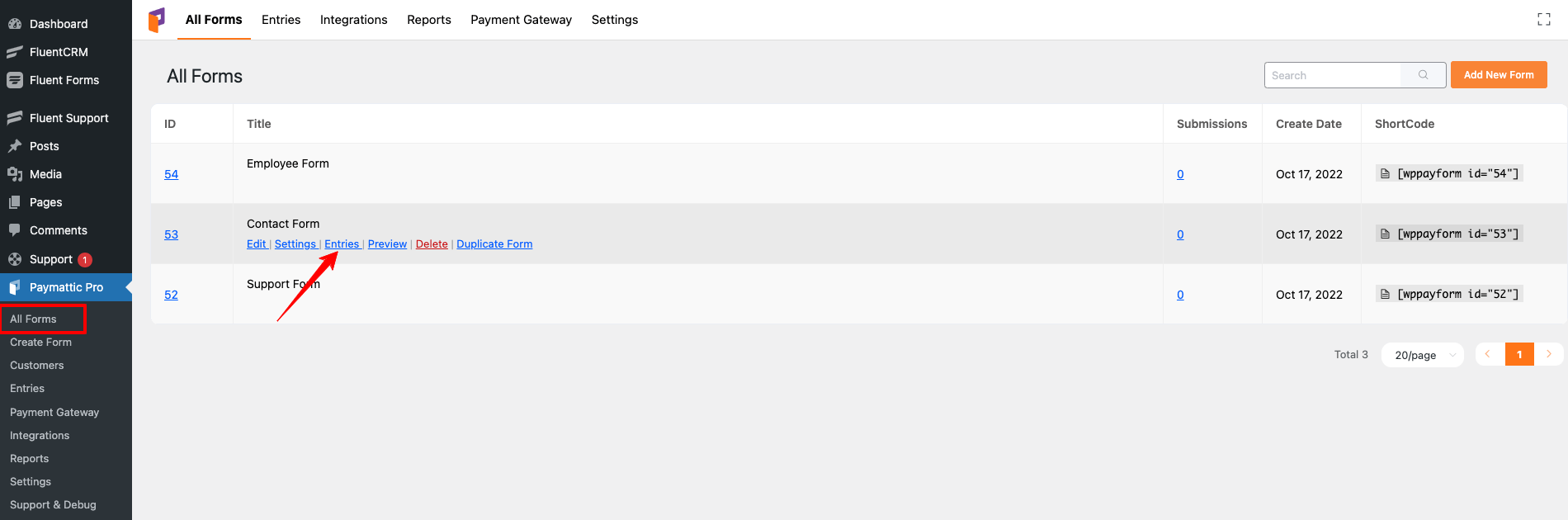
The form entries page will open up. Here you can see the list of all form entries.
- Now, you can select all the entries or specific entries using the checkbox on the left side.
- After selecting entries click on the Export button located at the top right corner.
- A dropdown list of multiple formats will appear here.
- Select the specific format in which you want to export your data.
- Your form entries will be downloaded to your device.
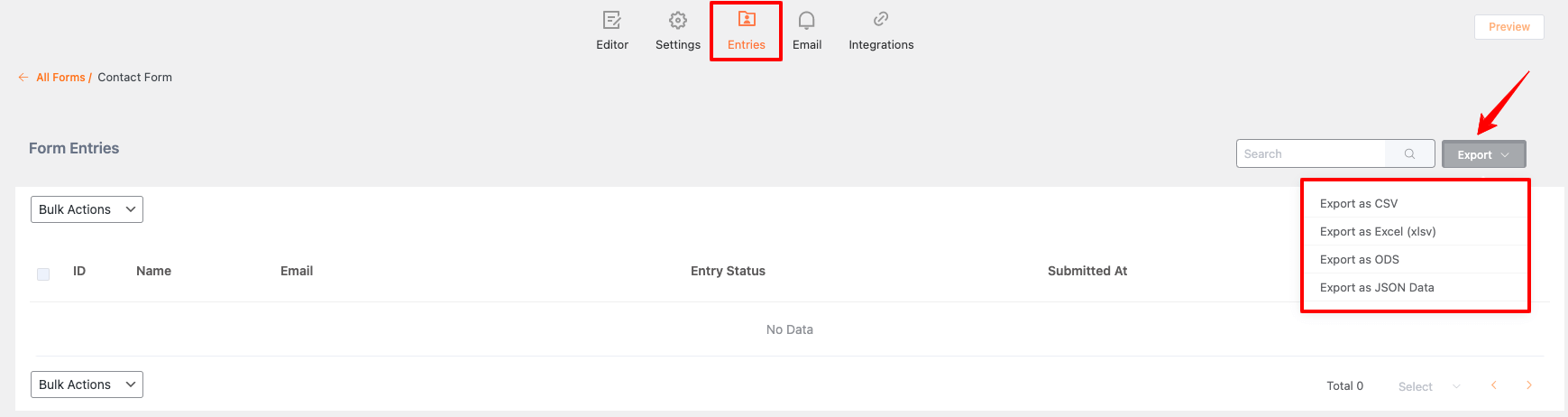
These are the simple steps to export form entries in CSV, Excel, ODS, and JSON format.