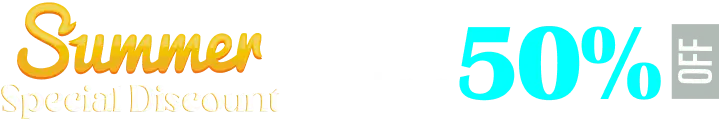Do you wish to export and import your payment form from one website to another? Then, using the Import/Export feature, you may transfer your forms to another site without having to create a new one.
This article will show you how to use this feature in your form.
- To Export a form go to Paymattic → Settings from your WordPress dashboard.
- Then click on the Tools option from the left sidebar.
- Select the form that you want to export.
- Click on the Export button to export the form in .JSON format.
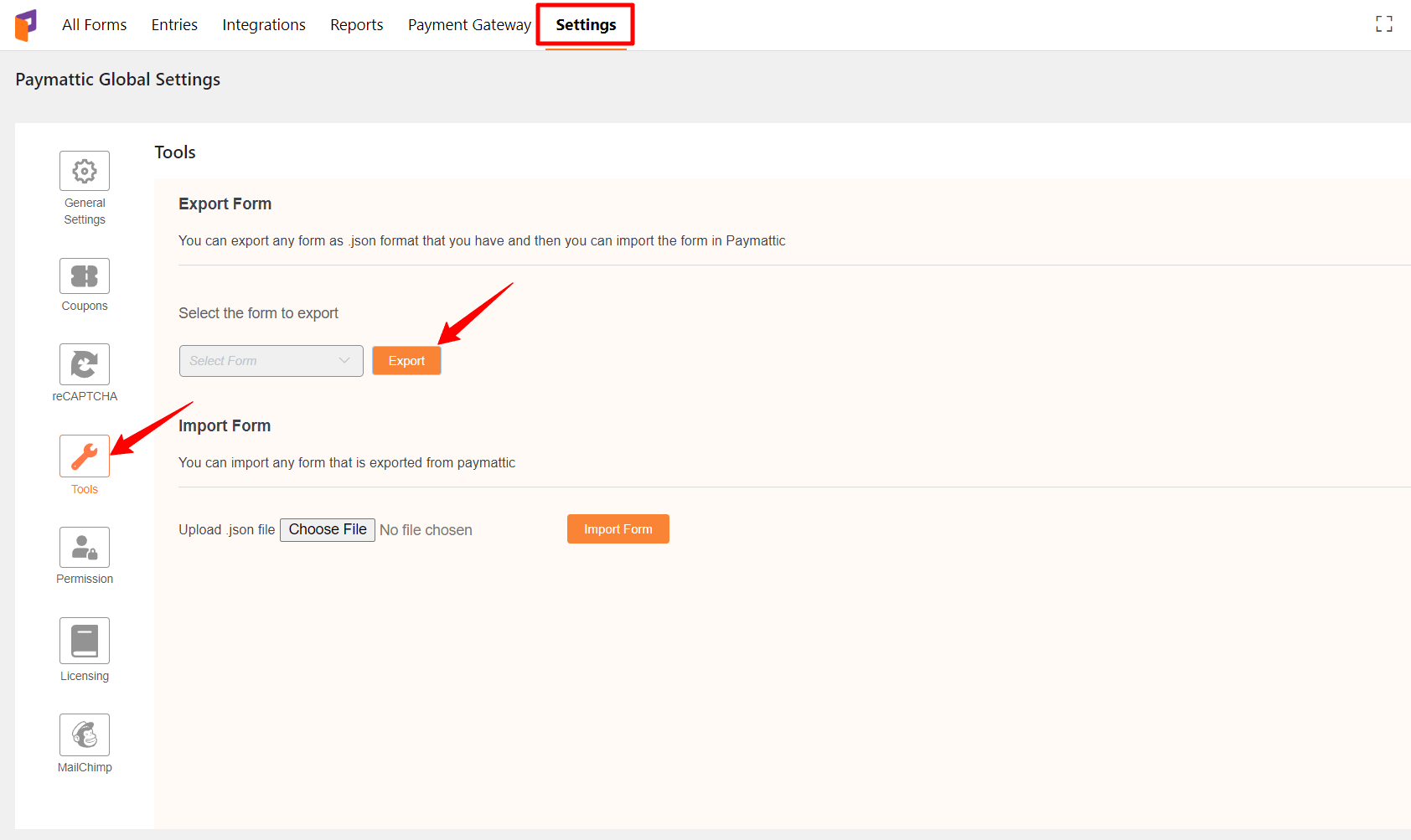
If you want to import a payment form –
- Go to the Import Form section and select Choose File.
- Then, select the file that you want to import and click the Import Form button.
- The file must be in .JSON format to import into Paymattic.
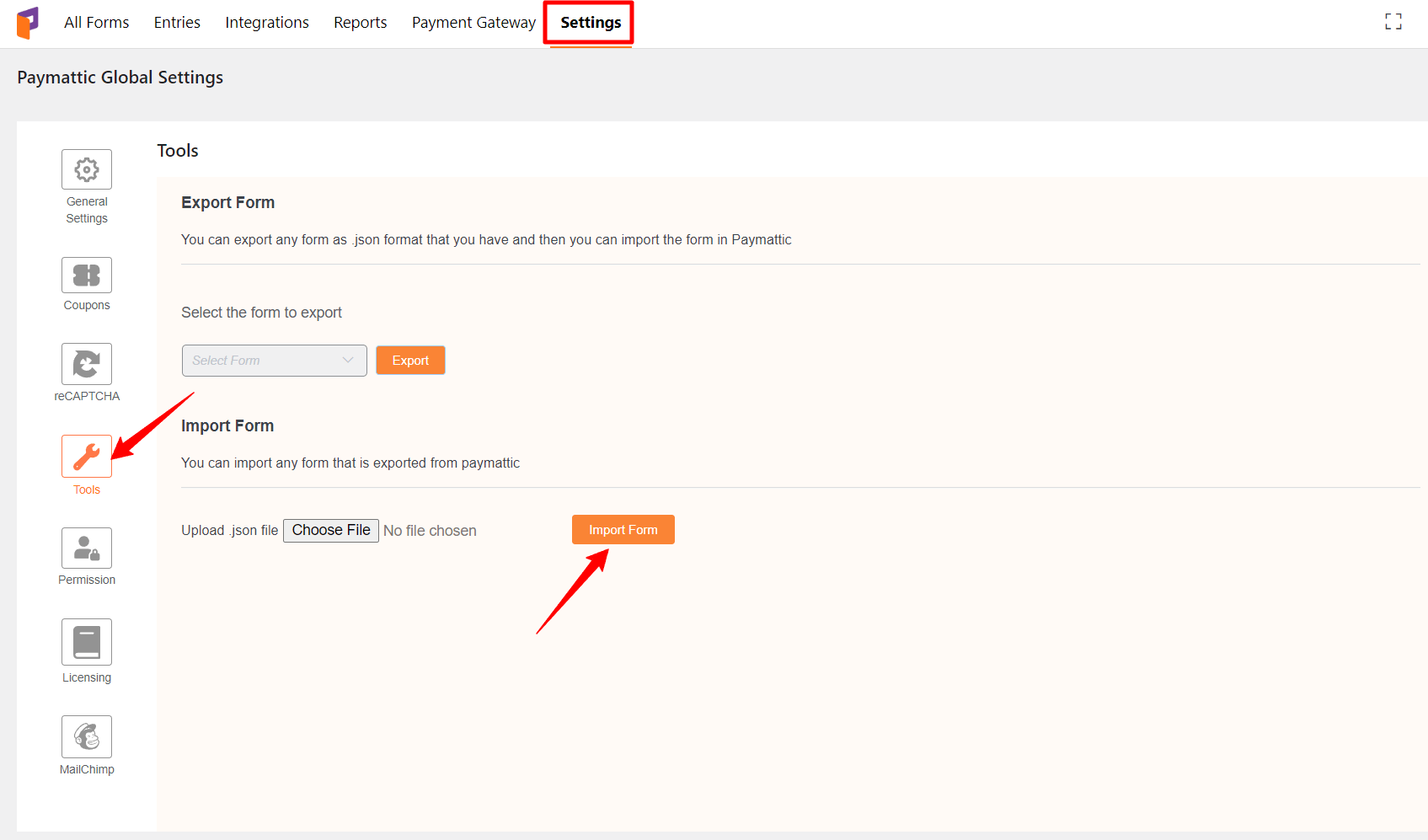
This is how simple it is to import and export forms in Paymattic.